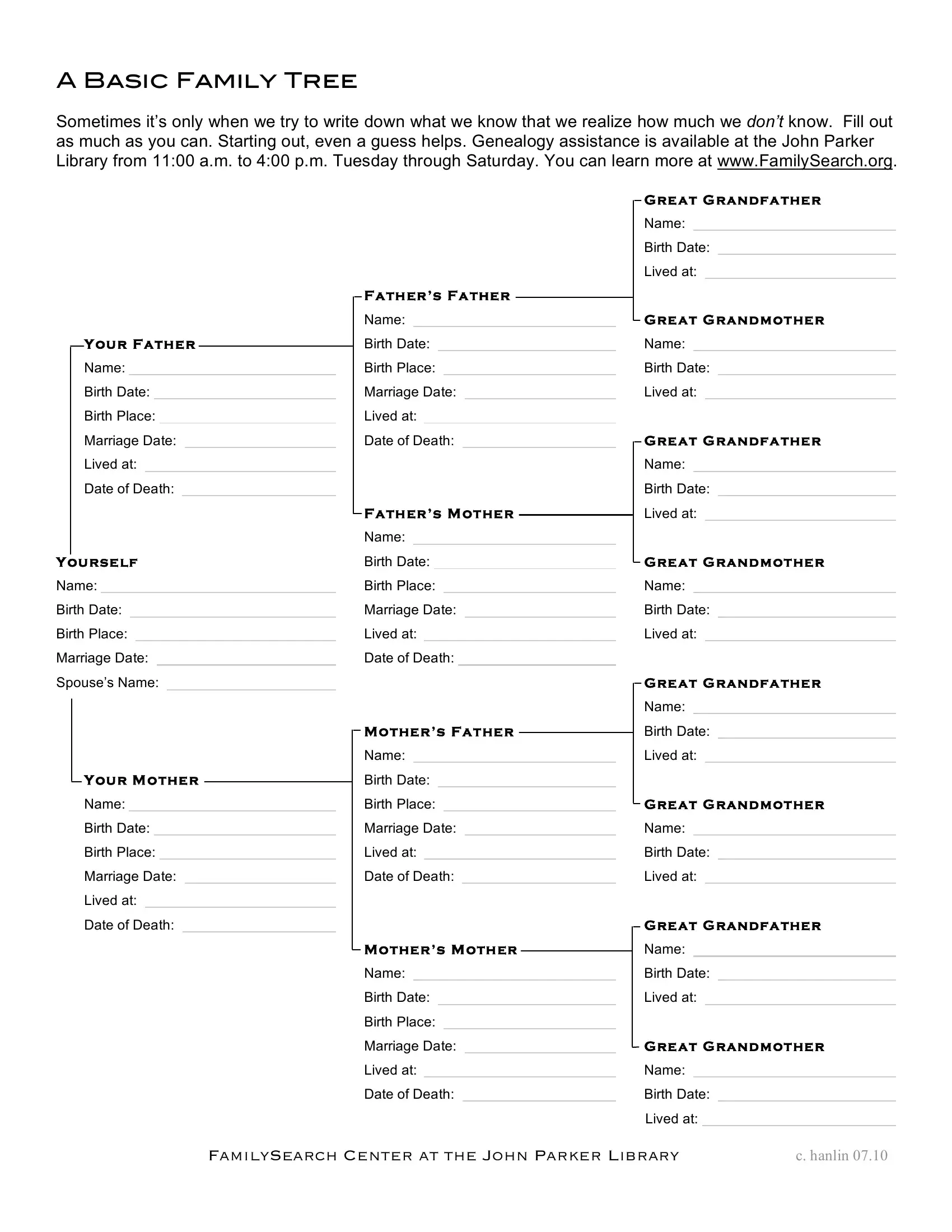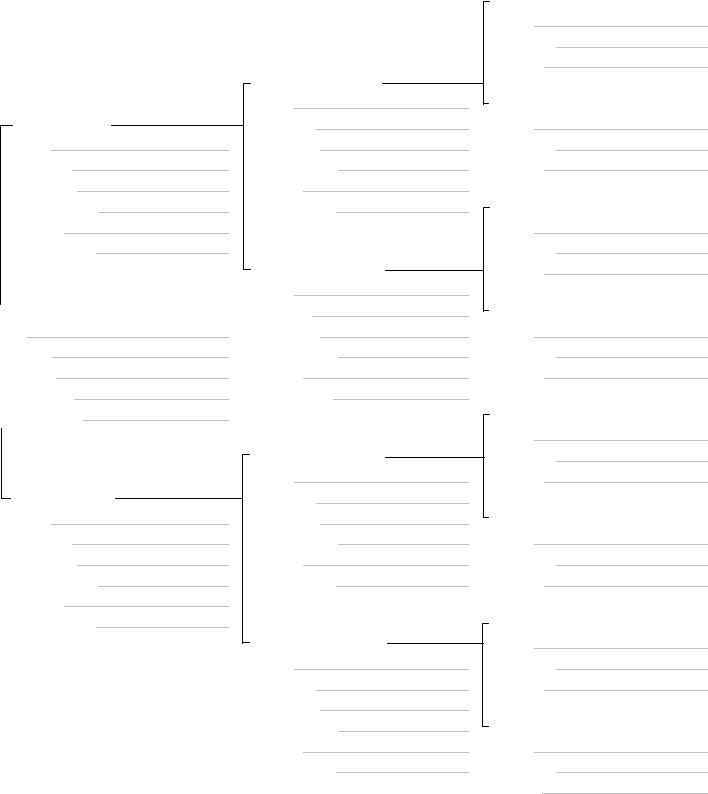Using the online tool for PDF editing by FormsPal, you're able to complete or modify how to make a family tree here. Our team is relentlessly endeavoring to improve the editor and ensure it is much faster for clients with its extensive functions. Capitalize on the current innovative possibilities, and discover a trove of emerging experiences! For anyone who is looking to begin, here is what it will take:
Step 1: Hit the "Get Form" button at the top of this webpage to get into our PDF tool.
Step 2: With the help of this advanced PDF tool, it is easy to do more than just fill in blank form fields. Try all of the functions and make your docs seem great with customized textual content added, or modify the original input to perfection - all accompanied by an ability to incorporate any kind of photos and sign the file off.
Filling out this form requires attentiveness. Make certain all mandatory fields are filled in properly.
1. While completing the how to make a family tree, make sure to complete all of the essential blank fields in its associated section. This will help to speed up the process, enabling your details to be processed efficiently and accurately.
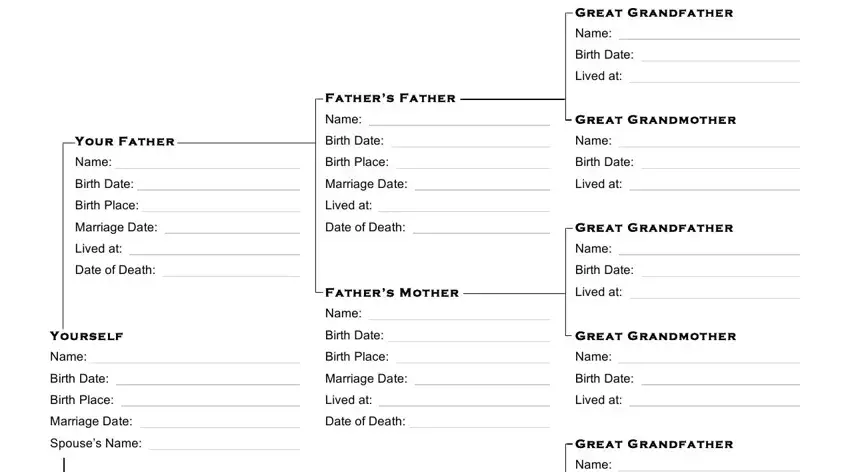
2. Once your current task is complete, take the next step – fill out all of these fields - Y ou r M o t h e r, Name, Birth Date, Birth Place, Marriage Date, Lived at, Date of Death, M o t h e r s F a t h e r, Name, Birth Date, Birth Place, Marriage Date, Lived at, Date of Death, and M o t h e r s M ot h e r with their corresponding information. Make sure to double check that everything has been entered correctly before continuing!
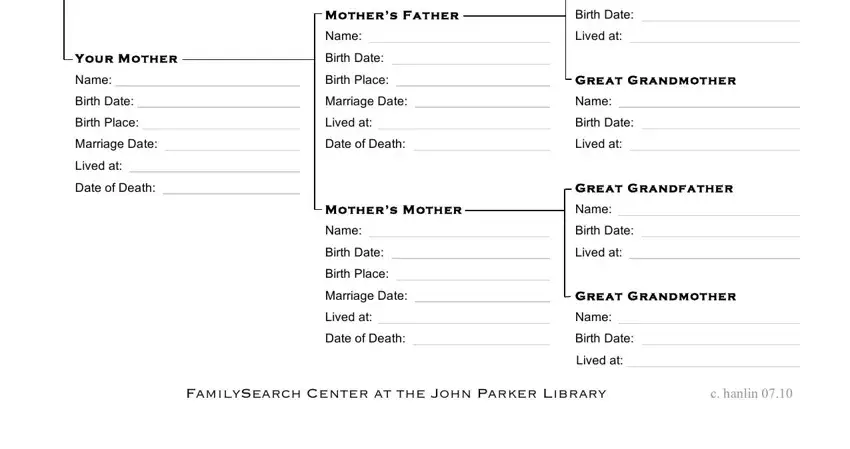
As to Birth Date and M o t h e r s F a t h e r, be sure that you do everything properly in this section. These are thought to be the most significant ones in this document.
Step 3: When you have reread the information entered, simply click "Done" to conclude your document creation. Get your how to make a family tree the instant you sign up for a 7-day free trial. Instantly view the pdf file inside your personal account, together with any edits and changes all preserved! At FormsPal, we endeavor to make certain that all your information is stored secure.