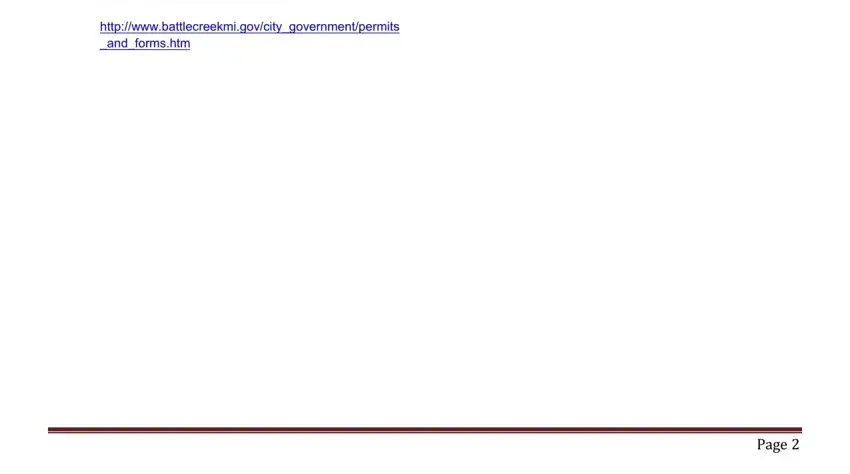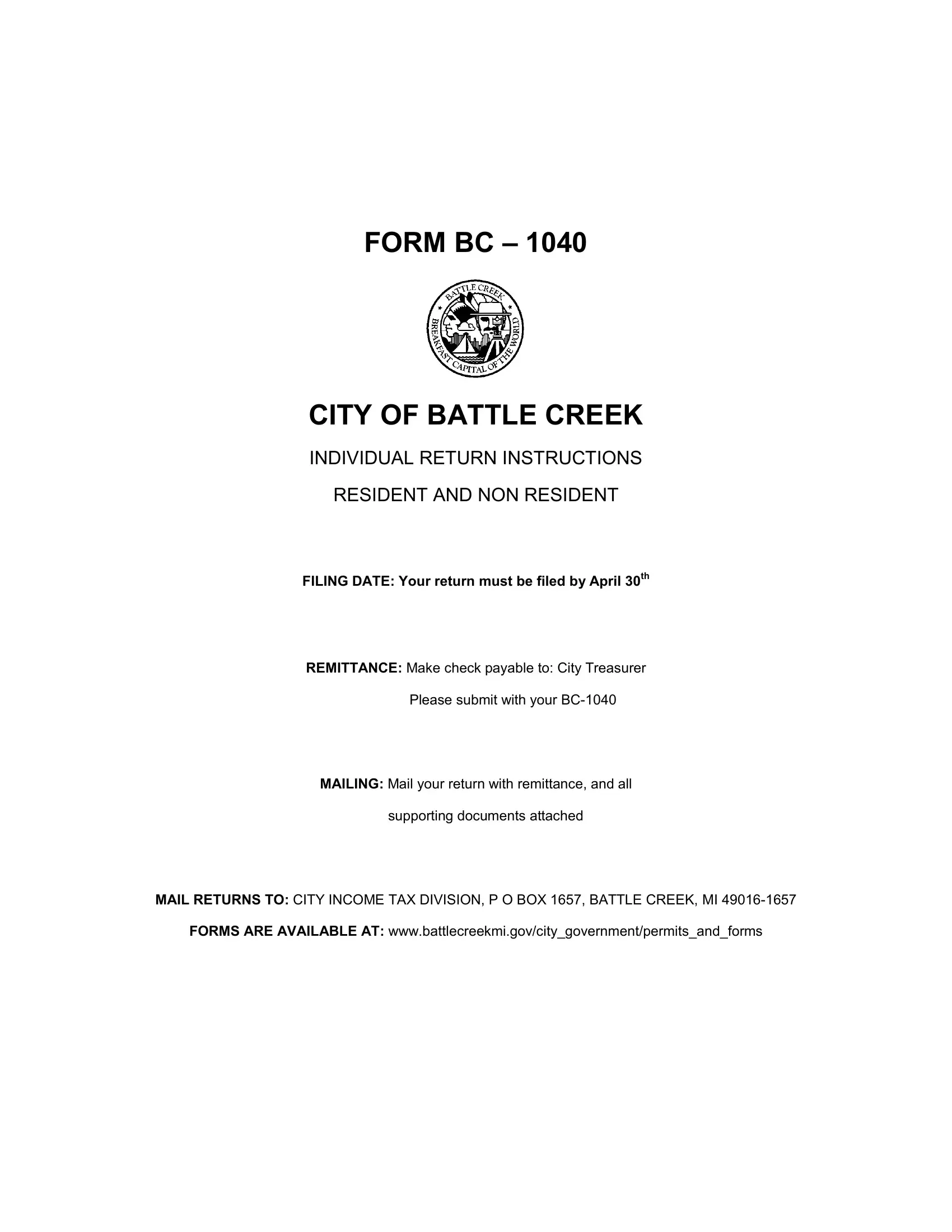All income (with the exceptions noted in what is exempt income) included on your Federal Income Tax return which was received while residing in the City of Battle Creek regardless of the location of where it was earned, must be included on your BC-1040 return, completed and filed with the City of Battle Creek. ATTACHMENT OF THE FEDERAL INCOME TAX RETURN PG 1 AND FEDERAL TAX SCHEDULES ARE REQUIRED FOR VERIFICATION.
What is exempt income (Taken from Section 32)
A.Gifts, inheritances and bequests.
B.Pensions and annuities, including disability pensions (issued by employers) on a 1099-R (box 7, code 7 only). Please attach copy of all 1099-R’s to your return.
C.Proceeds of insurance (except those payments from a health and accident policy paid for by your employer are taxable the same as other sick and/or disability pay), to the same extent as provided by the Federal Internal Revenue Code.
D.Unemployment compensation, supplemental unemployment benefits, welfare relief payments.
E.Workmen’s compensation or similar payments for death, injury or illness arising out of and in the course of an employee’s job.
F.Interest from obligations of the United States, the states, or subordinate units of government of the states.
G.Social Security benefits, Railroad Retirement Act Benefits.
H.Dividends on an insurance policy (these are in effect partial refunds of premiums paid).
I.Military pay of members of the armed forces of the United States, including Reserve and National Guard pay.
Line 1 – Total gross income from employers. Enter the total of all wages, salaries, sick pay, tips, bonuses, profit sharing, severance pay, disability pay from your employer, ect., report all W-2’s. ATTACH COPY OF ALL W-2’S EVEN IF THERE IS NO BATTLE CREEK CITY WITHHOLDINGS.
Line 2 – Additions to income (do not include any subtractions).
A.Interest - (Attach copy of federal schedule B)
B.Dividends – Include distributions from Sub Chapter S corporations taxed as dividends on your federal income tax return. (Attach copy of federal schedule B).
C.Profit from business or profession – (Attach copy of federal schedule C).
D.Capital Gains from sale or exchange of property – The amount subject to tax is determined on the same
basis as the federal internal revenue code. (Attach copy of federal schedule D).
NOTE: The only exception is the sale of property purchased prior to July 1, 1967. Gains or losses on property purchased prior to July 1, 1967 must be determined by one of the following methods:
1.The base may be the adjusted fair market value of the property on July 1, 1967(June 30 closing price) for traded securities or;
2.Divide the number of months the property has been held since June 30, 1967, by the total number of months the property was held. Apply this fraction to the total gain or loss as reported on your federal income tax return.
E.Rents, Royalties, Partnerships, Estates, Trusts, ect. included any shares of partnership income. If you are claiming income from a partnership located outside of Battle Creek, you must ATTACH A COPY OF YOUR FEDERAL SCHEDULE K-1. All partnerships located in the City of Battle Creek must file a BC 1065 (Partnership Return). You must also ATTACH A COPY OF YOUER FEDEARL SCHEDULE E AND ALL OTHER SCHEDULES WHICH SUPPORT CLAMED INCOME.
F.Other income – you must include distributions from employees’ stock purchase and profit sharing plans (which are classified as wages not subject to withholding), and distributions which have been received from qualified trust upon termination of employment and were treated as capital gains under federal internal revenue code.
G.Farm income – (Attach copy of federal Schedule F).
H.Withdrawals and distributions from deferred income plans.
I.Alimony.
J.Sub Chapter S corporation distributions – All corporations taxable under the City of Battle Creek and pay their own income tax.
K.All lottery winnings.
Line 3 – Deductions from income (Taken from Section 33 & 34)
All losses included on your Federal 1040 return that are not specifically excluded by the City of Battle Creek Income Tax Ordinance are reported here.
A.Contributions to a traditional Individual Retirement Account (IRA), to the extent provided in Section 219 of the federal internal revenue code. (Proof of payment must be attached for credit). Proof of payment includes, but is not limited to, a copy of receipt(s) for IRA contribution(s), a copy of the canceled check(s), ect, that clearly indicates it is for the purchase of an IRA.