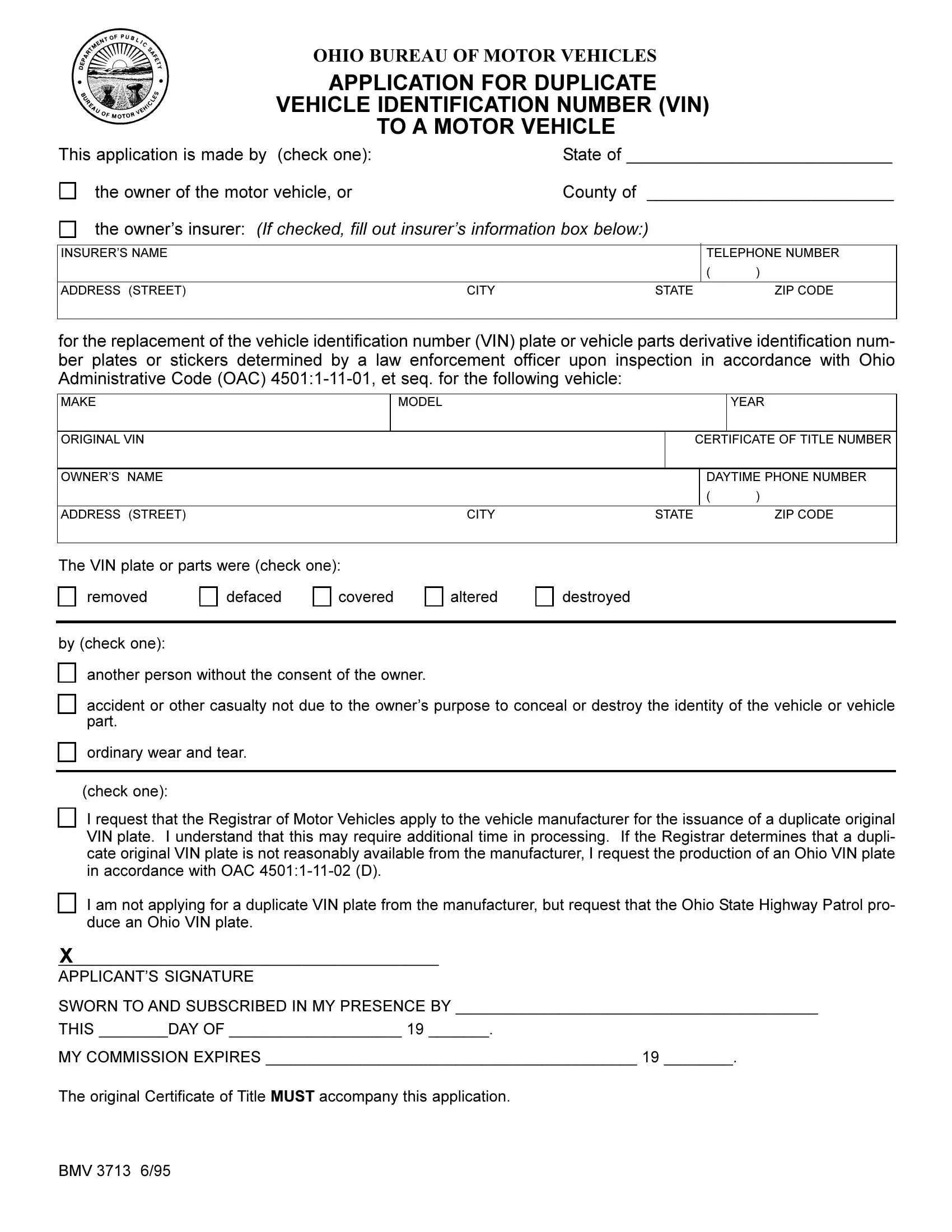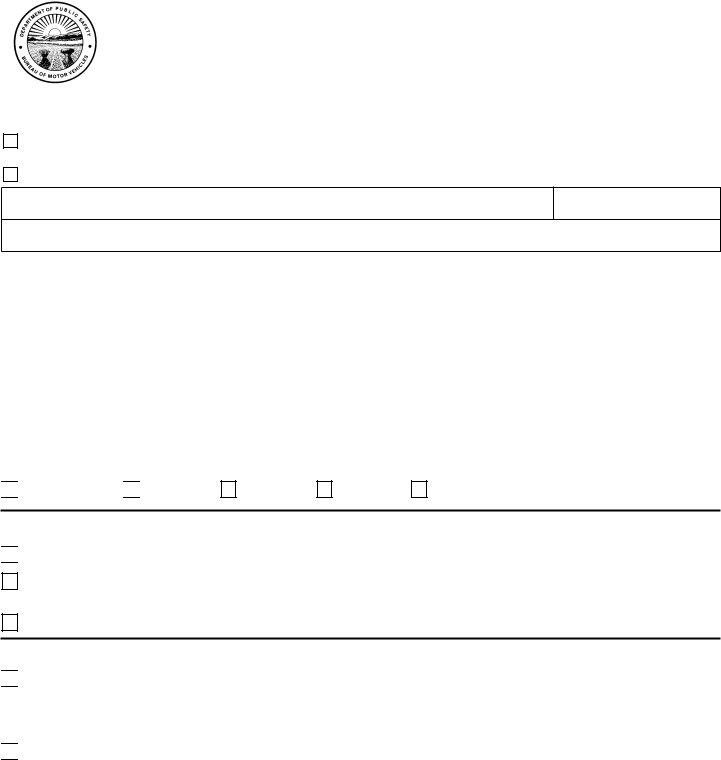With the online editor for PDFs by FormsPal, it is possible to complete or change defaced here. FormsPal is focused on making sure you have the best possible experience with our tool by continuously presenting new features and enhancements. With these updates, working with our tool gets easier than ever before! All it requires is just a few easy steps:
Step 1: Firstly, access the pdf editor by pressing the "Get Form Button" above on this webpage.
Step 2: Once you start the PDF editor, you will notice the document all set to be completed. Apart from filling out various blank fields, you might also perform other actions with the file, namely putting on custom words, modifying the original textual content, inserting illustrations or photos, placing your signature to the PDF, and much more.
Completing this PDF usually requires attentiveness. Ensure all required areas are filled in properly.
1. You'll want to fill out the defaced correctly, so be attentive when filling in the areas comprising all these fields:
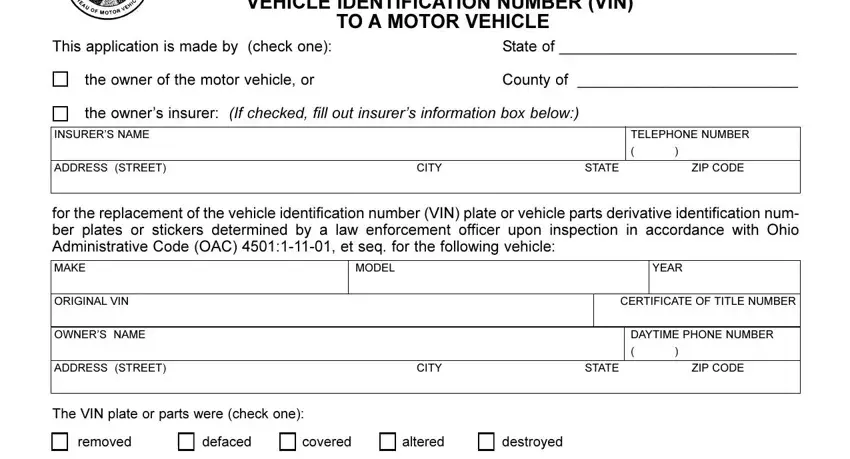
2. Soon after the previous part is done, go on to type in the relevant details in these: by check one, another person without the consent, accident or other casualty not due, ordinary wear and tear, check one, I request that the Registrar of, I am not applying for a duplicate, X APPLICANTS SIGNATURE, SWORN TO AND SUBSCRIBED IN MY, THIS DAY OF , MY COMMISSION EXPIRES , and The original Certificate of Title.
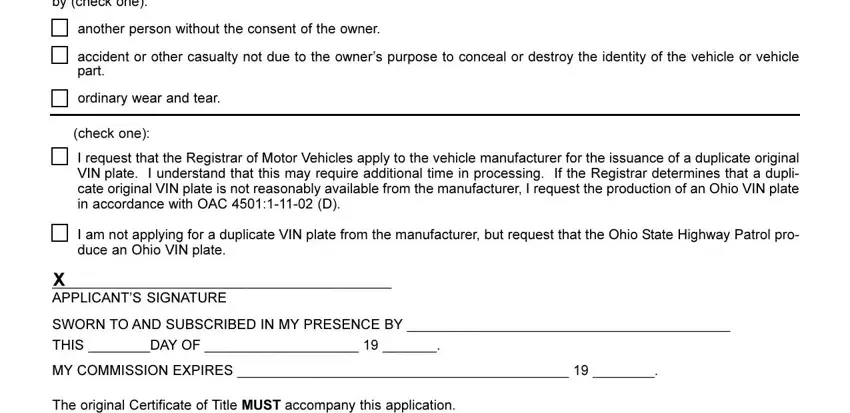
It's simple to get it wrong while filling out your ordinary wear and tear, therefore make sure to reread it before you send it in.
Step 3: After you have glanced through the details you given, simply click "Done" to complete your form. Acquire your defaced when you sign up for a 7-day free trial. Instantly access the document within your personal cabinet, with any modifications and changes being conveniently synced! FormsPal is devoted to the confidentiality of all our users; we make sure that all personal information put into our editor stays protected.