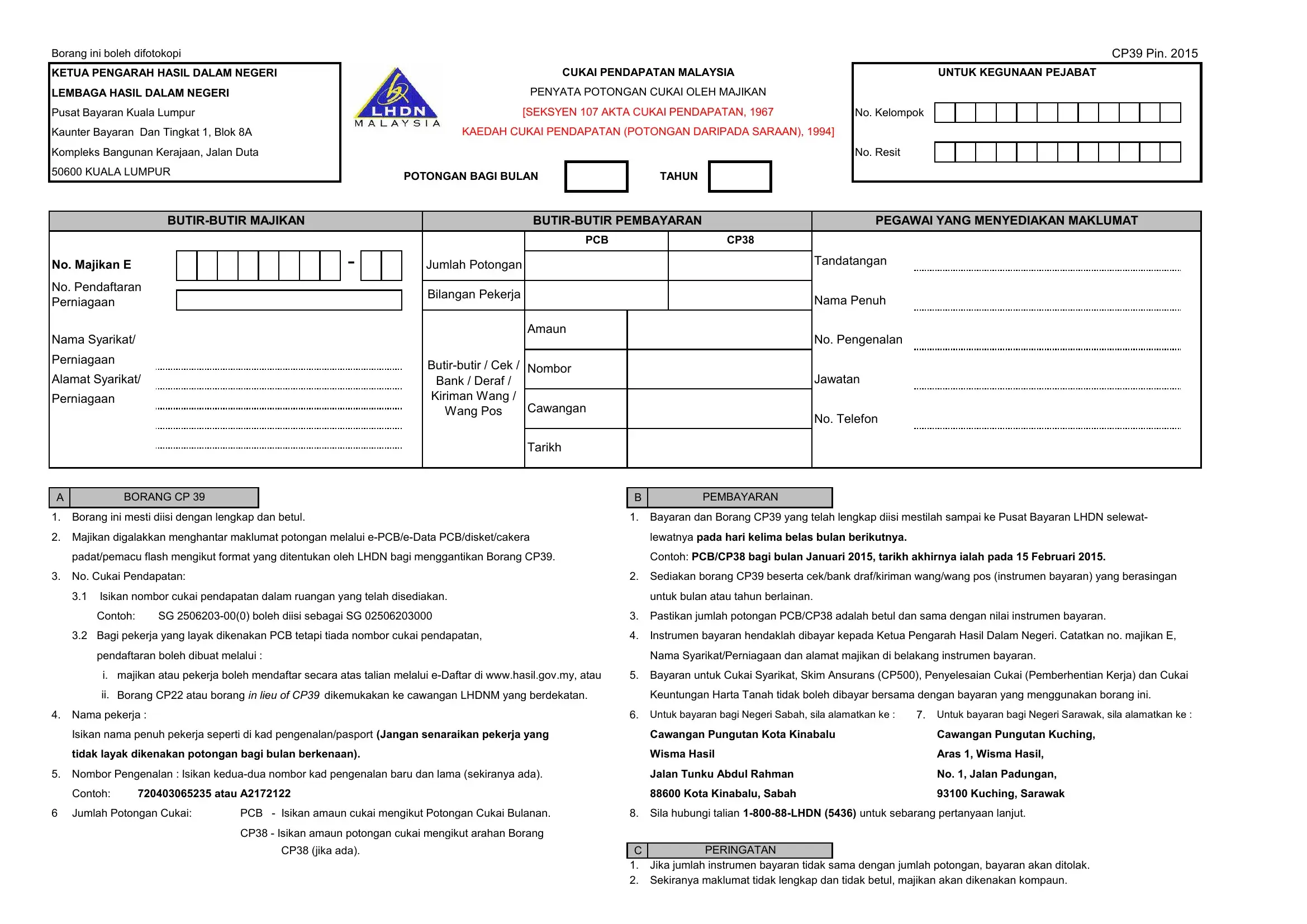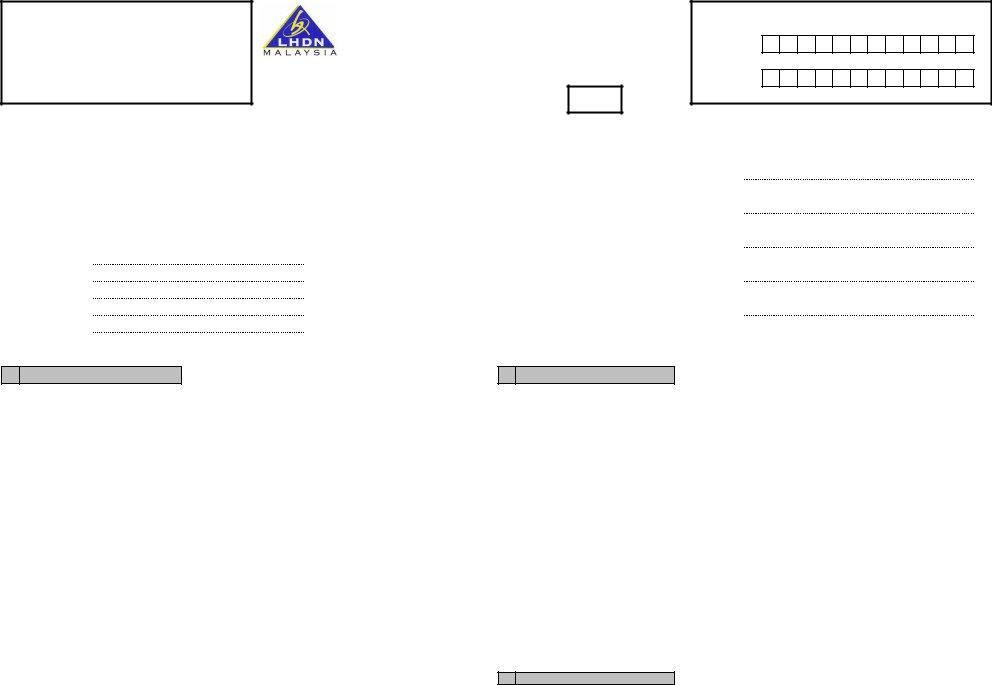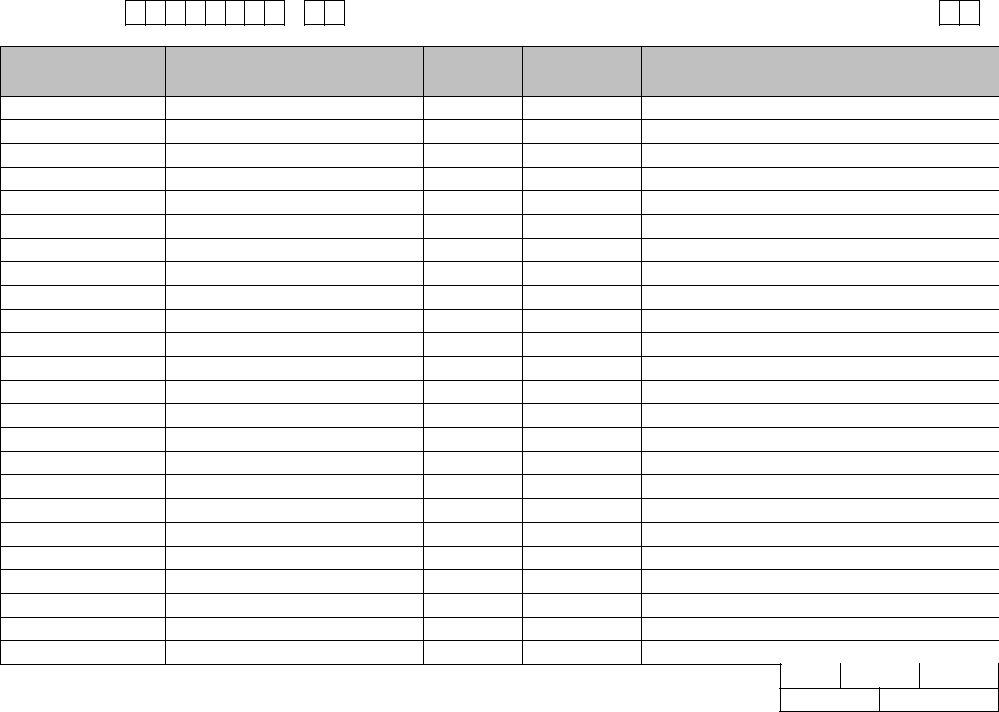Once you open the online PDF tool by FormsPal, you'll be able to fill in or change borang cp39 here and now. Our tool is constantly developing to give the best user experience possible, and that is due to our resolve for continual enhancement and listening closely to user comments. To start your journey, take these basic steps:
Step 1: Click the "Get Form" button above. It is going to open up our pdf editor so you can begin filling in your form.
Step 2: With this online PDF editor, you can accomplish more than simply complete forms. Edit away and make your forms look perfect with custom textual content added in, or modify the file's original input to perfection - all supported by an ability to incorporate your personal pictures and sign the PDF off.
Filling out this PDF demands thoroughness. Make certain all required fields are filled in correctly.
1. The borang cp39 involves specific information to be typed in. Be sure the next blank fields are filled out:
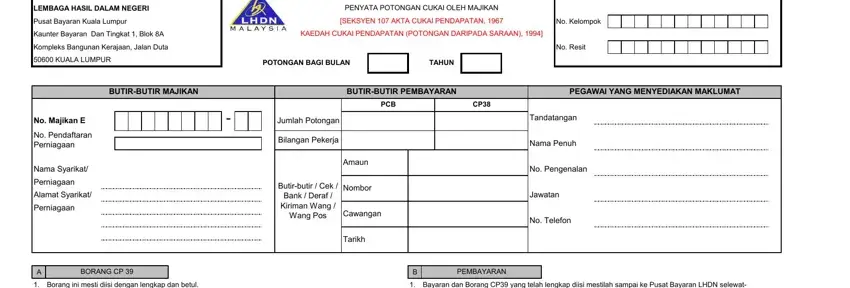
2. Soon after this section is done, go on to enter the suitable information in these - No Majikan E, Muka Surat, BIL, NO CUKAI PENDAPATAN, NAMA PENUH PEKERJA, SEPERTI DI KAD PENGENALAN ATAU, NO KP LAMA, NO KP BARU, PEKERJA, BAGI PEKERJA ASING, JUMLAH POTONGAN CUKAI, NO PASPORT, KOD, NEGARA, and PCB RM.
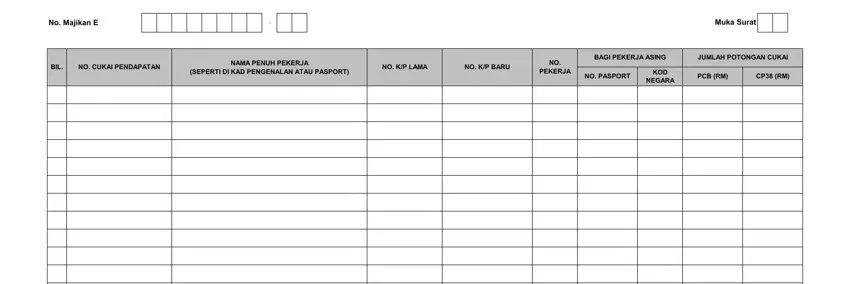
3. Throughout this stage, have a look at Borang CP boleh diperolehi di, JUMLAH, and JUMLAH BESAR. Each one of these will need to be filled out with highest accuracy.
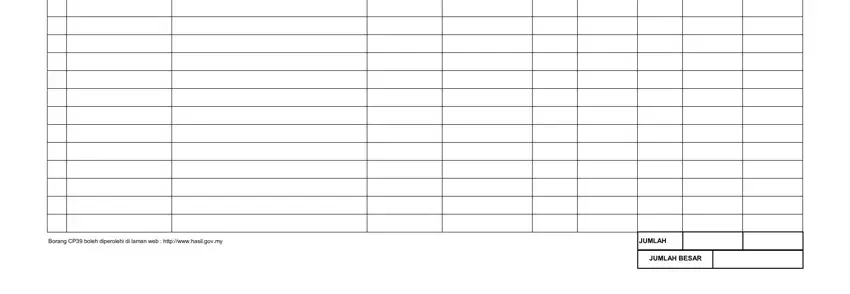
It's simple to make an error while filling in the Borang CP boleh diperolehi di, and so you'll want to go through it again prior to deciding to send it in.
Step 3: Prior to finishing this form, you should make sure that all blank fields were filled out as intended. The moment you believe it is all fine, click on “Done." Sign up with FormsPal now and immediately access borang cp39, available for downloading. All changes you make are kept , allowing you to edit the form at a later stage as required. We don't share or sell any details that you provide when dealing with forms at FormsPal.