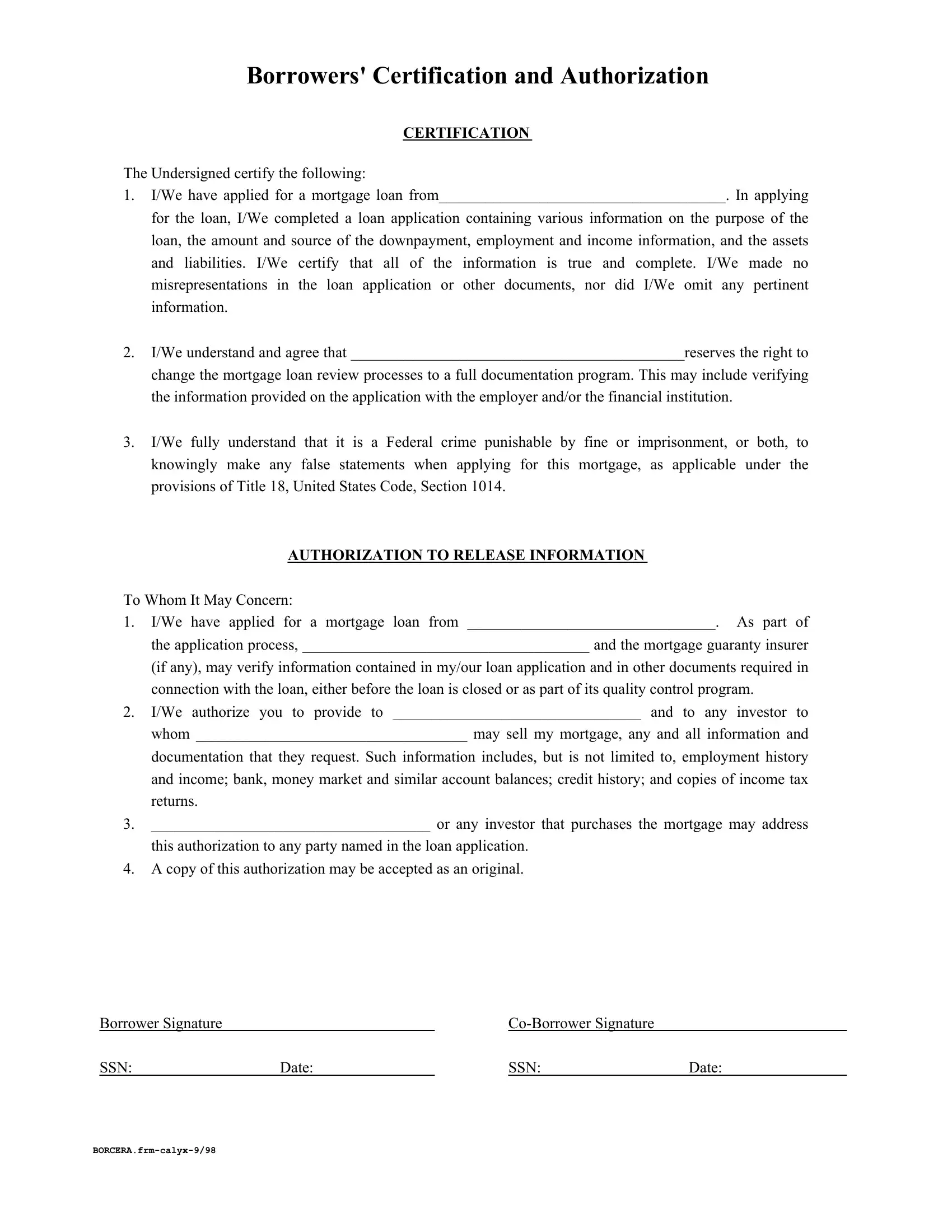You'll be able to work with borrowers certification authorization pdf without difficulty by using our PDFinity® online PDF tool. In order to make our tool better and less complicated to use, we continuously work on new features, with our users' feedback in mind. For anyone who is seeking to get started, here's what it's going to take:
Step 1: First of all, access the pdf tool by pressing the "Get Form Button" in the top section of this site.
Step 2: This tool helps you change PDF forms in a variety of ways. Modify it with customized text, adjust what is already in the PDF, and place in a signature - all when you need it!
It is actually simple to complete the document using out detailed tutorial! This is what you want to do:
1. To start with, when completing the borrowers certification authorization pdf, start in the part with the next fields:
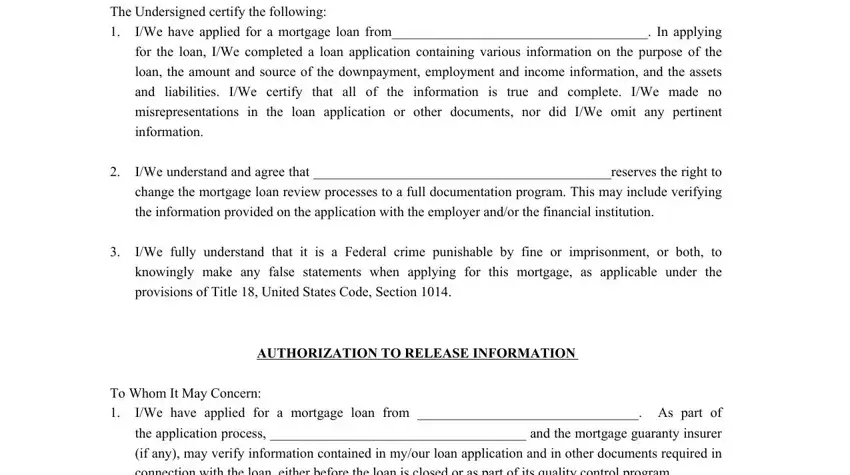
2. Once the last part is completed, it's time to add the needed specifics in connection with the loan either, IWe authorize you to provide to , whom may sell my mortgage any and, documentation that they request, and income bank money market and, returns, or any investor that purchases, this authorization to any party, A copy of this authorization may, Borrower Signature, CoBorrower Signature, SSN, Date, SSN, and Date so you can move on to the 3rd stage.
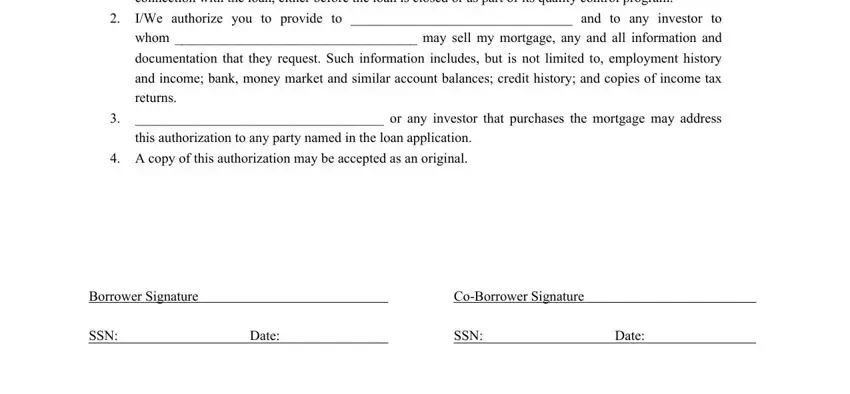
Always be extremely attentive when filling out A copy of this authorization may and documentation that they request, since this is where most users make errors.
Step 3: When you have looked over the information in the document, click "Done" to complete your FormsPal process. Join FormsPal now and immediately obtain borrowers certification authorization pdf, set for download. All alterations you make are saved , enabling you to change the pdf later anytime. We do not share the information you use when completing forms at our site.