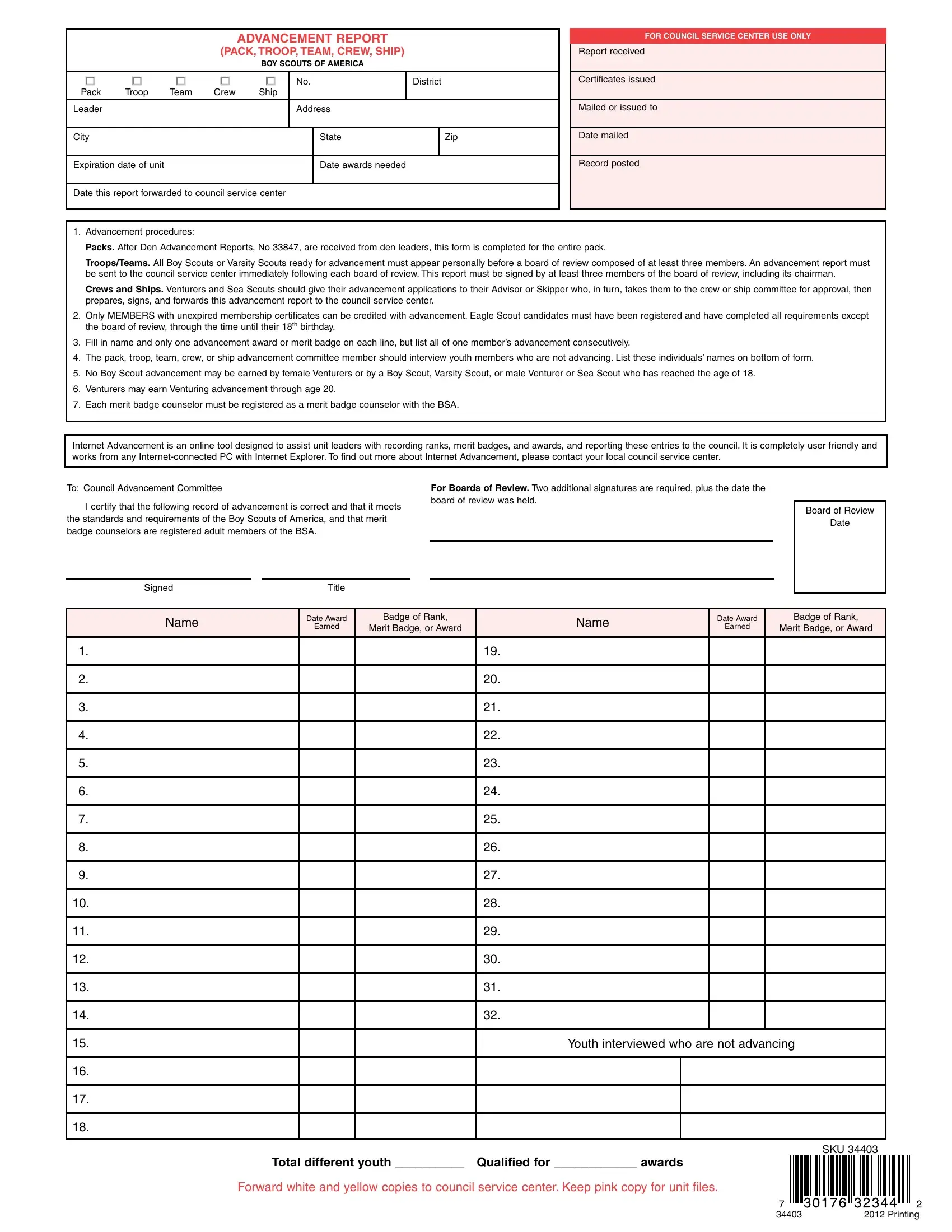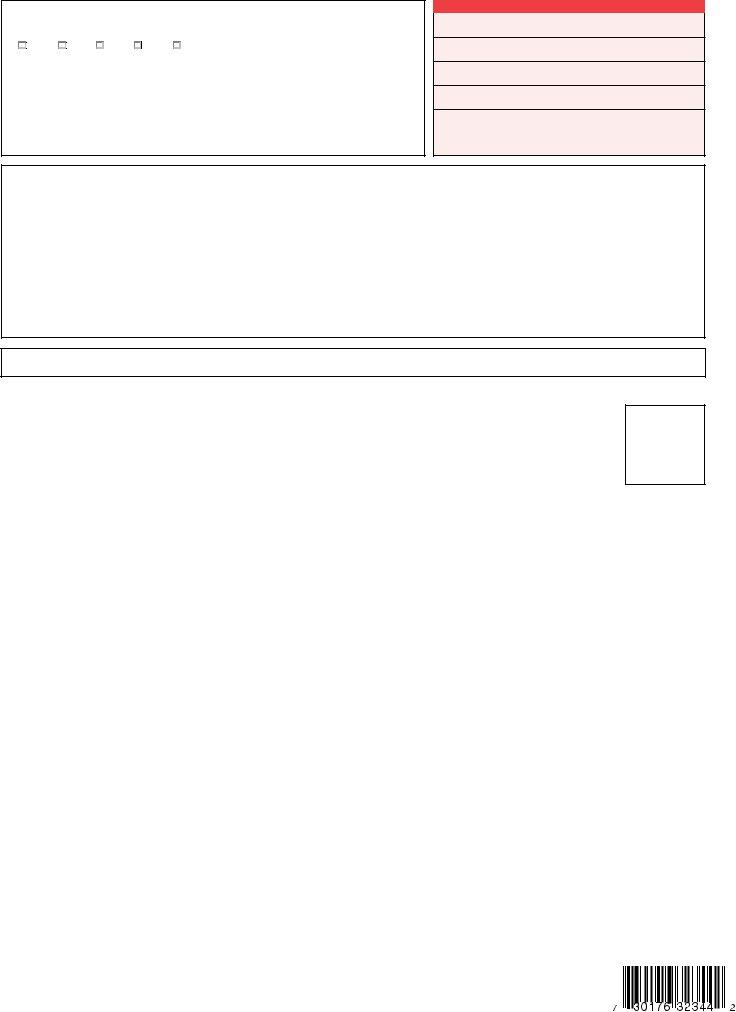You could prepare Boy Scouts Advancement Report Form without difficulty with the help of our PDFinity® online tool. FormsPal expert team is constantly working to develop the editor and enable it to be even faster for users with its multiple functions. Enjoy an ever-improving experience today! Should you be looking to get started, here's what it will require:
Step 1: Firstly, access the pdf tool by clicking the "Get Form Button" at the top of this site.
Step 2: With our state-of-the-art PDF file editor, it is easy to do more than merely complete blank form fields. Try all of the features and make your forms appear sublime with custom text incorporated, or modify the file's original input to perfection - all comes with the capability to insert almost any images and sign the file off.
It is actually simple to fill out the form with our practical tutorial! Here's what you have to do:
1. While filling out the Boy Scouts Advancement Report Form, ensure to include all essential fields within its associated area. It will help hasten the process, allowing your details to be processed quickly and appropriately.
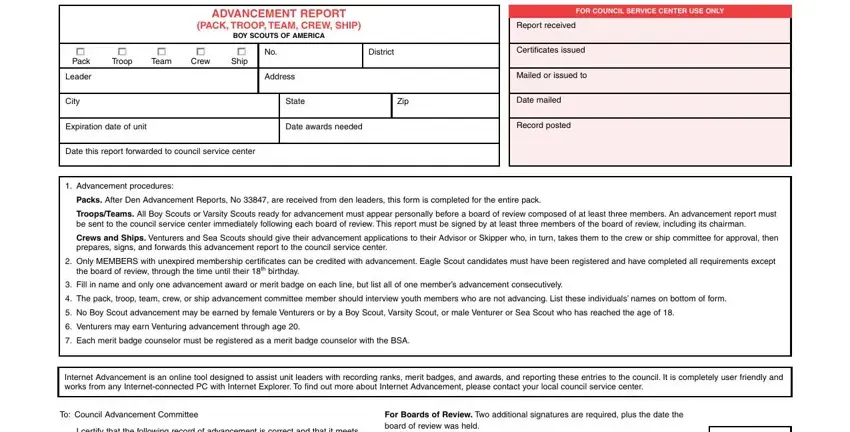
2. After the prior section is filled out, proceed to type in the suitable information in these - I certify that the following, the standards and requirements of, Board of Review, Date, Signed, Title, Name, Date Award, Earned, Badge of Rank, Merit Badge or Award, Name, Date Award, Earned, and Badge of Rank.
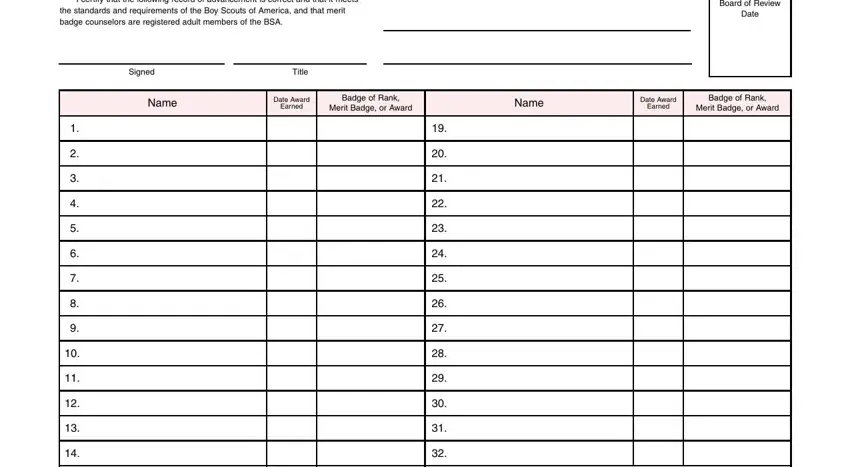
Be really mindful when completing Board of Review and Badge of Rank, because this is the section where most people make some mistakes.
3. The next part should also be rather straightforward, Youth interviewed who are not, Total different youth Qualified, Forward white and yellow copies to, SKU , and Printing - all of these fields is required to be completed here.
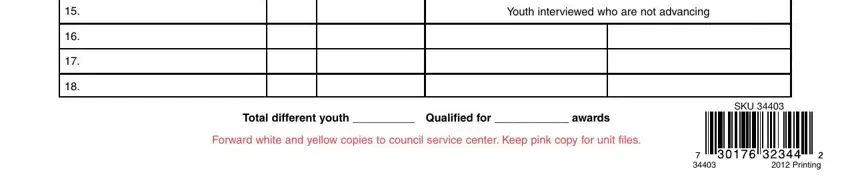
Step 3: As soon as you have looked over the information in the file's blanks, click on "Done" to complete your FormsPal process. Join FormsPal now and immediately obtain Boy Scouts Advancement Report Form, set for download. All alterations made by you are saved , which means you can edit the pdf further if needed. FormsPal offers protected form editing devoid of personal data record-keeping or sharing. Be assured that your details are secure here!