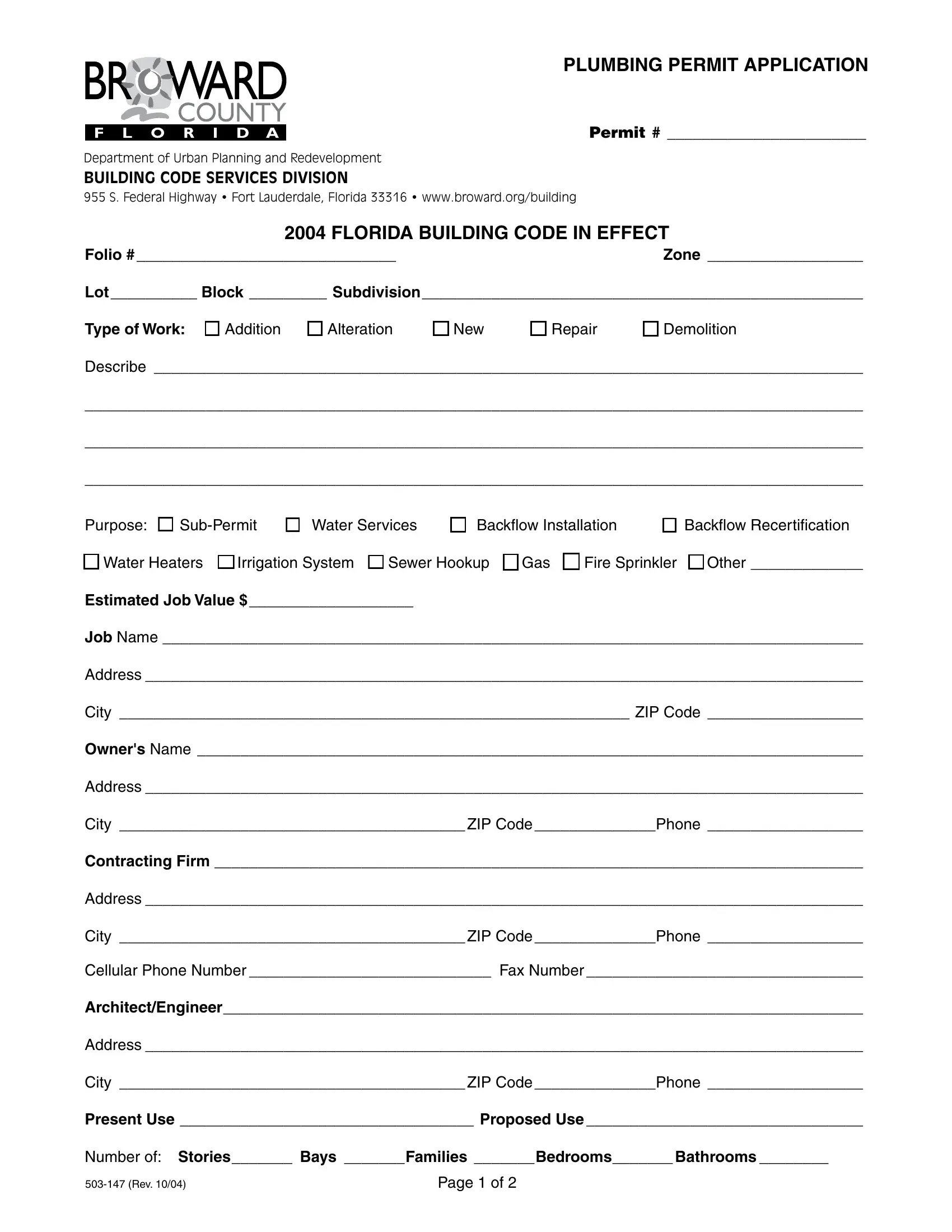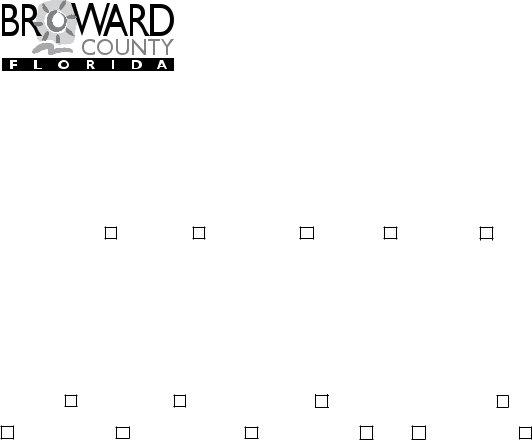You are able to work with Recertification instantly with the help of our PDF editor online. Our team is focused on giving you the best possible experience with our editor by consistently presenting new capabilities and enhancements. Our tool is now even more helpful thanks to the latest updates! Currently, editing PDF documents is simpler and faster than ever. To get started on your journey, go through these basic steps:
Step 1: Just click the "Get Form Button" above on this site to launch our form editing tool. There you will find everything that is required to fill out your file.
Step 2: The tool enables you to customize nearly all PDF forms in various ways. Modify it by writing personalized text, adjust existing content, and put in a signature - all within a few mouse clicks!
In an effort to fill out this PDF document, ensure that you enter the information you need in every area:
1. The Recertification involves particular information to be inserted. Ensure that the following blanks are filled out:
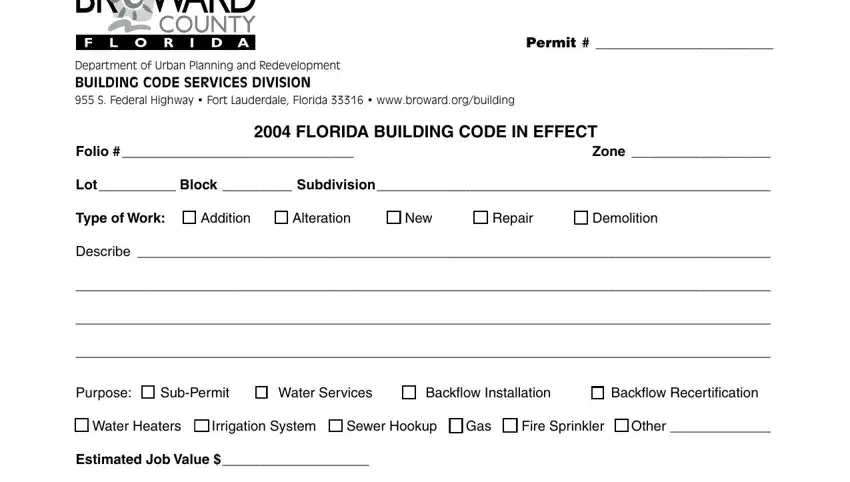
2. Once this segment is completed, it's time to put in the required details in Job Name , Address , City ZIP Code , Owners Name , Address , City ZIP Code Phone , Contracting Firm , Address , City ZIP Code Phone , Cellular Phone Number Fax Number , ArchitectEngineer , and Address allowing you to move on further.
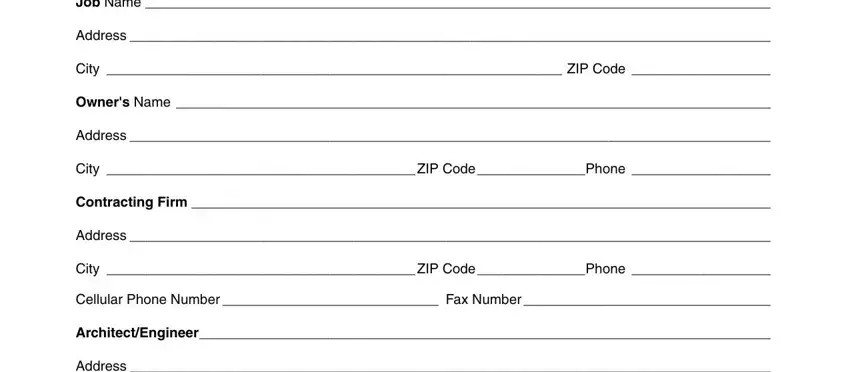
3. Completing Address , City ZIP Code Phone , Present Use Proposed Use , Number of Stories Bays Families, Rev , and Page of is essential for the next step, make sure to fill them out in their entirety. Don't miss any details!
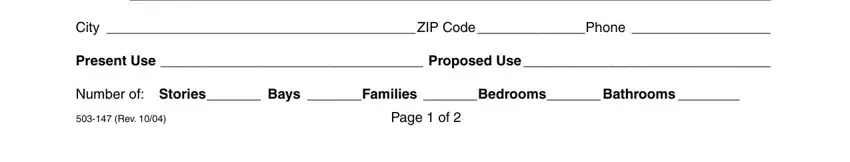
It is possible to make an error while completing your Number of Stories Bays Families, so make sure that you look again before you decide to submit it.
4. This part comes next with all of the following empty form fields to fill out: Bonding Company , Address , City ZIP Code Phone , Mortgage Lenders Name , Address , City ZIP Code Phone , Fee Simple Titleholders Name , Address , City ZIP Code Phone , Application is hereby made to, OWNERS AFFIDAVIT I certify that, and NOTICE In addition to the.
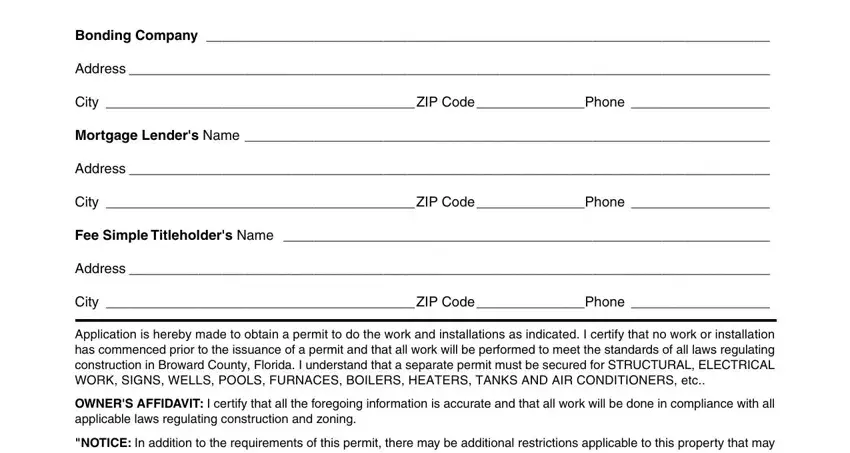
5. The very last stage to conclude this PDF form is pivotal. Make certain to fill in the necessary blank fields, and this includes Owner or Agent including Contractor, Qualifier, Printed Name of Owner, Printed Name of Qualifier, Date Date , NOTARY as to Owner, NOTARY as to Qualifier, My Commission Expires My, Certificate of Competency Holder, State Certificate or Registration, Certificate of Competency No , Application Issued by , Permit Officer, Rev , and Page of , prior to submitting. Otherwise, it could end up in a flawed and possibly invalid document!
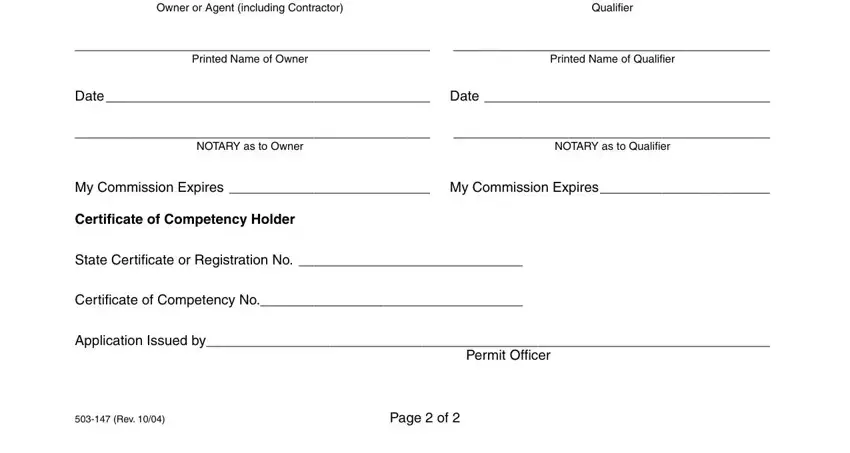
Step 3: After taking one more look at the completed blanks, hit "Done" and you're good to go! Grab the Recertification after you sign up at FormsPal for a 7-day free trial. Quickly get access to the form from your personal account, with any modifications and adjustments all saved! At FormsPal.com, we do everything we can to make certain that all of your information is maintained secure.