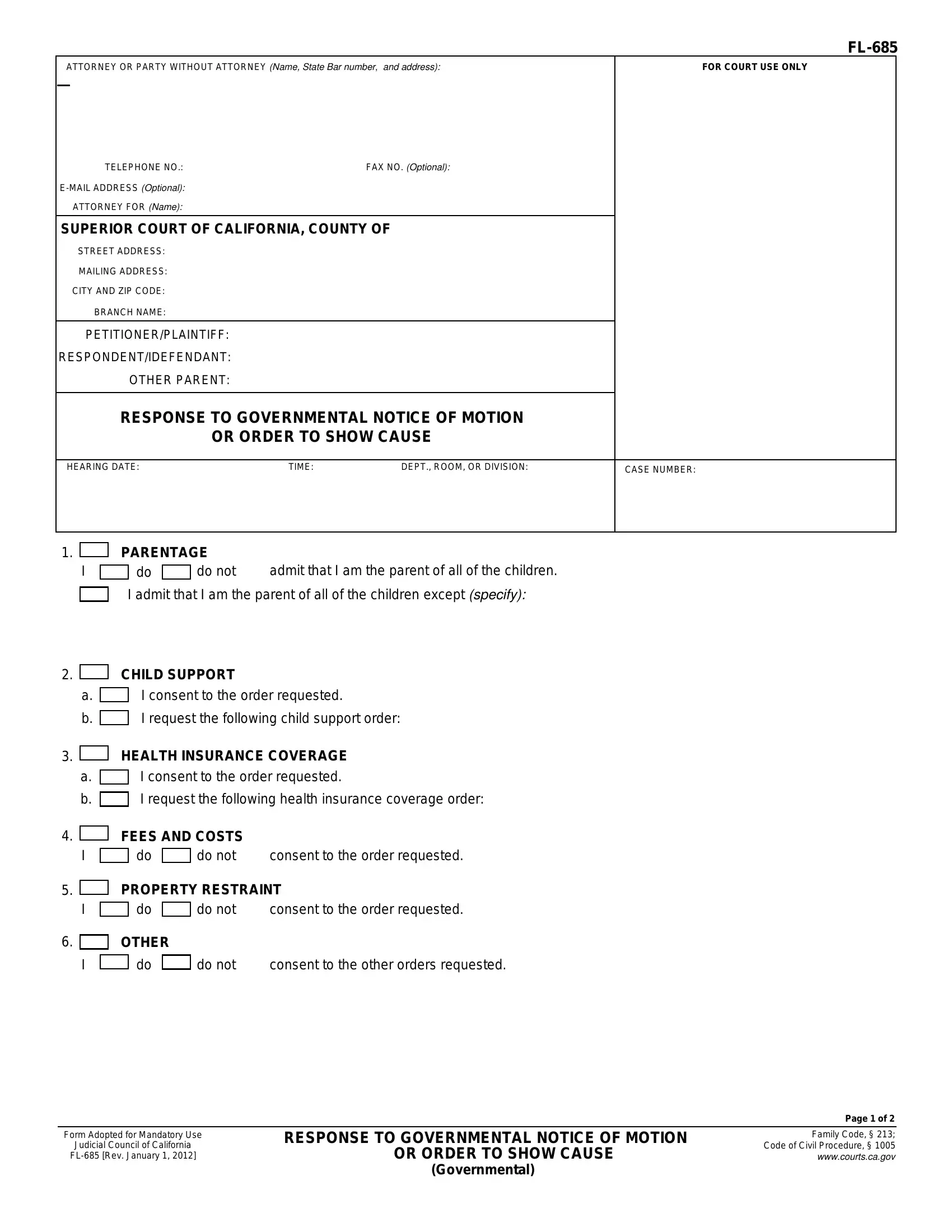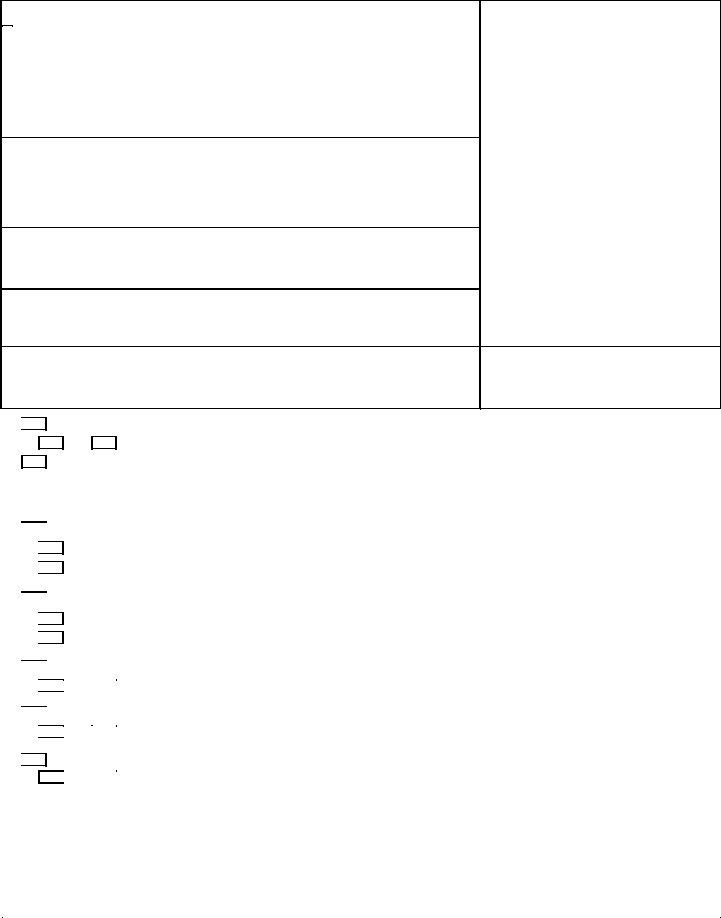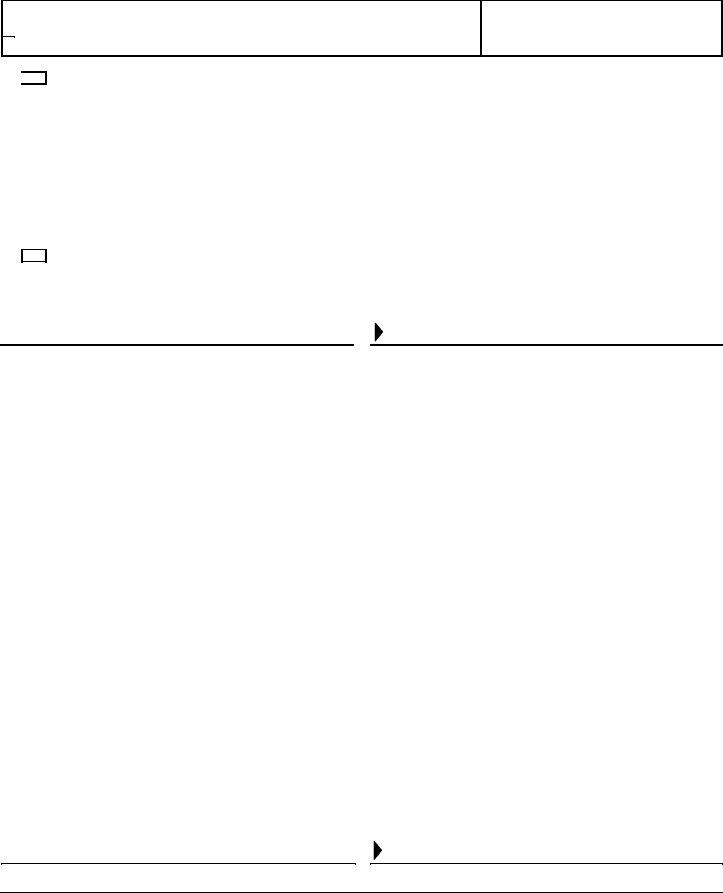2003 can be filled out effortlessly. Just use FormsPal PDF tool to perform the job quickly. Our editor is continually evolving to give the best user experience achievable, and that is because of our resolve for continual enhancement and listening closely to feedback from users. With just a couple of easy steps, you may begin your PDF editing:
Step 1: Open the form in our tool by hitting the "Get Form Button" above on this webpage.
Step 2: The tool will let you change your PDF in many different ways. Change it by including your own text, correct what is already in the file, and add a signature - all manageable in minutes!
For you to fill out this PDF form, be sure you type in the information you need in every blank field:
1. Whenever submitting the 2003, make certain to include all necessary blank fields in the corresponding area. It will help speed up the process, allowing for your details to be processed promptly and accurately.
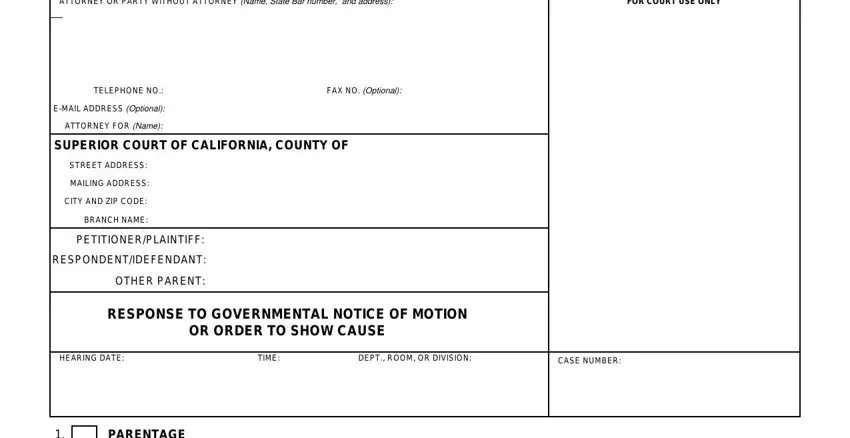
2. Soon after the last part is done, go on to type in the relevant details in these - PARENTAGE, do not, admit that I am the parent of all, I admit that I am the parent of, a b, a b, CHILD SUPPORT, I consent to the order requested I, HEALTH INSURANCE COVERAGE I, FEES AND COSTS do not, consent to the order requested, PROPERTY RESTRAINT, do not, consent to the order requested, and OTHER.
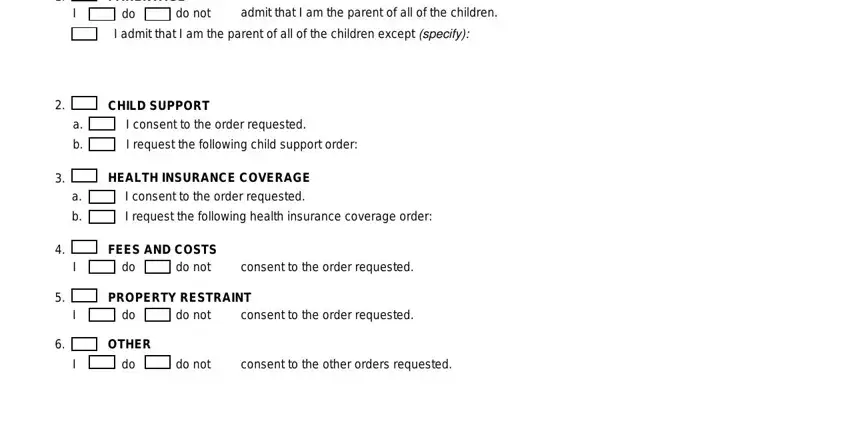
3. This next step is related to PETITIONERPLAINTIFF, FACTS IN SUPPORT of this response, CASE NUMBER, contained in an attached, I declare under penalty of perjury, Date, TYPE OR PRINT NAME, and SIGNATURE OF DECLARANT - fill out each of these fields.
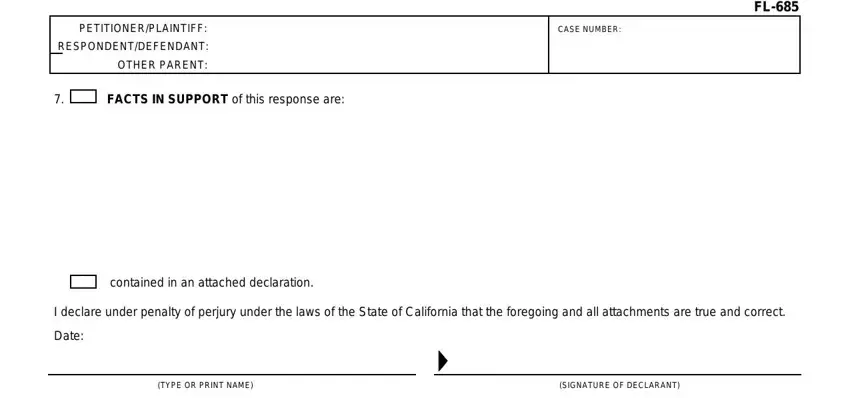
4. Your next part requires your involvement in the following areas: I am at least years of age not a, I served a copy of this response, b Place of deposit city and state, I served this Response which, I declare under penalty of perjury, and Date. It is important to provide all required details to go further.
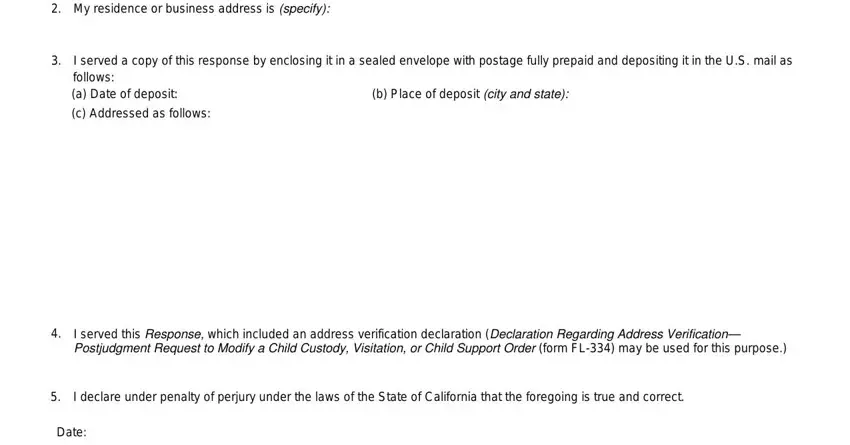
5. When you near the finalization of your document, you will find several extra requirements that must be satisfied. Particularly, FL Rev January , TYPE OR PRINT NAME, SIGNATURE OF PERSON WHO SERVED, RESPONSE TO GOVERNMENTAL NOTICE OF, OR ORDER TO SHOW CAUSE, Governmental, and Page of must be filled out.
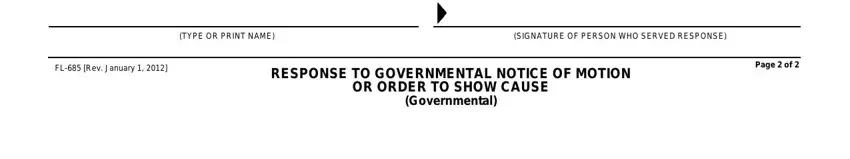
As to FL Rev January and Governmental, ensure that you do everything correctly in this section. These two are considered the key fields in the file.
Step 3: Before submitting your file, ensure that all form fields are filled in the correct way. The moment you verify that it's fine, press “Done." Right after setting up a7-day free trial account with us, you will be able to download 2003 or email it at once. The file will also be readily accessible through your personal account page with your each change. FormsPal is focused on the personal privacy of our users; we ensure that all information entered into our system remains protected.