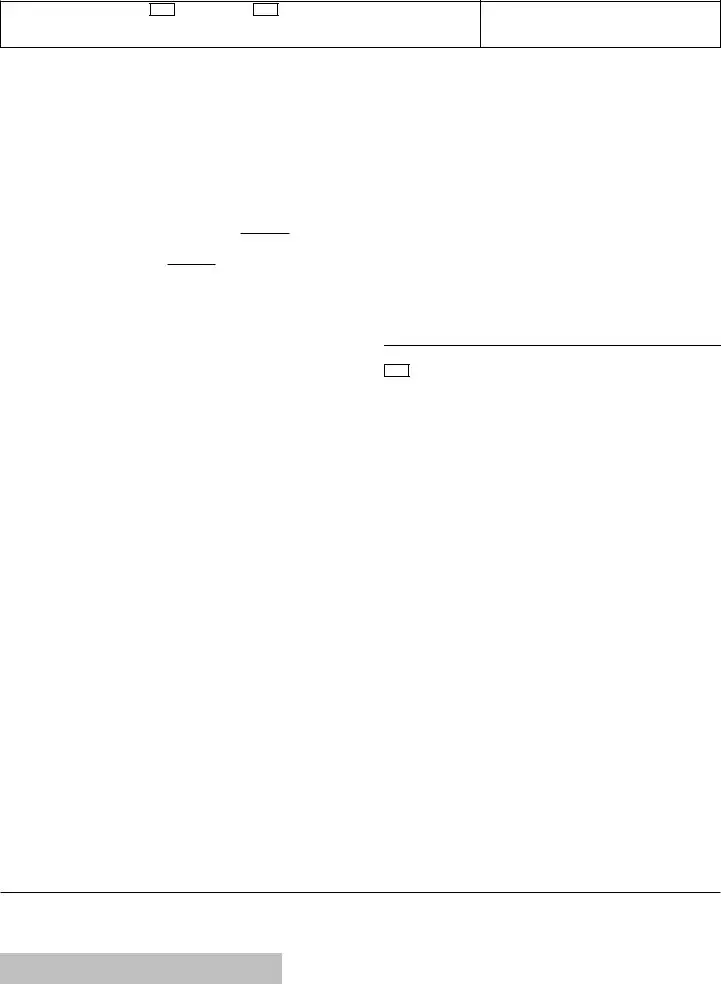We found the finest programmers to set-up the PDF editor. This app will permit you to fill in the california gc 240 document conveniently and won't consume a lot of your time. This simple guideline may help you begin.
Step 1: Find the button "Get Form Here" on this website and hit it.
Step 2: You are now equipped to manage california gc 240. You have lots of options thanks to our multifunctional toolbar - you can include, remove, or modify the text, highlight its certain parts, as well as carry out other sorts of commands.
The following areas are what you will need to complete to obtain the finished PDF file.
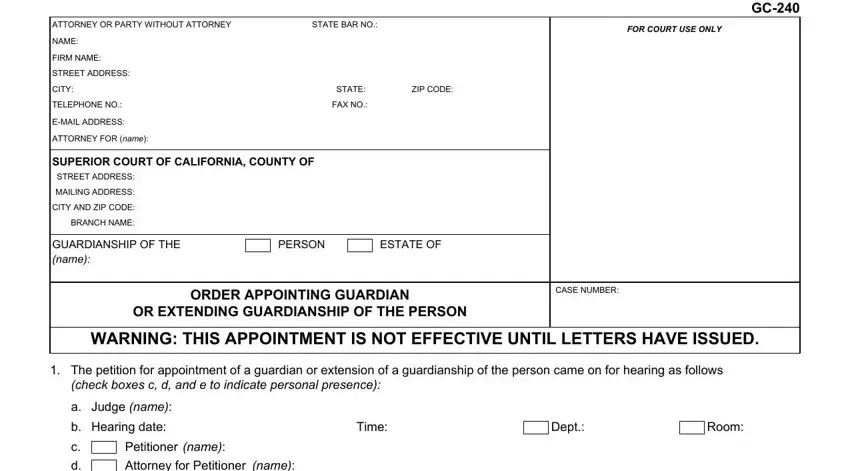
Feel free to put down the details within the field c d e, Attorney for Petitioner name, name address email and telephone, THE COURT FINDS a, All notices required by law have, Notice of hearing to the following, has been, should be dispensed with, Appointment of a guardian of the, of the proposed ward is necessary, person, estate, Extension of the guardianship of, Granting the guardian powers to be, and Attorney counsel to represent the.
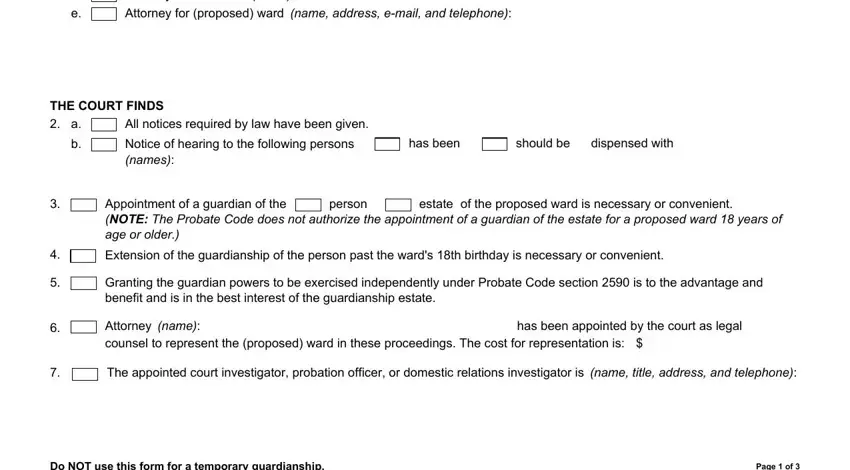
Mention the vital particulars in THE COURT ORDERS, name address, is appointed guardian of the, Not applicable to a proposed ward, name address, is appointed guardian of the, The appointment of, name address, telephone, telephone, telephone, and as guardian of the PERSON of name field.
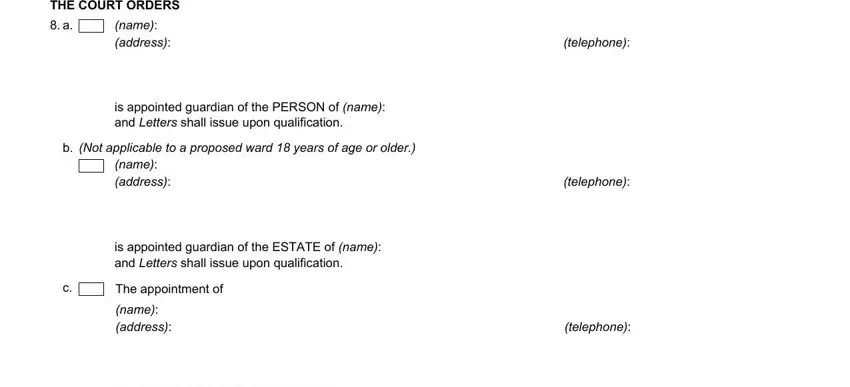
Spell out the rights and obligations of the parties in the field as guardian of the PERSON of name, Notice of hearing to the persons, Bond is not required, Bond is fixed at, Deposits of, to be furnished by an authorized, are ordered to be placed in a, and receipts shall be filed No, Additional orders in Attachment c, The guardian is not authorized to, For legal services rendered on, the parents of the proposed ward, the proposed wards estate shall, as follows, and name.
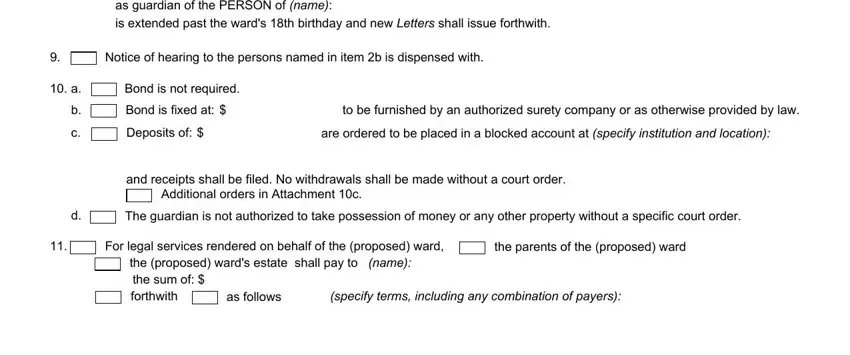
Fill in the form by checking the following areas: The guardian of the estate is, subject to the conditions provided, Orders are granted relating to the, GC Rev July, ORDER APPOINTING GUARDIAN OR, and Page of.
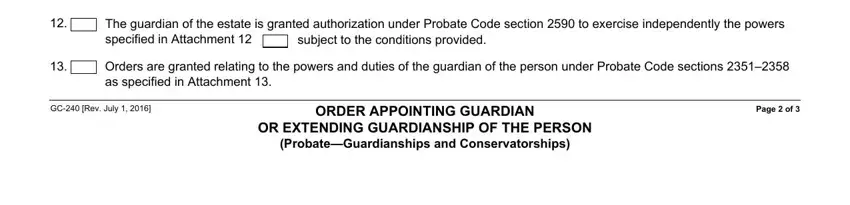
Step 3: If you are done, select the "Done" button to transfer the PDF document.
Step 4: It will be simpler to have copies of your file. You can rest easy that we will not disclose or check out your data.
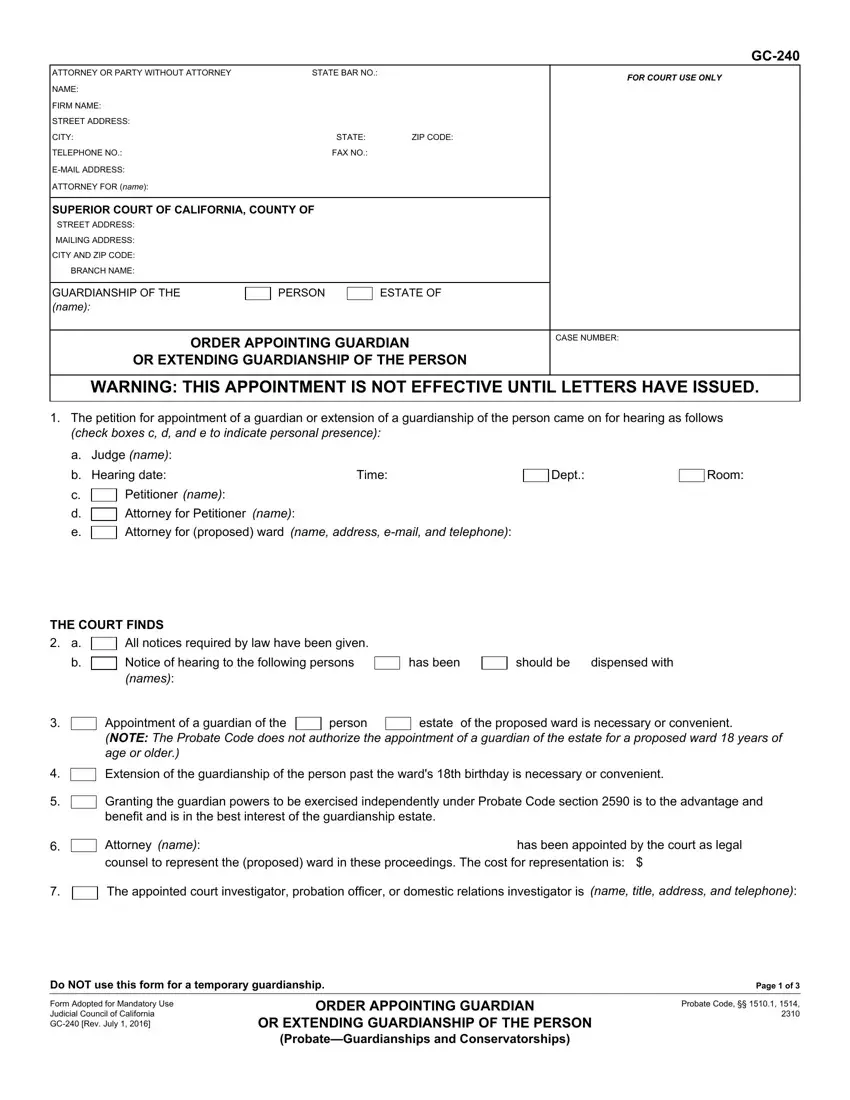
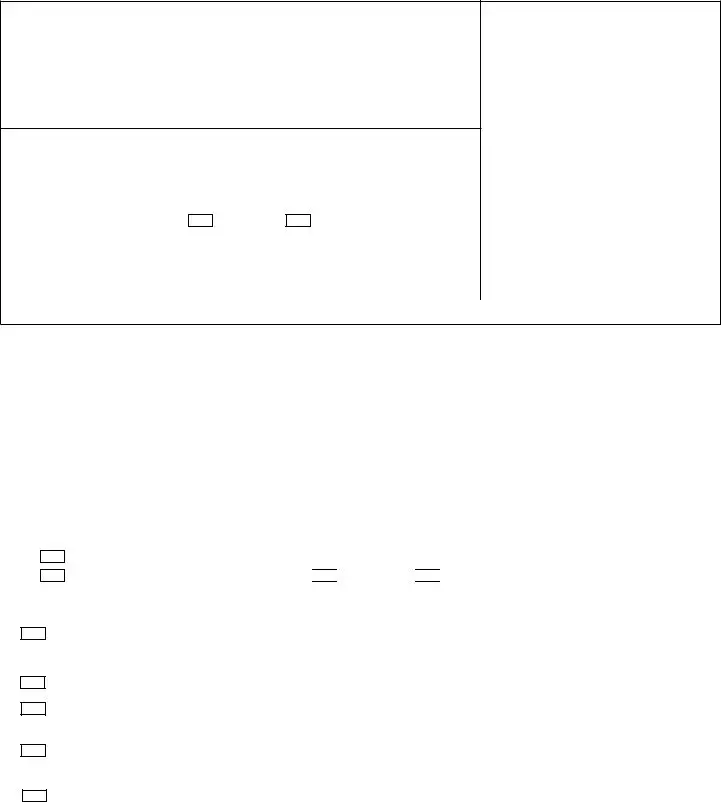

 has been
has been 
 should be dispensed with
should be dispensed with 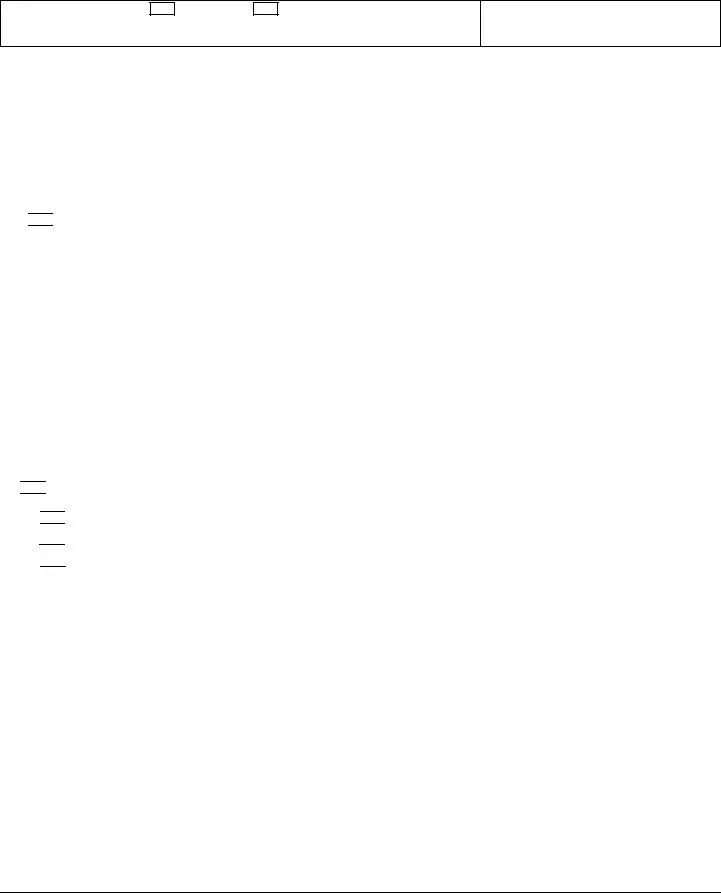

 (name)
(name)
 Notice of hearing to the persons named in item 2b is dispensed with.
Notice of hearing to the persons named in item 2b is dispensed with.
 Bond is not required.
Bond is not required. Bond is fixed at: $
Bond is fixed at: $ Deposits of: $
Deposits of: $