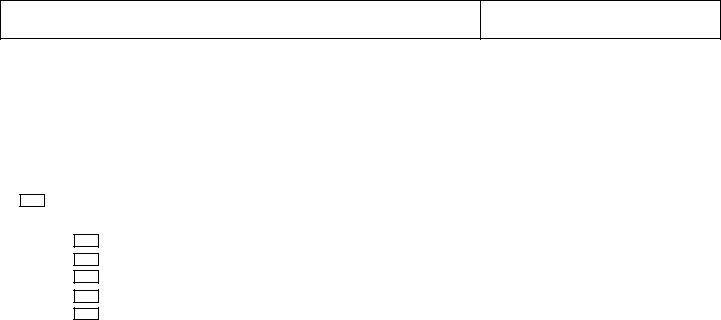jv 460 findings can be completed without any problem. Just open FormsPal PDF tool to complete the job without delay. The editor is continually upgraded by our staff, acquiring cool features and growing to be greater. In case you are looking to get started, here's what you will need to do:
Step 1: Just press the "Get Form Button" above on this webpage to launch our pdf file editor. Here you'll find all that is required to fill out your file.
Step 2: Once you start the editor, there'll be the document made ready to be completed. Other than filling in different blank fields, you could also perform various other actions with the PDF, that is putting on custom words, modifying the original text, adding illustrations or photos, signing the PDF, and a lot more.
Filling out this PDF demands attentiveness. Make sure that every single blank field is done accurately.
1. For starters, while filling out the jv 460 findings, start in the area that contains the next blank fields:
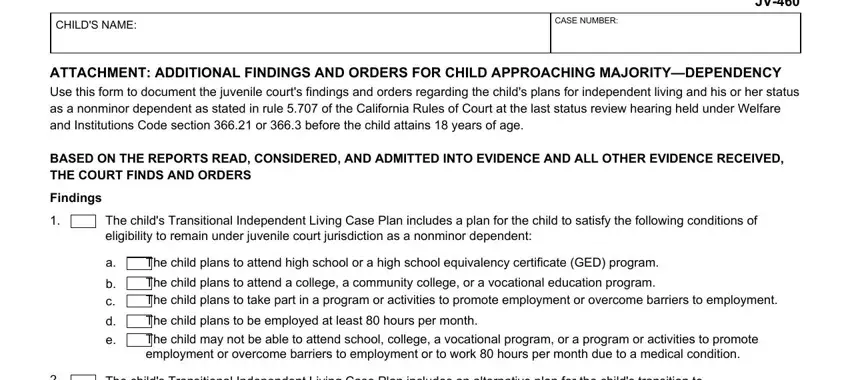
2. Once this part is done, you should add the necessary details in The childs Transitional, For an Indian child he or she, does not, does, The child has an inprogress, is in the childs best interest, is not in the childs best interest, The child has an inprogress, All the information documents and, Not all the information documents, The barriers to providing any, The barriers to providing any, The child was informed that upon, The potential benefits of, and The child was informed that if so that you can proceed further.
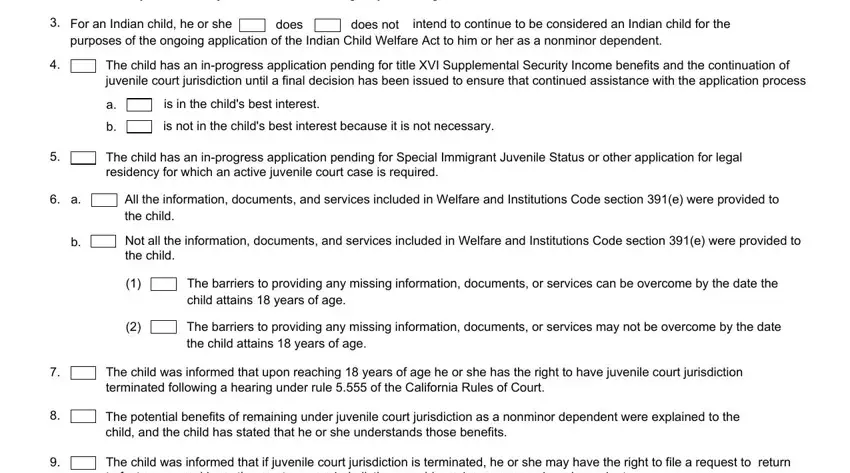
3. Completing Orders, The child intends to remain under, and The child does not intend to is essential for the next step, make sure to fill them out in their entirety. Don't miss any details!
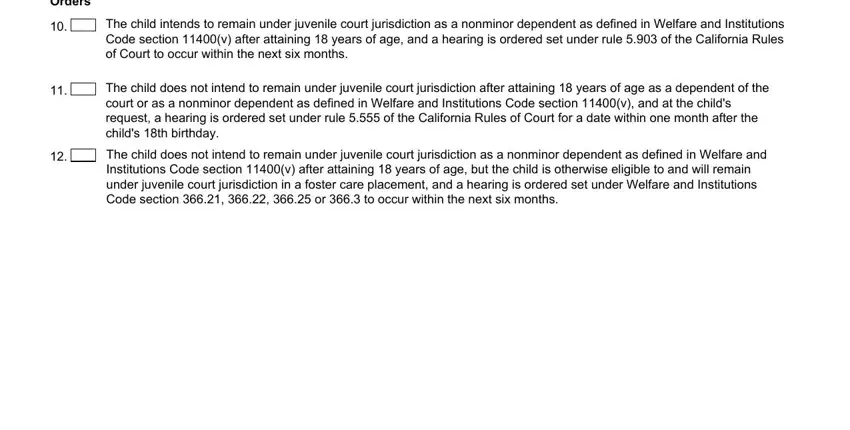
Regarding The child does not intend to and The child intends to remain under, make certain you take another look here. The two of these are the most important fields in this form.
Step 3: Just after double-checking your entries, press "Done" and you're all set! After registering afree trial account with us, it will be possible to download jv 460 findings or send it via email immediately. The PDF file will also be readily accessible through your personal cabinet with your every single modification. Here at FormsPal, we aim to make certain that all your information is kept secure.