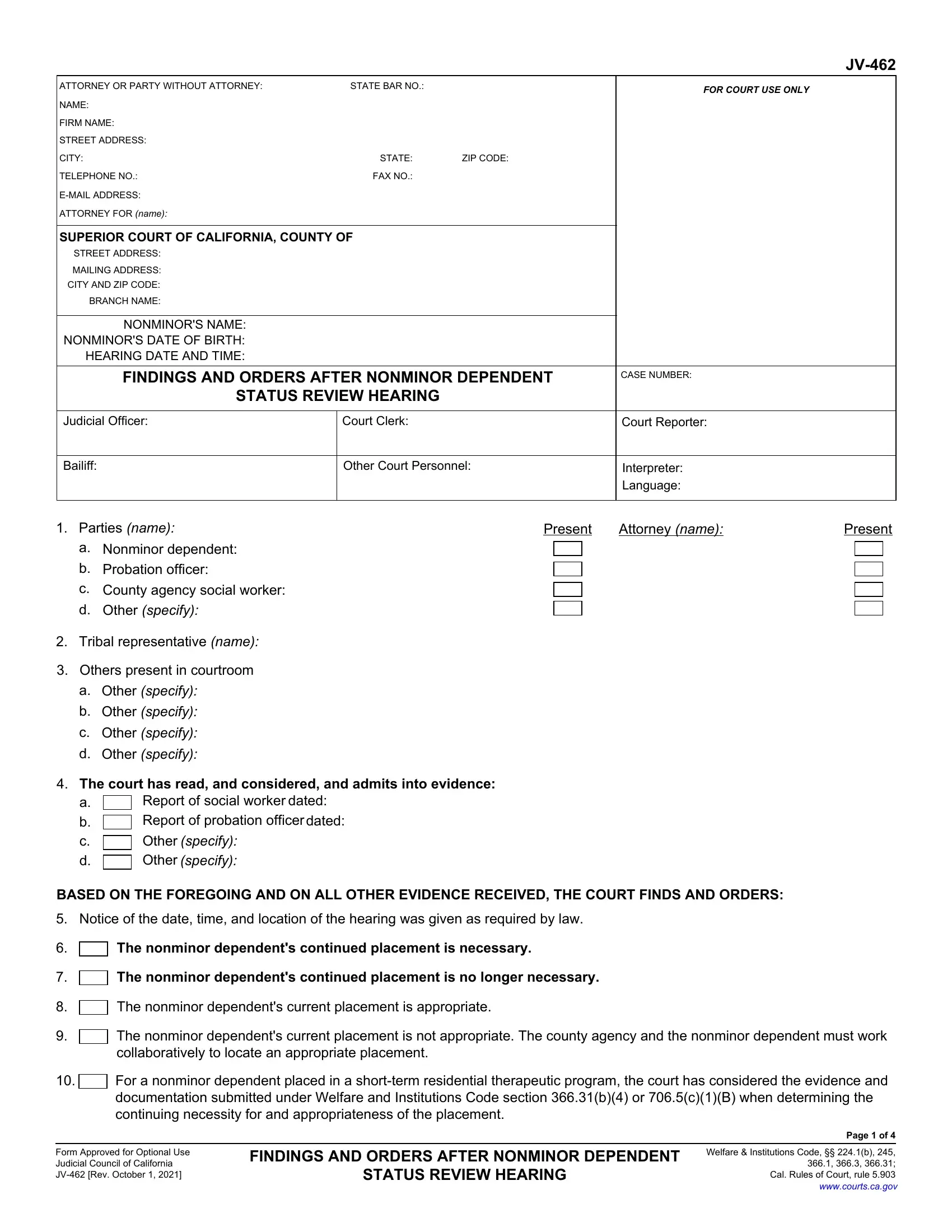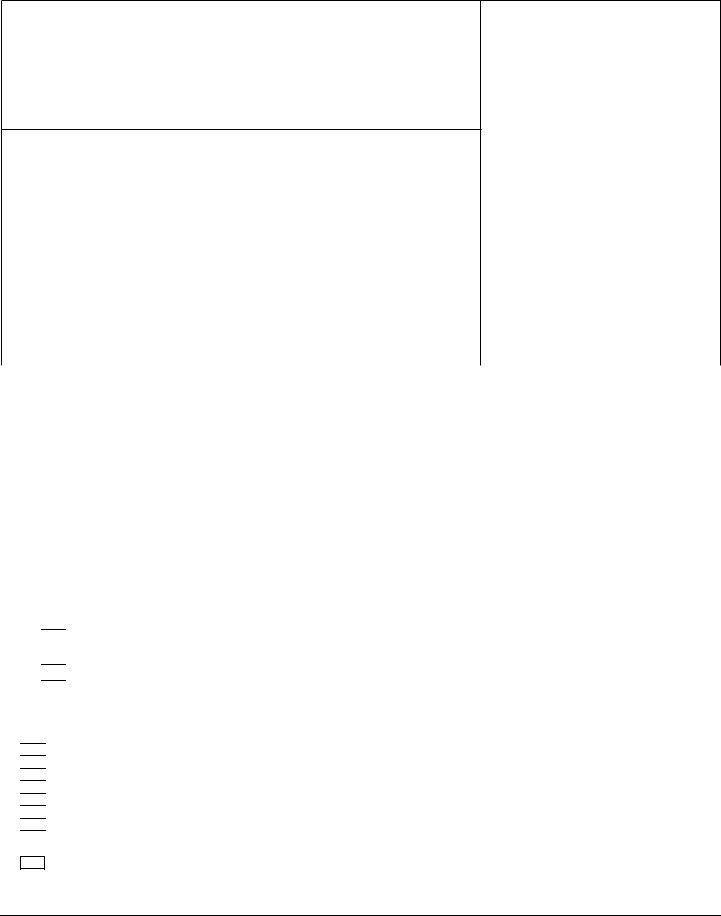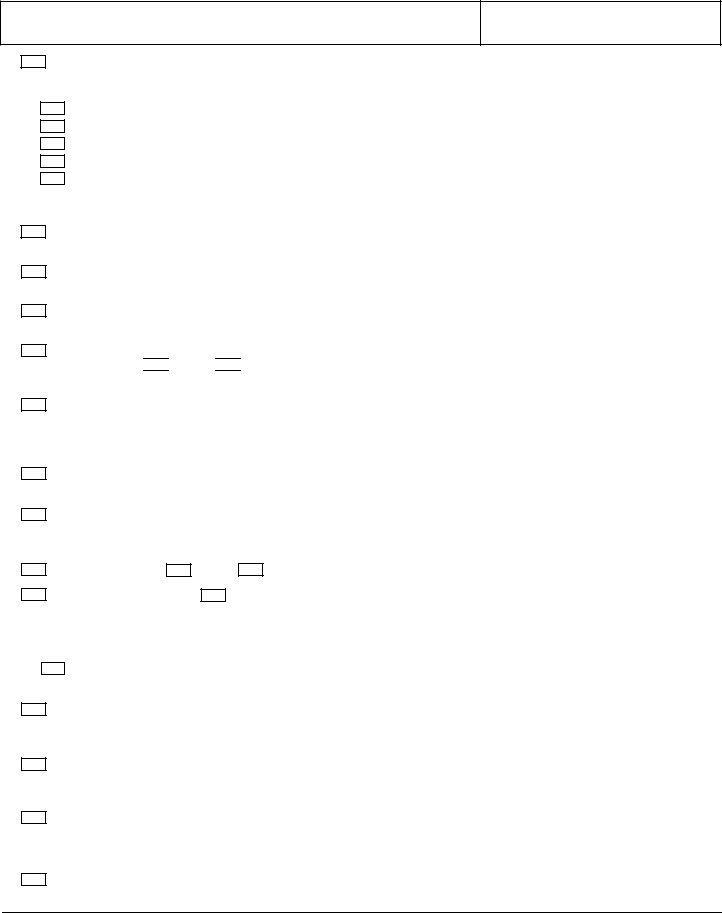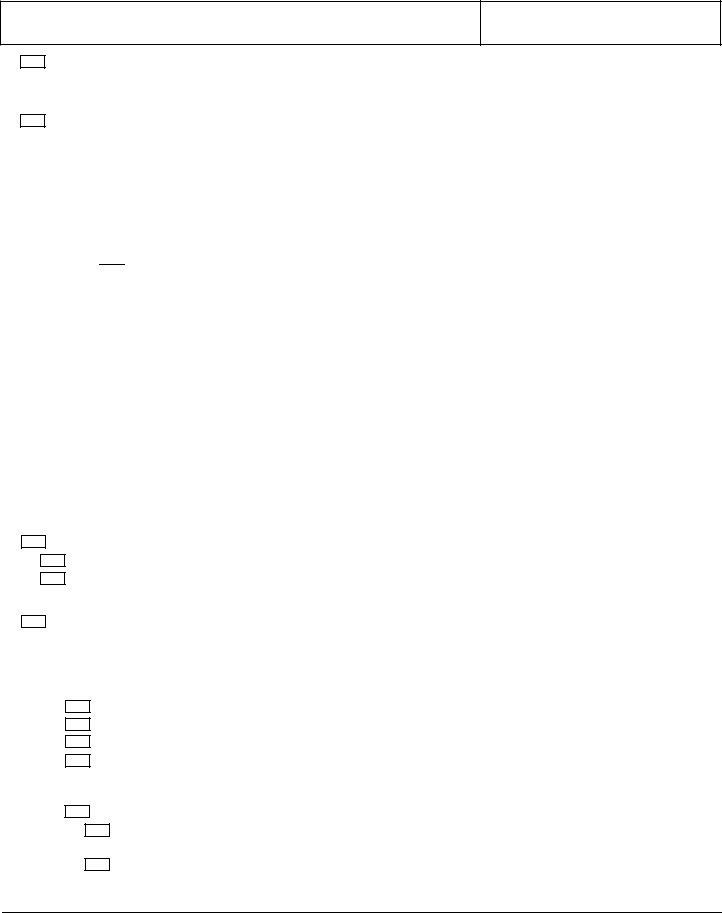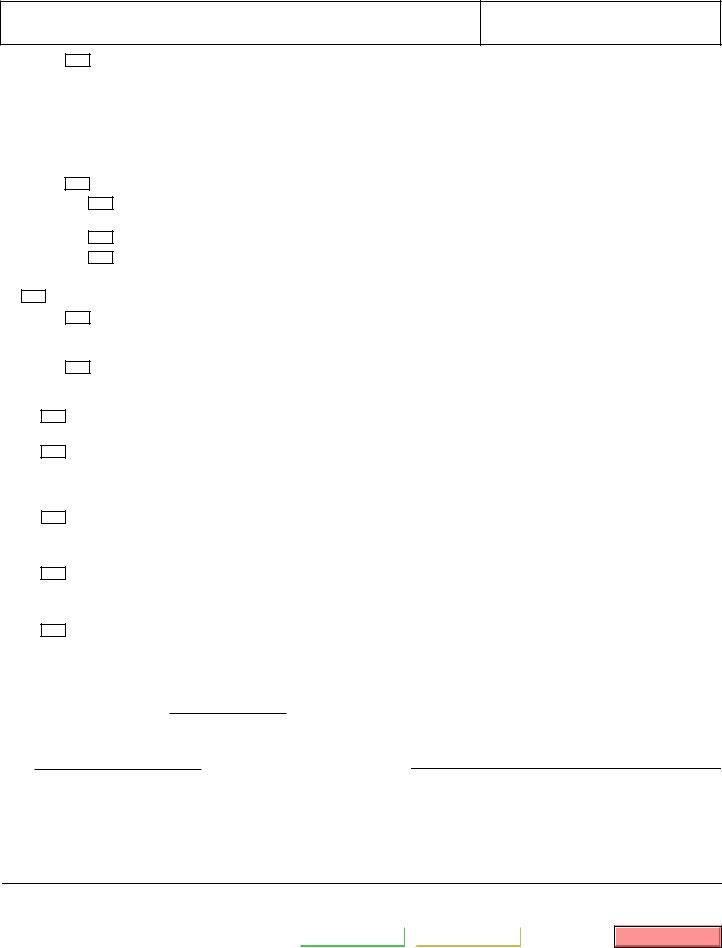Dealing with PDF forms online is always very simple using our PDF tool. You can fill out California Form Jv 462 here and try out various other functions we offer. Our tool is continually developing to deliver the very best user experience achievable, and that is due to our commitment to constant improvement and listening closely to customer feedback. All it requires is several simple steps:
Step 1: Simply press the "Get Form Button" above on this page to get into our pdf form editor. This way, you'll find everything that is required to work with your file.
Step 2: The tool gives you the ability to modify your PDF file in a variety of ways. Enhance it with customized text, correct original content, and include a signature - all when you need it!
It will be straightforward to finish the form following our detailed tutorial! Here's what you want to do:
1. For starters, while filling in the California Form Jv 462, beging with the part that contains the next fields:
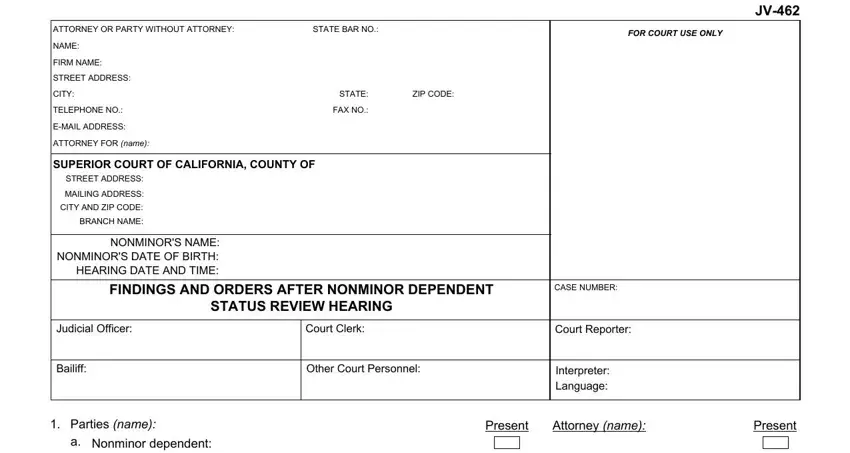
2. After completing this section, head on to the next step and fill in all required details in these blanks - a Nonminor dependent b Probation, Tribal representative name, Others present in courtroom, a Other specify, b Other specify, c Other specify, d Other specify, The court has read and considered, a b c d, Report of social worker dated, BASED ON THE FOREGOING AND ON ALL, Notice of the date time and, The nonminor dependents continued, and The nonminor dependents continued.
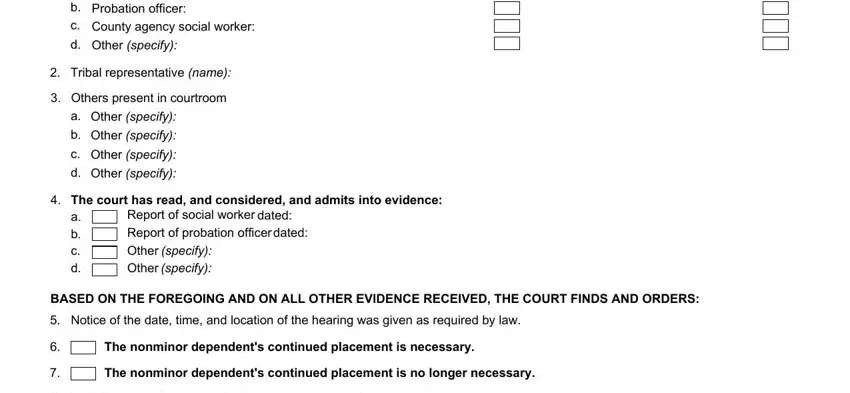
3. In this specific step, review The nonminor dependents current, The nonminor dependents current, For a nonminor dependent placed in, Form Approved for Optional Use, FINDINGS AND ORDERS AFTER NONMINOR, STATUS REVIEW HEARING, Page of , and Welfare Institutions Code b . All of these are required to be filled in with utmost attention to detail.
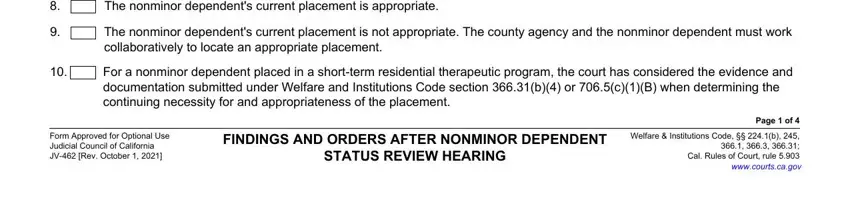
4. It is time to fill in the next portion! In this case you will get all these NONMINORS NAME, CASE NUMBER, The nonminor dependents, Attending high school or a high, Attending a college a community, Attending a program or, Employed at least hours per month, The nonminor dependent is not able, The county agency made reasonable, has not, has, The nonminor dependent provided, was not, was, and The Transitional Independent fields to fill in.
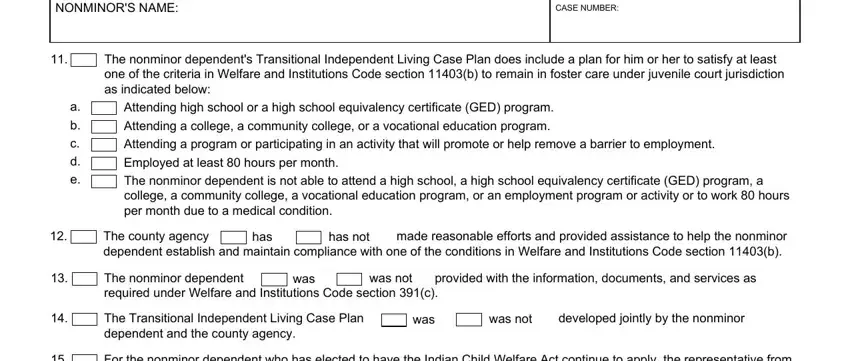
It is easy to make an error while filling out your The nonminor dependent provided, for that reason be sure to take a second look prior to deciding to finalize the form.
5. The last point to finalize this form is pivotal. You need to fill out the mandatory blank fields, for example For the nonminor dependent who has, was not, was, The nonminor dependents, does not, does, The nonminor dependents, does not, does, The county agency made reasonable, has not, has, The county agency made ongoing and, has not, and has, before submitting. Otherwise, it might generate an unfinished and possibly incorrect paper!
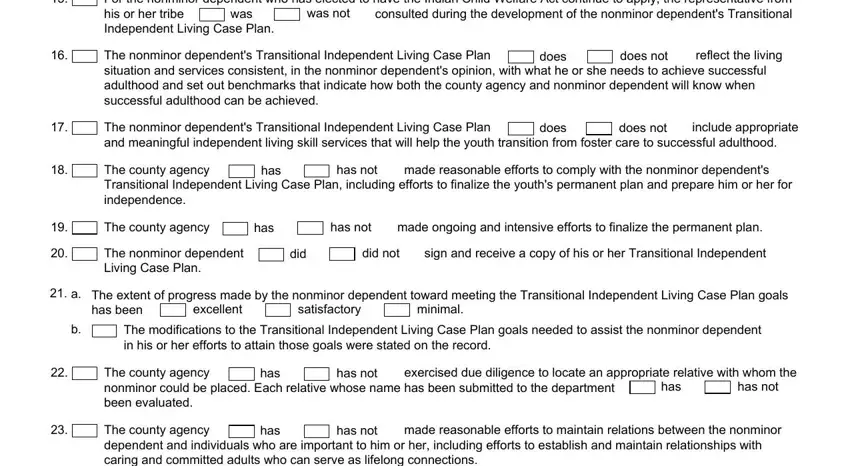
Step 3: Prior to addressing the next step, double-check that all blank fields were filled out the right way. Once you believe it's all good, click on “Done." After getting a7-day free trial account at FormsPal, it will be possible to download California Form Jv 462 or send it via email promptly. The file will also be easily accessible via your personal account page with your each edit. FormsPal is invested in the personal privacy of our users; we always make sure that all personal data handled by our tool is secure.