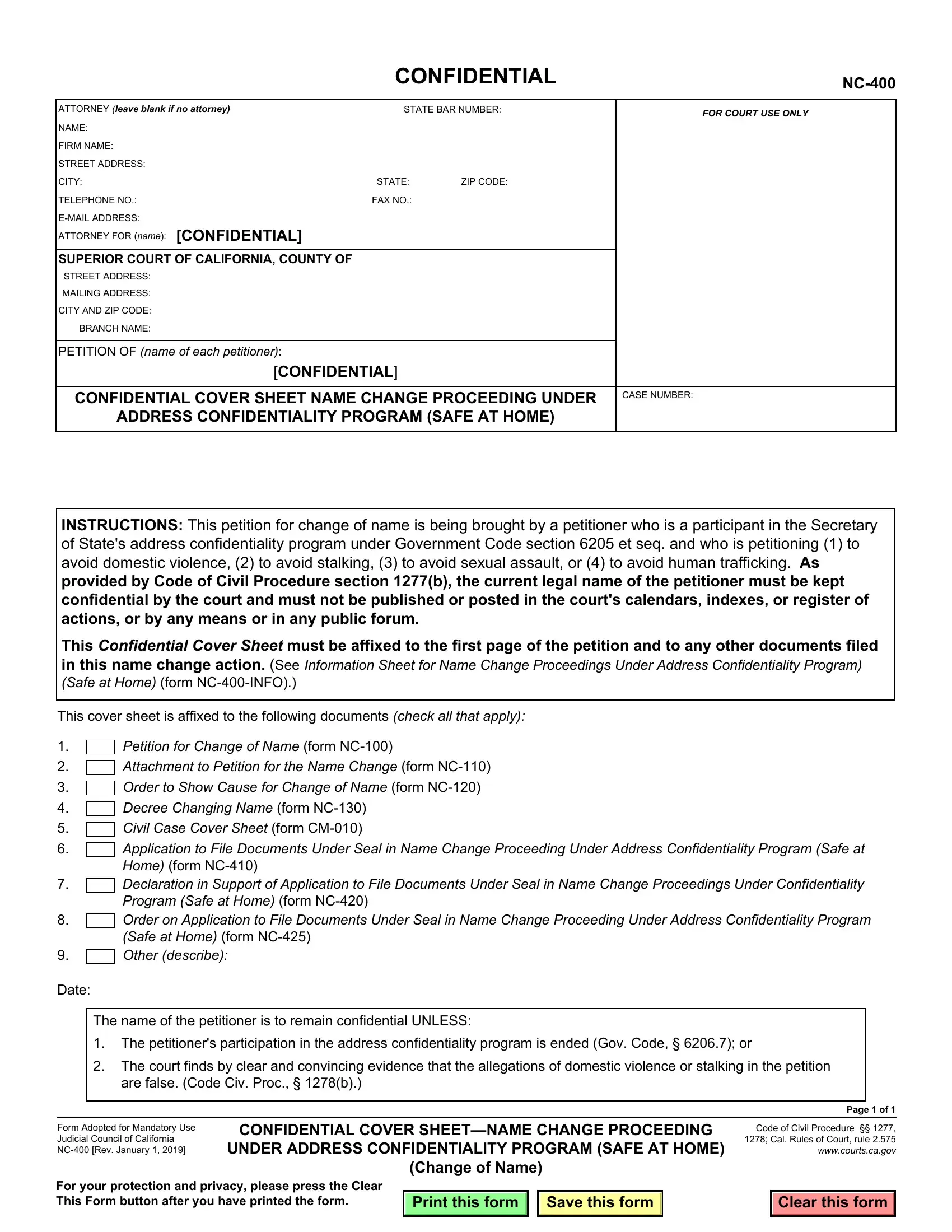You could prepare California Form Nc 400 easily by using our online PDF editor. The tool is constantly maintained by us, acquiring handy functions and becoming better. This is what you would need to do to start:
Step 1: Simply hit the "Get Form Button" in the top section of this webpage to open our pdf form editing tool. Here you'll find all that is needed to work with your document.
Step 2: Using our advanced PDF tool, you may do more than just fill in blank fields. Try all the features and make your documents appear great with custom text added, or adjust the original content to excellence - all that accompanied by the capability to incorporate your personal images and sign the file off.
This PDF form will require some specific information; in order to ensure correctness, please pay attention to the tips further down:
1. To start off, when completing the California Form Nc 400, start out with the page that has the next fields:
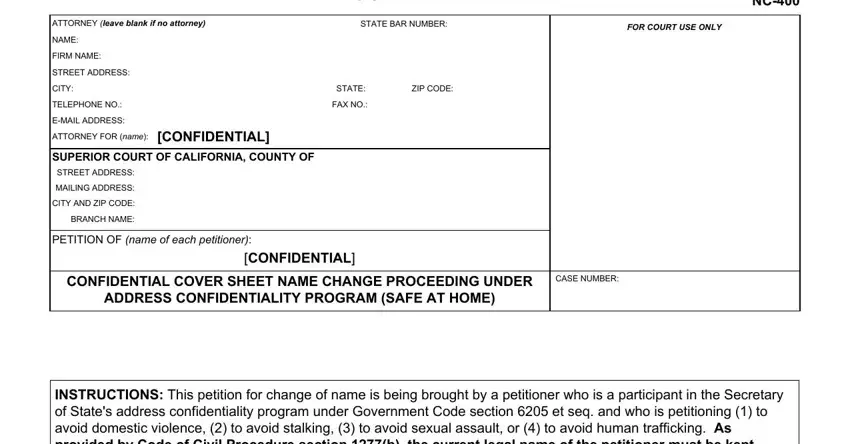
2. The third step is to fill in all of the following blank fields: This cover sheet is affixed to the, Petition for Change of Name form NC, Attachment to Petition for the, Order to Show Cause for Change of, Decree Changing Name form NC, Civil Case Cover Sheet form CM, Application to File Documents, Date, The name of the petitioner is to, The petitioners participation in, The court finds by clear and, Form Adopted for Mandatory Use, CONFIDENTIAL COVER SHEETNAME, UNDER ADDRESS CONFIDENTIALITY, and Code of Civil Procedure Cal.
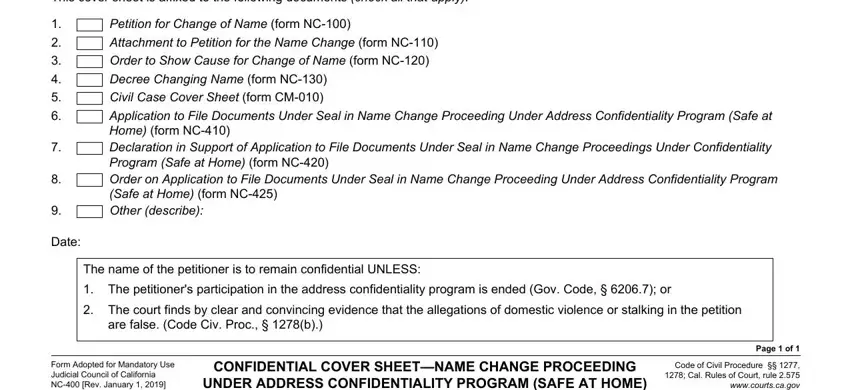
It is easy to make errors when filling in your Attachment to Petition for the, consequently make sure to reread it prior to deciding to finalize the form.
Step 3: Make sure the details are right and press "Done" to complete the project. Join FormsPal now and instantly use California Form Nc 400, available for download. Every change you make is handily saved , which means you can edit the file later when required. FormsPal offers secure document editing devoid of data record-keeping or sharing. Be assured that your data is safe here!