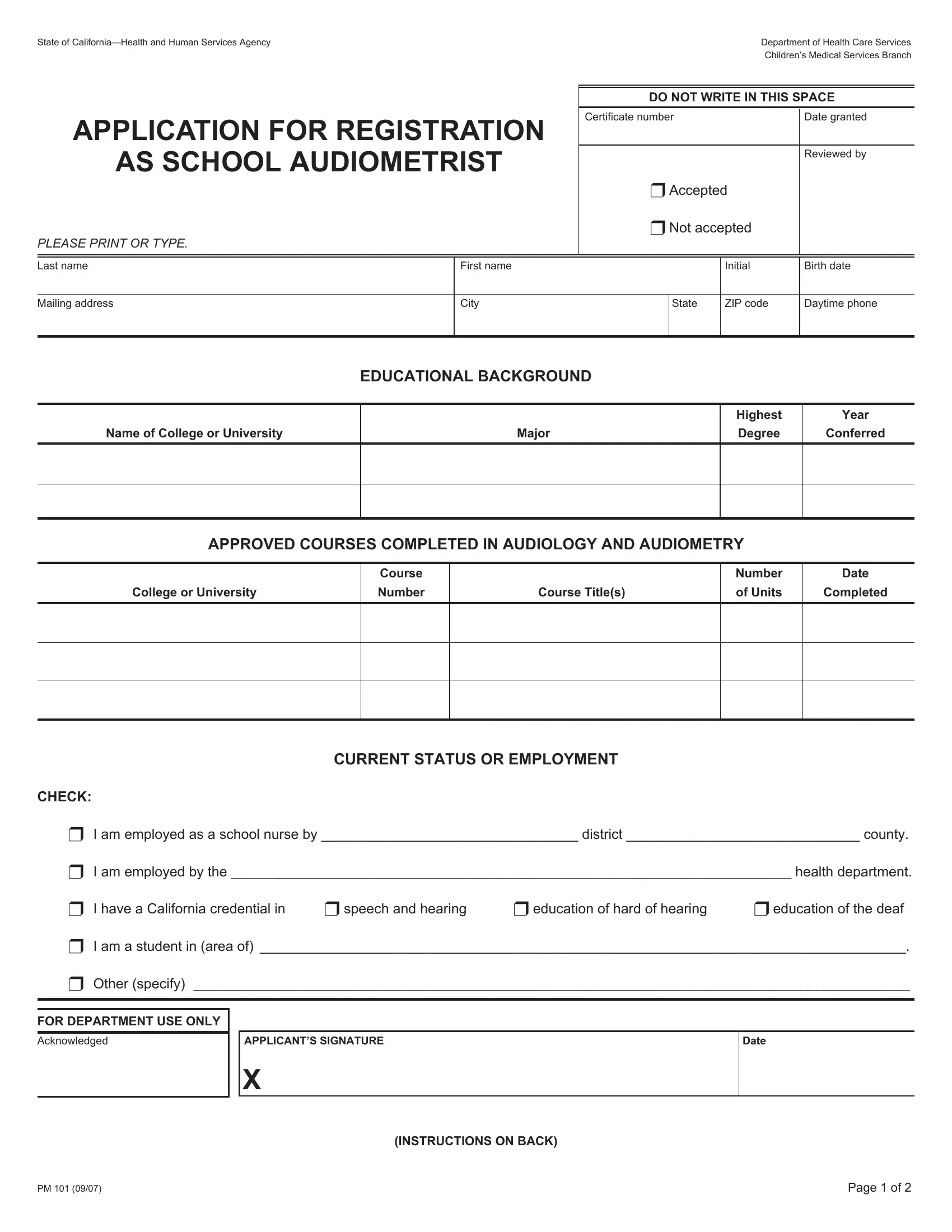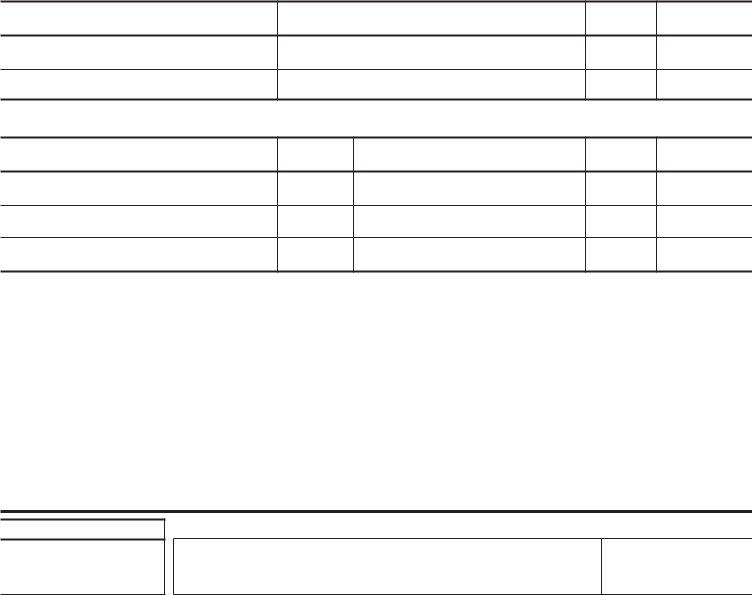Any time you intend to fill out AUDIOMETRISTS, there's no need to download and install any sort of applications - simply try our online tool. Our team is devoted to giving you the perfect experience with our editor by regularly introducing new features and enhancements. Our tool is now a lot more helpful as the result of the latest updates! Currently, editing PDF forms is easier and faster than before. Getting underway is easy! All you have to do is stick to the next simple steps down below:
Step 1: First, access the tool by clicking the "Get Form Button" at the top of this page.
Step 2: With our state-of-the-art PDF tool, it's possible to do more than just complete forms. Express yourself and make your docs seem great with customized textual content added in, or adjust the file's original input to excellence - all comes along with an ability to incorporate any type of pictures and sign the file off.
This PDF doc will require specific details; to guarantee correctness, be sure to adhere to the next guidelines:
1. It's important to fill out the AUDIOMETRISTS properly, thus be mindful while working with the parts that contain these particular blanks:
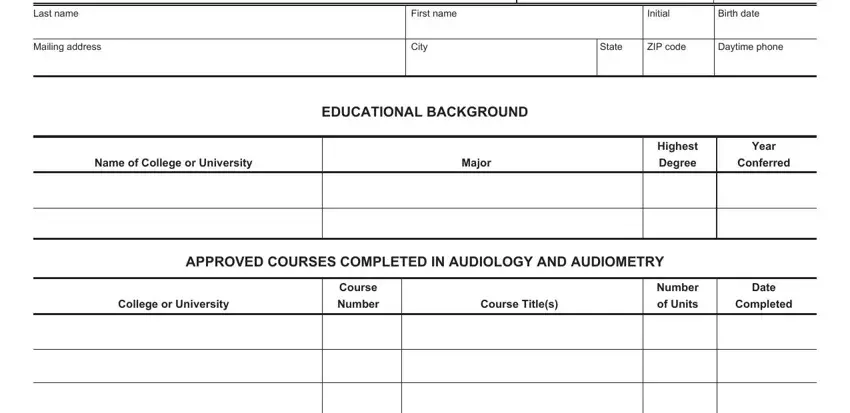
2. Soon after finishing the previous step, go to the subsequent stage and fill in the essential particulars in all these fields - CHECK, u I am employed as a school nurse, u I am employed by the health, u I have a California credential in, u speech and hearing, u education of hard of hearing, u education of the deaf, u I am a student in area of , u Other specify , FOR DEPARTMENT USE ONLY, Acknowledged, APPLICANTS SIGNATURE, Date, INSTRUCTIONS ON BACK, and PM .
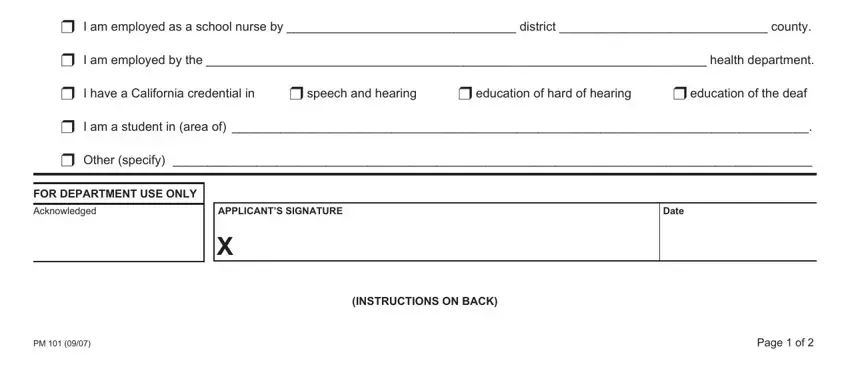
You can easily make errors when filling out your FOR DEPARTMENT USE ONLY, and so be sure you go through it again before you decide to submit it.
Step 3: Always make sure that the details are right and then simply click "Done" to progress further. Download the AUDIOMETRISTS once you sign up for a 7-day free trial. Immediately access the document inside your personal account, with any modifications and adjustments conveniently synced! FormsPal offers secure form tools with no personal data record-keeping or any sort of sharing. Rest assured that your details are in good hands here!