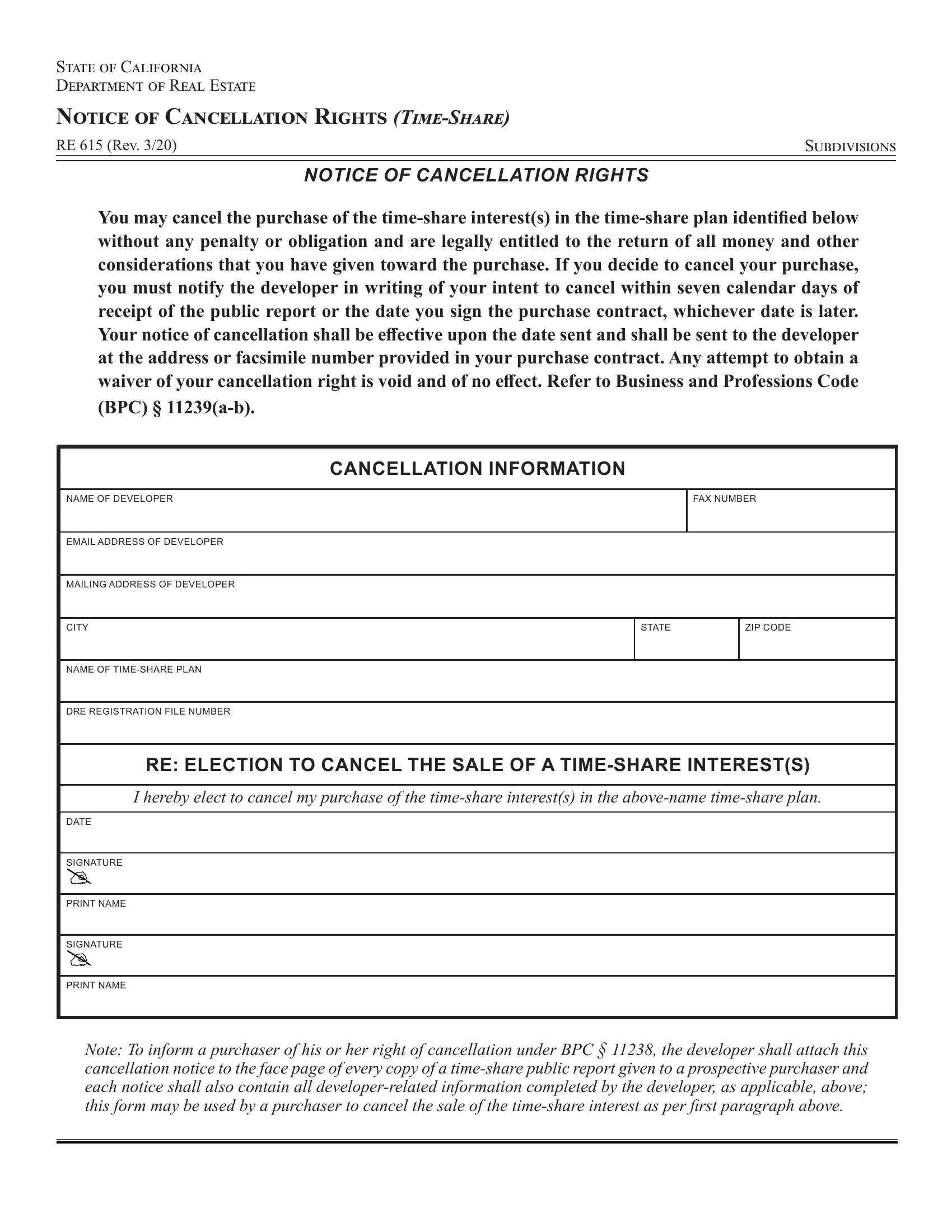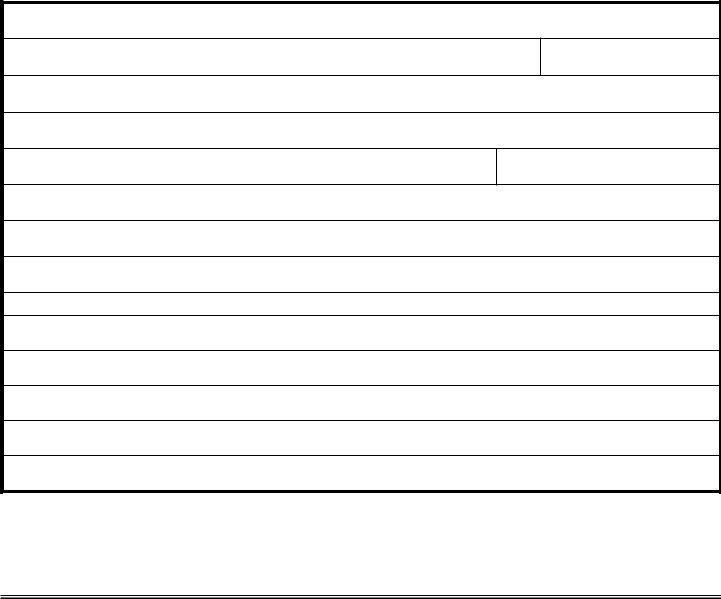California Form Re 615 can be completed easily. Simply try FormsPal PDF editor to complete the task right away. To have our tool on the forefront of efficiency, we aim to integrate user-driven features and improvements on a regular basis. We are routinely grateful for any feedback - assist us with remolding the way you work with PDF docs. With a few basic steps, you can begin your PDF journey:
Step 1: First of all, open the tool by clicking the "Get Form Button" above on this site.
Step 2: With our online PDF tool, you are able to accomplish more than just complete blank fields. Try each of the features and make your documents look professional with custom textual content put in, or modify the original content to excellence - all that comes with an ability to incorporate your own images and sign the PDF off.
This PDF will require specific information to be entered, therefore be certain to take the time to enter exactly what is expected:
1. It's vital to complete the California Form Re 615 properly, therefore be mindful while working with the parts comprising these fields:
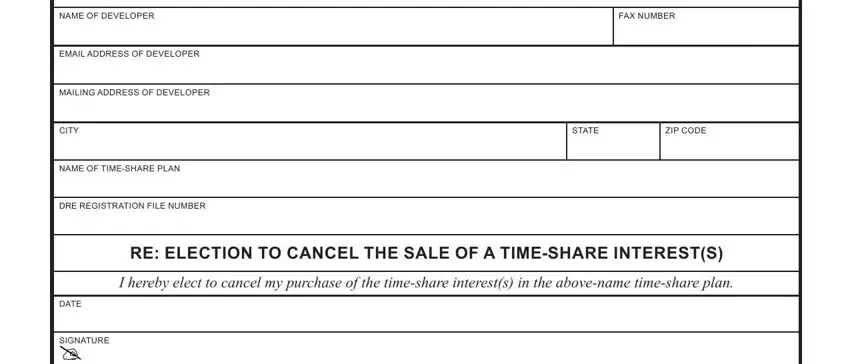
2. Once the previous section is completed, it's time to include the essential specifics in SIGNATURE, PRINT NAME, SIGNATURE, PRINT NAME, and Note To inform a purchaser of his so you're able to go to the next stage.
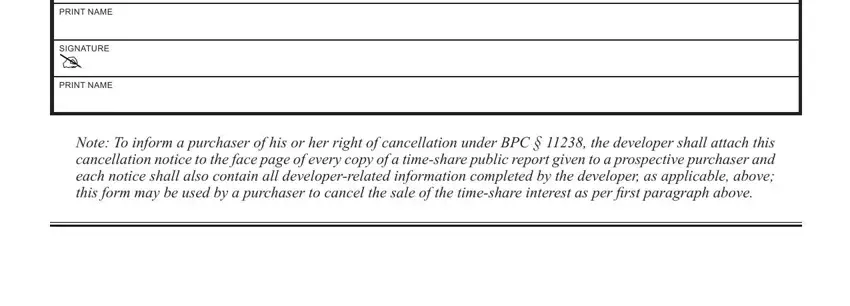
Concerning PRINT NAME and PRINT NAME, be certain you do everything correctly in this current part. The two of these are the key fields in the PDF.
Step 3: Make certain your information is accurate and then press "Done" to continue further. Right after creating afree trial account with us, you will be able to download California Form Re 615 or email it right away. The document will also be easily accessible via your personal account menu with your modifications. Here at FormsPal, we strive to make sure all your details are kept protected.