The application salespersons license get filling out procedure is very simple. Our editor enables you to use any PDF form.
Step 1: You can choose the orange "Get Form Now" button at the top of the following webpage.
Step 2: So, you can update the application salespersons license get. The multifunctional toolbar allows you to add, remove, adapt, highlight, and also conduct similar commands to the words and phrases and areas inside the file.
Fill out all of the following sections to create the form:
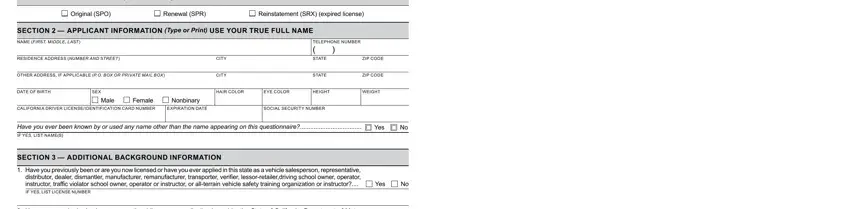
Within the field Have you ever had a business, Yes, Have you ever had a civil, Yes, Yes, IF YES DESCRIBE TYPE OF LICENSE, Have you as a sole owner partner, Yes, Do you currently have any, Yes, IF YES LIST THE STATE COURT CASE, OL S REV WWW, and OLS write down the data which the application requests you to do.
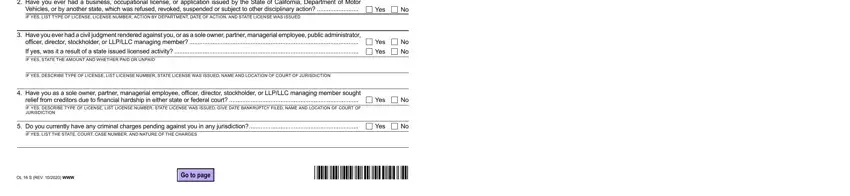
You will be expected to write down the details to let the platform fill out the area EXCLUDING TRAFFIC OFFENSES have, Yes, IMPORTANT NOTICE TO ALL APPLICANTS, FAILURE TO INITIAL WILL DELAY, Applicant Initials Required, SECTION MISDEMEANOR OR FELONY, CONVICTION DATE, CONVICTED OF, COURT OF JURISDICTION FULL NAME, DISPOSITION OF OFFENSE DESCRIBE, Amount Fined, Term of Probation, Jail or Prison Term, and Date Released.
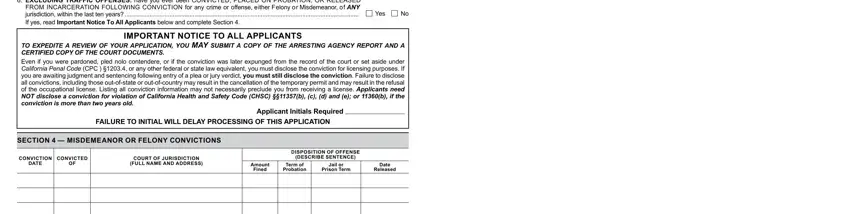
The I certify or declare under penalty, initial, DATE, and OL S REV WWW section has to be applied to list the rights or responsibilities of both parties.
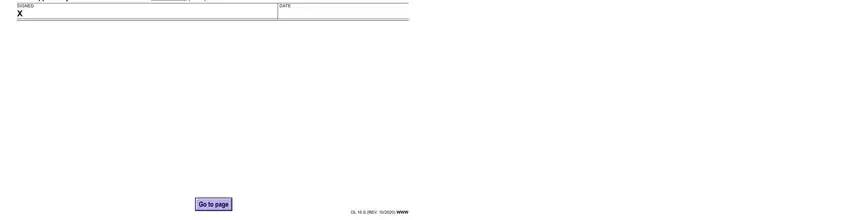
Fill out the template by analyzing the following areas: OL S REV WWW.

Step 3: Choose "Done". Now you may upload the PDF form.
Step 4: Just be sure to create as many copies of the document as you can to remain away from possible issues.
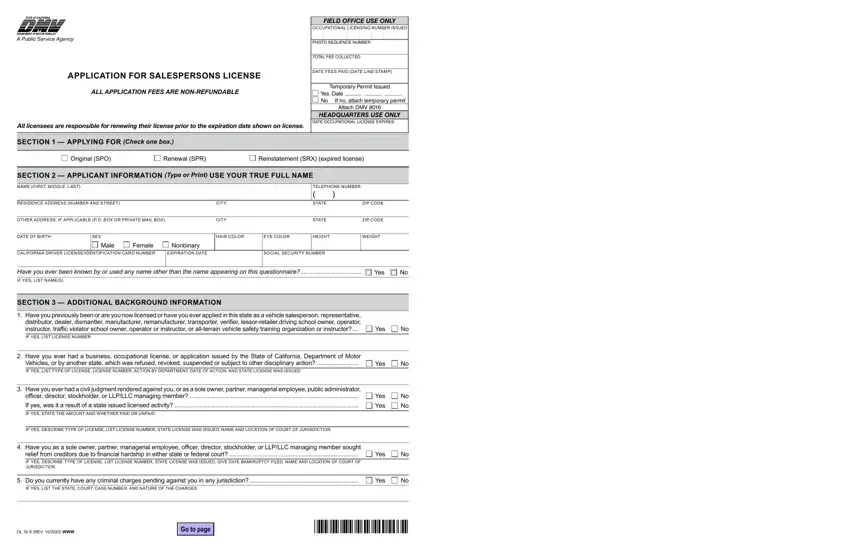
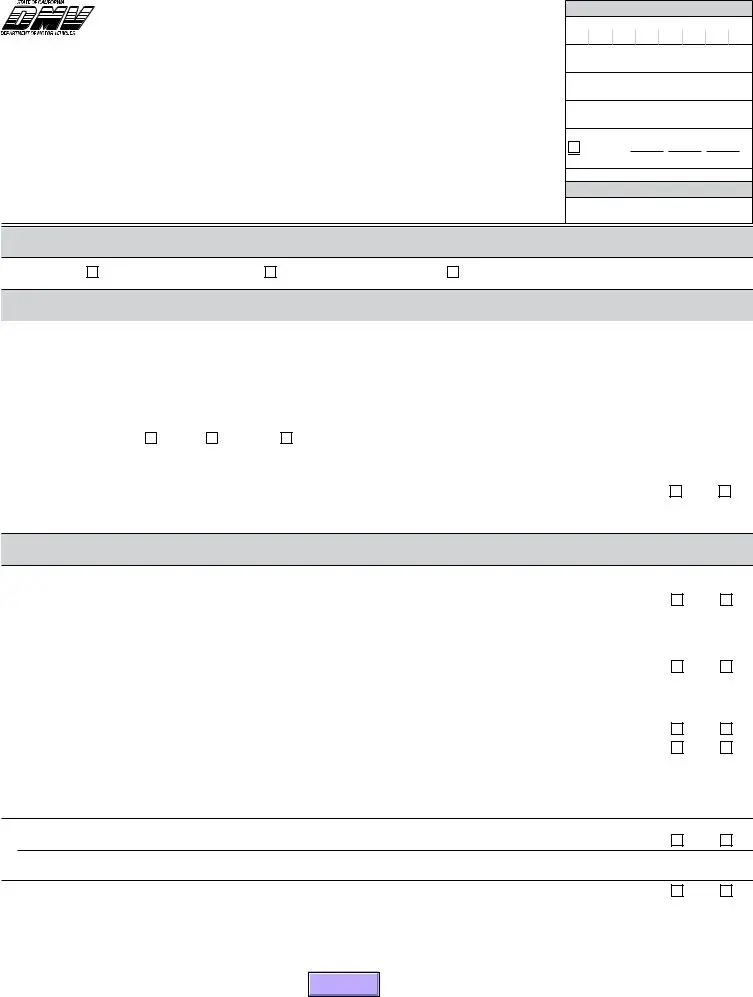

 No If no, attach temporary permit
No If no, attach temporary permit

