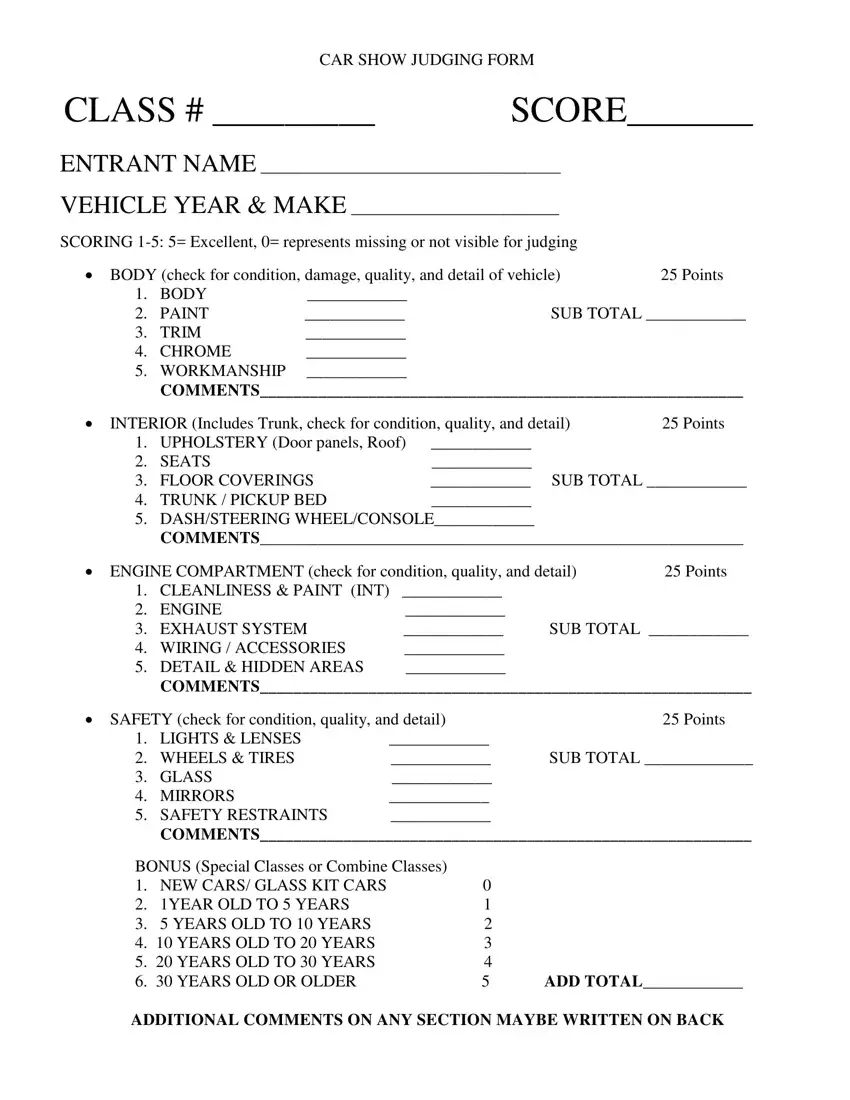There is nothing challenging concerning completing the car show judging sheets using our editor. By following these simple actions, you will have the ready document within the shortest period you can.
Step 1: Select the button "Get form here" to access it.
Step 2: You're now able to manage car show judging sheets. You possess numerous options with our multifunctional toolbar - you can add, delete, or change the content material, highlight its selected sections, and conduct various other commands.
Create all of the following parts to create the form:
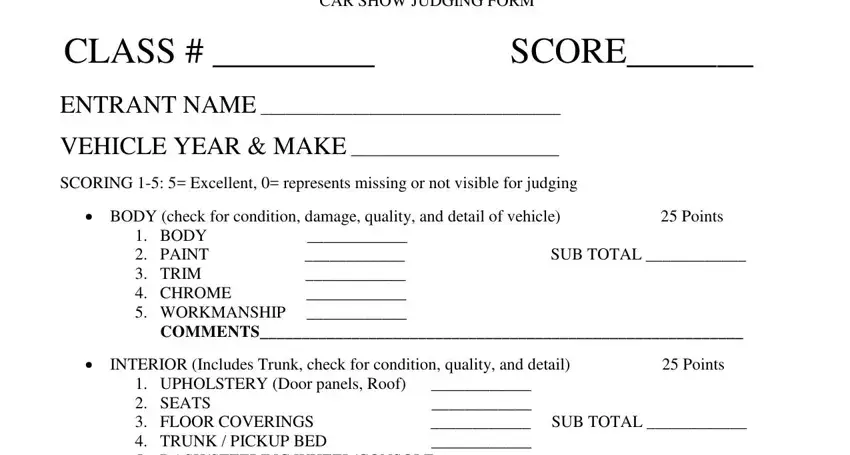
Complete the UPHOLSTERY Door panels Roof, COMMENTS, ENGINE COMPARTMENT check for, COMMENTS, SAFETY check for condition, LIGHTS LENSES WHEELS TIRES, COMMENTS, and BONUS Special Classes or Combine space using the data required by the software.
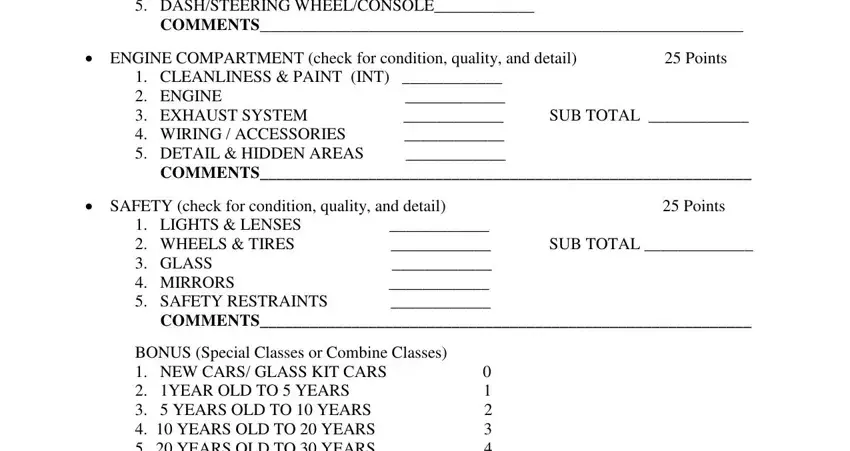
Indicate the essential data in BONUS Special Classes or Combine, and ADDITIONAL COMMENTS ON ANY SECTION part.
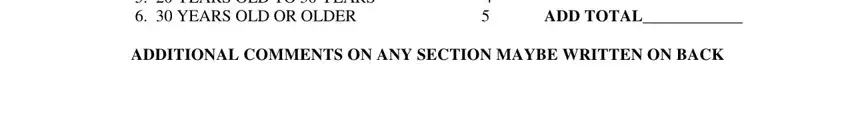
Step 3: Click the button "Done". The PDF file can be transferred. It's possible to obtain it to your computer or send it by email.
Step 4: Make duplicates of the form - it will help you avoid potential future troubles. And don't get worried - we are not meant to publish or check your details.