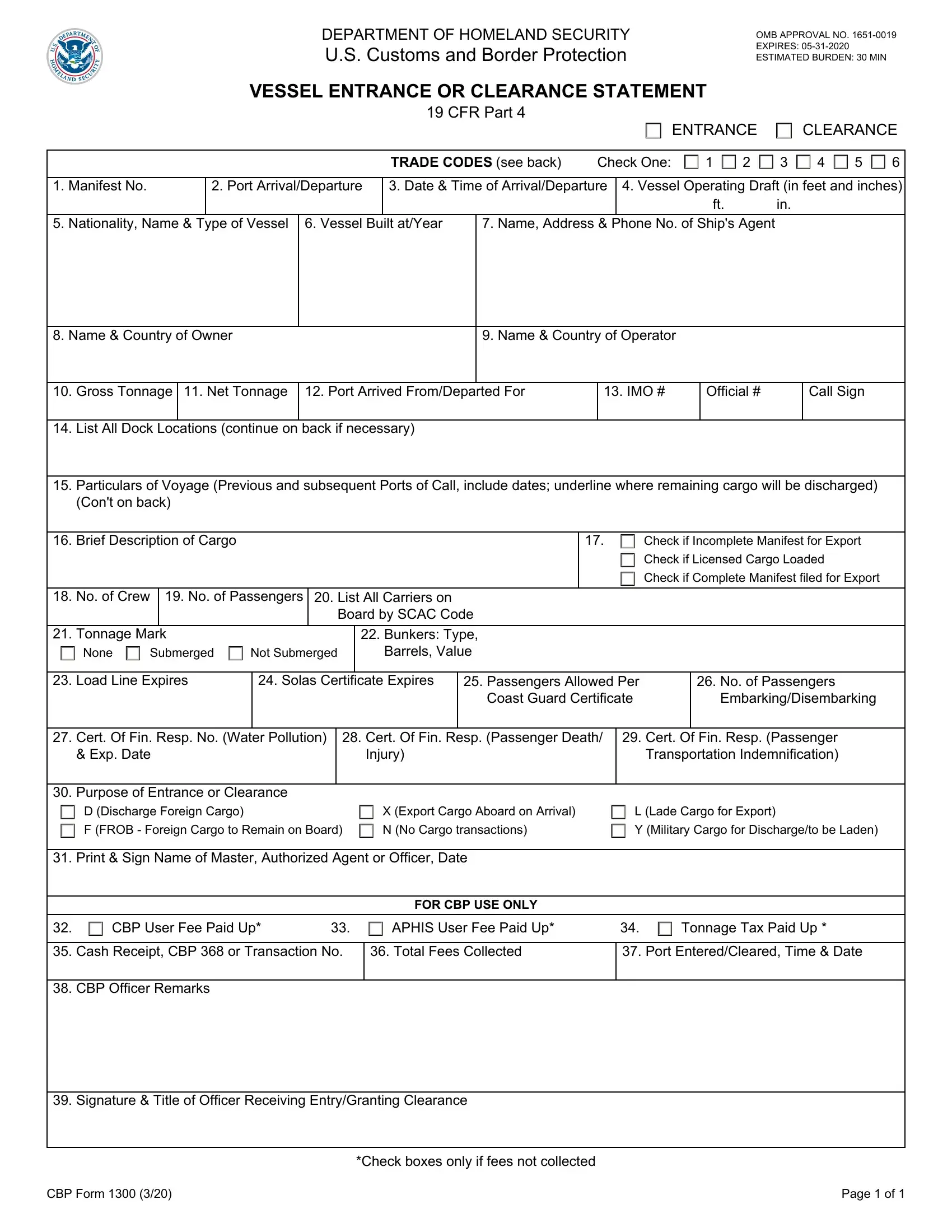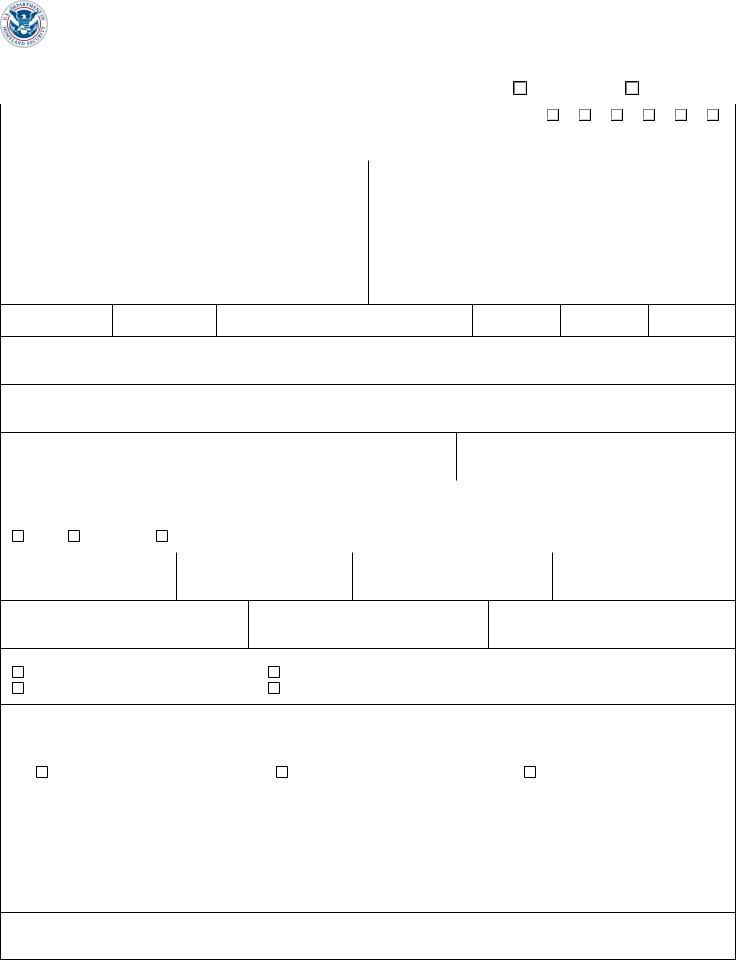If you want to fill out vessel entrance or clearance statement, you don't have to download and install any kind of programs - just give a try to our PDF editor. We at FormsPal are aimed at making sure you have the perfect experience with our editor by consistently introducing new capabilities and improvements. With all of these improvements, working with our editor becomes better than ever before! Getting underway is simple! Everything you need to do is adhere to the following basic steps directly below:
Step 1: Open the PDF file inside our tool by clicking on the "Get Form Button" above on this webpage.
Step 2: The editor will allow you to customize the majority of PDF documents in a range of ways. Modify it by including customized text, adjust what is originally in the file, and place in a signature - all within the reach of a few clicks!
To be able to fill out this PDF form, make sure you type in the necessary information in each area:
1. Before anything else, when filling in the vessel entrance or clearance statement, begin with the page that has the subsequent blank fields:
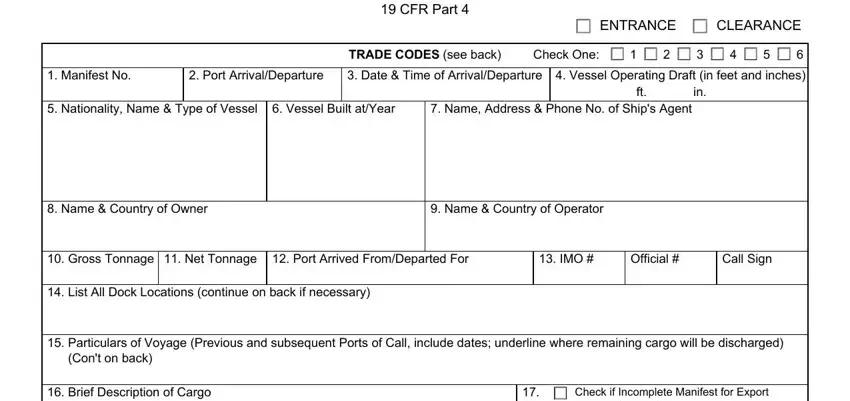
2. Once your current task is complete, take the next step – fill out all of these fields - No of Crew, No of Passengers, List All Carriers on Board by, Tonnage Mark, None, Submerged, Not Submerged, Bunkers Type Barrels Value, Check if Licensed Cargo Loaded, Check if Complete Manifest filed, Load Line Expires, Solas Certificate Expires, Passengers Allowed Per Coast, No of Passengers, and Cert Of Fin Resp No Water with their corresponding information. Make sure to double check that everything has been entered correctly before continuing!
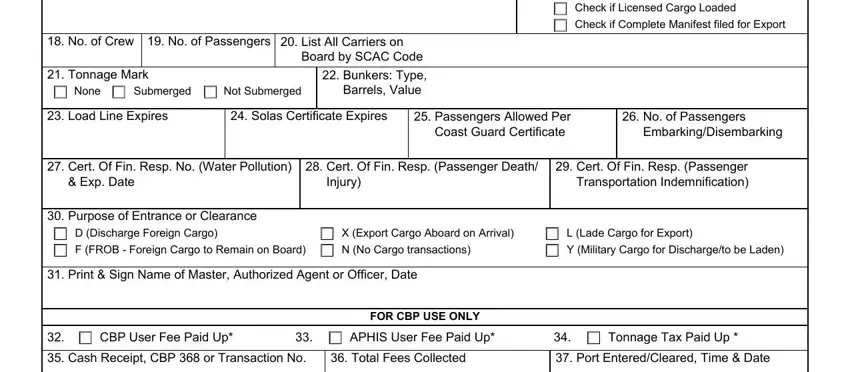
3. Through this stage, look at CBP Officer Remarks, Signature Title of Officer, CBP Form, Page of, and Check boxes only if fees not. All of these must be completed with greatest focus on detail.
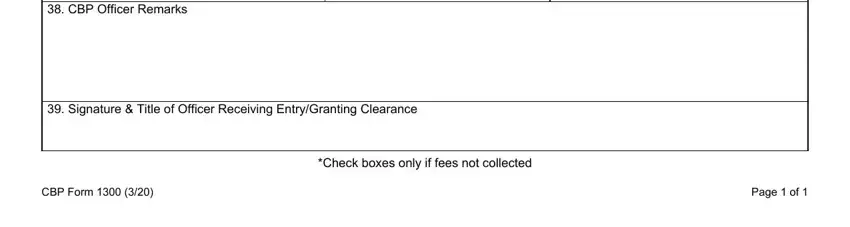
4. Filling out Block Additional Information, Block Additional Information, Paperwork Reduction Act Statement, CBP Form, and Instruction Page of is paramount in the next form section - be certain to don't rush and fill out each blank area!
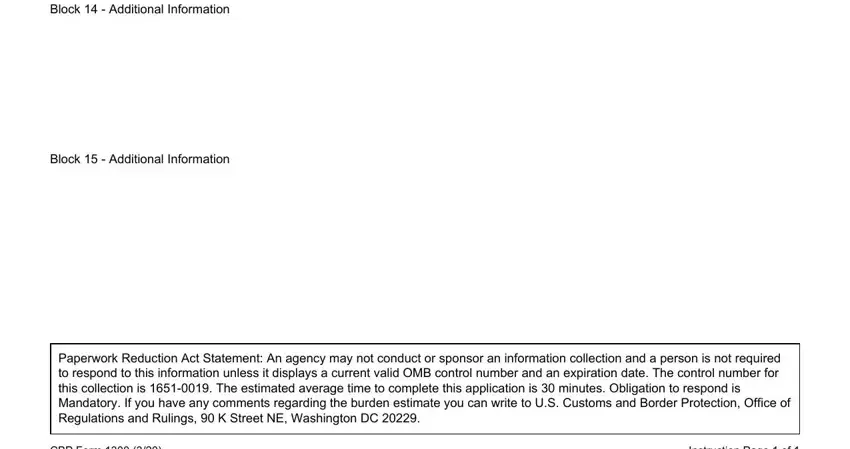
Be very attentive when completing CBP Form and Block Additional Information, because this is the part where most users make some mistakes.
Step 3: Immediately after proofreading the entries, click "Done" and you are all set! Sign up with us right now and immediately access vessel entrance or clearance statement, available for download. All modifications you make are saved , helping you to modify the file at a later stage if necessary. FormsPal provides secure form editor without data record-keeping or sharing. Be assured that your data is safe here!