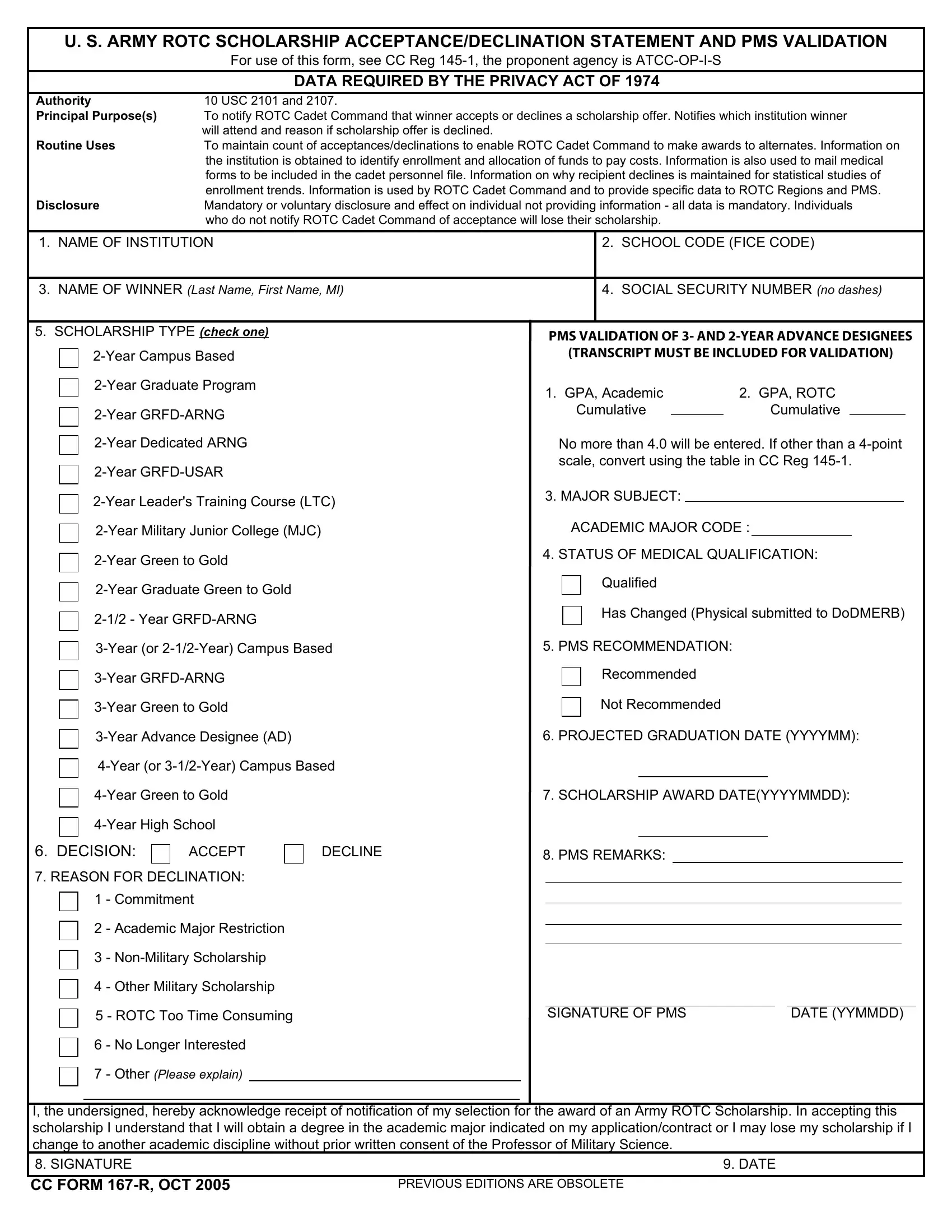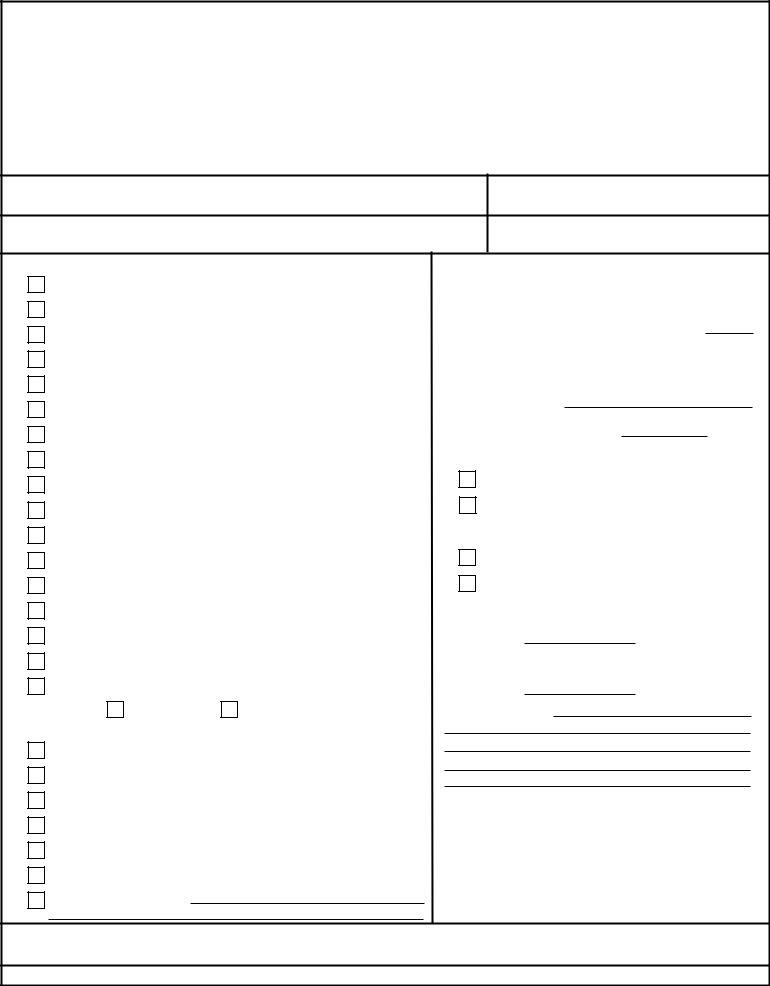By using the online PDF tool by FormsPal, you're able to fill in or alter 2-YEAR right here and now. Our tool is continually evolving to provide the very best user experience attainable, and that is thanks to our dedication to continual enhancement and listening closely to user comments. Here is what you'll need to do to begin:
Step 1: Simply press the "Get Form Button" at the top of this site to launch our pdf editing tool. This way, you'll find everything that is needed to work with your file.
Step 2: The tool grants the ability to change PDF files in a range of ways. Modify it by writing any text, correct original content, and put in a signature - all readily available!
For you to fill out this document, ensure that you type in the necessary details in each area:
1. To get started, while filling in the 2-YEAR, start in the part that contains the subsequent blank fields:
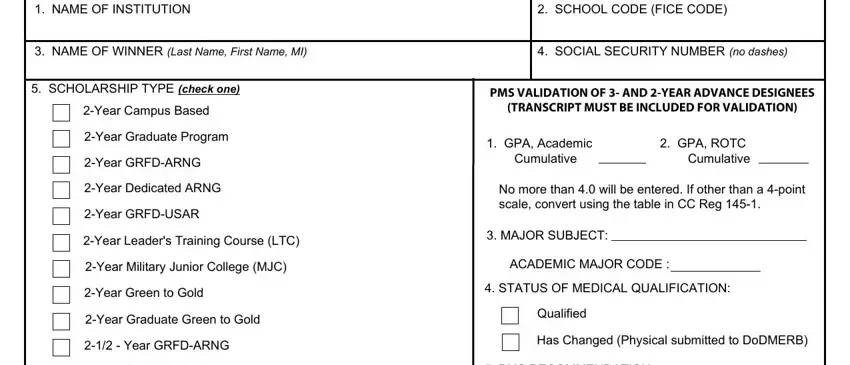
2. Soon after finishing the previous section, go on to the subsequent step and enter the necessary details in these blank fields - Year or Year Campus Based, PMS RECOMMENDATION, Year GRFDARNG, Year Green to Gold, Recommended, Not Recommended, Year Advance Designee AD, PROJECTED GRADUATION DATE YYYYMM, Year or Year Campus Based, Year Green to Gold, Year High School, SCHOLARSHIP AWARD DATEYYYYMMDD, DECISION, ACCEPT, and DECLINE.
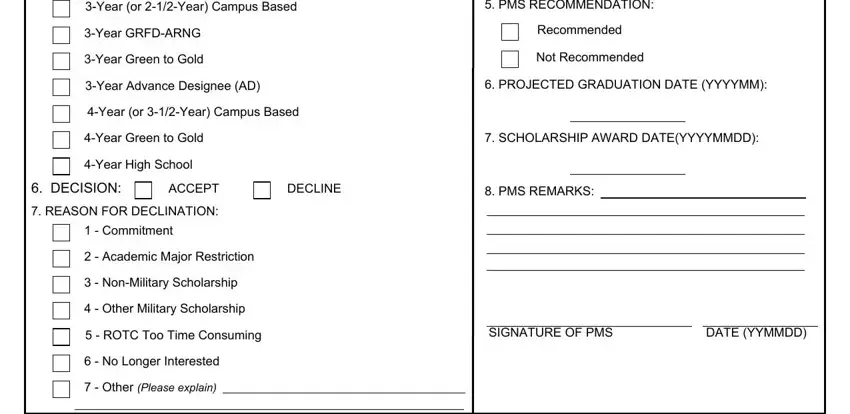
Always be extremely mindful while filling in ACCEPT and Year Green to Gold, as this is the section where a lot of people make mistakes.
Step 3: Ensure that your details are right and then press "Done" to progress further. Get your 2-YEAR once you register at FormsPal for a free trial. Readily access the pdf file in your FormsPal cabinet, along with any edits and changes being conveniently synced! We don't sell or share any details that you provide whenever working with documents at FormsPal.