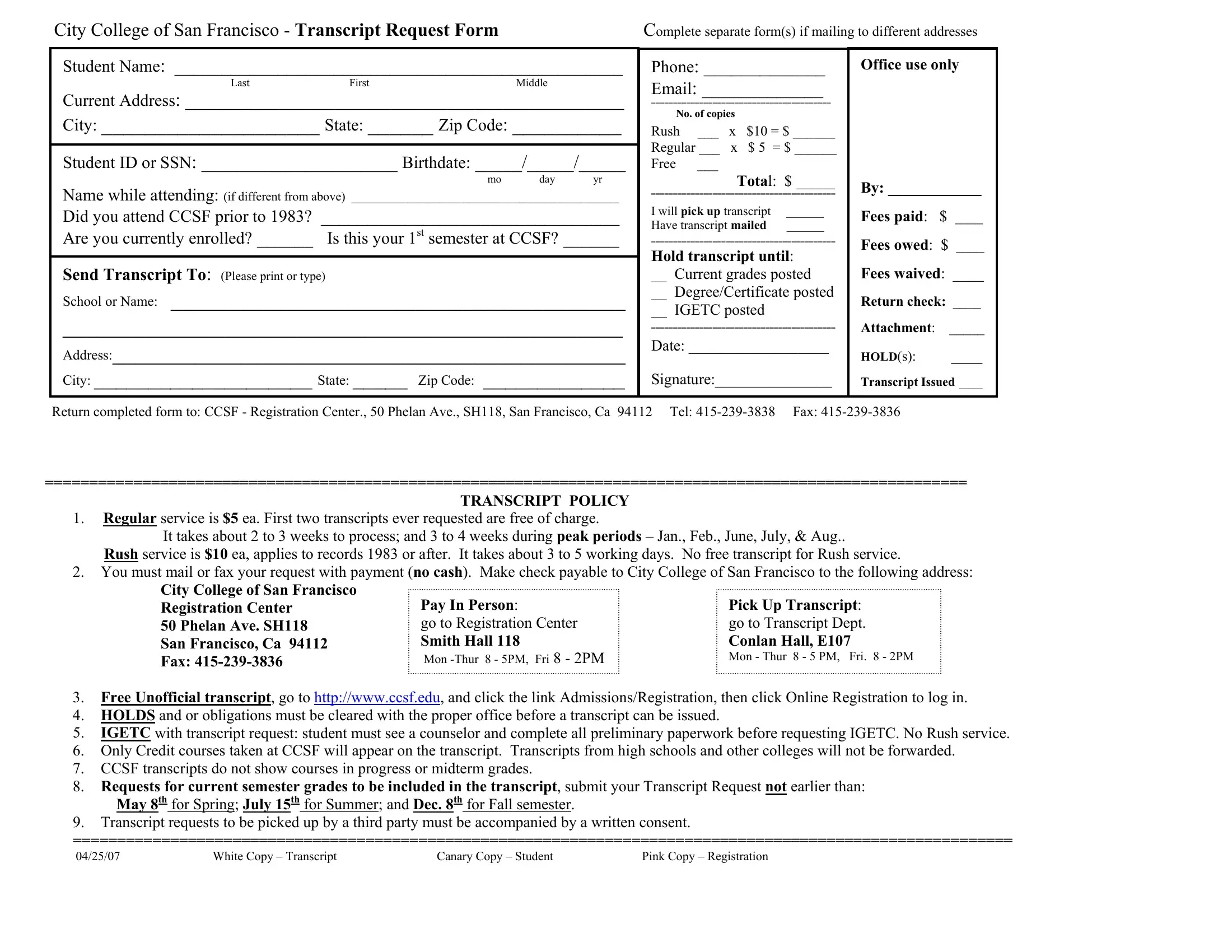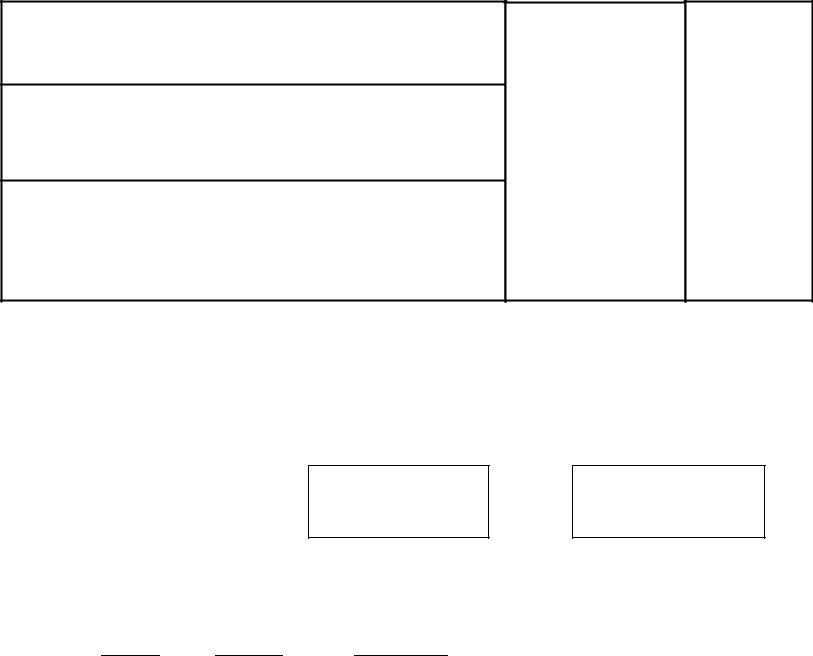Once you open the online editor for PDFs by FormsPal, you may fill out or edit ccsf transcript request here. FormsPal is devoted to giving you the ideal experience with our tool by continuously releasing new capabilities and improvements. With all of these updates, using our tool becomes easier than ever before! Getting underway is simple! All you need to do is follow the following basic steps down below:
Step 1: First of all, open the editor by clicking the "Get Form Button" at the top of this webpage.
Step 2: Once you launch the PDF editor, you'll see the document all set to be completed. Apart from filling out different fields, you may also do other sorts of things with the PDF, specifically putting on custom words, modifying the original text, inserting graphics, putting your signature on the form, and much more.
This form will require particular details to be filled out, therefore ensure you take whatever time to fill in what is required:
1. When filling out the ccsf transcript request, make certain to include all of the needed fields in the associated area. This will help hasten the process, making it possible for your details to be processed efficiently and properly.
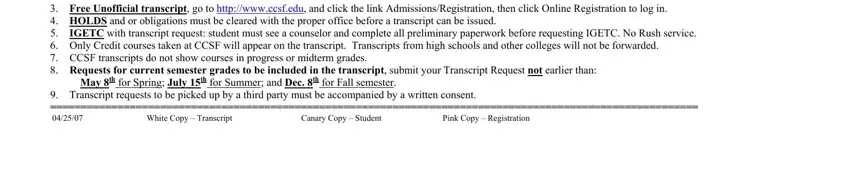
Step 3: Right after you've reviewed the details entered, press "Done" to finalize your document creation. Right after creating a7-day free trial account here, you'll be able to download ccsf transcript request or send it through email directly. The form will also be at your disposal through your personal account page with your edits. FormsPal is focused on the confidentiality of our users; we make sure that all personal information put into our system is kept protected.