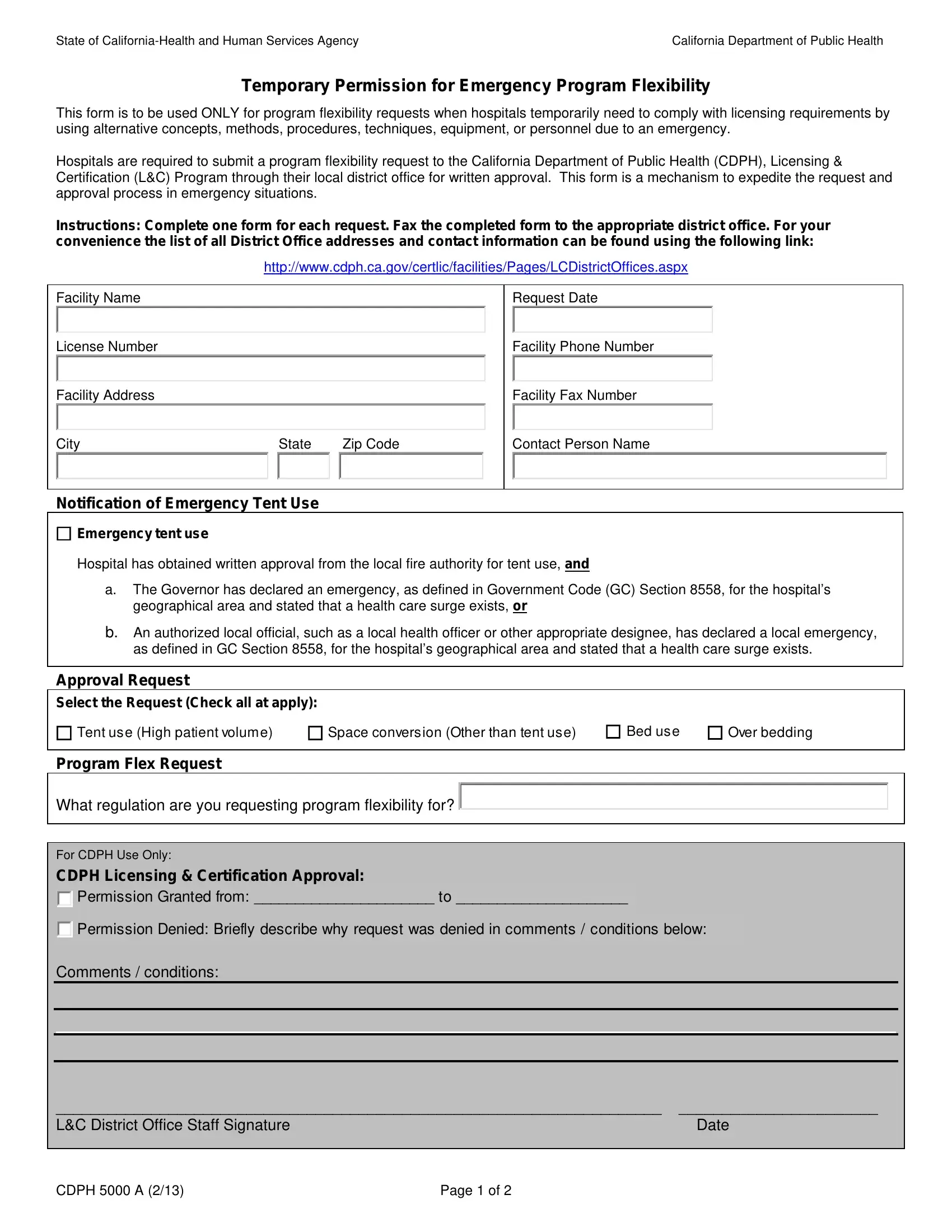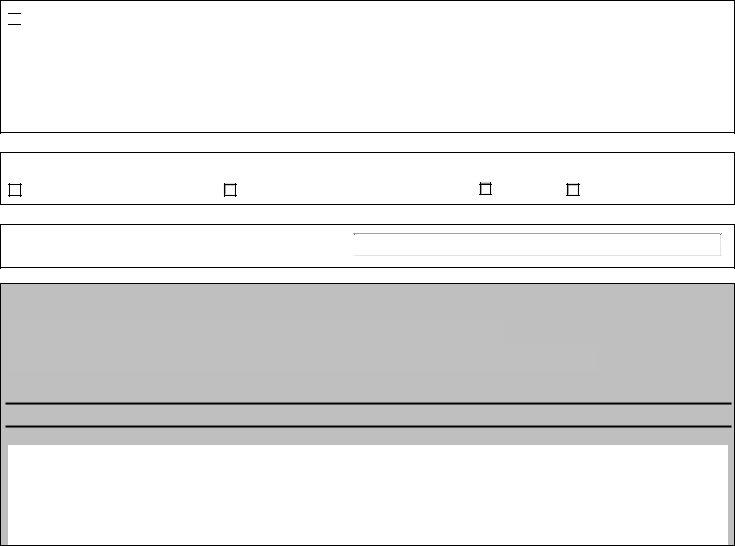In case you would like to fill out program flexibility cdph, you won't need to download any kind of applications - simply use our PDF editor. The tool is continually maintained by our team, receiving useful functions and becoming better. Here's what you'd have to do to get going:
Step 1: Just press the "Get Form Button" at the top of this page to open our pdf editing tool. Here you'll find everything that is necessary to work with your file.
Step 2: As you start the file editor, you will find the form prepared to be filled out. Apart from filling out different fields, you could also do other sorts of things with the file, namely putting on your own words, modifying the original textual content, adding images, signing the document, and more.
When it comes to blank fields of this precise PDF, here's what you need to do:
1. To start with, while filling out the program flexibility cdph, start out with the form section with the next blank fields:
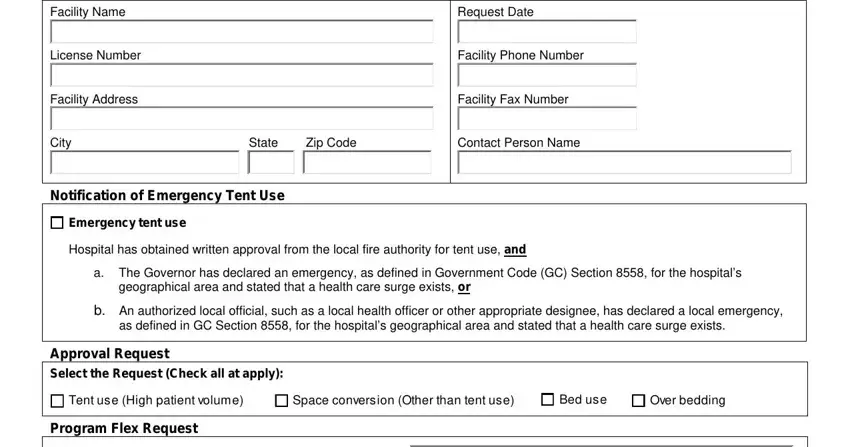
2. Right after this selection of fields is completed, go to enter the relevant information in all these - State of CaliforniaHealth and, and Provide a brief description of.
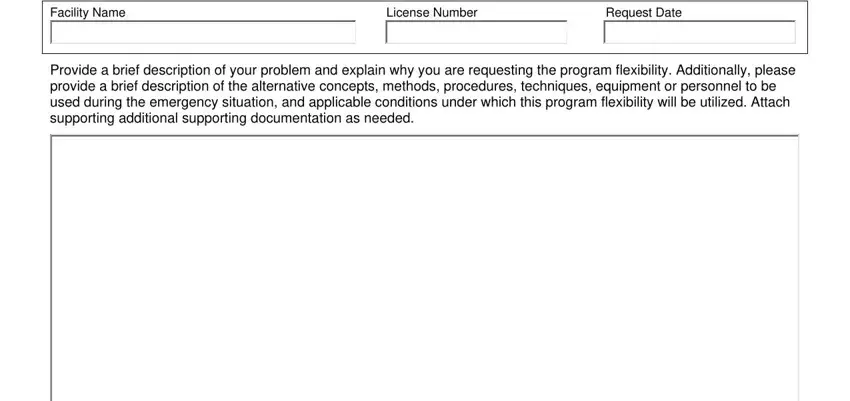
Lots of people frequently make some mistakes when completing State of CaliforniaHealth and in this part. Be certain to revise what you enter right here.
Step 3: Always make sure that the details are accurate and then simply click "Done" to continue further. After creating afree trial account at FormsPal, you will be able to download program flexibility cdph or send it through email right away. The document will also be accessible via your personal account with all of your modifications. FormsPal guarantees your information privacy with a protected system that never saves or distributes any kind of personal information used in the form. Be confident knowing your docs are kept protected each time you work with our services!