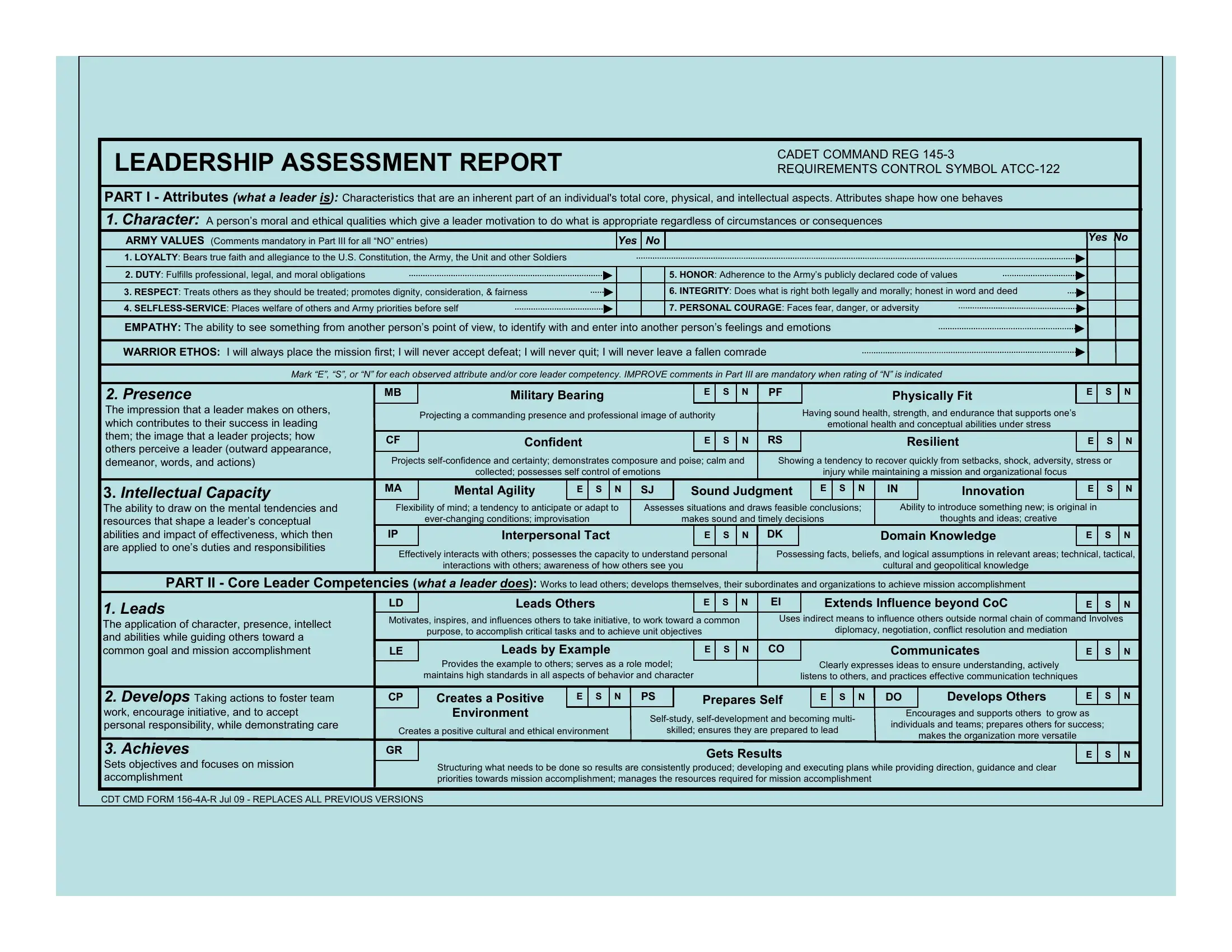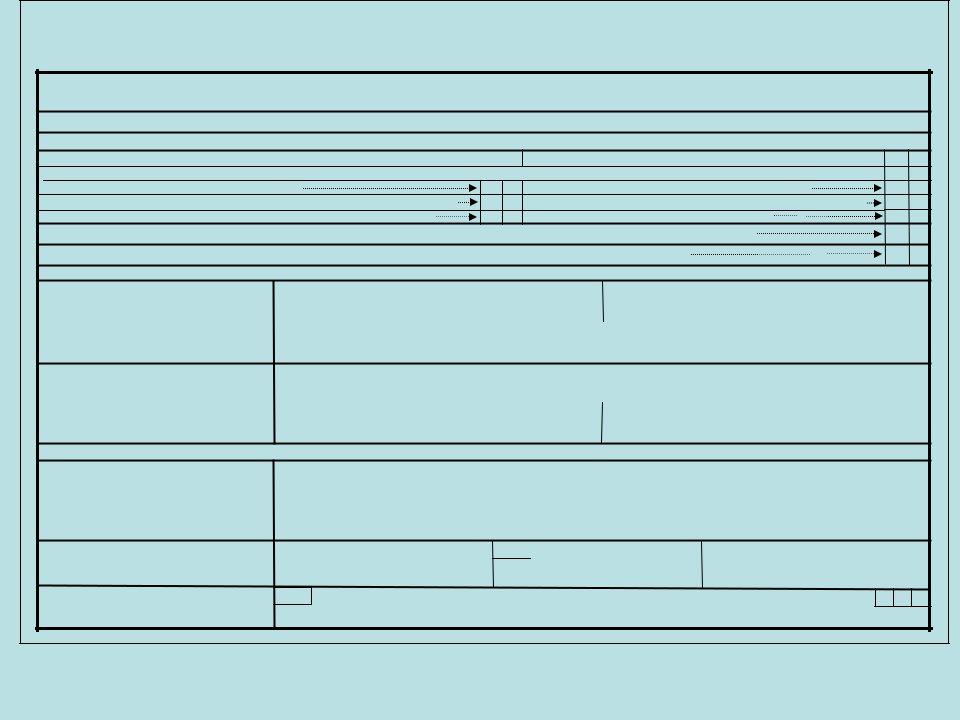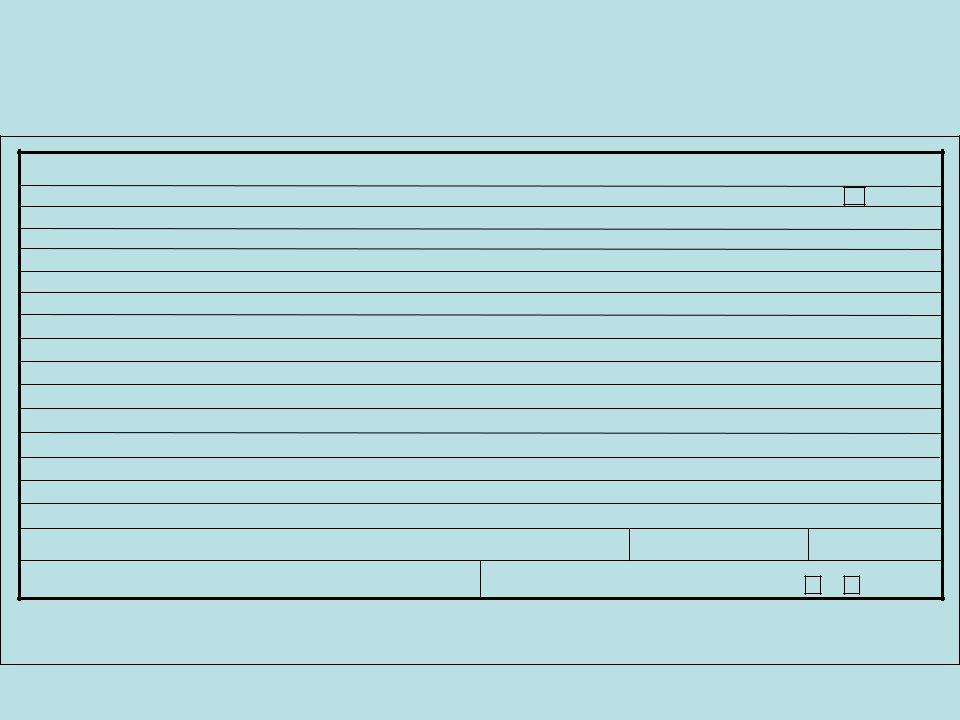Using PDF documents online is definitely simple with this PDF editor. Anyone can fill in army rotc blue card here painlessly. We are aimed at making sure you have the best possible experience with our editor by continuously introducing new functions and upgrades. With all of these improvements, working with our tool becomes better than ever! All it takes is a few simple steps:
Step 1: Access the PDF inside our tool by clicking the "Get Form Button" above on this webpage.
Step 2: As you open the tool, you will find the form made ready to be filled in. Aside from filling in different blanks, you may also do various other actions with the PDF, that is putting on your own text, editing the initial textual content, adding images, putting your signature on the PDF, and a lot more.
With regards to the blank fields of this precise PDF, here is what you need to know:
1. You will want to fill out the army rotc blue card properly, so be careful while filling in the sections comprising these particular blank fields:
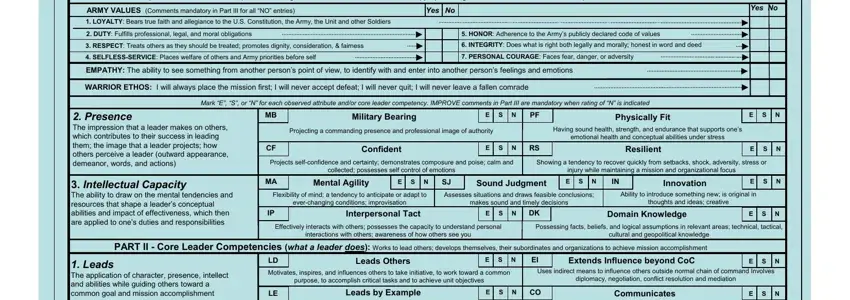
2. Soon after filling in the last step, go to the next part and complete the essential particulars in these fields - Provides the example to others, maintains high standards in all, Clearly expresses ideas to ensure, listens to others and practices, Develops Taking actions to foster, Creates a Positive, E S N, Prepares Self, E S N, Develops Others, E S N, Environment, Creates a positive cultural and, Selfstudy selfdevelopment and, and skilled ensures they are prepared.
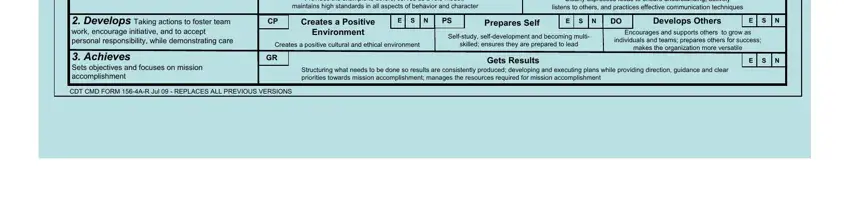
It's very easy to get it wrong when completing your E S N, hence be sure to take another look before you'll finalize the form.
3. The next stage is generally easy - fill in every one of the empty fields in LEADERSHIP ASSESSMENT REPORT, CADET COMMAND REG, REQUIREMENTS CONTROL SYMBOL ATCC, PART III RECORD OF OBSERVATIONS, Check here if SPOT REPORT, a SUMMARY OF OBSERVATION Summarize, b COUNSELING Comment on at least, SUSTAIN, IMPROVE, RATED CADET NAME, RATED CADET SIGNATURE, PART IV OVERALL NET ASSESSMENT, E S N, UNIT, and DUTY POSITION Location if Spot in order to complete this segment.
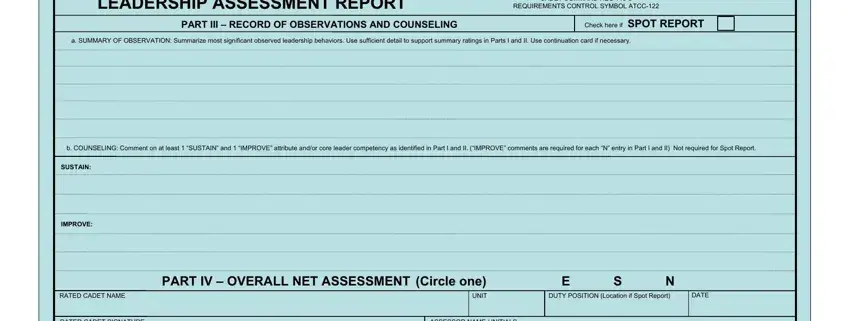
4. The next section requires your details in the following parts: RATED CADET SIGNATURE, ASSESSOR NAME INITIALS, CADRE CADET, CDT CMD FORM AR Jul REPLACES ALL, and NOTE Signature indicates that. Just be sure you fill out all of the requested info to go onward.
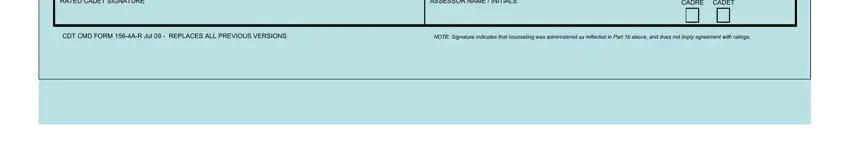
Step 3: Make certain your details are correct and then just click "Done" to finish the task. After starting a7-day free trial account at FormsPal, it will be possible to download army rotc blue card or email it directly. The PDF will also be readily accessible in your personal account page with all your adjustments. With FormsPal, you can easily complete forms without stressing about data incidents or records being distributed. Our protected software ensures that your personal details are kept safely.