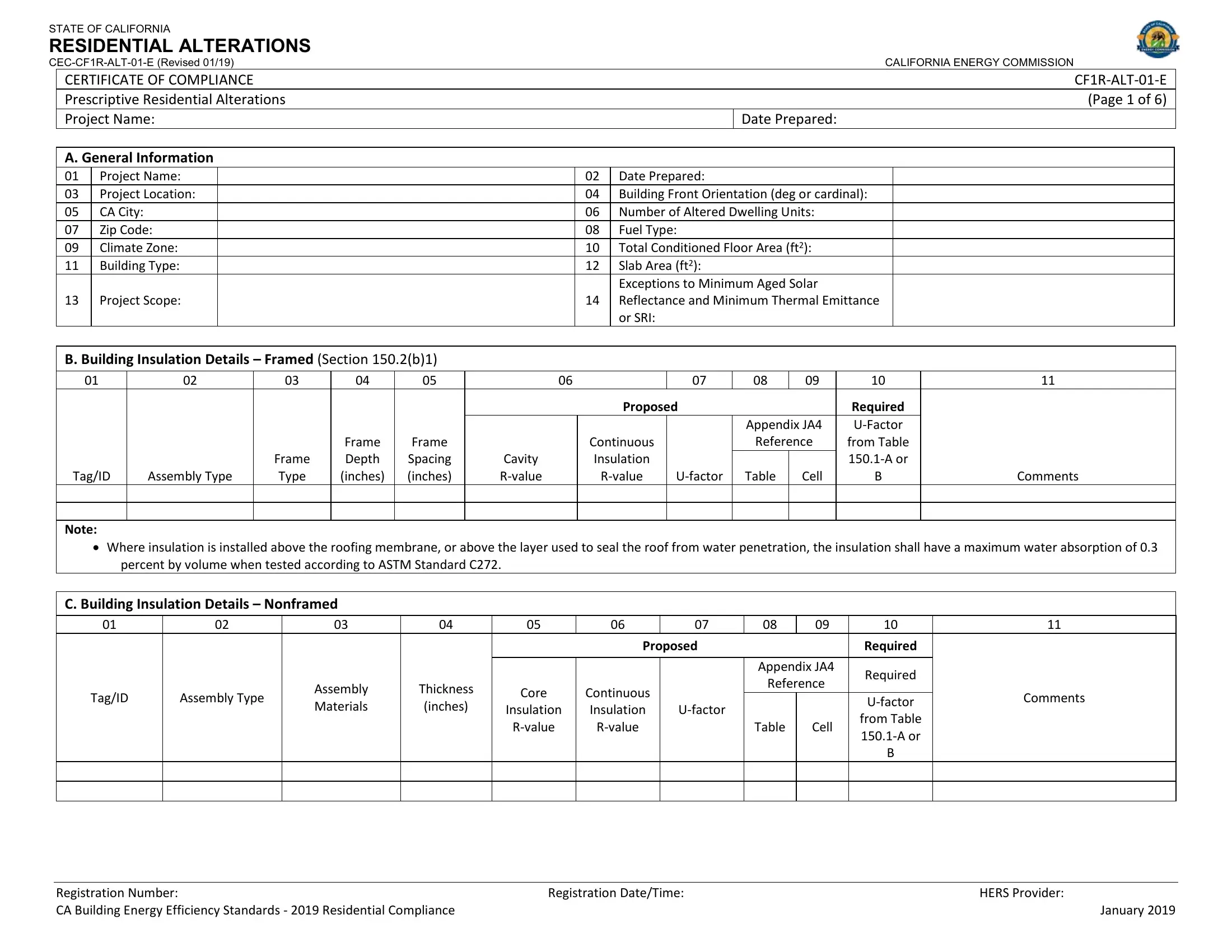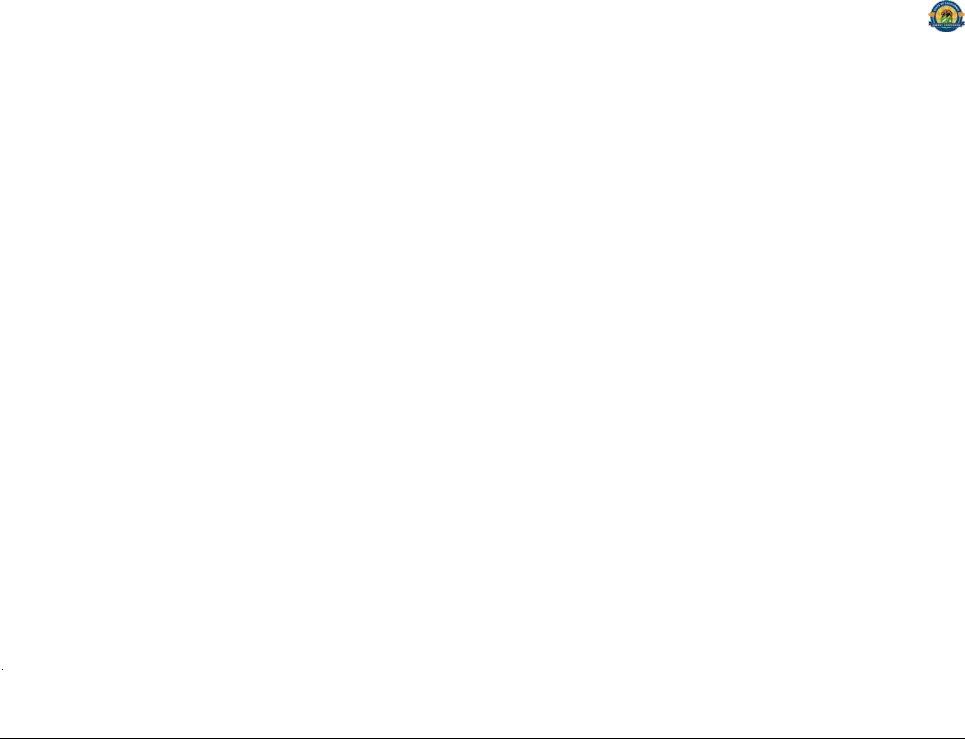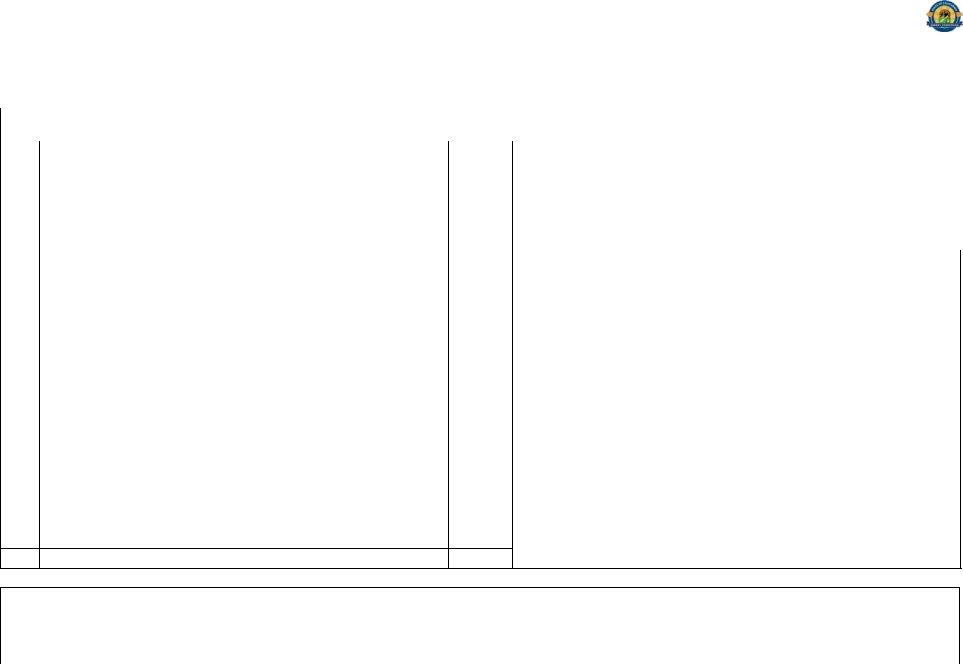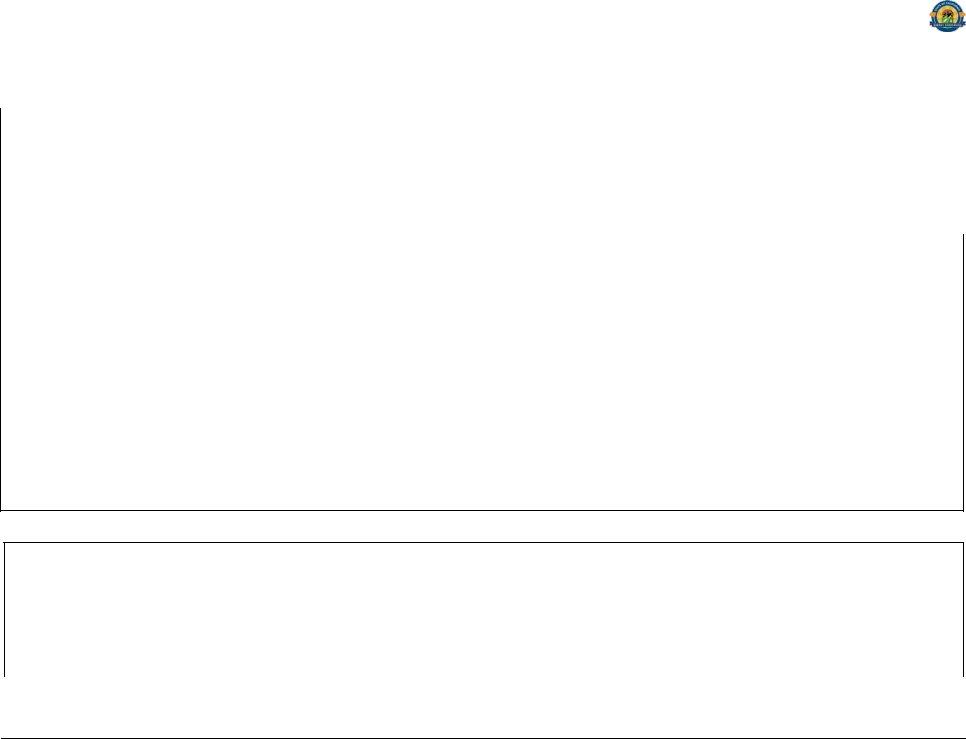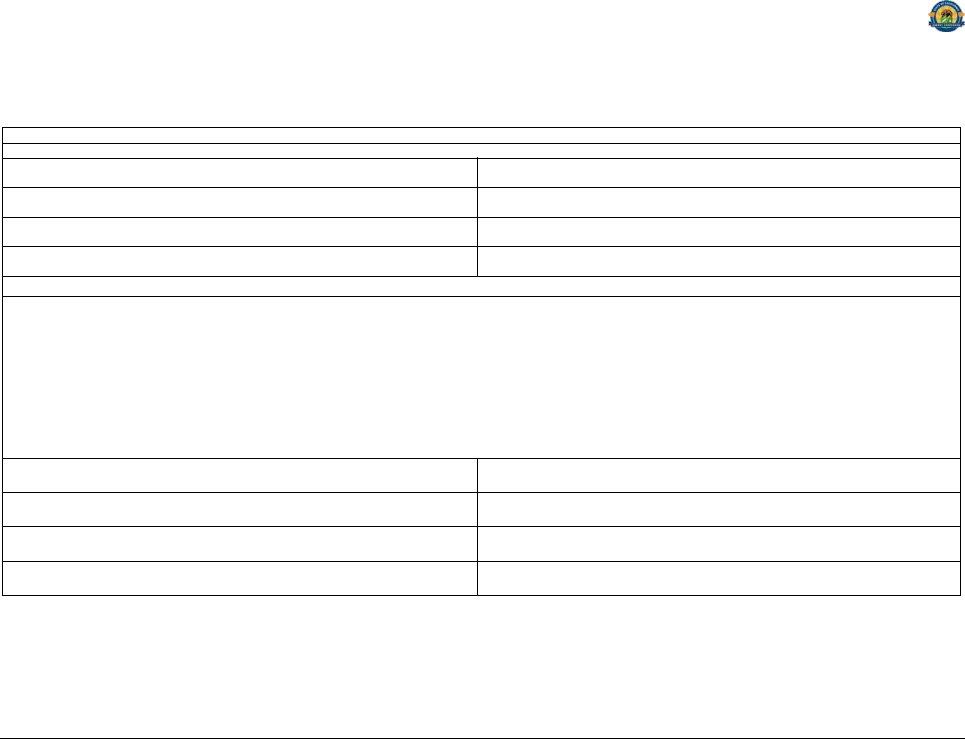Working with PDF forms online is actually very easy with this PDF editor. You can fill in 2019 cf 1r alt 03 form here in a matter of minutes. In order to make our editor better and more convenient to work with, we consistently come up with new features, considering suggestions coming from our users. For anyone who is seeking to start, this is what it will require:
Step 1: Access the PDF doc inside our editor by pressing the "Get Form Button" in the top part of this page.
Step 2: When you start the file editor, you will notice the document prepared to be filled out. Aside from filling out various blanks, you may also perform various other things with the form, including putting on custom text, modifying the original textual content, adding illustrations or photos, signing the PDF, and a lot more.
This document needs some specific details; in order to ensure accuracy and reliability, you need to bear in mind the next guidelines:
1. You will want to complete the 2019 cf 1r alt 03 form correctly, hence be careful when working with the segments including all these blank fields:
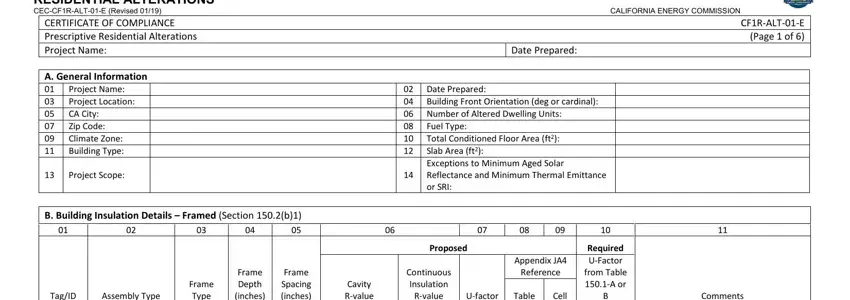
2. After this section is done, proceed to type in the relevant information in these: TagID, Assembly Type, Frame Type, Frame Depth inches, Frame Spacing inches, Cavity Rvalue, Rvalue, Ufactor, Table, Cell, Comments, Note, Where insulation is installed, percent by volume when tested, and C Building Insulation Details.
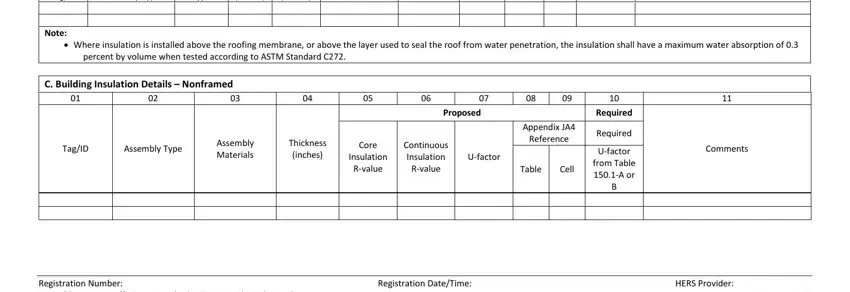
3. This next portion is about STATE OF CALIFORNIA RESIDENTIAL, D Opaque Surface Details Mass, CALIFORNIA ENERGY COMMISSION, CFRALTE Page of, Date Prepared, Above, Below Grade, Mass Type, Mass, Thickness inches, TagID, Appendix JA, Proposed, Reference, and Exterior Insulation - fill out all these empty form fields.
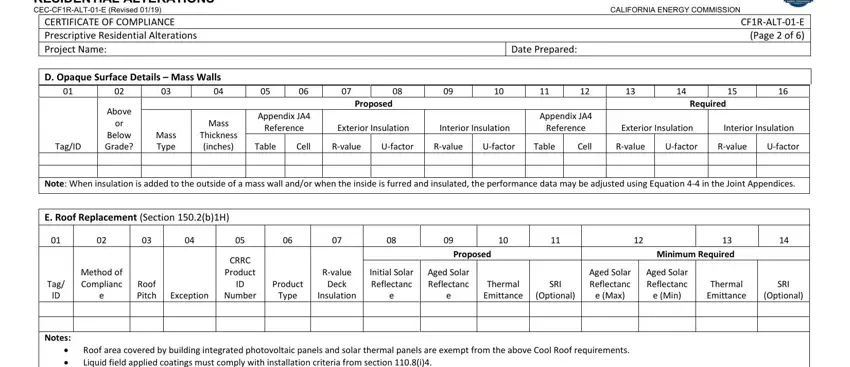
Always be extremely careful while filling out TagID and Below Grade, as this is where most people make a few mistakes.
4. Filling in Fenestration Area For All, Alteration, Type, Area Only, Fenestration Area for All, Area ft, Maximum Allowed Ufactor, Windows, Maximum Allowed Ufactor Skylights, SHGC, SHGC, Windows, Skylights, Comments, and Registration Number CA Building is crucial in the fourth section - make sure to be patient and fill out each and every field!
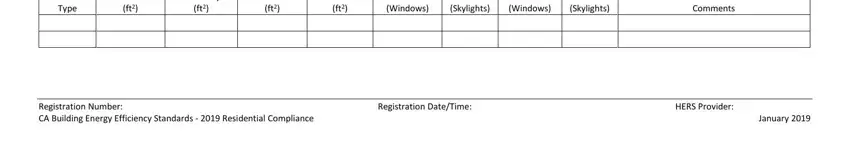
5. While you draw near to the finalization of this document, you will find a few more requirements that need to be satisfied. Particularly, STATE OF CALIFORNIA RESIDENTIAL, CALIFORNIA ENERGY COMMISSION, CFRALTE Page of, Date Prepared, G FenestrationGlazing Proposed, TagID, Fenestration Type, Frame Type, Dynamic Glazing, Orientation N S W E, Number, Proposed, Fenestration, Proposed, and West Facing Fenestration should all be done.
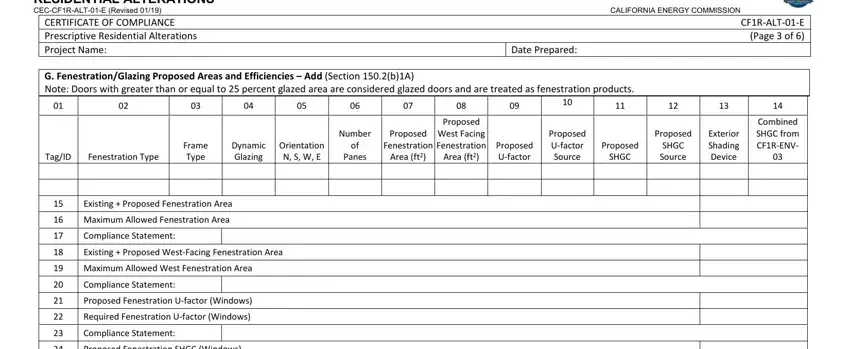
Step 3: Right after double-checking your form fields, click "Done" and you're good to go! Create a 7-day free trial account with us and obtain instant access to 2019 cf 1r alt 03 form - download or modify in your personal account page. We don't share the information that you use when completing documents at our site.