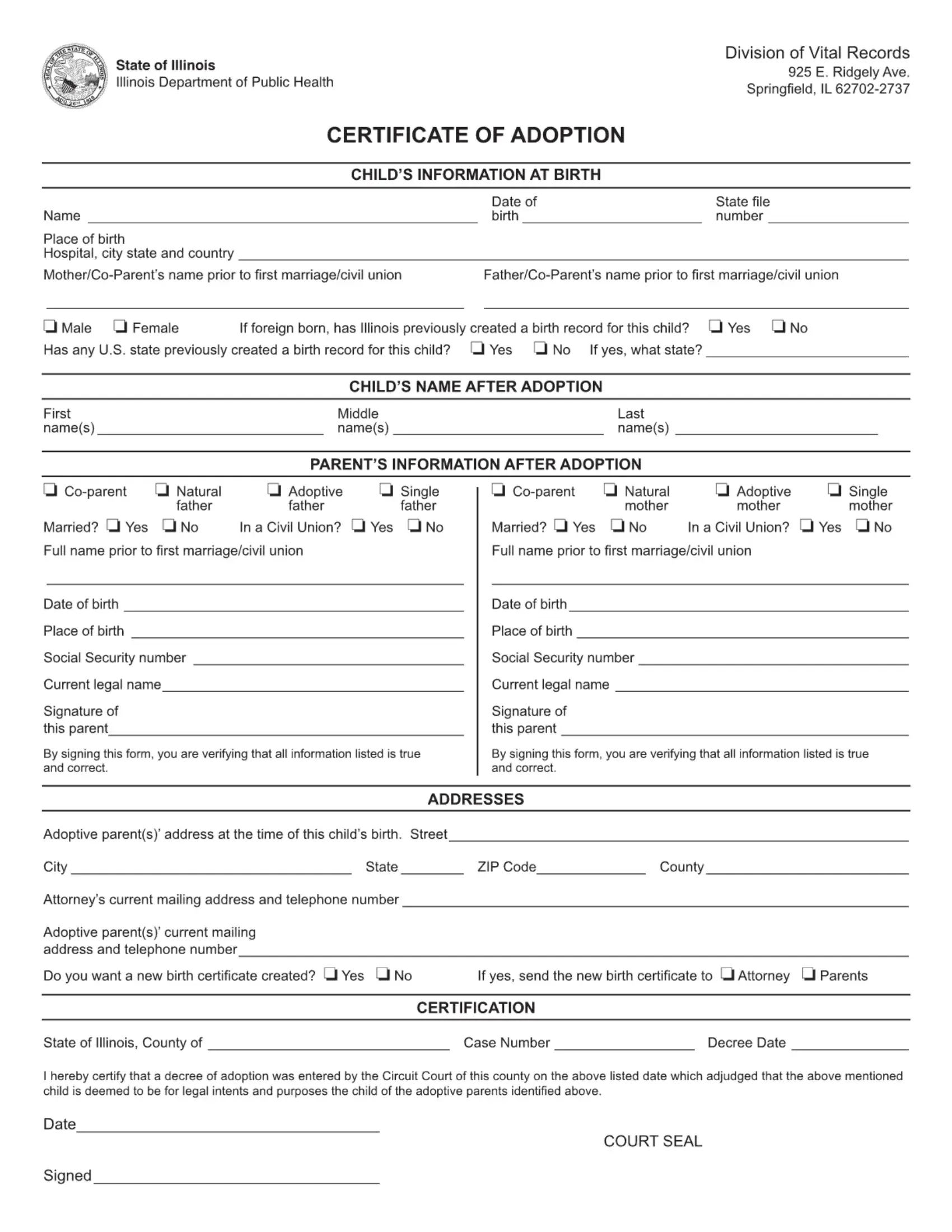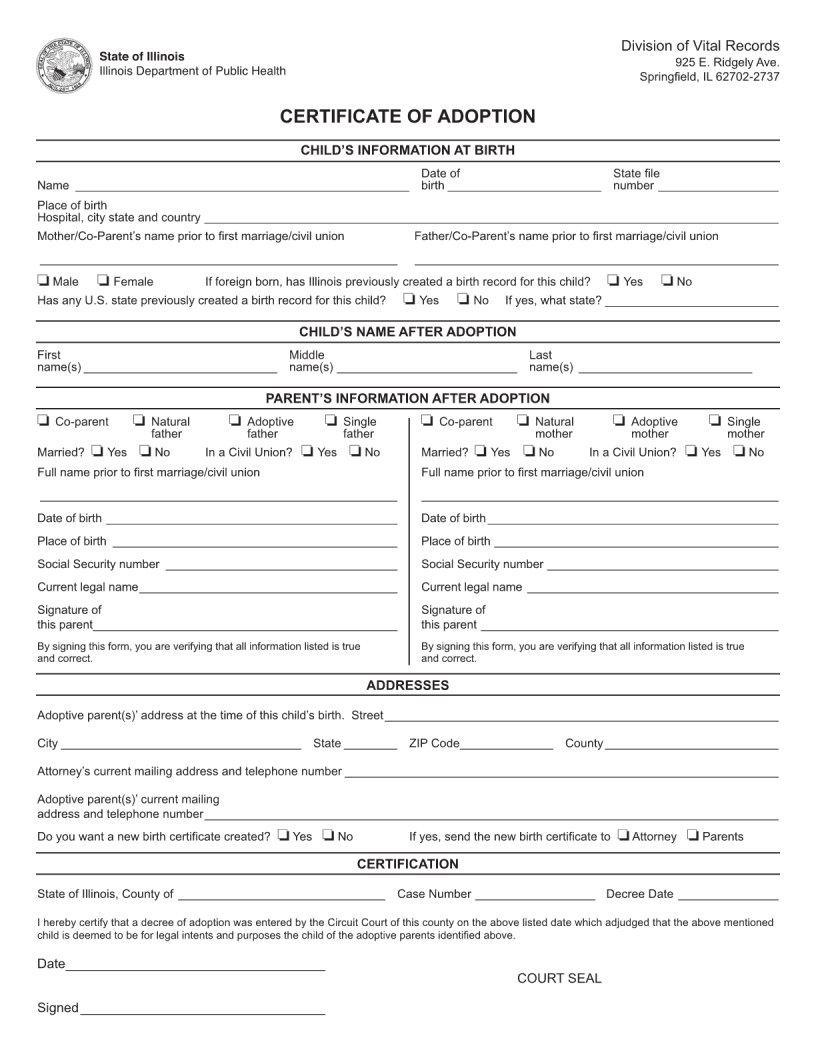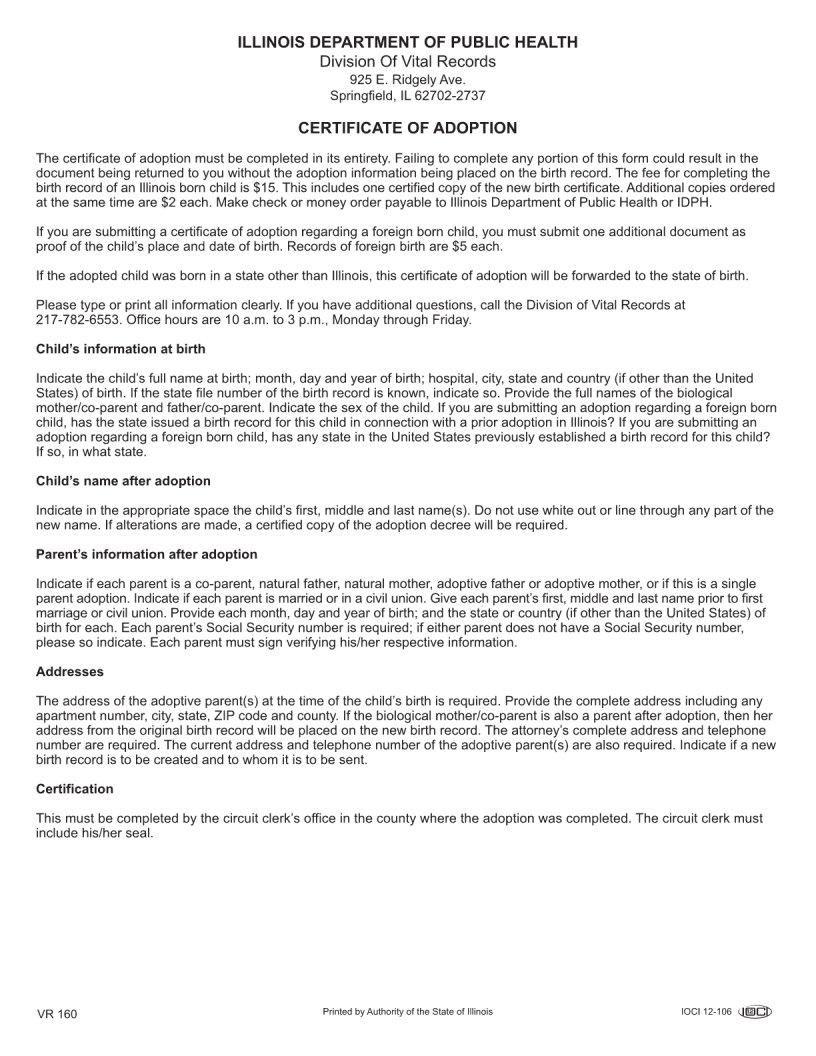Whenever you desire to fill out printable adoption certificate, you won't need to install any kind of software - simply try using our online tool. Our tool is continually evolving to provide the best user experience possible, and that is thanks to our dedication to continual improvement and listening closely to comments from users. If you are seeking to get going, here is what it will require:
Step 1: Just click on the "Get Form Button" in the top section of this page to access our pdf form editing tool. There you will find everything that is required to fill out your document.
Step 2: As you access the tool, you will notice the form all set to be filled in. Besides filling out different fields, it's also possible to perform other sorts of actions with the PDF, that is writing custom textual content, changing the initial text, inserting illustrations or photos, signing the PDF, and a lot more.
This PDF will need particular info to be filled out, therefore be sure to take some time to provide what is requested:
1. You should fill out the printable adoption certificate properly, thus pay close attention while working with the segments containing these blanks:
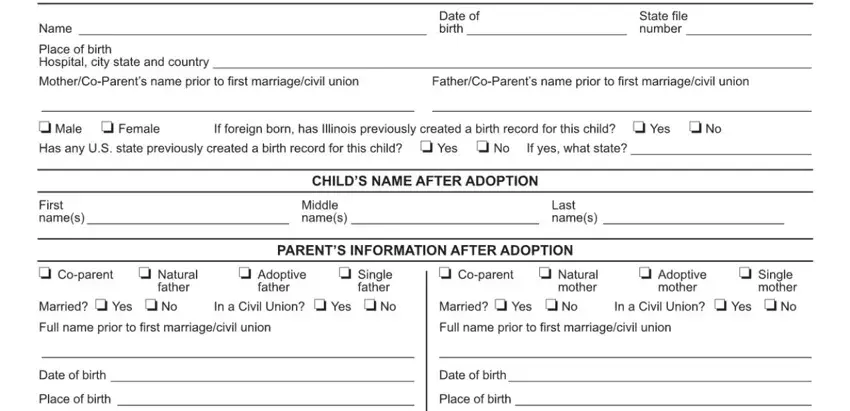
2. Given that this array of fields is completed, it's time to add the essential details in allowing you to progress further.
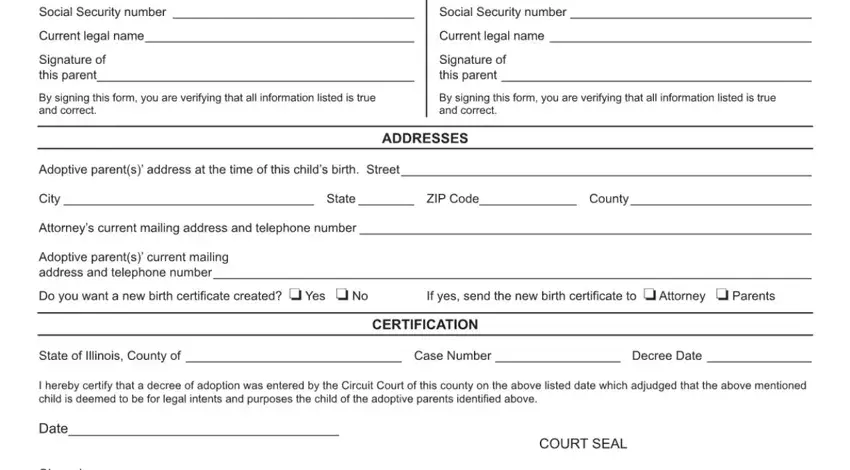
Lots of people frequently make mistakes while completing this field in this area. You should review everything you type in here.
Step 3: After you have looked over the information in the blanks, just click "Done" to complete your document generation. After registering a7-day free trial account at FormsPal, you'll be able to download printable adoption certificate or send it via email without delay. The PDF will also be readily accessible through your personal cabinet with all of your adjustments. FormsPal ensures your information privacy via a secure system that never records or distributes any kind of private data involved in the process. Be assured knowing your documents are kept safe every time you use our editor!