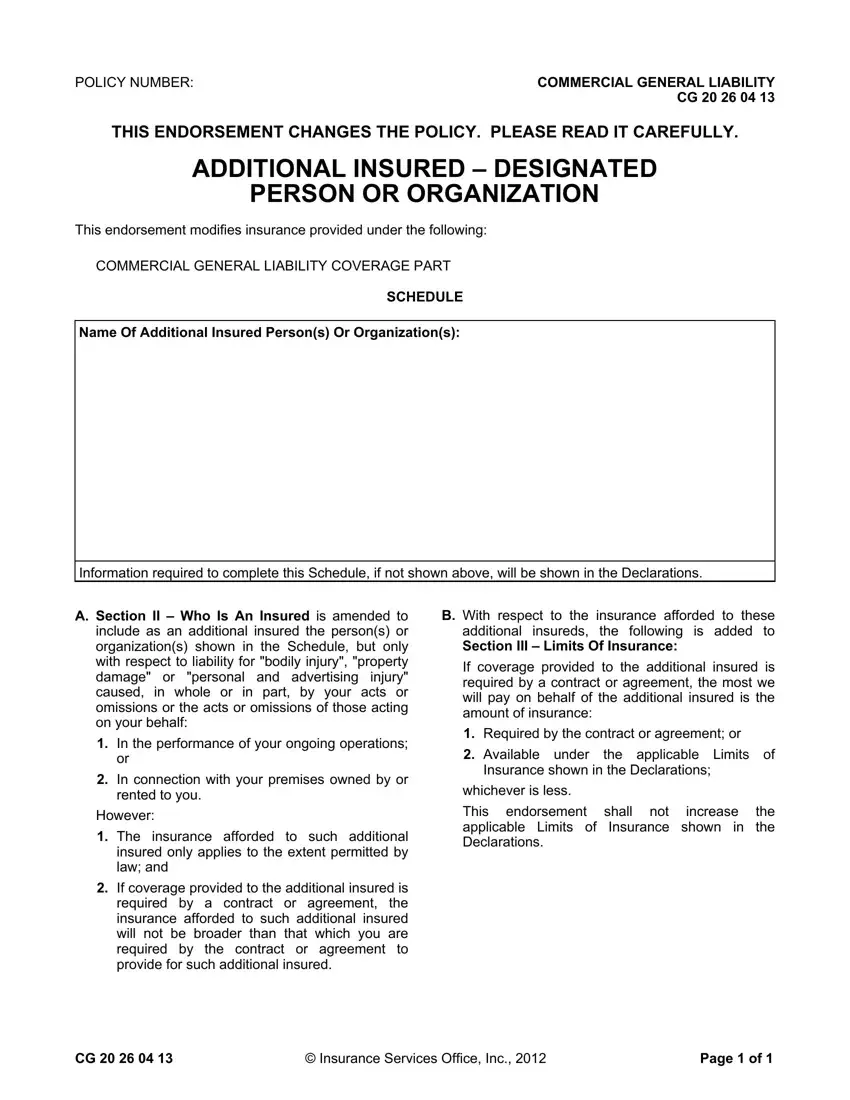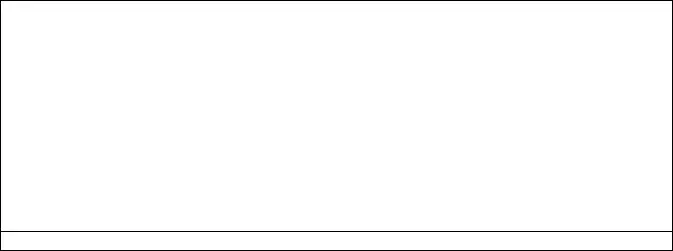Our leading web developers have worked collectively to set-up the PDF editor that you may apply. The software allows you to prepare iso form cg 2026 04 13 documentation immediately and efficiently. This is everything you need to do.
Step 1: You can hit the orange "Get Form Now" button at the top of the following page.
Step 2: When you have entered the iso form cg 2026 04 13 editing page you can see all of the actions you'll be able to perform with regards to your document at the top menu.
Type in the information required by the application to create the document.
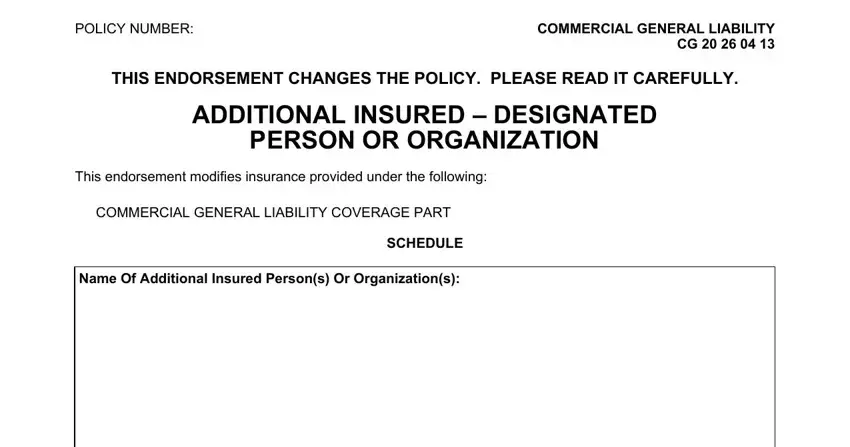
Step 3: When you have clicked the Done button, your file should be readily available export to any type of device or email address you identify.
Step 4: Make copies of the document - it can help you stay clear of upcoming complications. And fear not - we do not reveal or see your data.