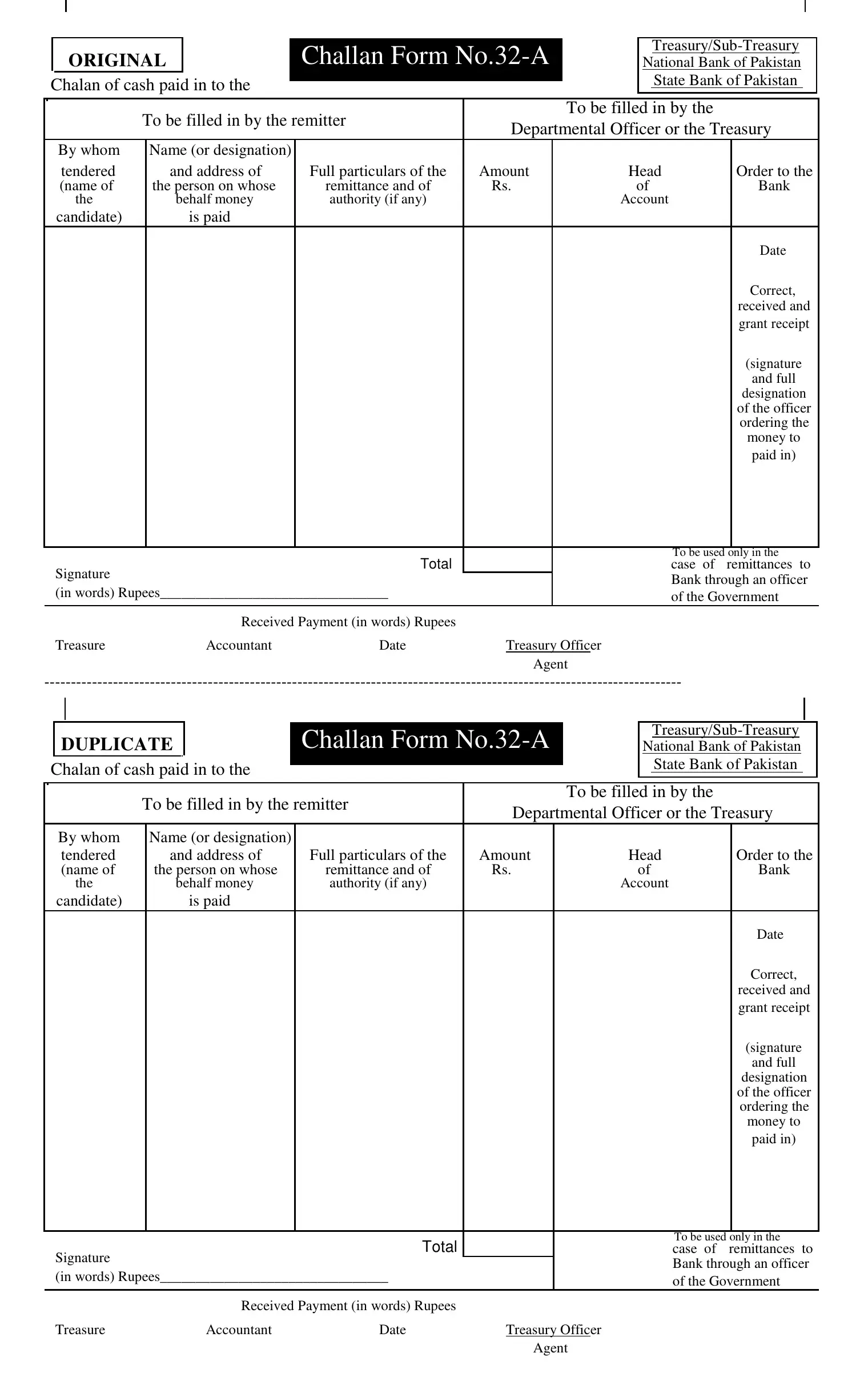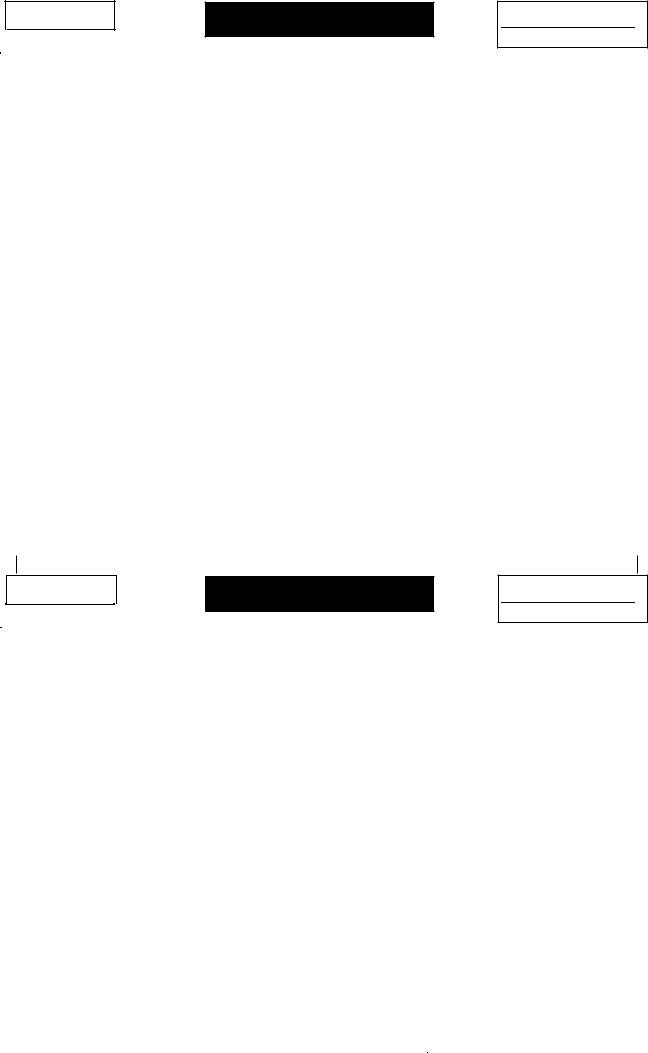Once you open the online tool for PDF editing by FormsPal, you can easily complete or edit form 32a here and now. Our tool is continually developing to provide the very best user experience achievable, and that is thanks to our commitment to continuous development and listening closely to testimonials. This is what you would need to do to get started:
Step 1: Open the PDF file in our tool by pressing the "Get Form Button" above on this webpage.
Step 2: As soon as you open the editor, you will find the document made ready to be filled in. Apart from filling out different fields, you may as well perform several other things with the file, specifically putting on any text, editing the original textual content, inserting illustrations or photos, affixing your signature to the document, and much more.
It will be easy to fill out the form using this helpful tutorial! Here's what you have to do:
1. To start with, while filling out the form 32a, start in the area with the next fields:
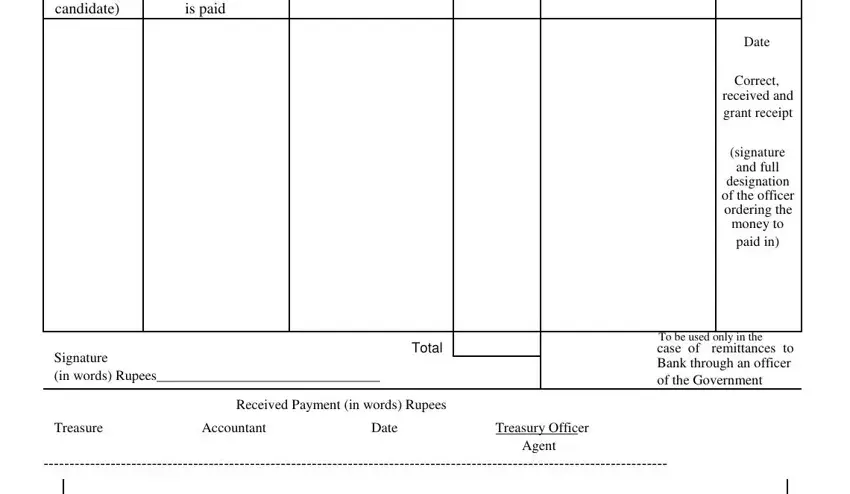
2. Once this part is done, go on to type in the applicable details in these - By whom Name or designation, is paid, Signature in words Rupees, Total, Amount, Treasure, Received Payment in words Rupees, Accountant, Date, Treasury Officer, Agent, Order to the, Date, Correct, and received and grant receipt.
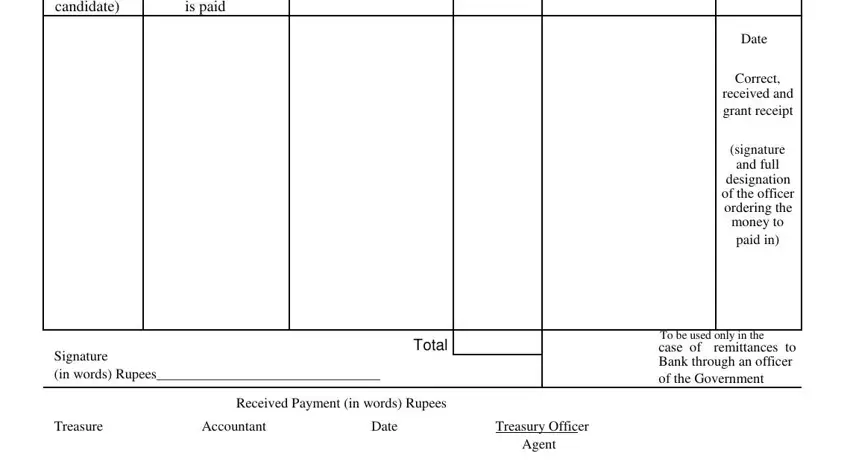
When it comes to Agent and Received Payment in words Rupees, be sure that you take a second look in this current part. These two could be the most important fields in this PDF.
Step 3: After you have glanced through the information in the document, click "Done" to conclude your form. Sign up with us now and immediately gain access to form 32a, available for download. All modifications you make are preserved , allowing you to customize the file at a later time when necessary. At FormsPal, we endeavor to guarantee that all your details are kept secure.