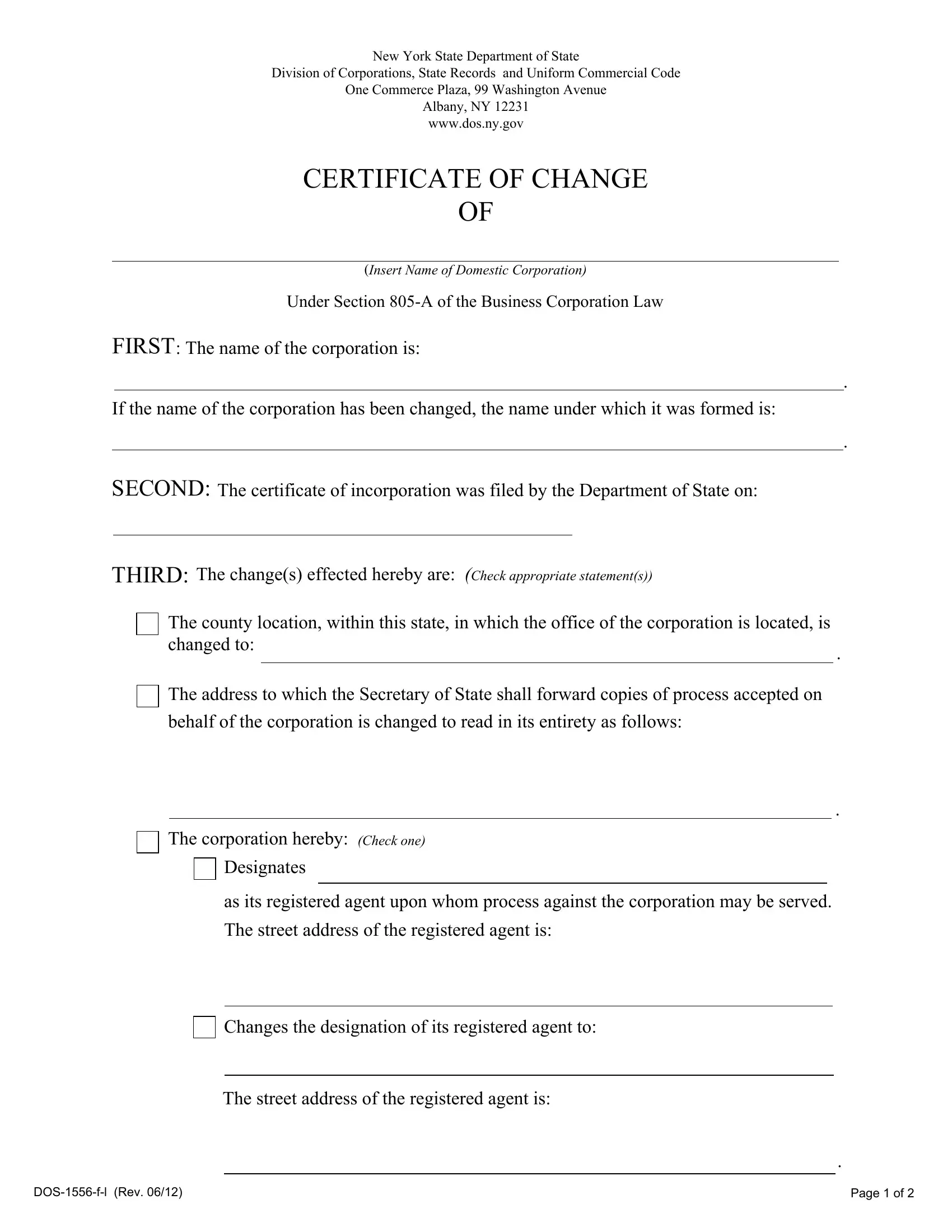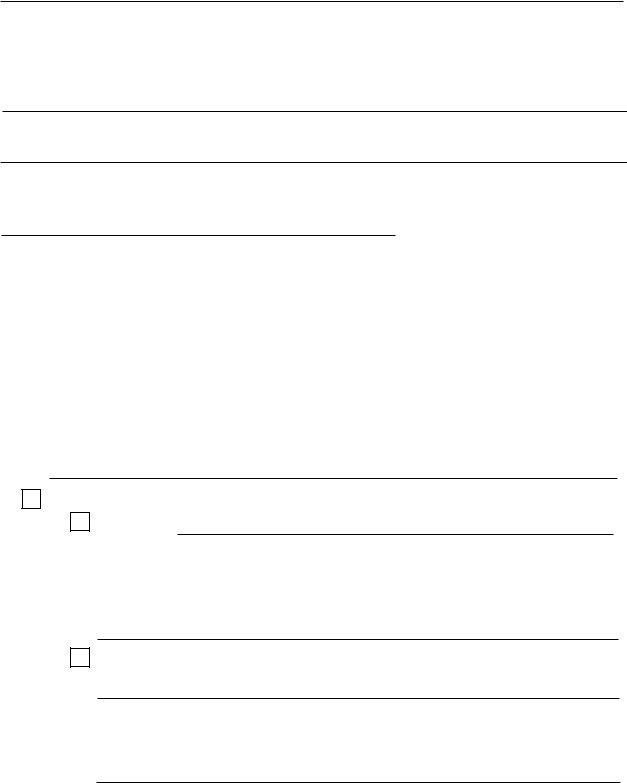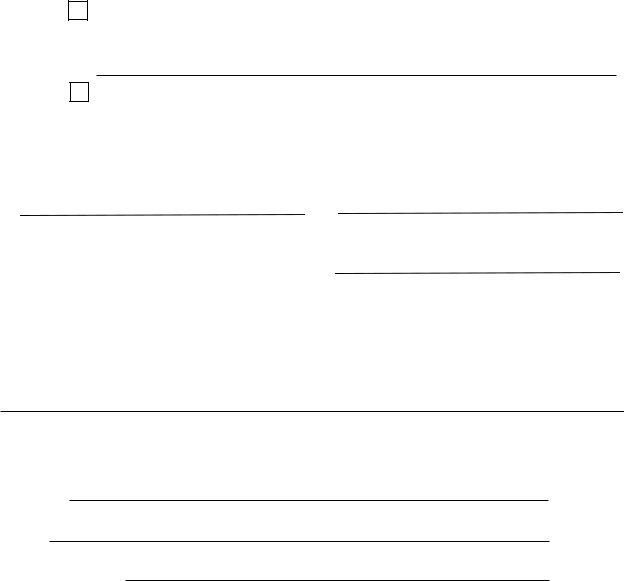Once you open the online tool for PDF editing by FormsPal, you are able to fill in or change agent change changed right here. To make our tool better and simpler to use, we consistently work on new features, with our users' suggestions in mind. With just several easy steps, you are able to start your PDF journey:
Step 1: Simply press the "Get Form Button" at the top of this webpage to open our pdf form editing tool. There you'll find everything that is needed to work with your file.
Step 2: With the help of this online PDF file editor, you could do more than merely fill out forms. Try all of the functions and make your documents appear high-quality with customized text added in, or optimize the file's original content to perfection - all that accompanied by the capability to incorporate any type of pictures and sign the file off.
When it comes to fields of this particular PDF, here's what you should consider:
1. To get started, once filling out the agent change changed, start with the section containing subsequent fields:
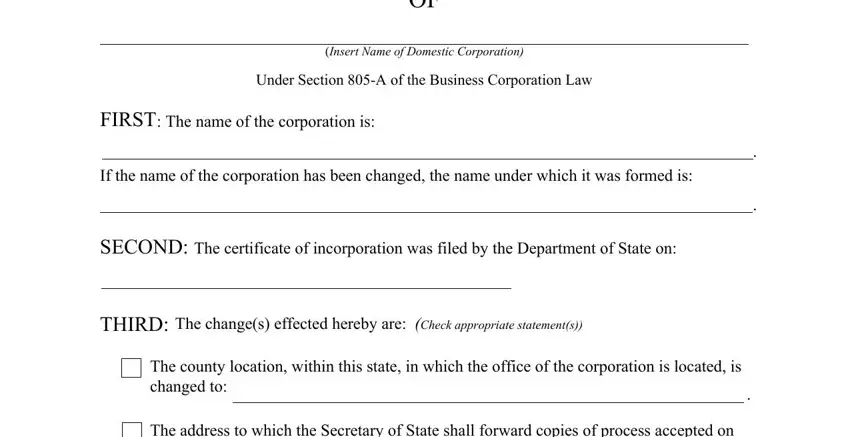
2. Soon after completing this part, go on to the next part and complete all required details in these blank fields - behalf of the corporation is, The corporation hereby Check one, Designates, as its registered agent upon whom, The street address of the, Changes the designation of its, The street address of the, DOSfl Rev, and Page of.
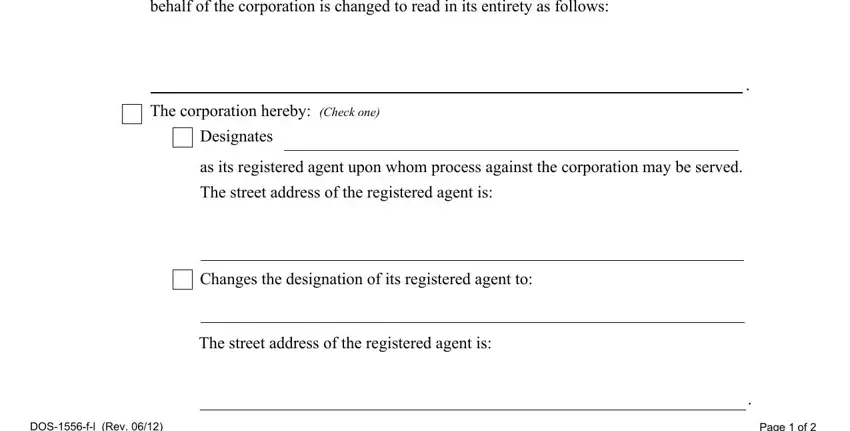
3. In this step, look at Changes the address of its, Revokes the authority of its, FOURTH The change was authorized, Signature, Name of Signer, Title of Signer, and CERTIFICATE OF CHANGE. Each one of these should be filled in with greatest precision.
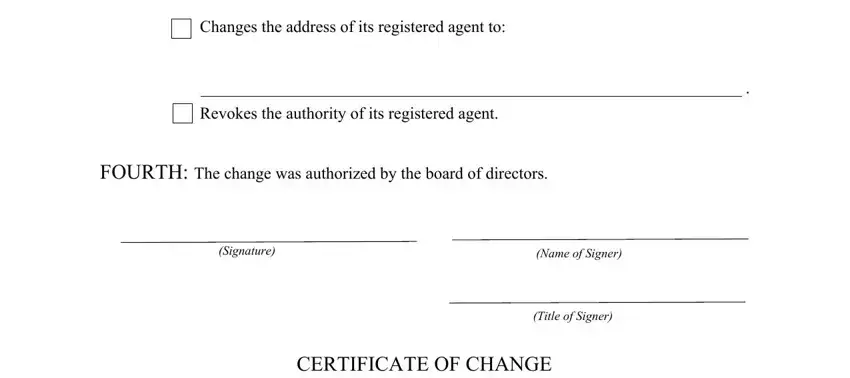
4. Filling in Insert Name of Domestic Corporation, Under Section A of the Business, Filers Name, Address, City State and Zip Code, NOTE This form was prepared by the, and For Office Use Only is essential in this part - be sure to don't hurry and take a close look at each and every empty field!
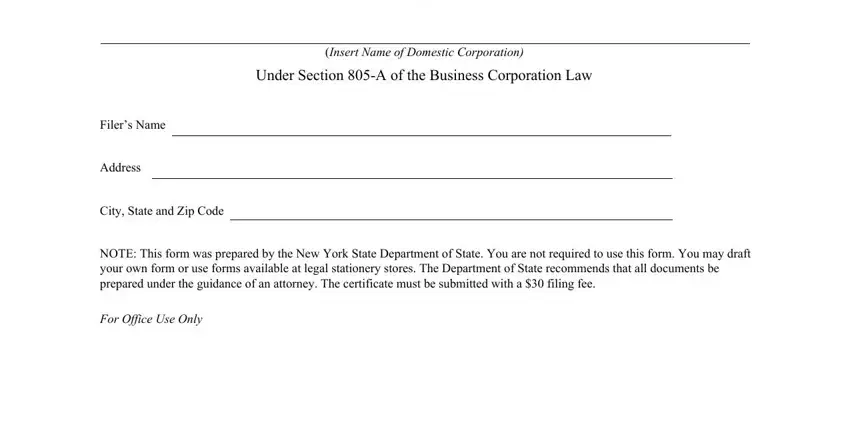
Be really mindful while filling out For Office Use Only and Insert Name of Domestic Corporation, because this is the part where most people make some mistakes.
Step 3: Proofread all the details you have inserted in the form fields and press the "Done" button. Acquire the agent change changed the instant you sign up for a 7-day free trial. Readily use the pdf within your personal account page, together with any modifications and adjustments being conveniently preserved! FormsPal guarantees your information privacy by having a secure system that in no way records or distributes any sort of private information typed in. Feel safe knowing your documents are kept confidential every time you use our service!