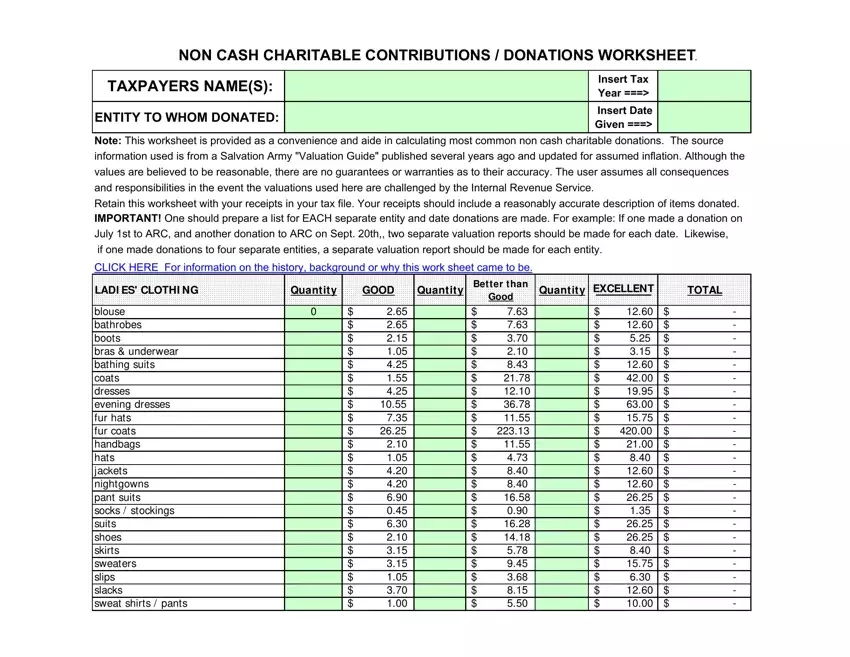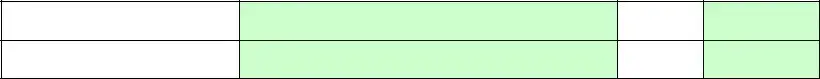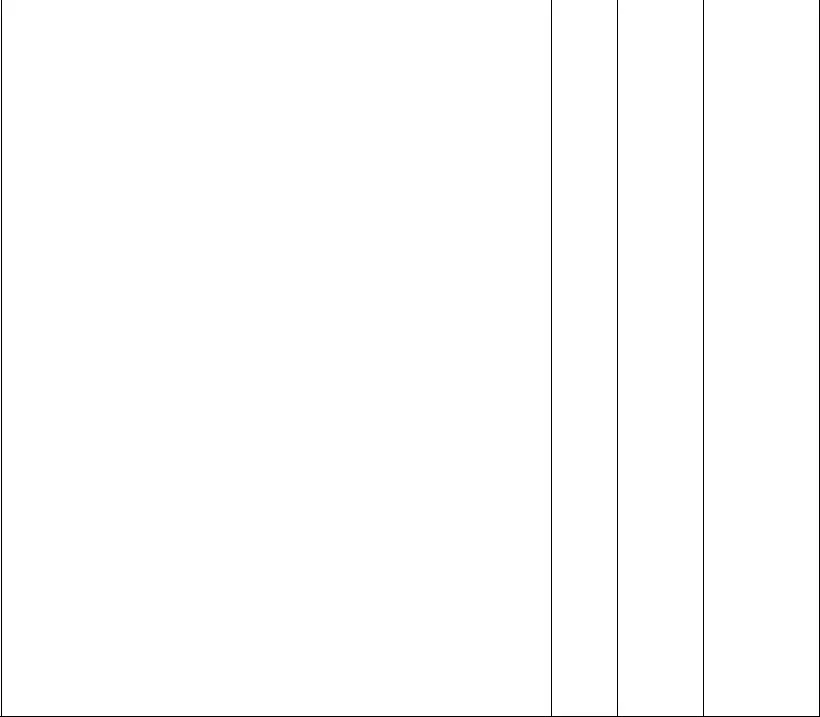We have used the hard work of the best software engineers to develop the PDF editor you may want to operate. The app will enable you to prepare the clothing donation worksheet document with ease and don’t waste valuable time. All you should undertake is adhere to these particular simple instructions.
Step 1: Hit the "Get Form Now" button to begin the process.
Step 2: You can now update your clothing donation worksheet. Our multifunctional toolbar lets you include, eliminate, alter, and highlight text as well as perform other commands.
The following sections are what you will have to prepare to get your ready PDF form.
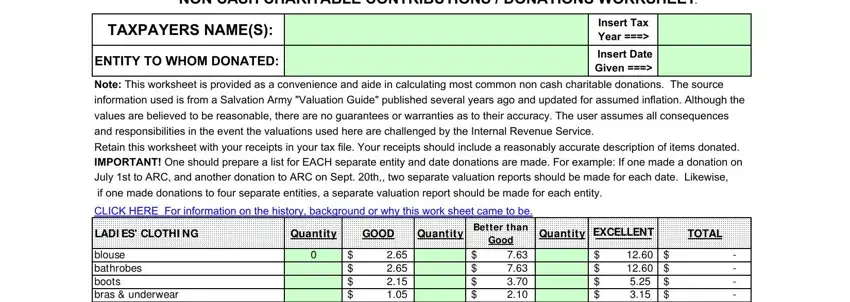
Jot down the data in blouse bathrobes boots bras, and Better than Good.
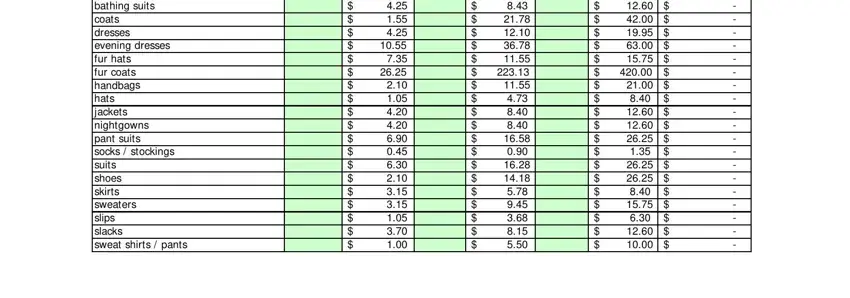
The software will request data to quickly fill in the box MENS CLOTHI NG, Quantity, GOOD, Quantity, casual wear jackets fabric casual, CHI LDRENS CLOTHI NG, Quantity, GOOD, Quantity, blouses boots coats dresses, Better than Good, Better than Good, Quantity EXCELLENT, TOTAL, and Quantity EXCELLENT.
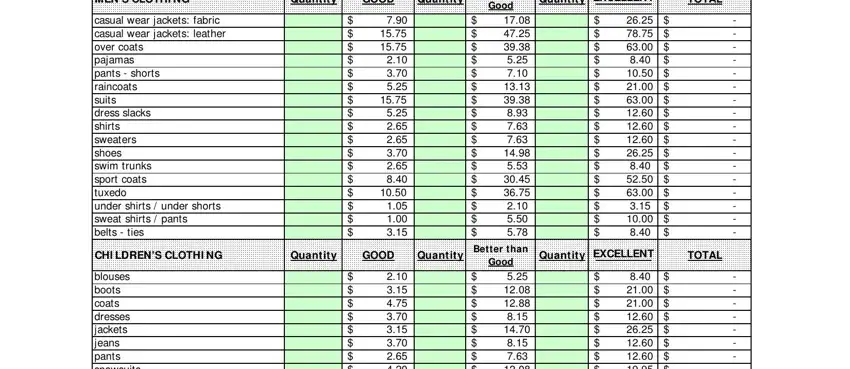
The blouses boots coats dresses, and Better than Good field is the place to add the rights and obligations of both sides.
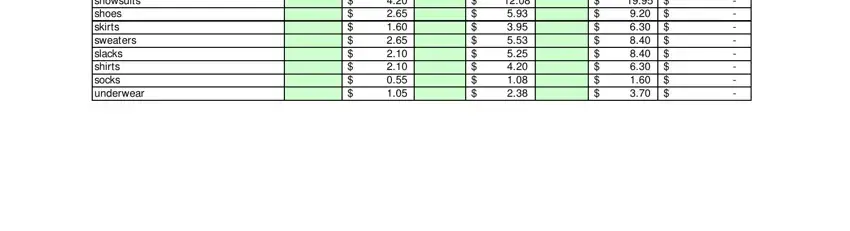
Look at the fields DRY GOODS, Quantity, GOOD, Quantity, blankets bedspreads chair covers, HOUSEWARES SMALL APPLI ANCES, Quantity, GOOD, Quantity, Better than Good, Better than Good, Quantity EXCELLENT, TOTAL, Quantity EXCELLENT, and TOTAL and then fill them out.
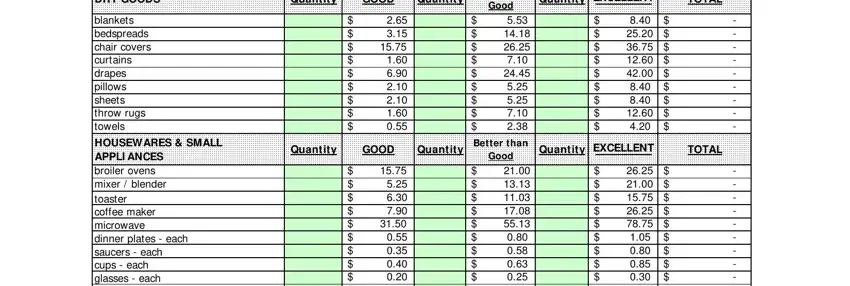
Step 3: Press "Done". It's now possible to export your PDF document.
Step 4: It is better to prepare copies of your file. You can be sure that we are not going to display or check out your information.