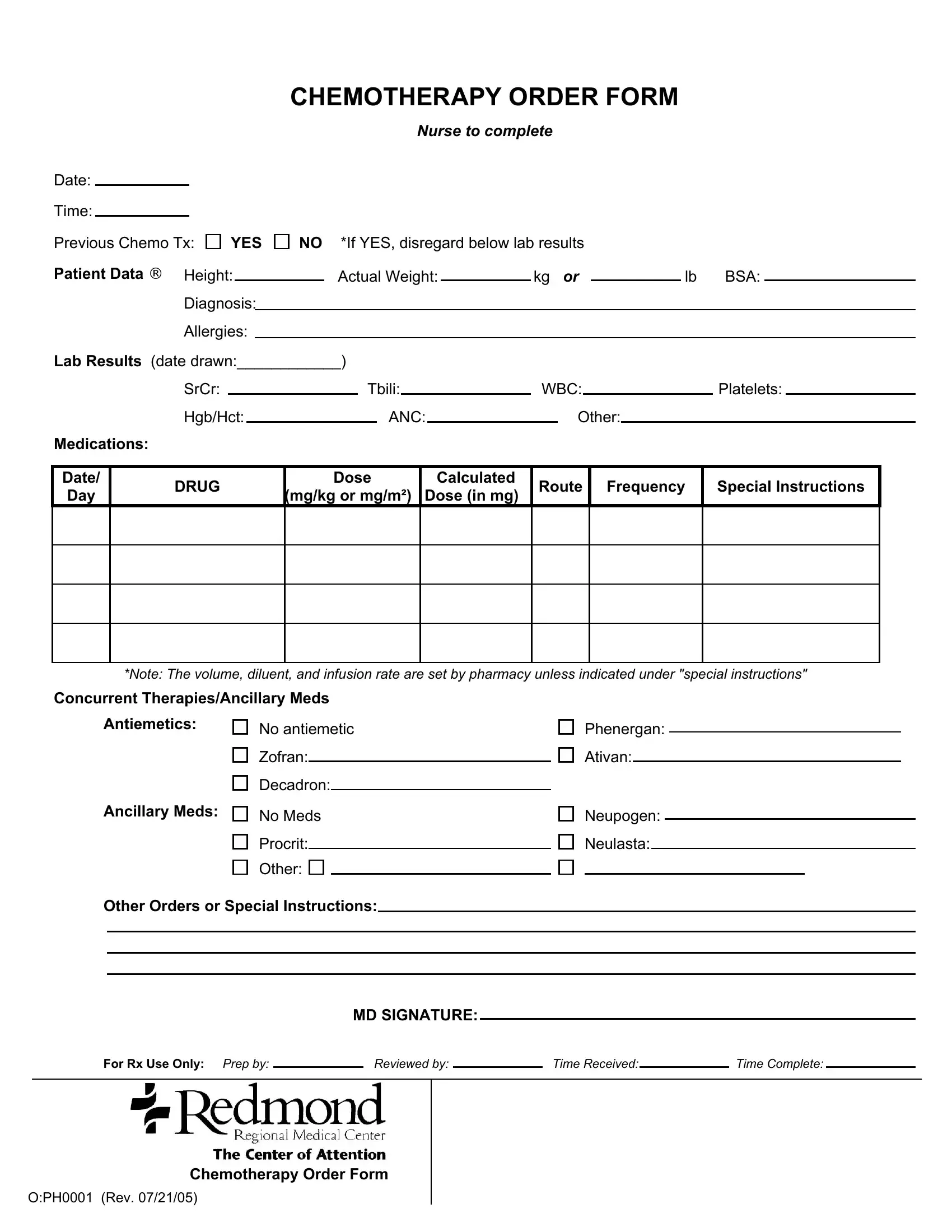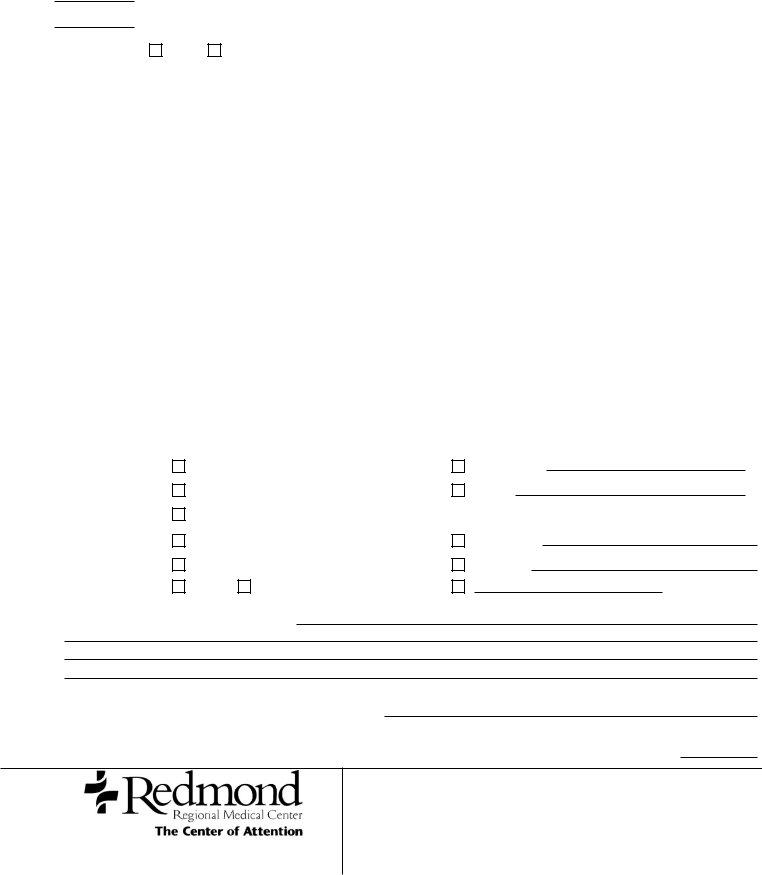When working in the online PDF editor by FormsPal, you'll be able to fill in or edit nccn chemotherapy order templates シスプラチン here. To maintain our tool on the leading edge of practicality, we work to integrate user-driven capabilities and enhancements on a regular basis. We're routinely grateful for any suggestions - join us in revolutionizing how we work with PDF forms. If you are seeking to get started, here's what you will need to do:
Step 1: Open the PDF doc inside our tool by clicking on the "Get Form Button" at the top of this page.
Step 2: As soon as you access the file editor, you'll see the document ready to be filled out. Besides filling in different blanks, you could also perform several other actions with the file, specifically writing your own textual content, editing the initial textual content, adding graphics, placing your signature to the document, and more.
Filling out this form needs attentiveness. Ensure every field is done correctly.
1. It's essential to fill out the nccn chemotherapy order templates シスプラチン accurately, so take care while working with the parts that contain these specific blank fields:
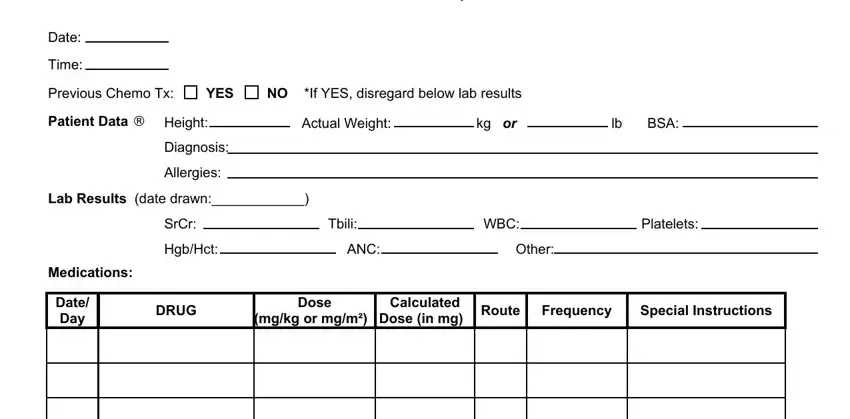
2. The subsequent step is to fill out these fields: Note The volume diluent and, Concurrent TherapiesAncillary Meds, Antiemetics, No antiemetic, Ancillary Meds, Zofran, Decadron, No Meds, Procrit, Other, Other Orders or Special, Phenergan, Ativan, Neupogen, and Neulasta.
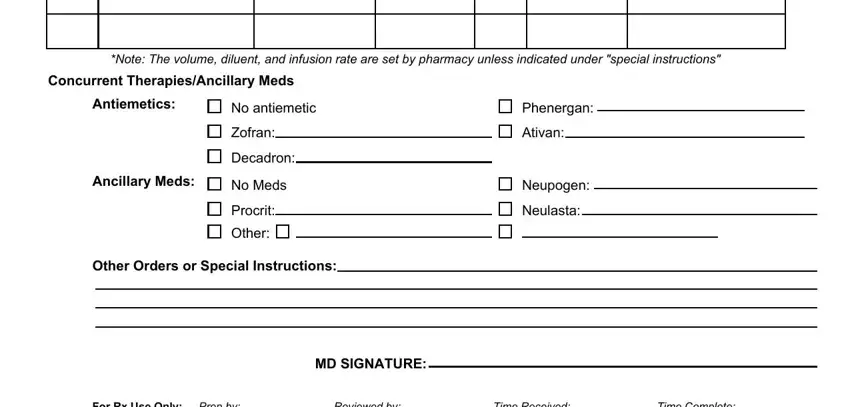
People frequently make errors while filling out No antiemetic in this section. Be sure you read twice what you type in here.
Step 3: Before finalizing the file, it's a good idea to ensure that blanks are filled in the right way. Once you’re satisfied with it, click on “Done." Acquire the nccn chemotherapy order templates シスプラチン the instant you subscribe to a 7-day free trial. Instantly access the form in your personal account page, along with any edits and adjustments being automatically preserved! At FormsPal.com, we strive to make sure all of your information is kept private.