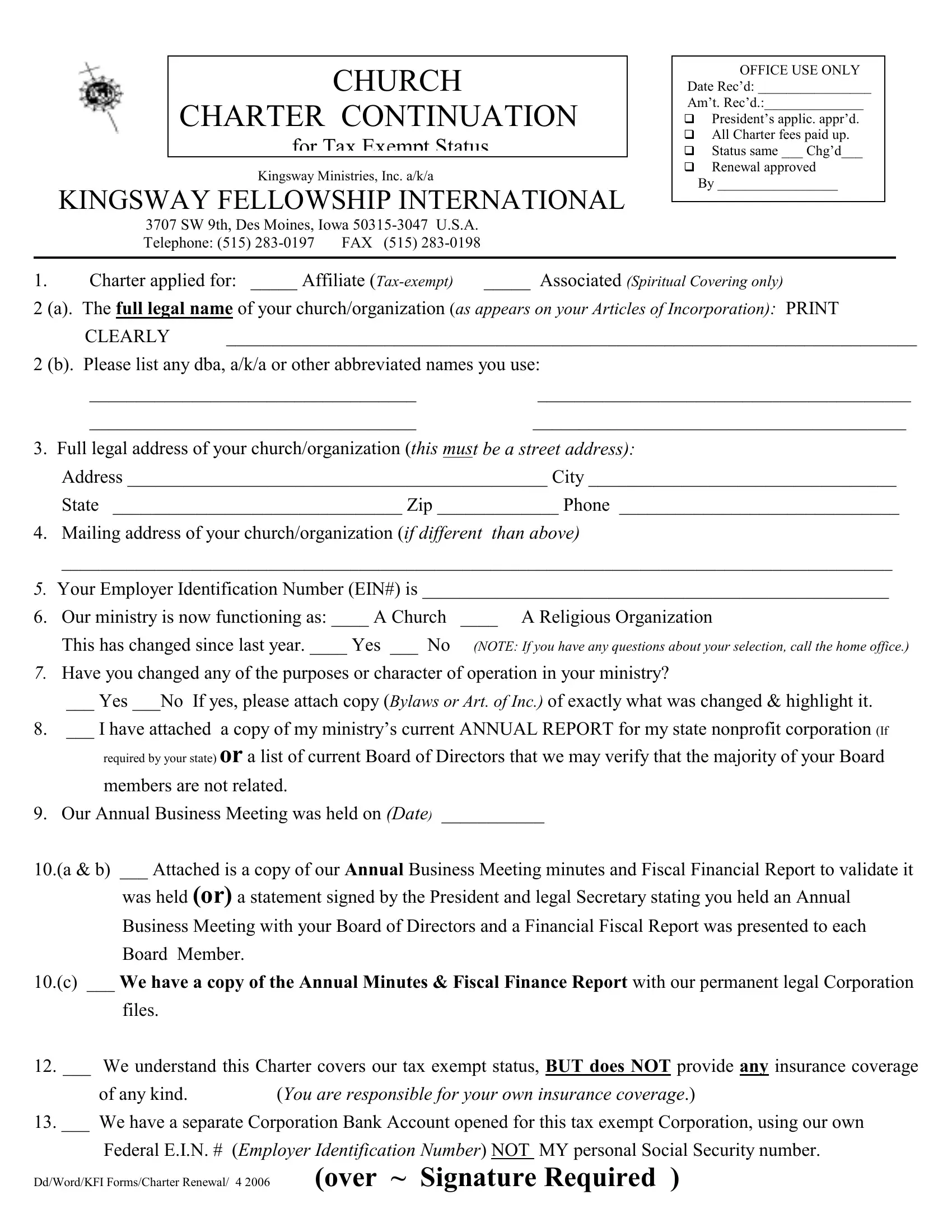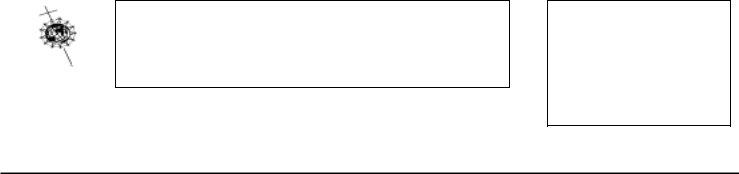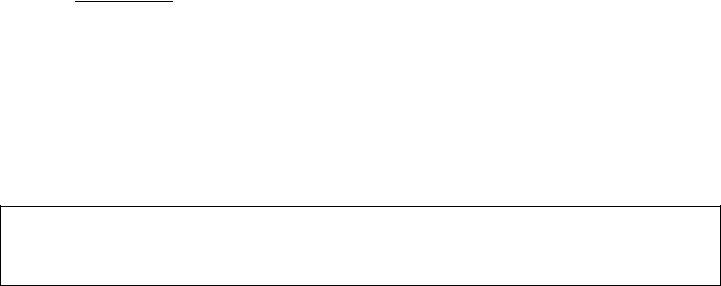With the online PDF editor by FormsPal, it is easy to complete or change sample church charter right here and now. In order to make our editor better and easier to work with, we constantly implement new features, taking into consideration suggestions from our users. By taking a few easy steps, you can begin your PDF journey:
Step 1: Click the orange "Get Form" button above. It'll open our editor so that you could start filling in your form.
Step 2: The editor allows you to modify your PDF form in a range of ways. Enhance it by including personalized text, correct what is already in the PDF, and add a signature - all doable in minutes!
It really is straightforward to finish the document with our helpful tutorial! This is what you should do:
1. When filling in the sample church charter, ensure to include all of the essential blank fields in their corresponding section. This will help to expedite the process, which allows your details to be processed without delay and correctly.
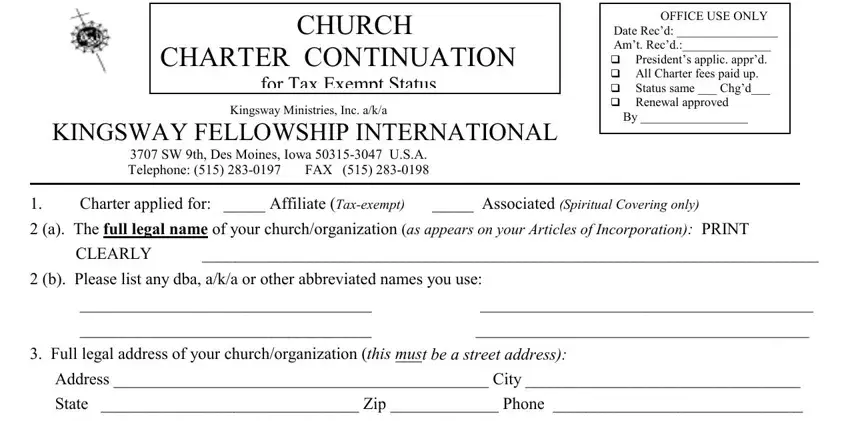
2. Once your current task is complete, take the next step – fill out all of these fields - Mailing address of your, Your Employer Identification, Our ministry is now functioning, This has changed since last year, Have you changed any of the, Yes No If yes please attach copy, I have attached a copy of my, required by your state or a list, Our Annual Business Meeting was, a b Attached is a copy of our, Board Member, c We have a copy of the Annual, and files with their corresponding information. Make sure to double check that everything has been entered correctly before continuing!
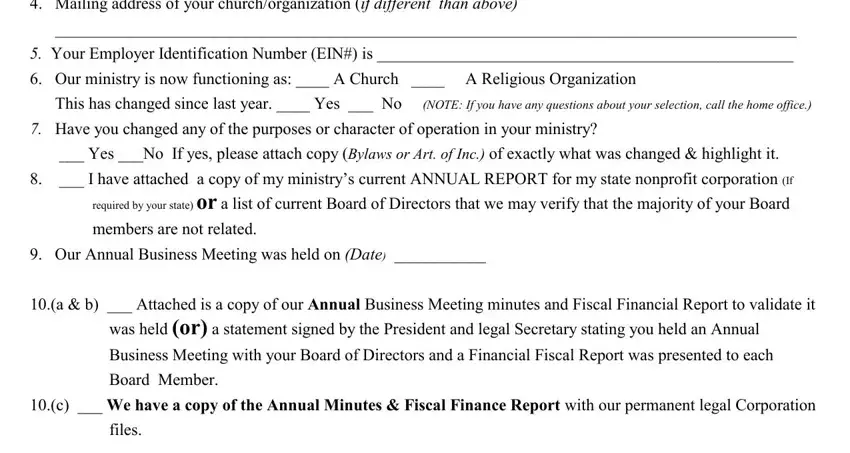
3. Completing We understand this Charter, of any kind You are responsible, We have a separate Corporation, and Federal EIN Employer is essential for the next step, make sure to fill them out in their entirety. Don't miss any details!
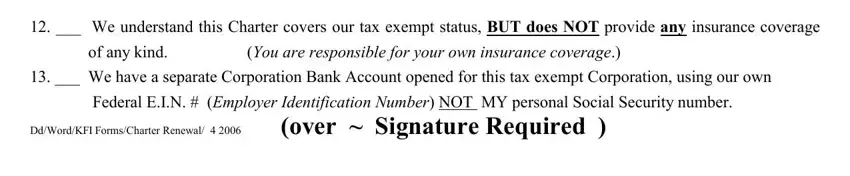
4. The form's fourth part comes with all of the following empty form fields to complete: I have attached a check for non, thru October st, a The Presidents personal, If answer is No please attach a, and It is understood unless this.
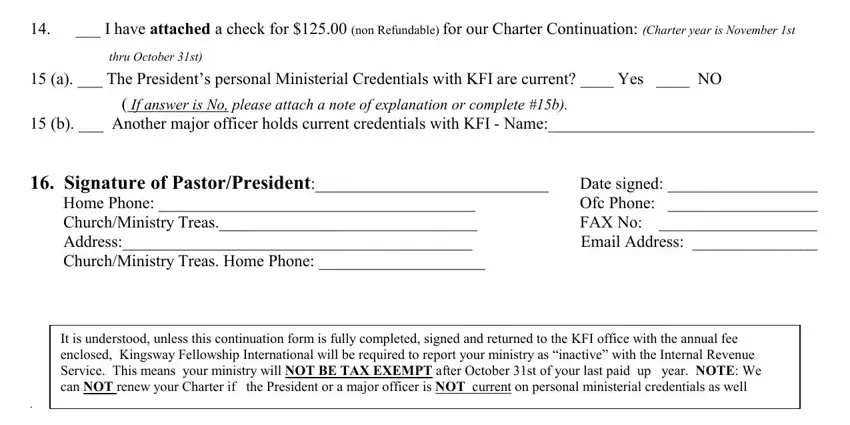
5. The very last step to complete this PDF form is crucial. Make sure that you fill in the required fields, which includes Ministry, and ddWordKFI Forms Charter Renewal, before finalizing. Or else, it might contribute to an incomplete and possibly nonvalid form!
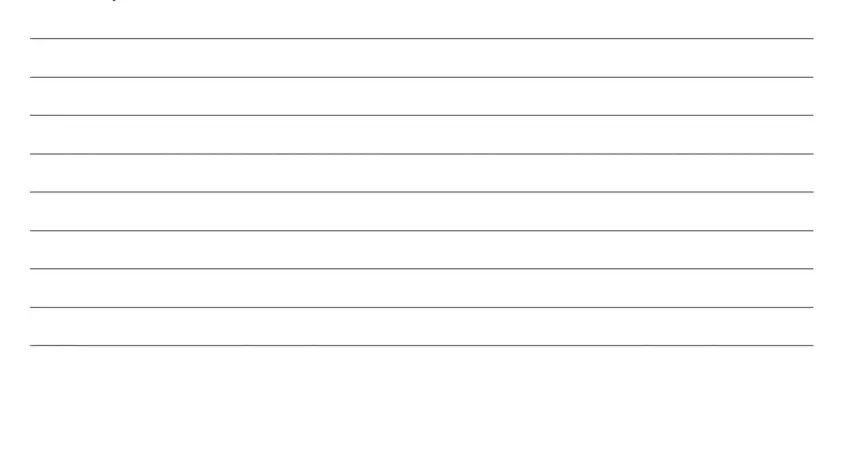
As for ddWordKFI Forms Charter Renewal and Ministry, make sure that you do everything right in this section. Both these are thought to be the most important ones in the PDF.
Step 3: Check all the information you've typed into the blanks and then press the "Done" button. After starting afree trial account here, it will be possible to download sample church charter or send it through email promptly. The PDF form will also be readily accessible from your personal account menu with your every single edit. FormsPal ensures your information privacy by having a protected system that in no way records or distributes any sensitive information involved in the process. Be confident knowing your docs are kept protected whenever you work with our editor!