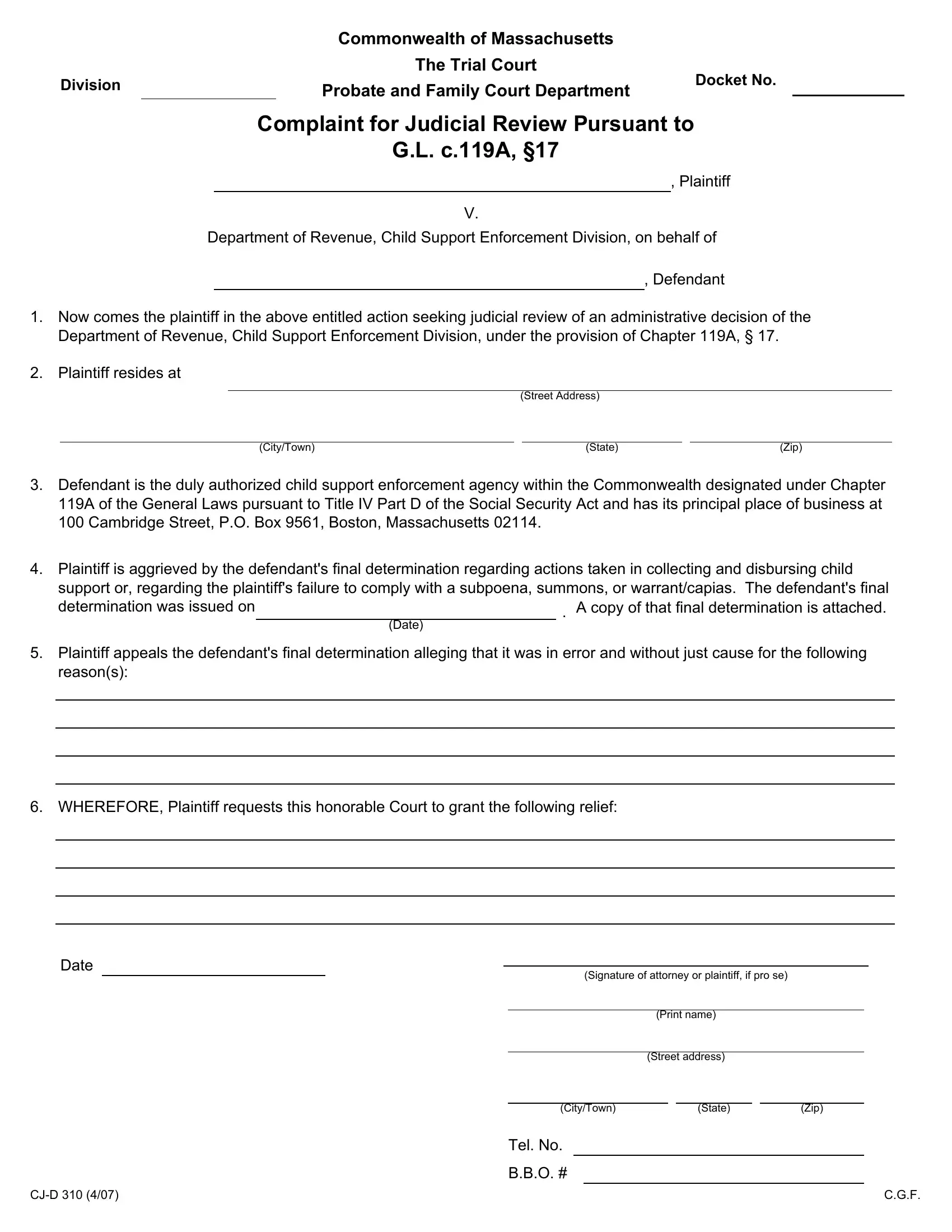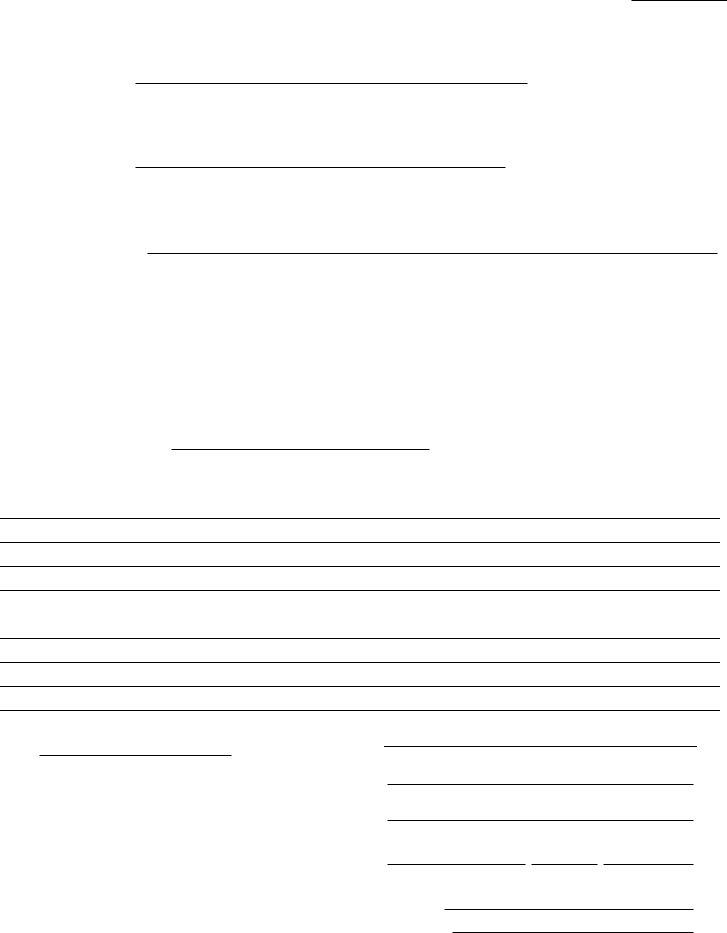cj can be completed online without difficulty. Simply open FormsPal PDF editor to do the job quickly. The editor is constantly improved by us, receiving new awesome features and growing to be more versatile. Should you be looking to start, here's what it will take:
Step 1: Open the PDF file in our tool by hitting the "Get Form Button" above on this webpage.
Step 2: With this state-of-the-art PDF editor, it is easy to accomplish more than simply fill out blank fields. Edit away and make your documents appear high-quality with custom text added in, or modify the file's original content to excellence - all that supported by the capability to incorporate stunning images and sign the document off.
When it comes to blank fields of this particular form, here's what you need to know:
1. The cj requires particular details to be entered. Ensure that the subsequent blanks are finalized:
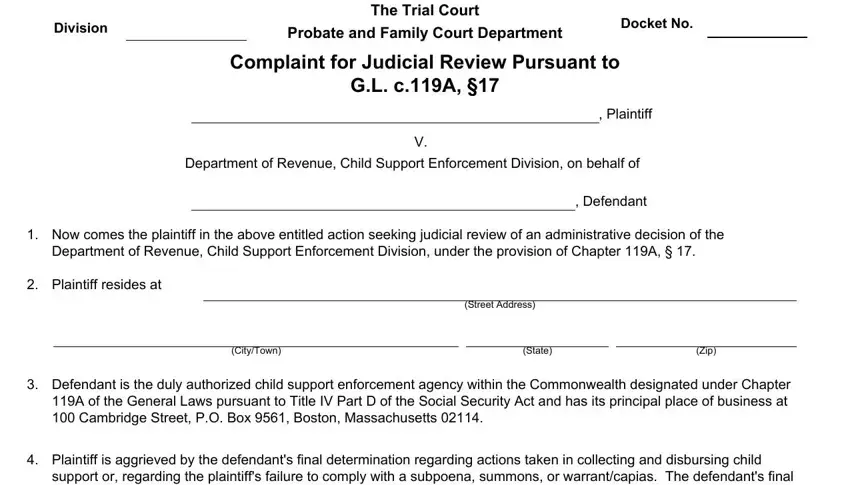
2. Right after filling out this section, go on to the next part and fill out the necessary details in these blanks - support or regarding the, Date, Plaintiff appeals the defendants, reasons, WHEREFORE Plaintiff requests this, Date, Signature of attorney or plaintiff, and Print name.
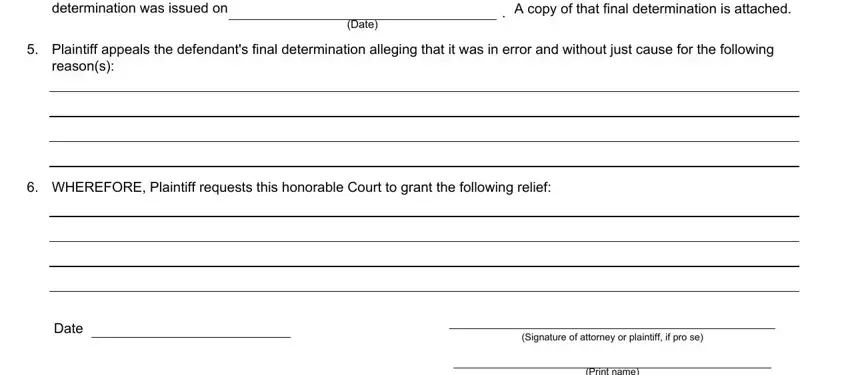
Always be very mindful when filling out reasons and Print name, because this is the part in which a lot of people make mistakes.
3. The next part is going to be simple - fill out all the blanks in Print name, Street address, CityTown, State, Zip, Tel No, BBO, CJD, and CGF to conclude this part.
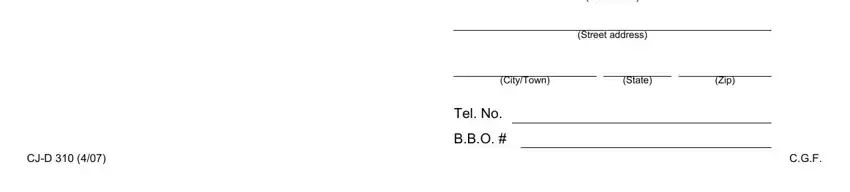
Step 3: Make sure your information is right and click on "Done" to proceed further. Sign up with us right now and instantly gain access to cj, set for downloading. Every last modification made is handily preserved , helping you to edit the file at a later time anytime. When you use FormsPal, you can easily fill out forms without needing to worry about personal data incidents or data entries getting shared. Our secure software ensures that your personal data is kept safely.