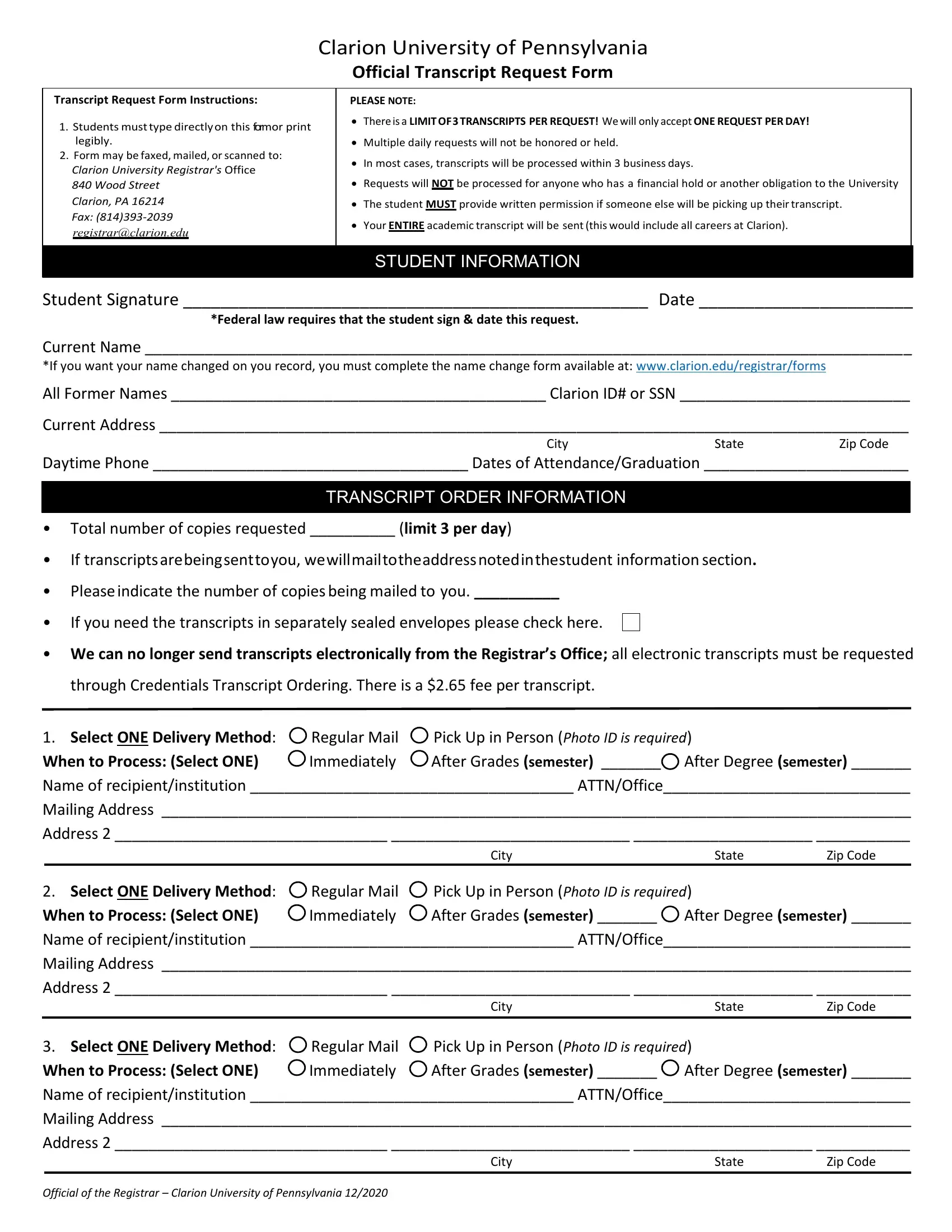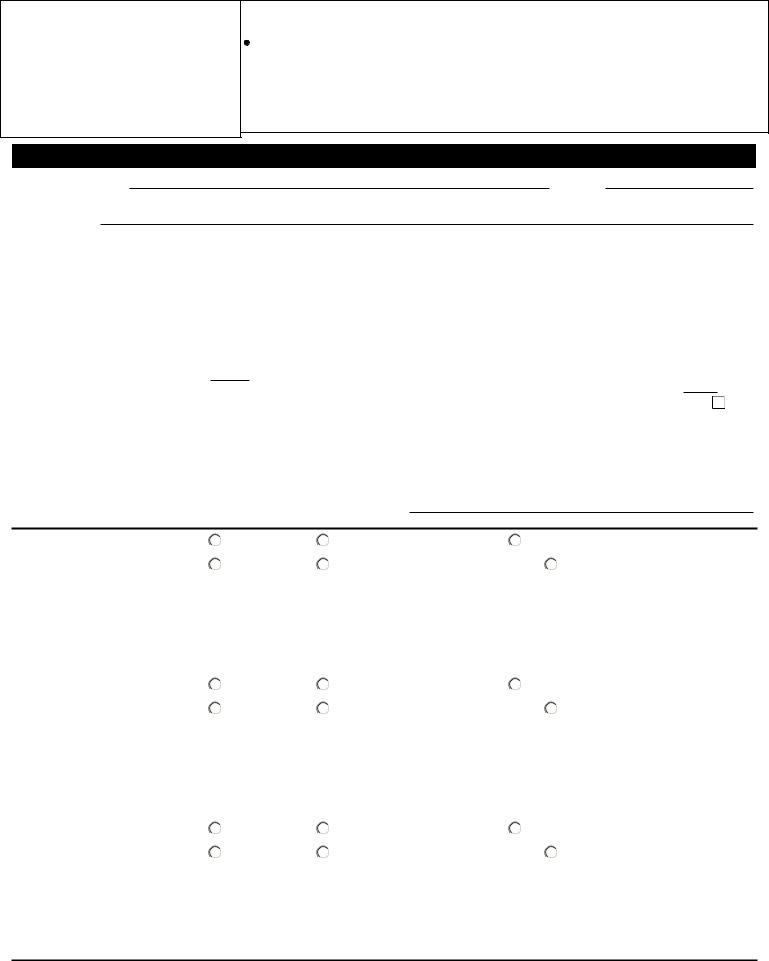Handling PDF files online is always super easy using our PDF tool. Anyone can fill out clarion transcript transcripts here without trouble. To keep our editor on the leading edge of efficiency, we strive to put into action user-driven capabilities and enhancements on a regular basis. We are always pleased to get suggestions - play a pivotal part in revolutionizing how you work with PDF docs. In case you are seeking to begin, here is what it takes:
Step 1: Click the "Get Form" button in the top section of this page to get into our PDF tool.
Step 2: With our online PDF editing tool, it is possible to accomplish more than merely complete blanks. Try each of the functions and make your docs appear professional with custom textual content added, or optimize the file's original content to perfection - all that backed up by an ability to incorporate any type of images and sign the PDF off.
This PDF form will require you to type in some specific details; to ensure accuracy, remember to pay attention to the recommendations listed below:
1. First of all, once completing the clarion transcript transcripts, start in the form section that features the subsequent blank fields:
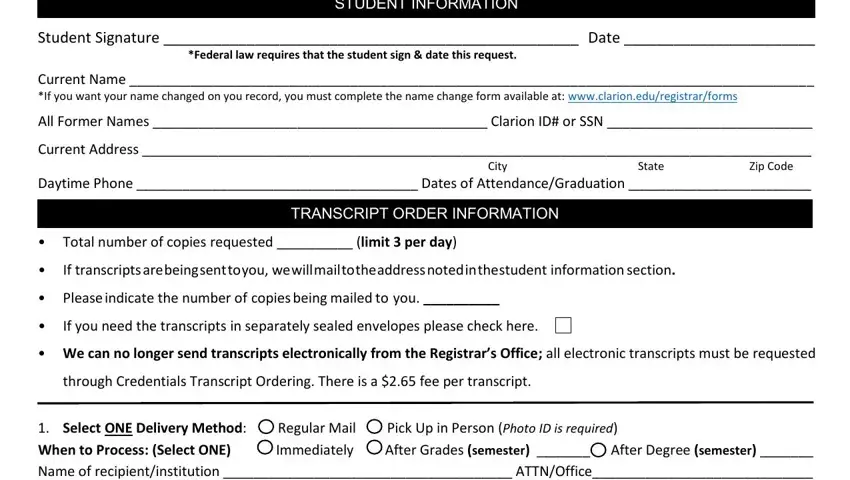
2. Your next part would be to fill out these particular blanks: Mailing Address, Address Select ONE Delivery, Zip Code, State, City, When to Process Select ONE, Name of recipientinstitution, Mailing Address, Address Select ONE Delivery, Zip Code, State, City, When to Process Select ONE, Name of recipientinstitution, and Mailing Address.
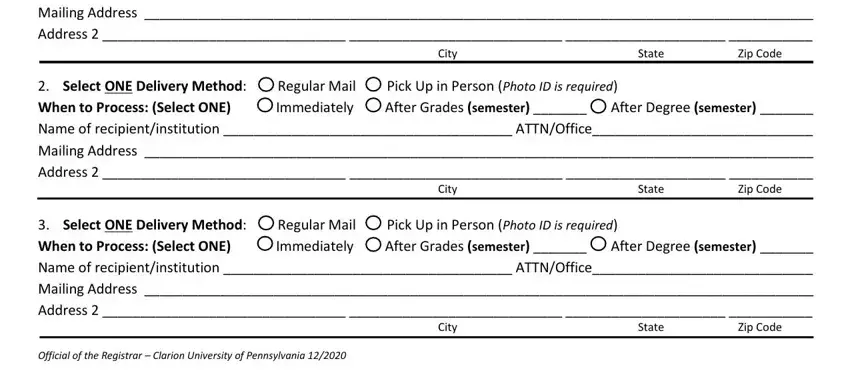
It is possible to make errors when filling out the State, consequently you'll want to reread it prior to when you finalize the form.
Step 3: Always make sure that your information is accurate and then press "Done" to proceed further. Get your clarion transcript transcripts once you sign up for a free trial. Conveniently view the form from your FormsPal account page, with any edits and changes being conveniently saved! FormsPal ensures your information confidentiality with a protected system that never saves or distributes any private information used in the form. You can relax knowing your docs are kept protected any time you use our tools!