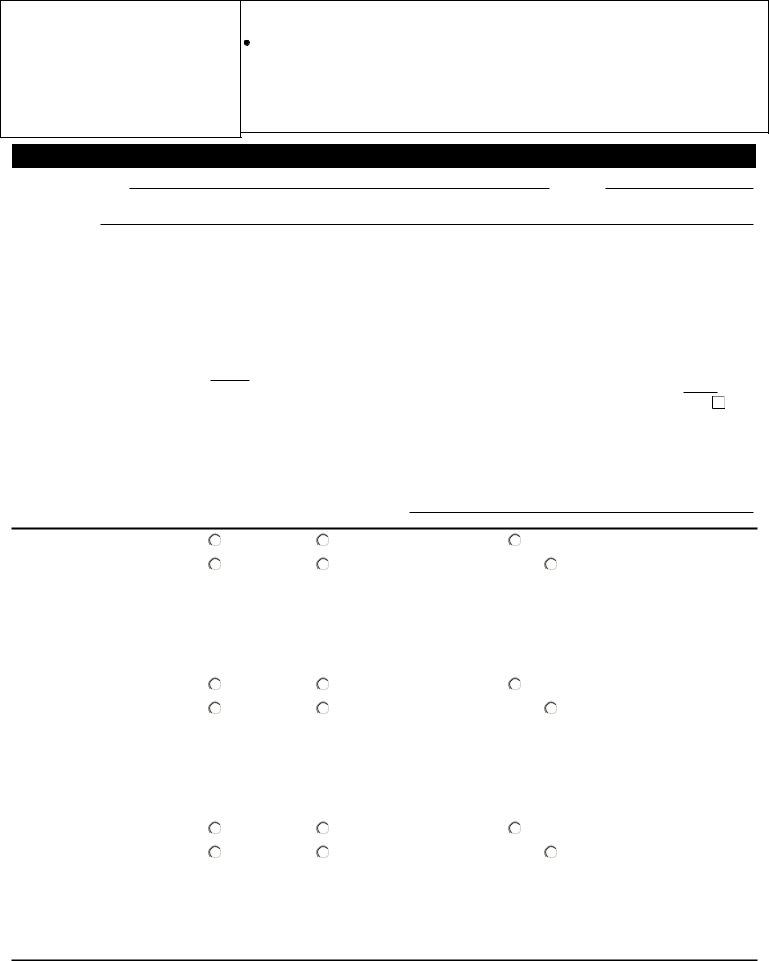If you want to fill out clarion transcript request, it's not necessary to install any software - just make use of our online PDF editor. The editor is consistently improved by our staff, acquiring new awesome functions and growing to be better. Getting underway is easy! All you have to do is adhere to the following basic steps below:
Step 1: Access the form inside our tool by hitting the "Get Form Button" above on this webpage.
Step 2: With our advanced PDF file editor, you can accomplish more than simply complete forms. Express yourself and make your documents seem professional with custom textual content added in, or adjust the file's original content to perfection - all that supported by the capability to add almost any graphics and sign the file off.
This PDF doc requires some specific details; in order to guarantee correctness, make sure you consider the following suggestions:
1. The clarion transcript request necessitates particular details to be typed in. Be sure that the following blank fields are finalized:
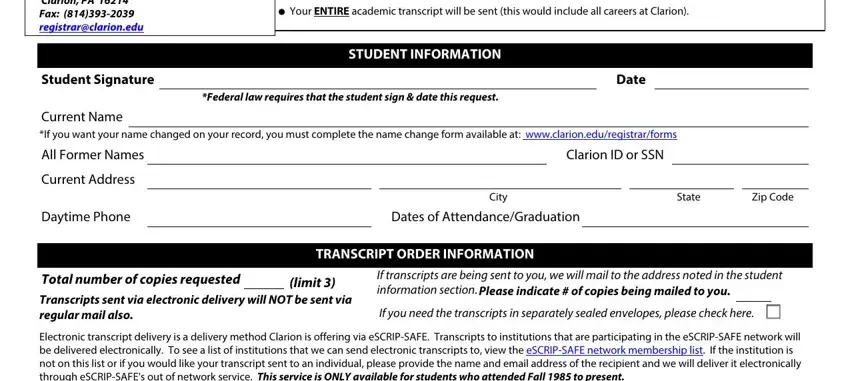
2. The next step is usually to submit the next few fields: Electronic transcript delivery is, Indicate email address for, Select ONE Delivery Method, Regular Mail, Electronic Delivery Email, Pick Up in Person Photo ID is, When to Process Select ONE, Immediately, After Grades, semester, After degree, semester, Name of recipientinstitution, Email or Mailing Address, and Address.
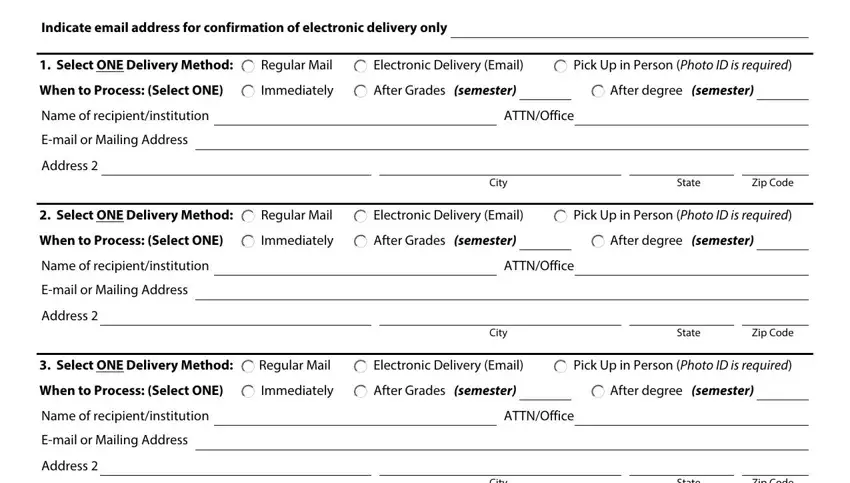
Always be extremely mindful when filling out Email or Mailing Address and When to Process Select ONE, as this is where a lot of people make mistakes.
Step 3: As soon as you've looked again at the details you given, click "Done" to finalize your FormsPal process. Sign up with FormsPal now and easily access clarion transcript request, ready for downloading. Each change you make is conveniently kept , letting you customize the form at a later point as needed. We don't sell or share the details that you provide while working with forms at our website.