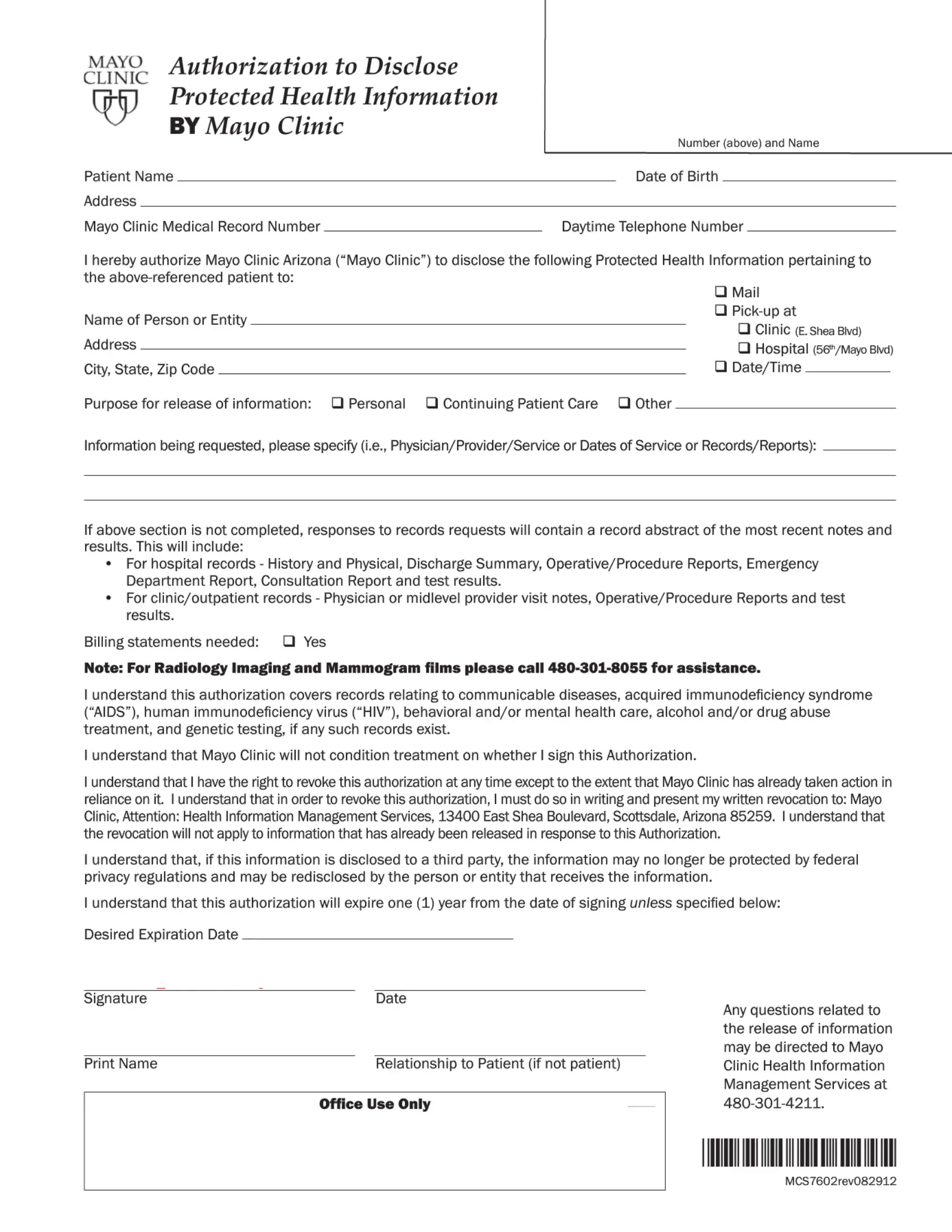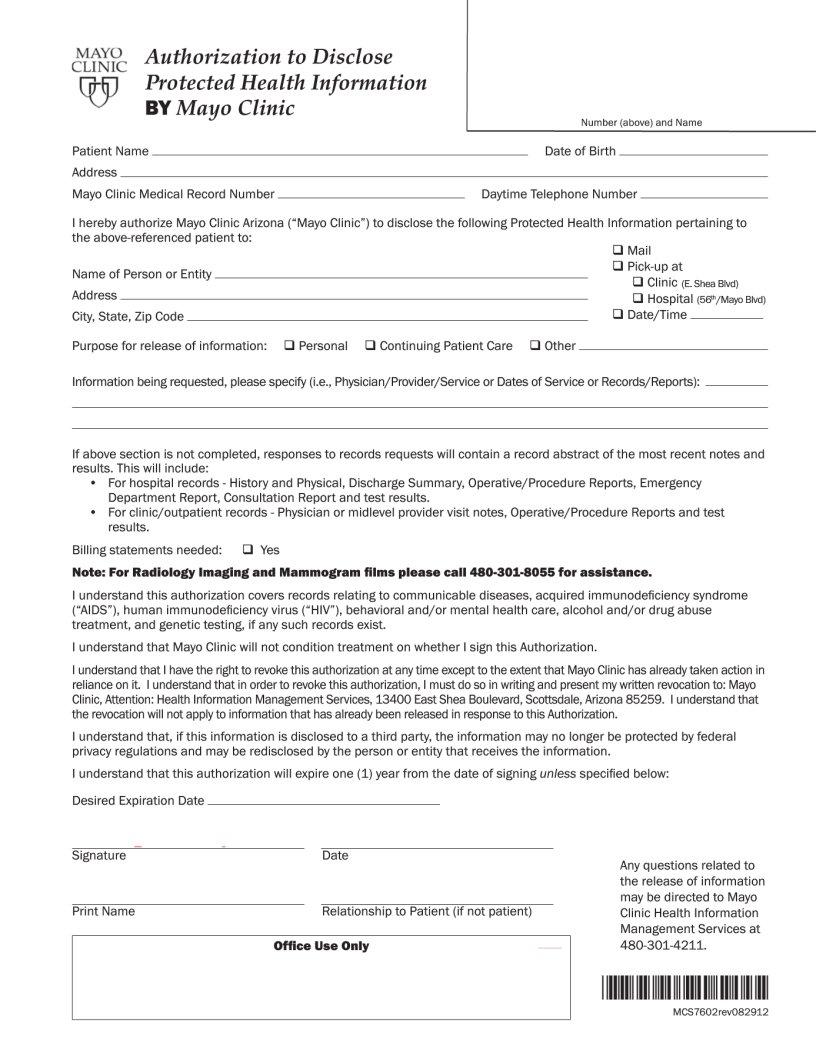You can fill in mayo authorization health easily with our PDFinity® editor. In order to make our editor better and easier to utilize, we consistently implement new features, considering feedback from our users. Here is what you will need to do to begin:
Step 1: Simply click the "Get Form Button" above on this webpage to start up our pdf form editor. There you'll find everything that is needed to work with your file.
Step 2: This tool lets you work with PDF forms in a variety of ways. Enhance it by writing your own text, correct original content, and put in a signature - all at your convenience!
This PDF form requires specific data to be typed in, hence ensure that you take some time to provide exactly what is required:
1. Start completing the mayo authorization health with a group of essential fields. Gather all the necessary information and make sure there's nothing overlooked!
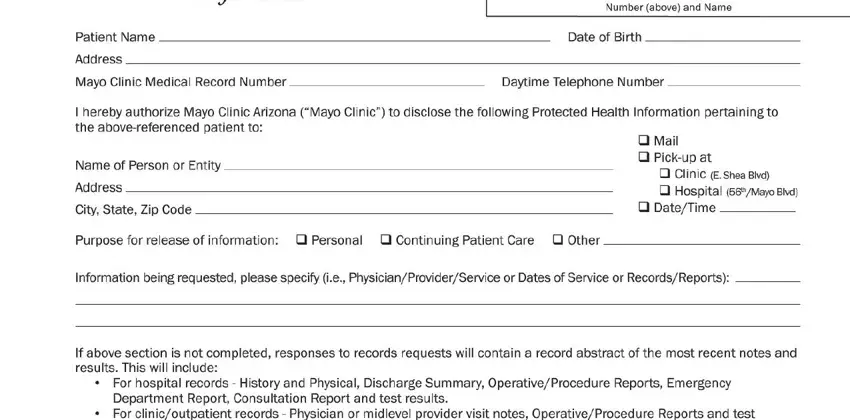
2. Immediately after this part is completed, go to type in the relevant information in all these: .
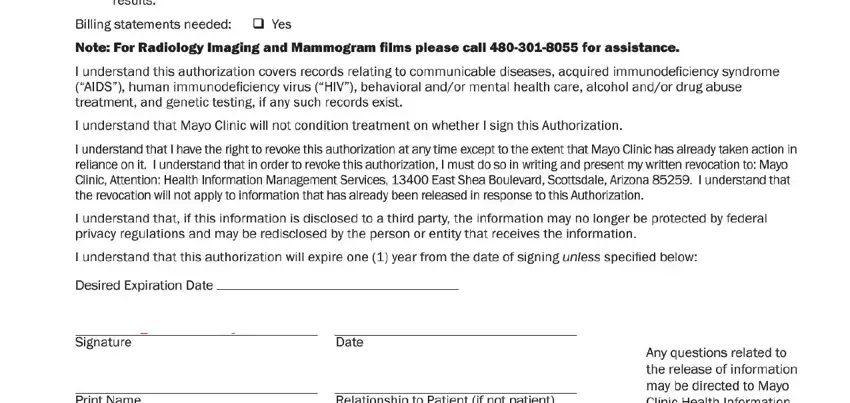
Be really careful while filling in this field and next field, since this is where many people make errors.
Step 3: Make certain your information is right and then click "Done" to finish the project. Make a free trial option at FormsPal and gain instant access to mayo authorization health - readily available from your personal account page. Here at FormsPal.com, we do everything we can to make sure your information is stored protected.