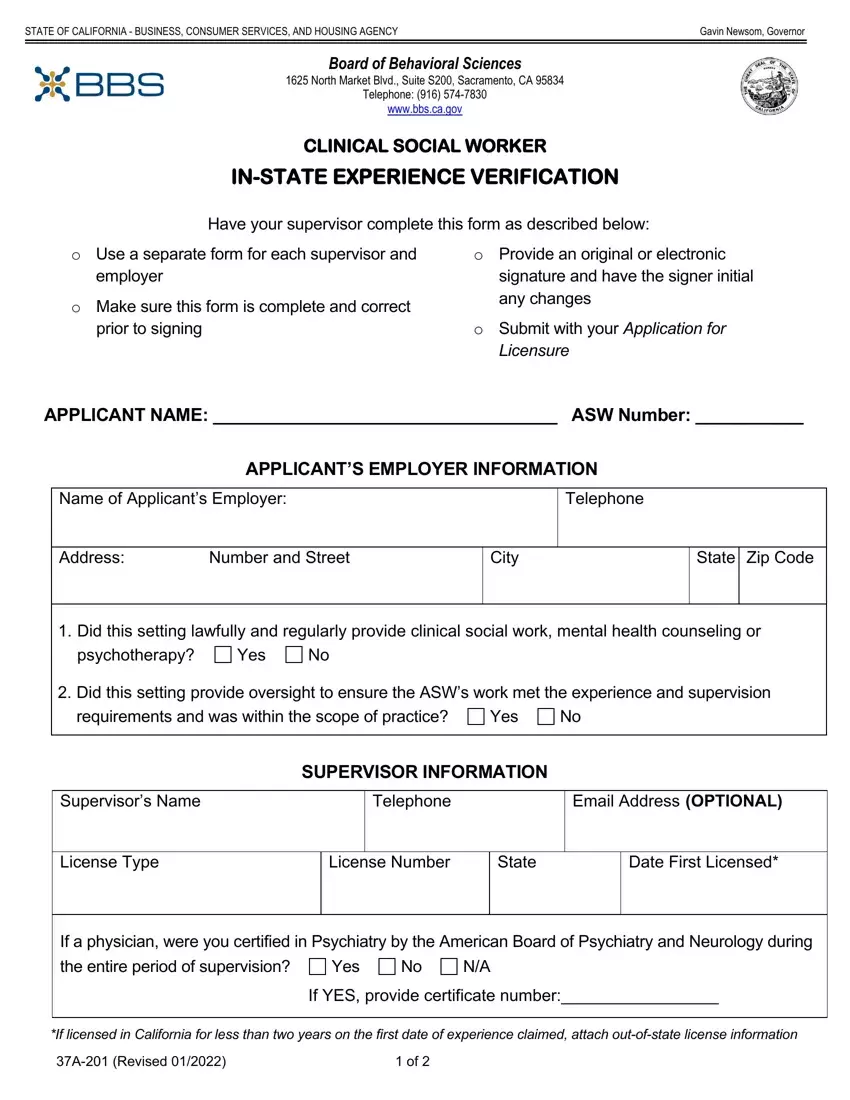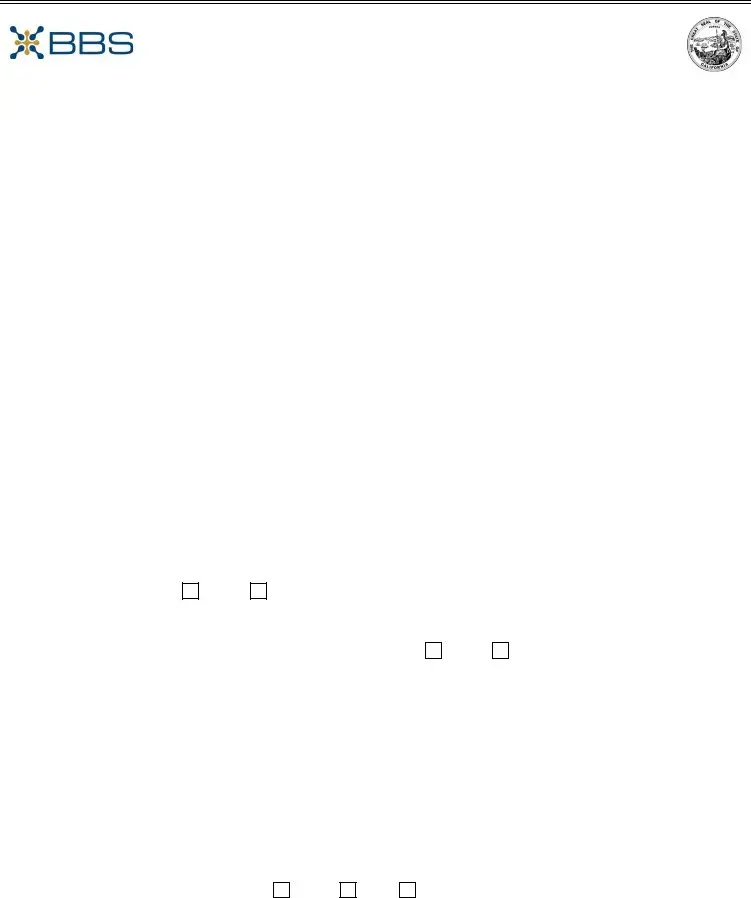Our PDF editor will make creating forms convenient. It is rather effortless change the [FORMNAME] form. Adhere to these steps to be able to accomplish this:
Step 1: Step one is to pick the orange "Get Form Now" button.
Step 2: After you enter the Clinical Social Experience Verification editing page, there'll be each of the actions it is possible to undertake regarding your form at the upper menu.
Complete the Clinical Social Experience Verification PDF by typing in the data required for every section.
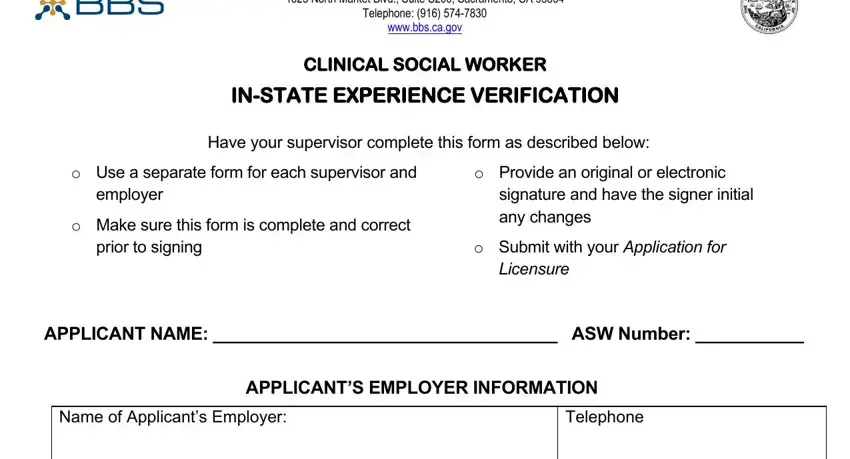
Provide the demanded data in the area Address, Number and Street, City, State Zip Code, Did this setting lawfully and, psychotherapy, Yes, Did this setting provide, requirements and was within the, Yes, Supervisors Name, Telephone, Email Address OPTIONAL, SUPERVISOR INFORMATION, and License Type.
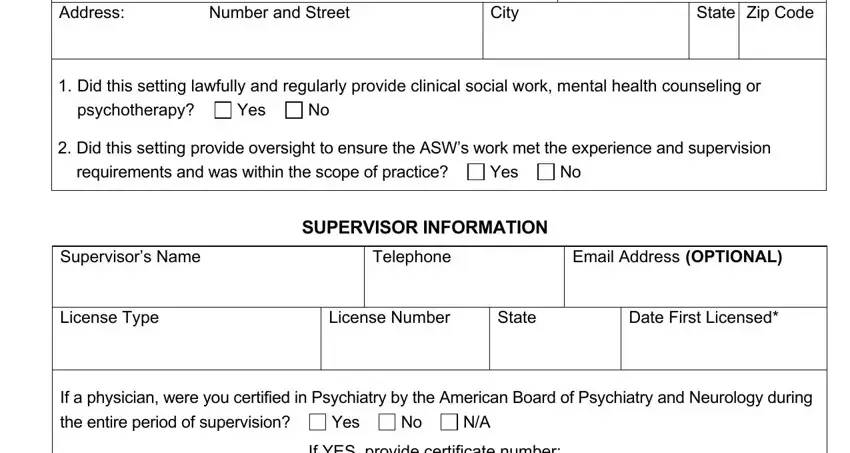
The application will request for additional info to effortlessly complete the segment APPLICANT NAME ASW, SUPERVISOR INFORMATION continued, Were you the supervisor employed, Yes, If NO did you and the supervisees, Yes, EXPERIENCE INFORMATION Dates of, mmddyyyy, Total supervised weeks Minimum, Total hours in individual or, Total hours in group supervision, Average hours worked per week, and Total hours of clinical.
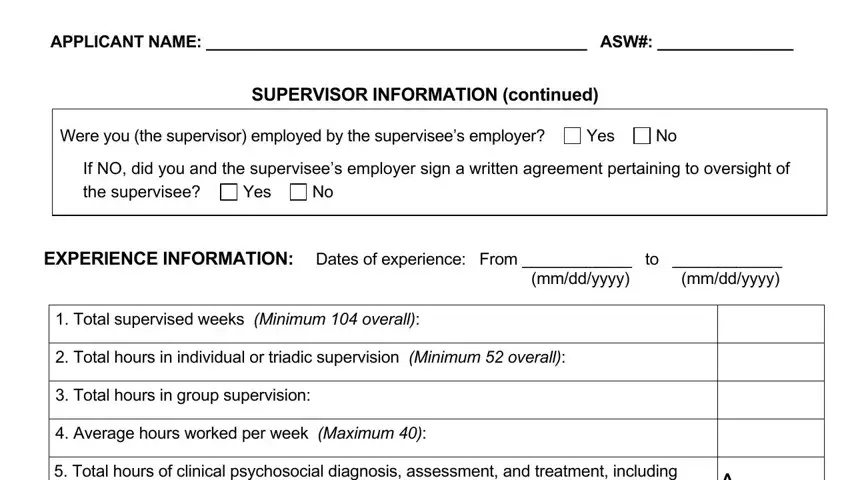
Through box individual or group psychotherapy, Of the above hours how many were, group psychotherapycounseling, Total hours of clientcentered, workshops seminars training, Total hours of experience Minimum, A B C C, Was one additional hour of, Yes, A maximum of six hours of direct, and NOTE Knowingly providing false, identify the rights and obligations.
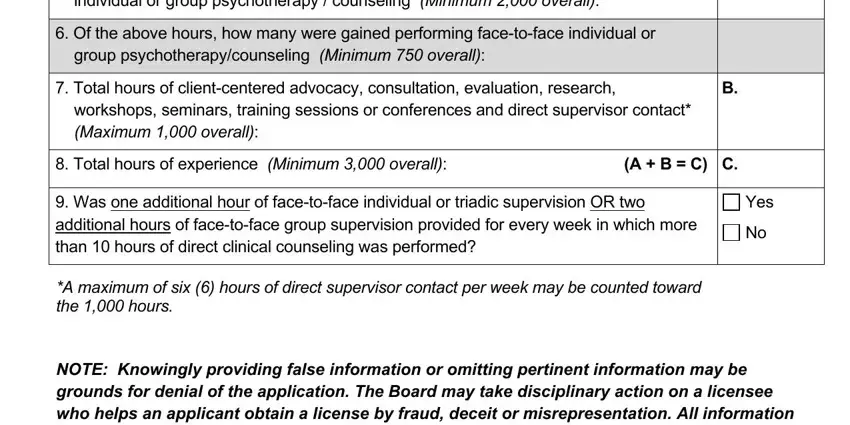
End by reading all these fields and preparing them correspondingly: Signature of Supervisor Date, and A Revised.
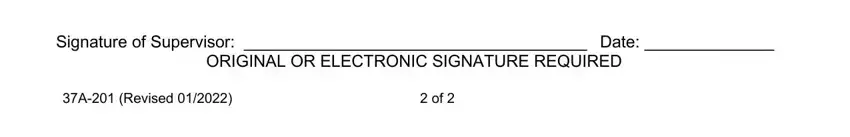
Step 3: Choose "Done". It's now possible to export your PDF file.
Step 4: Ensure that you stay clear of possible future problems by getting at least 2 duplicates of your document.