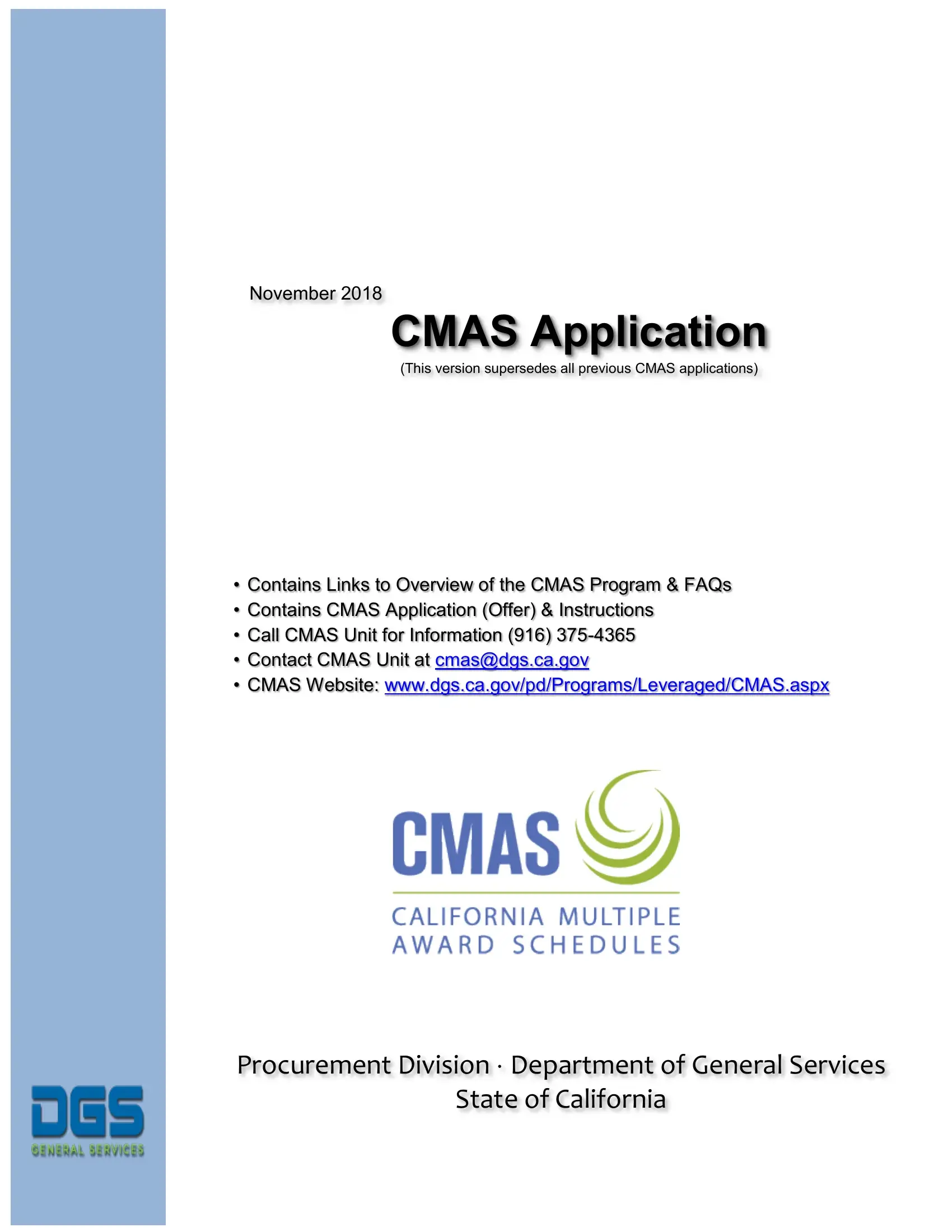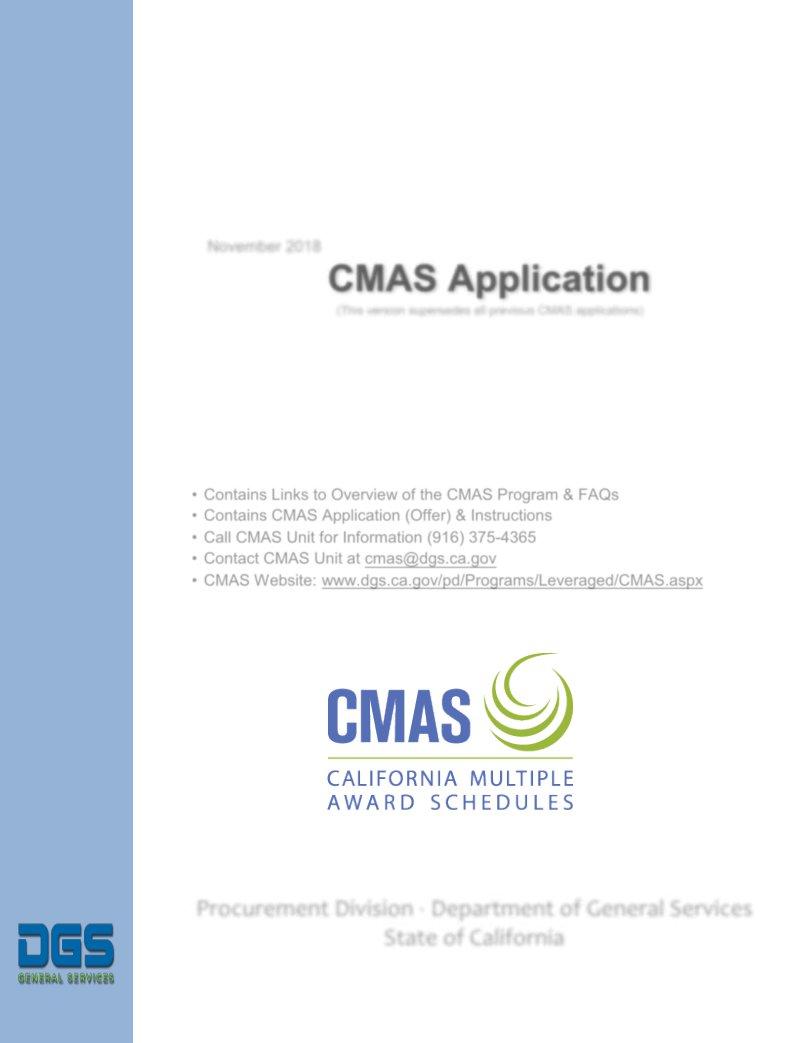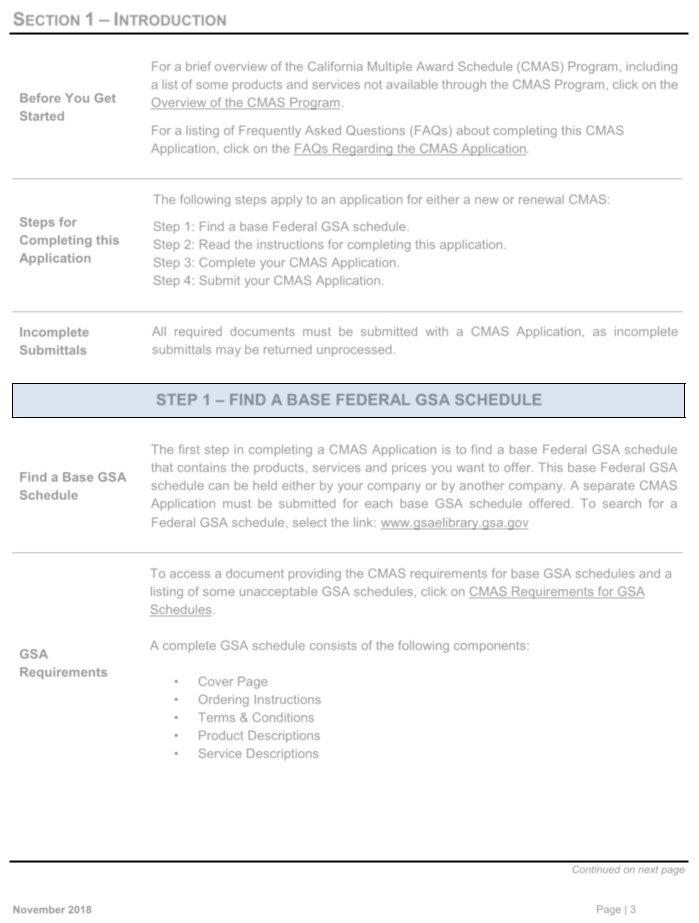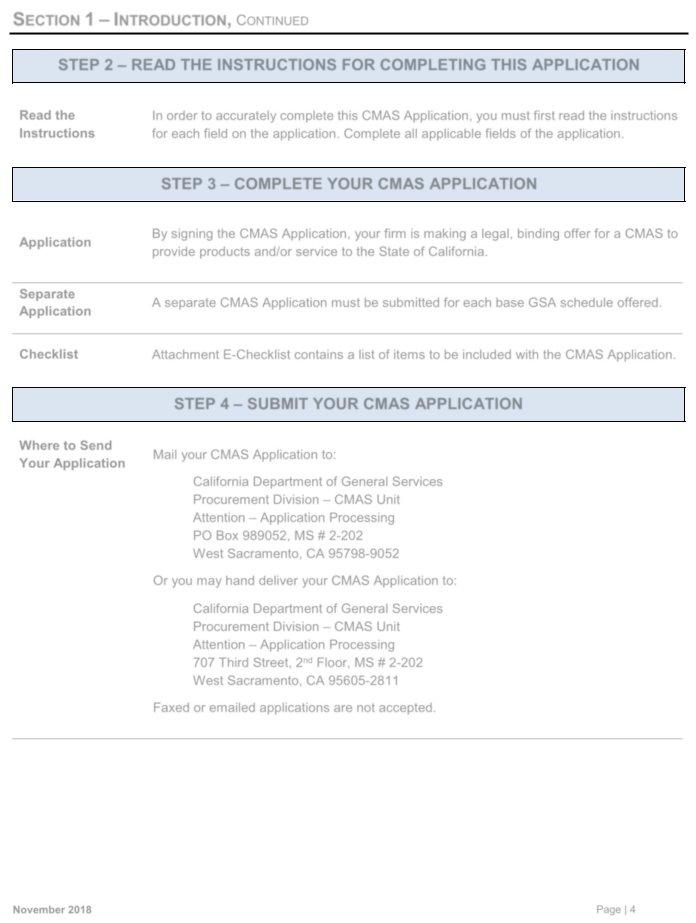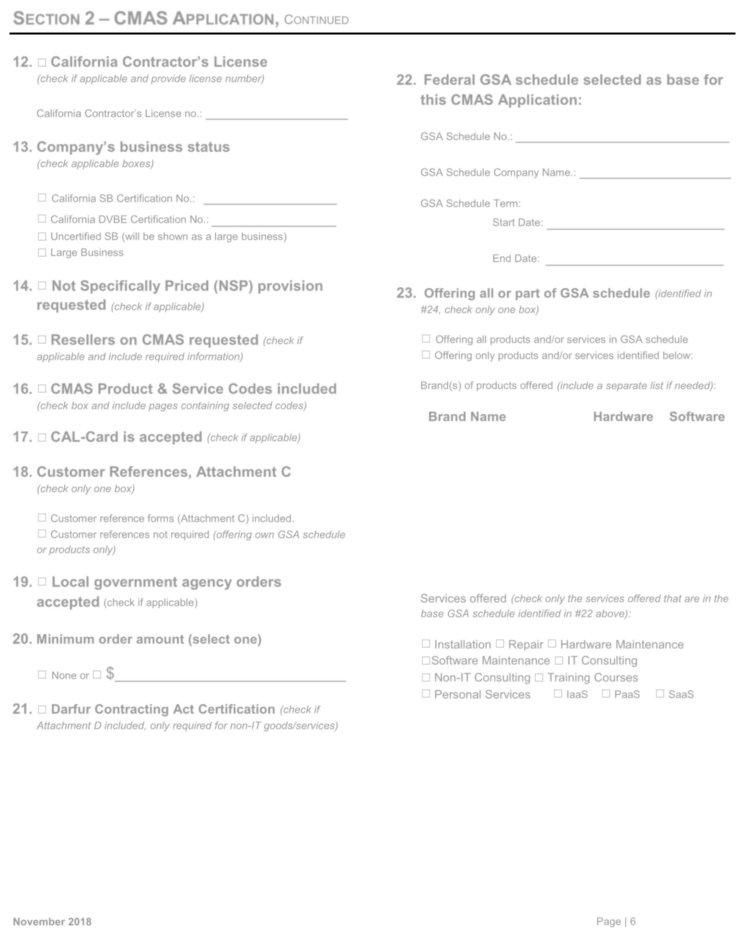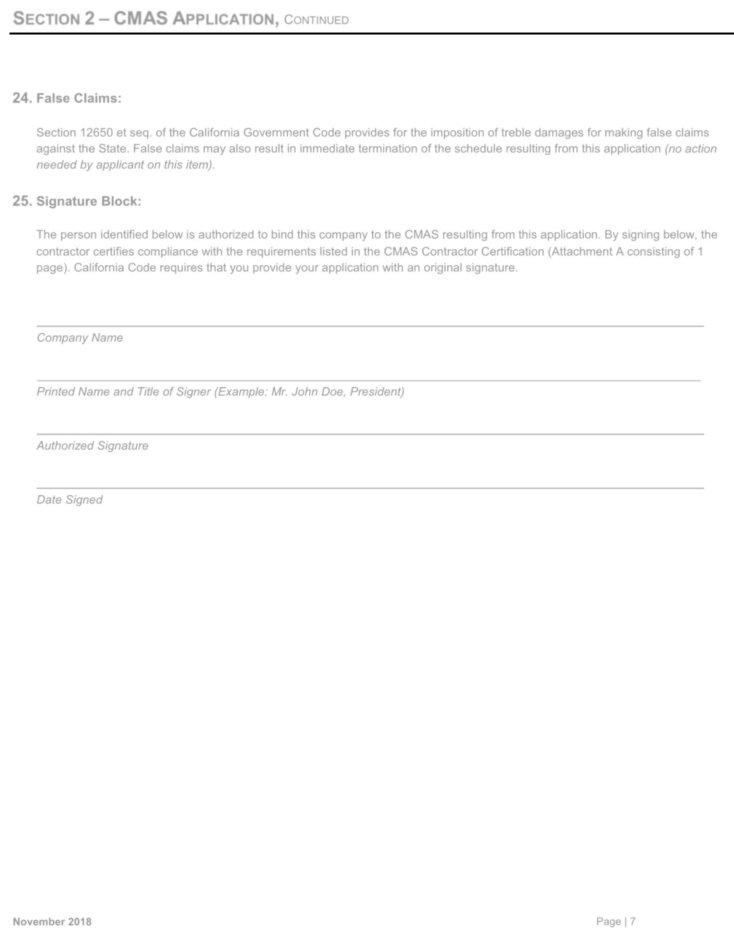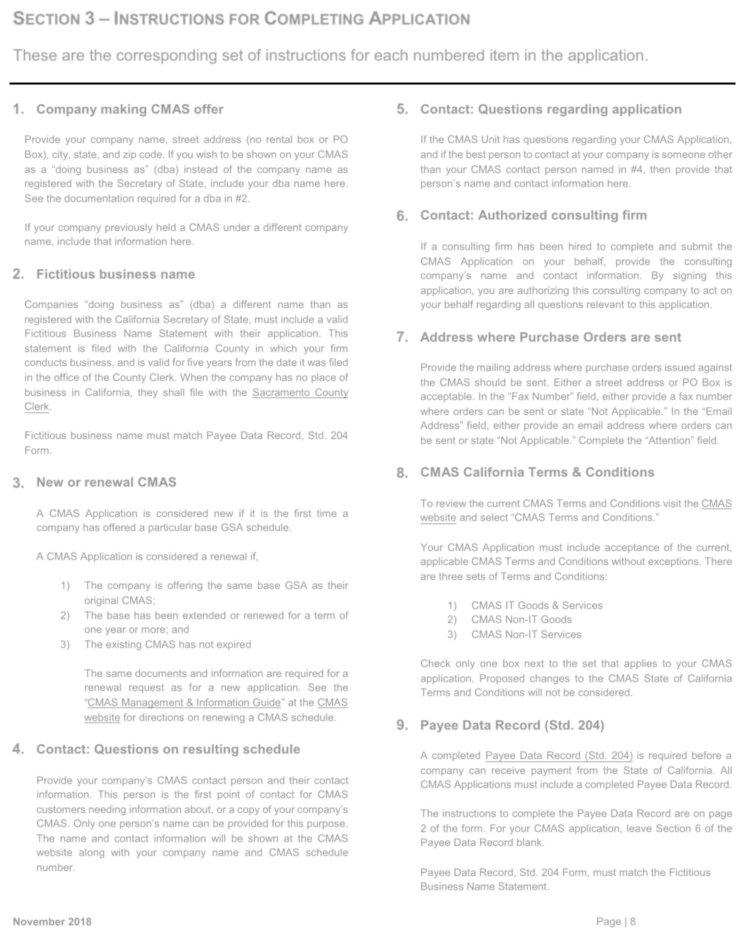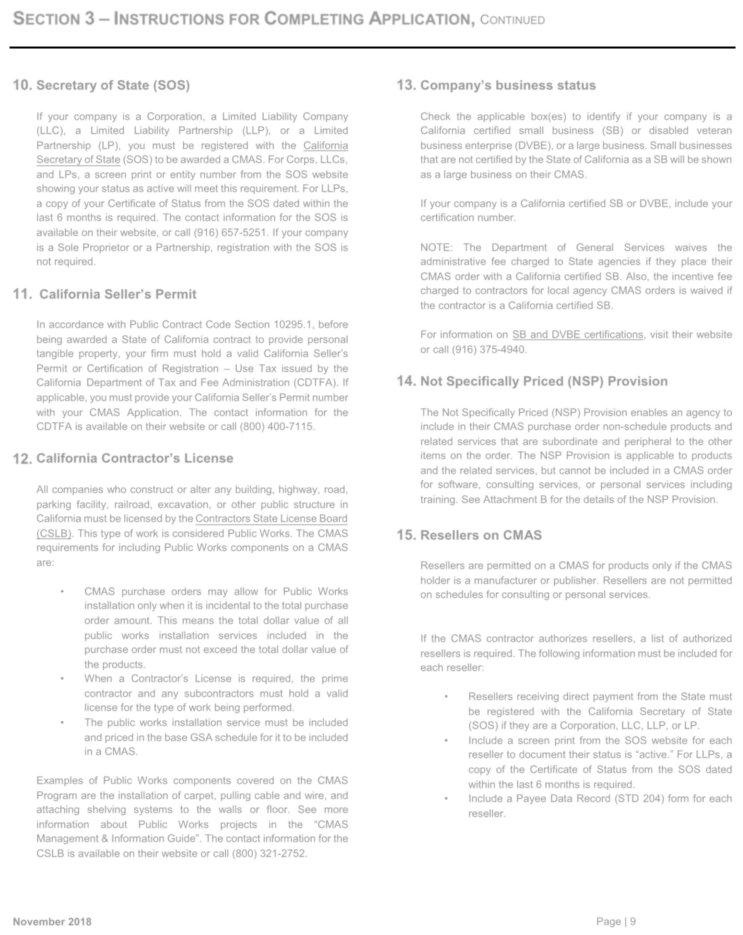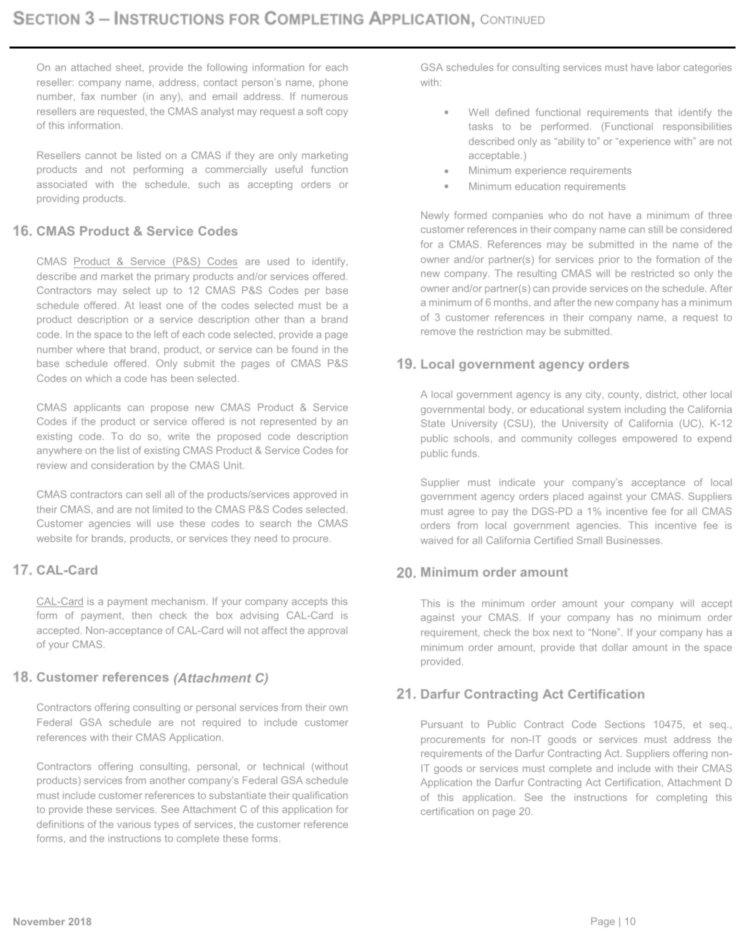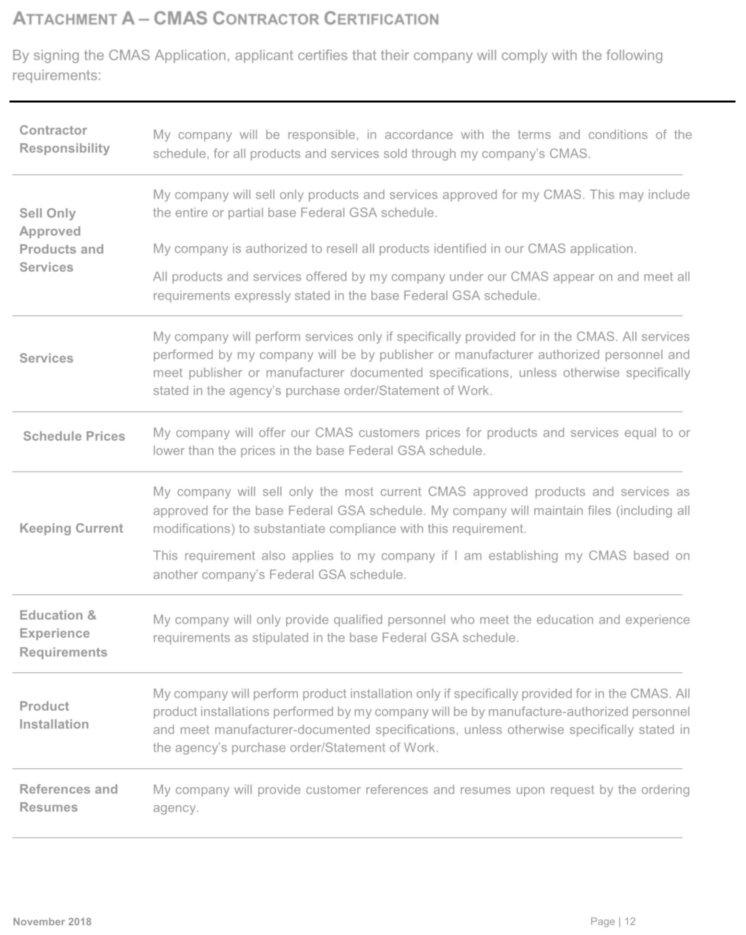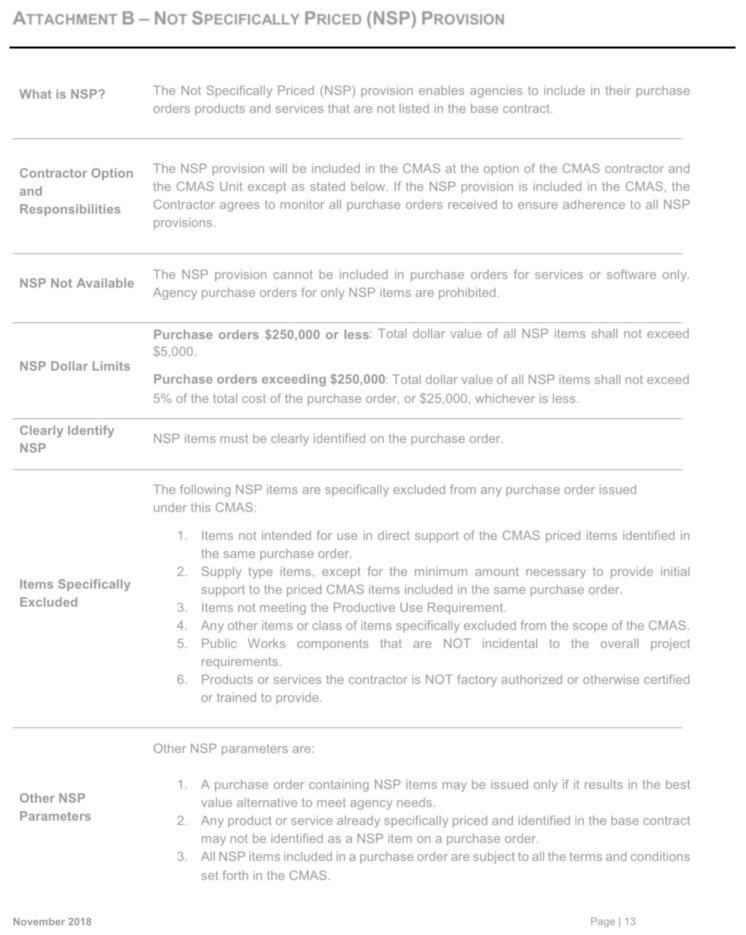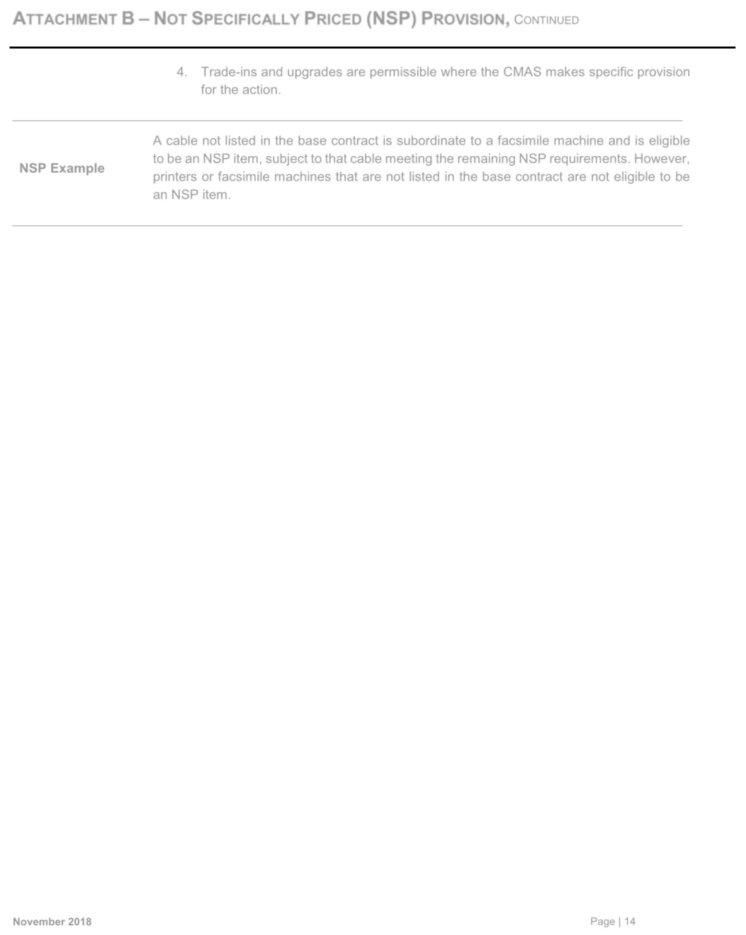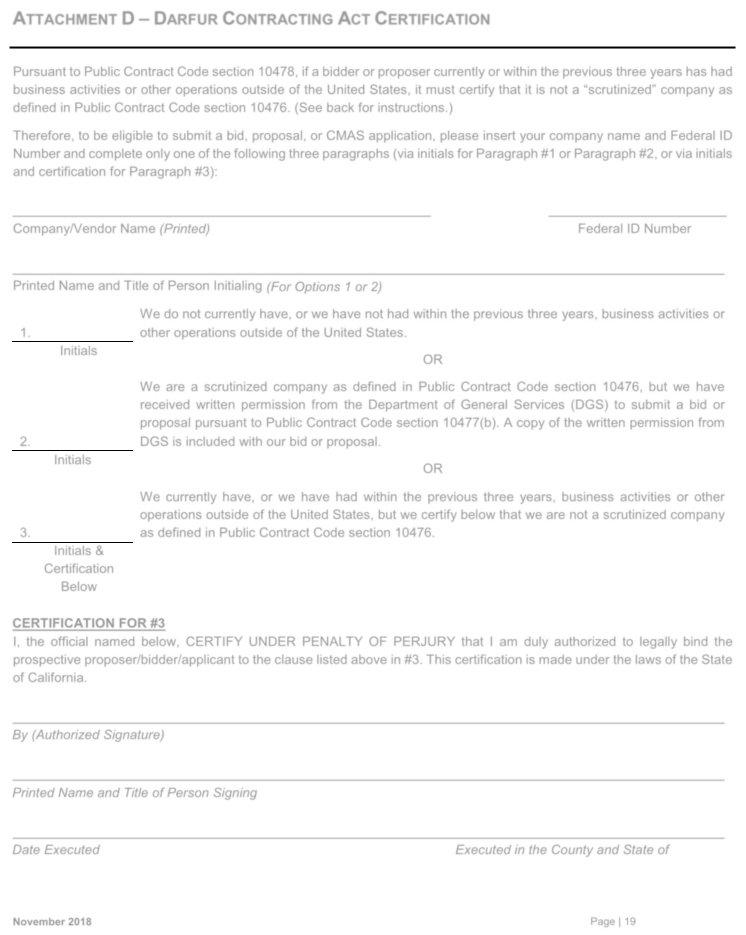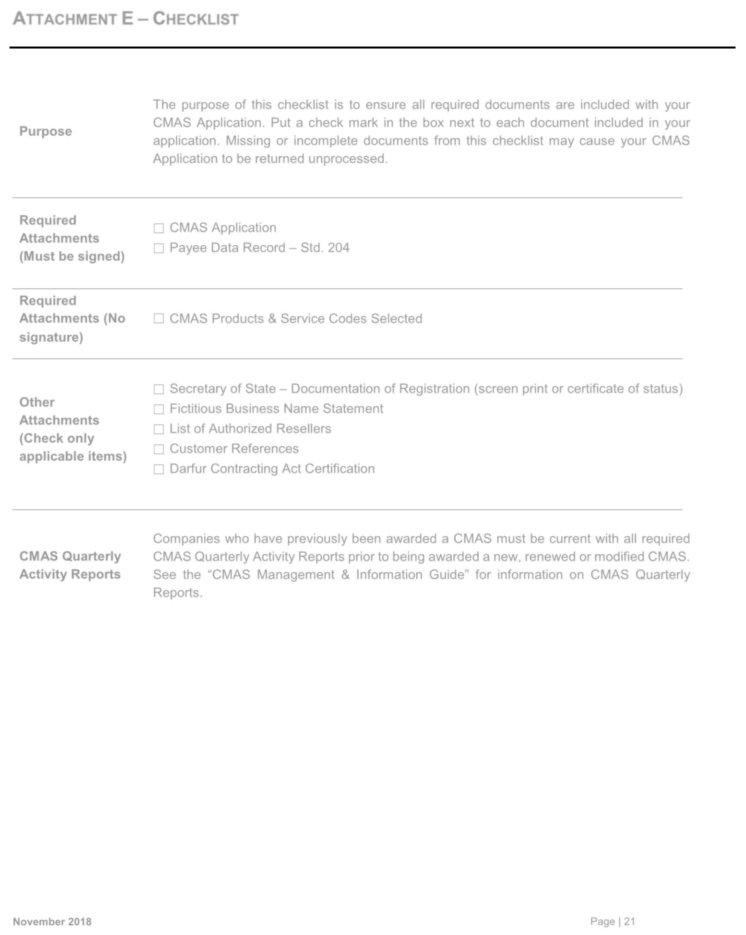You can work with cmas unit effortlessly by using our online PDF editor. The editor is continually upgraded by our staff, receiving handy functions and growing to be more convenient. With a few easy steps, it is possible to start your PDF journey:
Step 1: Access the PDF in our tool by hitting the "Get Form Button" at the top of this webpage.
Step 2: This editor gives you the ability to work with your PDF form in a range of ways. Change it by including any text, adjust existing content, and add a signature - all doable within minutes!
It really is straightforward to complete the form adhering to our helpful tutorial! Here's what you have to do:
1. Fill out the cmas unit with a group of essential blank fields. Collect all of the important information and make sure there's nothing missed!
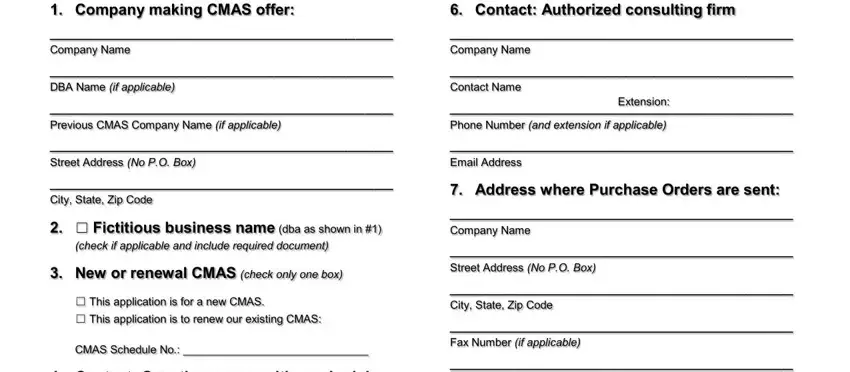
2. When this section is complete, it is time to insert the necessary particulars in Extension, Contact Questions on resulting, Contact Questions regarding, check only one box The same, Extension, Contact Name Phone Number and, Address where Purchase Orders are, CMAS California Terms Conditions, This company accepts the current, Payee Data Record Std enclosed, check box and include Payee Data, Secretary of State SOS, check only one box, and SOS screen print or certificate allowing you to progress further.
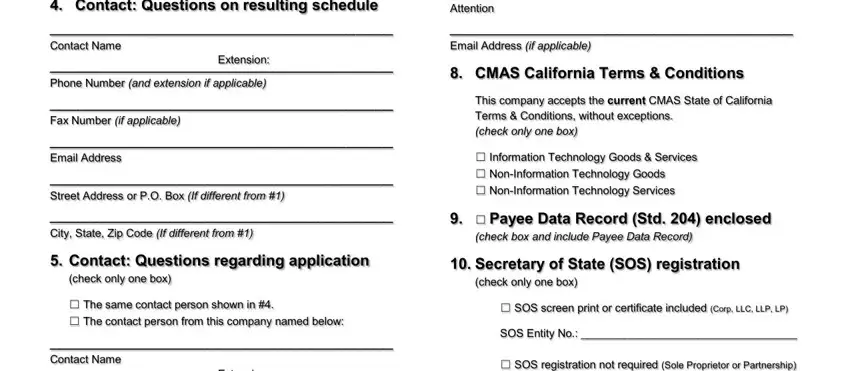
3. This next step is relatively simple, Extension, Contact Name Phone Number and, November, SOS screen print or certificate, California Sellers Permit, check if applicable and provide, California Sellers Permit No, and Page - all of these form fields will need to be filled in here.
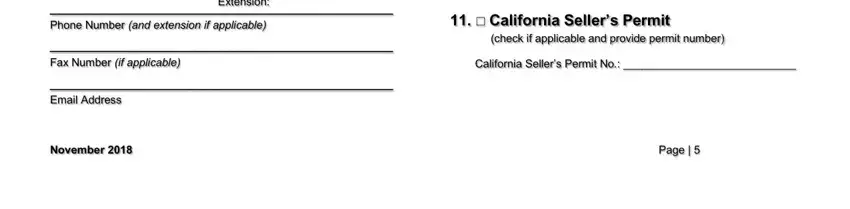
4. To move forward, your next stage requires typing in a few empty form fields. These include California Contractors License, check if applicable and provide, Companys business status, check applicable boxes California, Not Specifically Priced NSP, requested check if applicable, Resellers on CMAS requested, applicable and include required, CMAS Product Service Codes, check box and include pages, CALCard is accepted check if, Federal GSA schedule selected as, this CMAS Application, GSA Schedule No GSA Schedule, and Start Date End Date, which you'll find crucial to carrying on with this process.
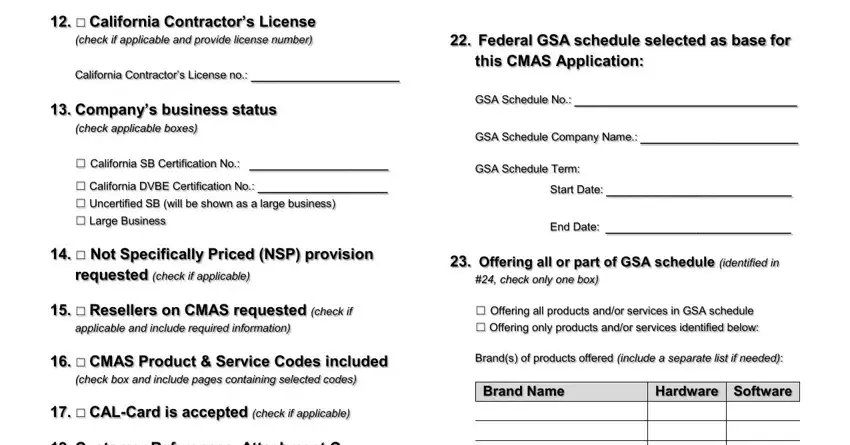
Regarding California Contractors License and check if applicable and provide, be certain that you take a second look in this current part. Both of these could be the most significant fields in this PDF.
5. The very last notch to submit this document is pivotal. Be certain to fill out the required form fields, for instance CALCard is accepted check if, check only one box Customer, Local government agency orders, accepted check if applicable, Minimum order amount select one, None or, Darfur Contracting Act, Attachment D included only, Brand Name, Hardware Software, and Services offered check only the, prior to using the form. Neglecting to accomplish that may give you an incomplete and potentially nonvalid form!
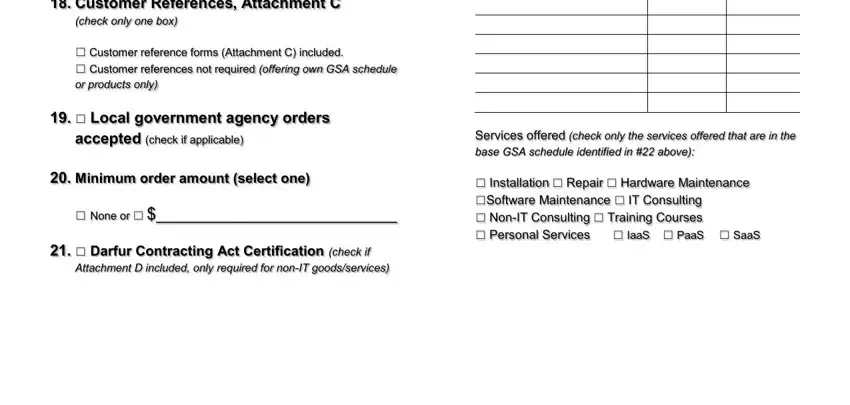
Step 3: Before finalizing the document, check that blanks have been filled out right. Once you are satisfied with it, click “Done." Get your cmas unit after you subscribe to a free trial. Immediately view the pdf file from your personal cabinet, with any edits and changes all preserved! FormsPal ensures your information privacy by having a protected method that in no way records or distributes any type of personal data typed in. Feel safe knowing your paperwork are kept confidential each time you work with our services!