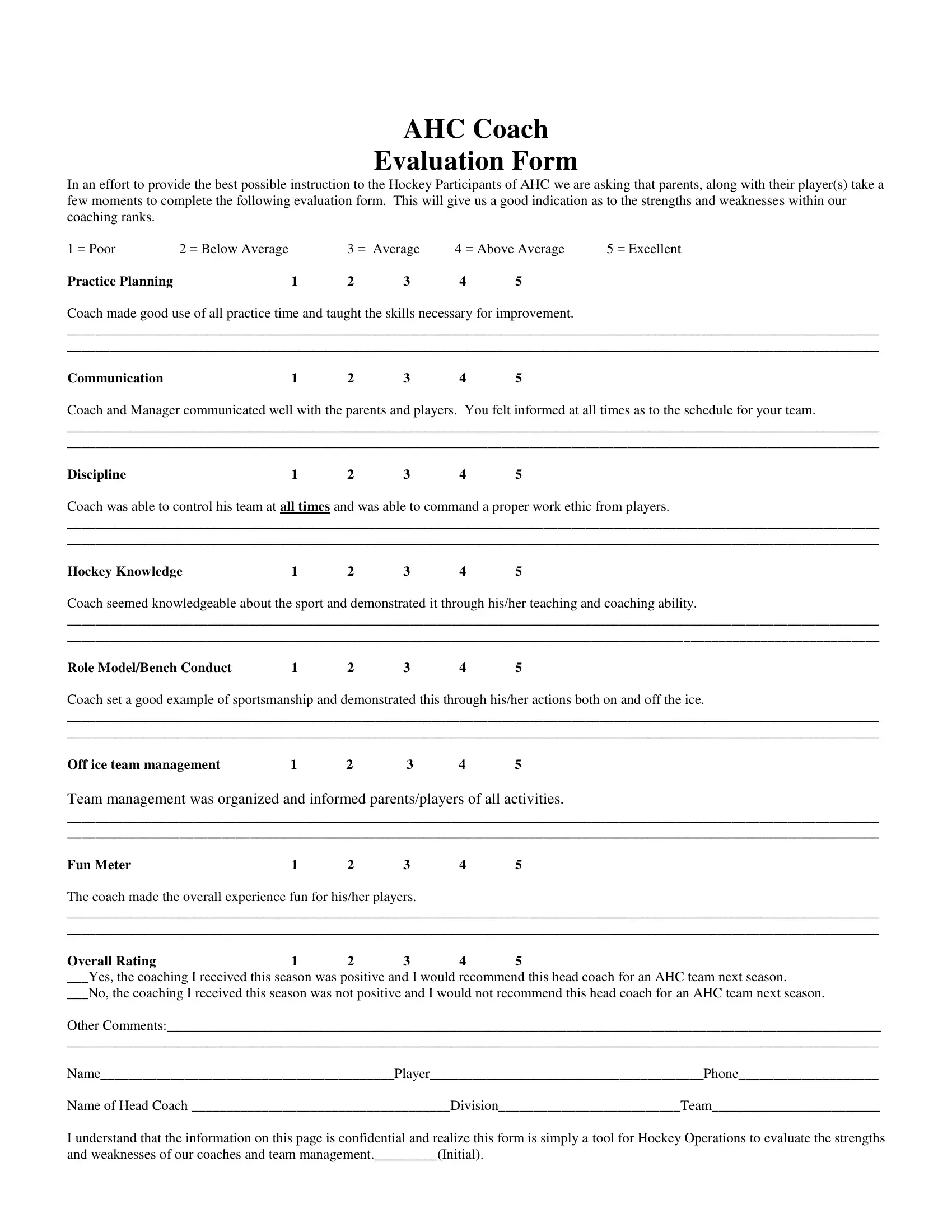Working with PDF files online is certainly a breeze with this PDF tool. Anyone can fill in coach evaluation form here in a matter of minutes. FormsPal is aimed at providing you the best possible experience with our tool by continuously presenting new capabilities and upgrades. Our editor has become even more helpful thanks to the newest updates! Now, working with documents is simpler and faster than ever before. This is what you would need to do to start:
Step 1: Press the "Get Form" button above on this page to open our PDF tool.
Step 2: As you launch the PDF editor, you will see the form prepared to be filled in. Apart from filling out various fields, you could also perform various other things with the PDF, namely adding custom textual content, modifying the initial text, adding images, putting your signature on the PDF, and a lot more.
This PDF form will require specific information; in order to ensure consistency, you should heed the subsequent recommendations:
1. To start with, once filling in the coach evaluation form, start in the area that includes the following blanks:
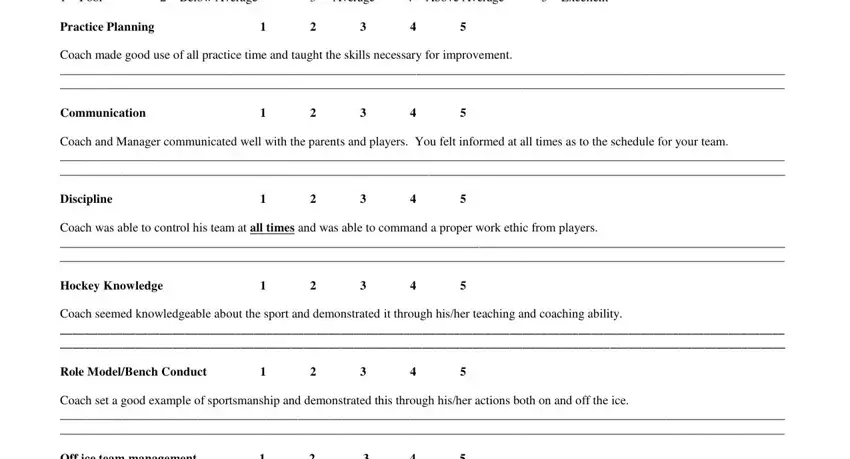
2. Once your current task is complete, take the next step – fill out all of these fields - In an effort to provide the best with their corresponding information. Make sure to double check that everything has been entered correctly before continuing!
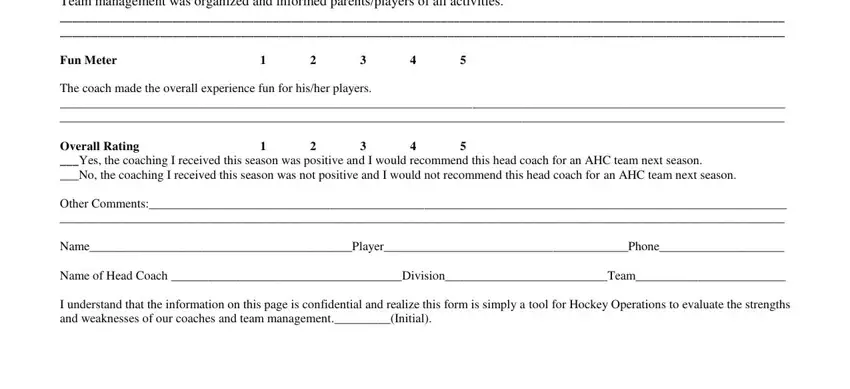
It's simple to make a mistake when completing your In an effort to provide the best, so make sure that you reread it prior to deciding to submit it.
Step 3: Revise the details you've entered into the blank fields and click the "Done" button. Sign up with us today and easily gain access to coach evaluation form, set for downloading. Each and every modification made is conveniently kept , letting you edit the file at a later stage if needed. When you work with FormsPal, it is simple to fill out forms without stressing about personal information breaches or records getting distributed. Our protected system makes sure that your private information is stored safely.