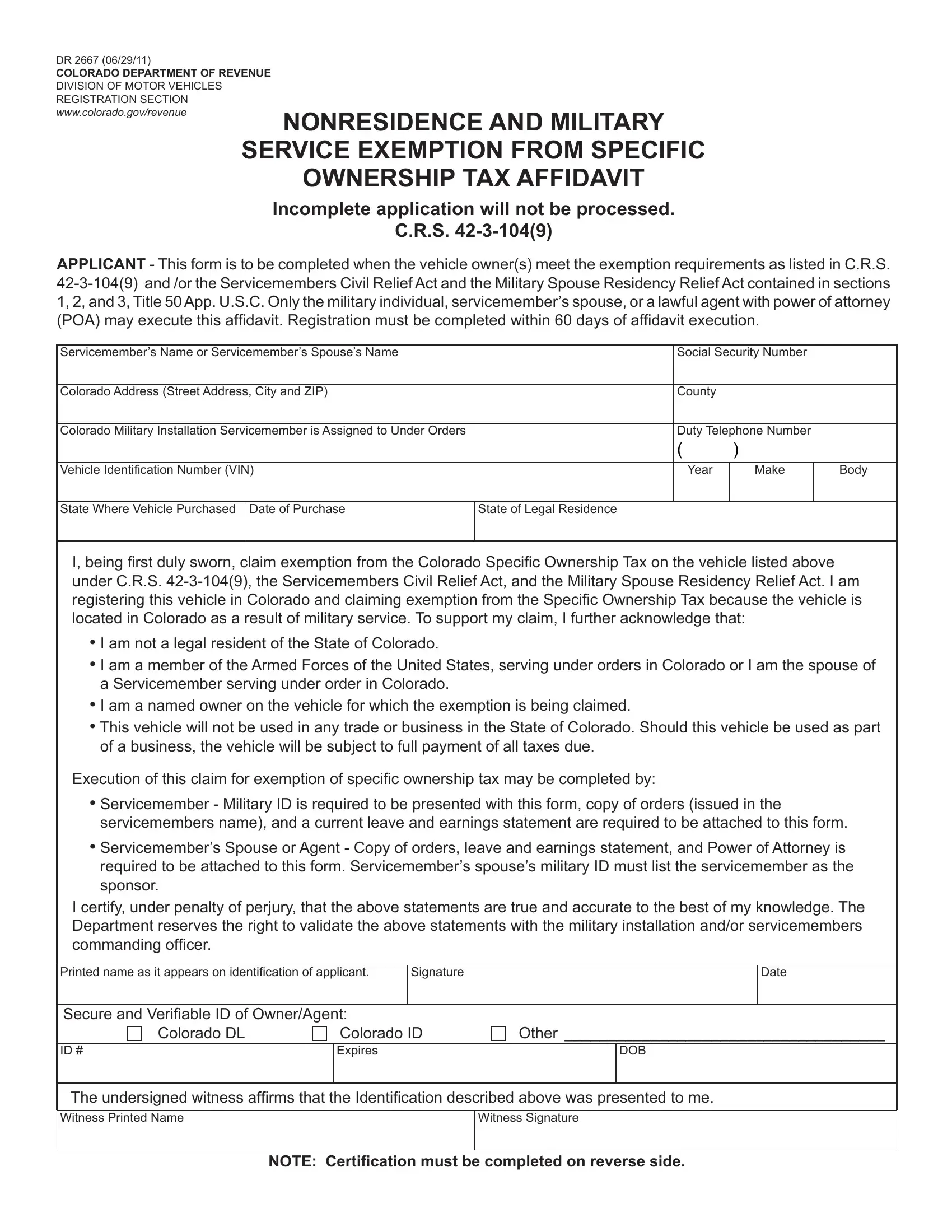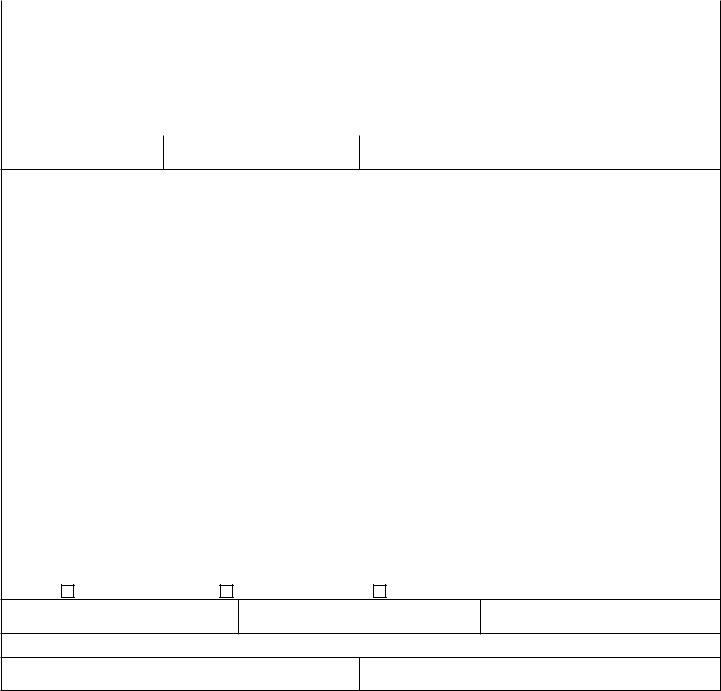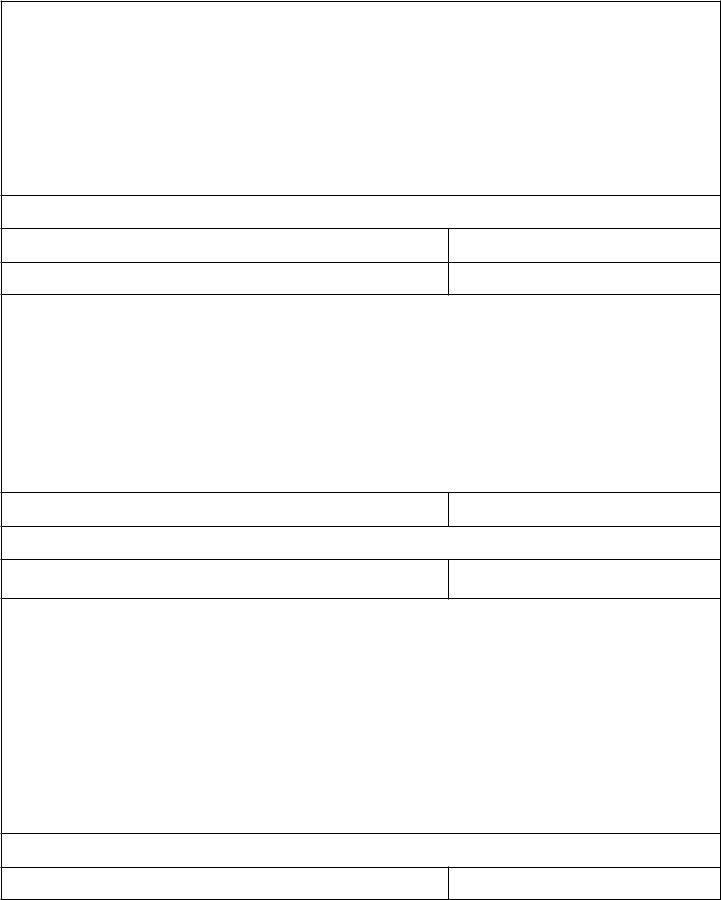colorado dr 2667 can be filled in online in no time. Just use FormsPal PDF editing tool to get it done right away. FormsPal team is continuously working to expand the editor and help it become even better for people with its handy features. Unlock an constantly innovative experience now - take a look at and find out new opportunities as you go! This is what you'll want to do to start:
Step 1: Click the "Get Form" button above on this page to get into our PDF editor.
Step 2: After you launch the online editor, you will notice the document ready to be completed. Besides filling out different blank fields, you may as well do some other actions with the form, that is putting on custom words, changing the original textual content, inserting illustrations or photos, putting your signature on the document, and much more.
When it comes to fields of this precise document, here is what you need to do:
1. Whenever filling in the colorado dr 2667, ensure to include all of the needed blank fields within the associated area. It will help to expedite the work, which allows your information to be handled swiftly and appropriately.
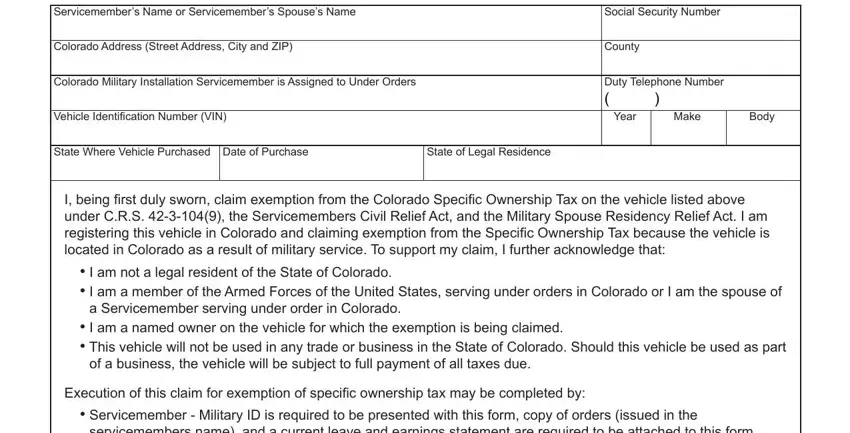
2. The third part is usually to fill in all of the following blank fields: I certify under penalty of perjury, Printed name as it appears on, Signature, Date, Secure and Veriiable ID of, Colorado DL, Colorado ID, Expires, Other, DOB, The undersigned witness afirms, Witness Printed Name, Witness Signature, and NOTE Certiication must be.
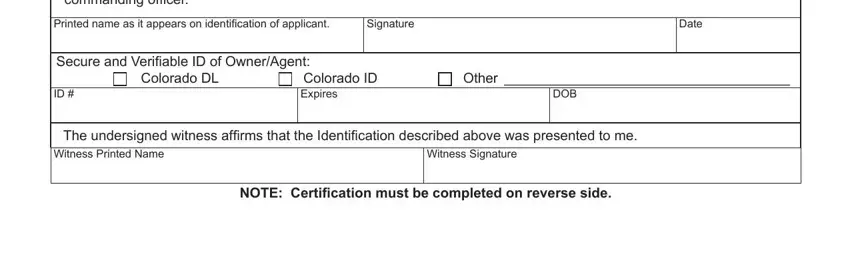
3. This next section is focused on I CERTIFICATION OF OFFICER OF, I certify that I am the of, Title, Unit, and that is known to me to be a, Servicemember andor Servicemembers, States Armed Forces member, Printed Name of Oficer, Signature of Oficer, Military Installation, Rank, Duty Telephone Number, II CERTIFICATION BY LEGAL, OR NOTARY PUBLIC, and May be used in lieu of - complete these blank fields.
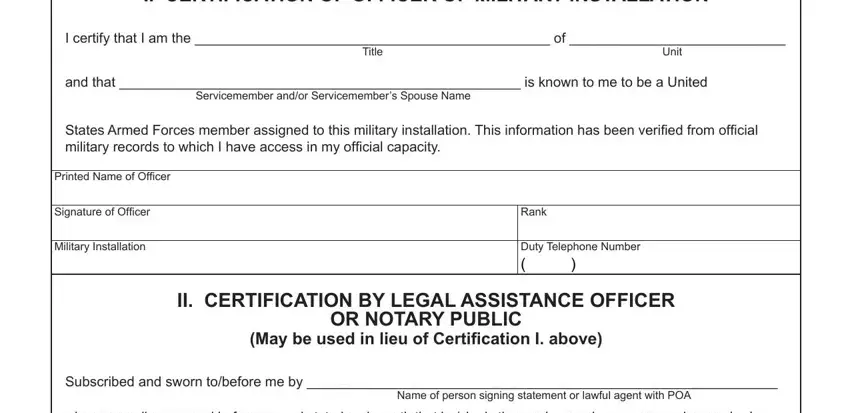
It is possible to get it wrong when filling out your I certify that I am the of, and so be sure you take another look prior to deciding to send it in.
4. To go forward, the following form section involves filling out several blank fields. Included in these are who personally appeared before me, Notary Public Assigned to Legal, Notary Commission Expires, SEAL, Military Installation or Legal, Units Administration Telephone, III CERTIFICATION BY COUNTY CLERK, Certiication is at the Countys, servicemember must obtain, VEHICLE OFFICE, I certify that I am the of, Title, County, and that the servicemember or, and Printed Name of Person Providing, which are crucial to moving forward with this particular document.
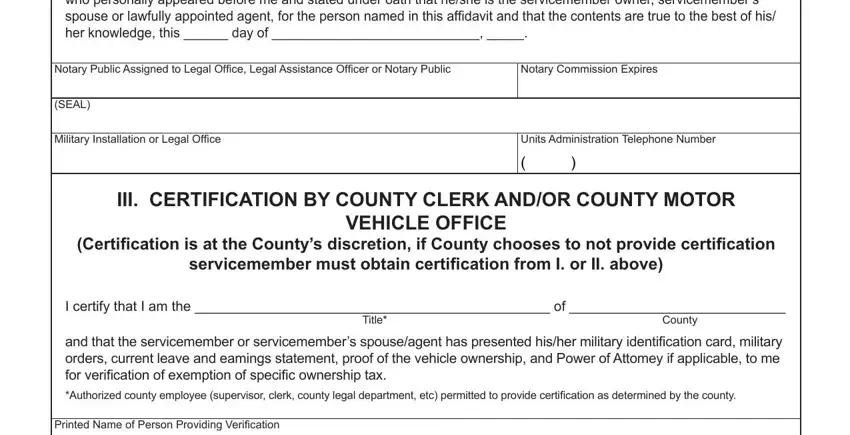
5. This document must be finished by going through this section. Below you will find a full set of fields that need to be completed with specific information for your form submission to be faultless: Signature, and Date.
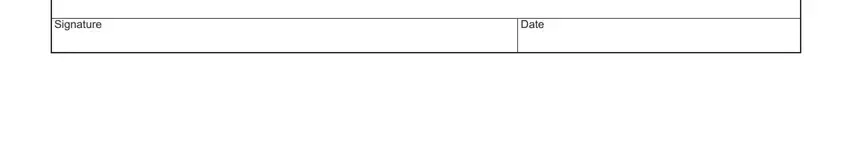
Step 3: When you've glanced through the details in the blanks, click "Done" to conclude your form. Go for a 7-day free trial account at FormsPal and obtain direct access to colorado dr 2667 - with all transformations preserved and available in your FormsPal account page. FormsPal guarantees your information confidentiality by having a protected method that in no way records or distributes any kind of personal information involved. Be assured knowing your paperwork are kept safe any time you use our service!