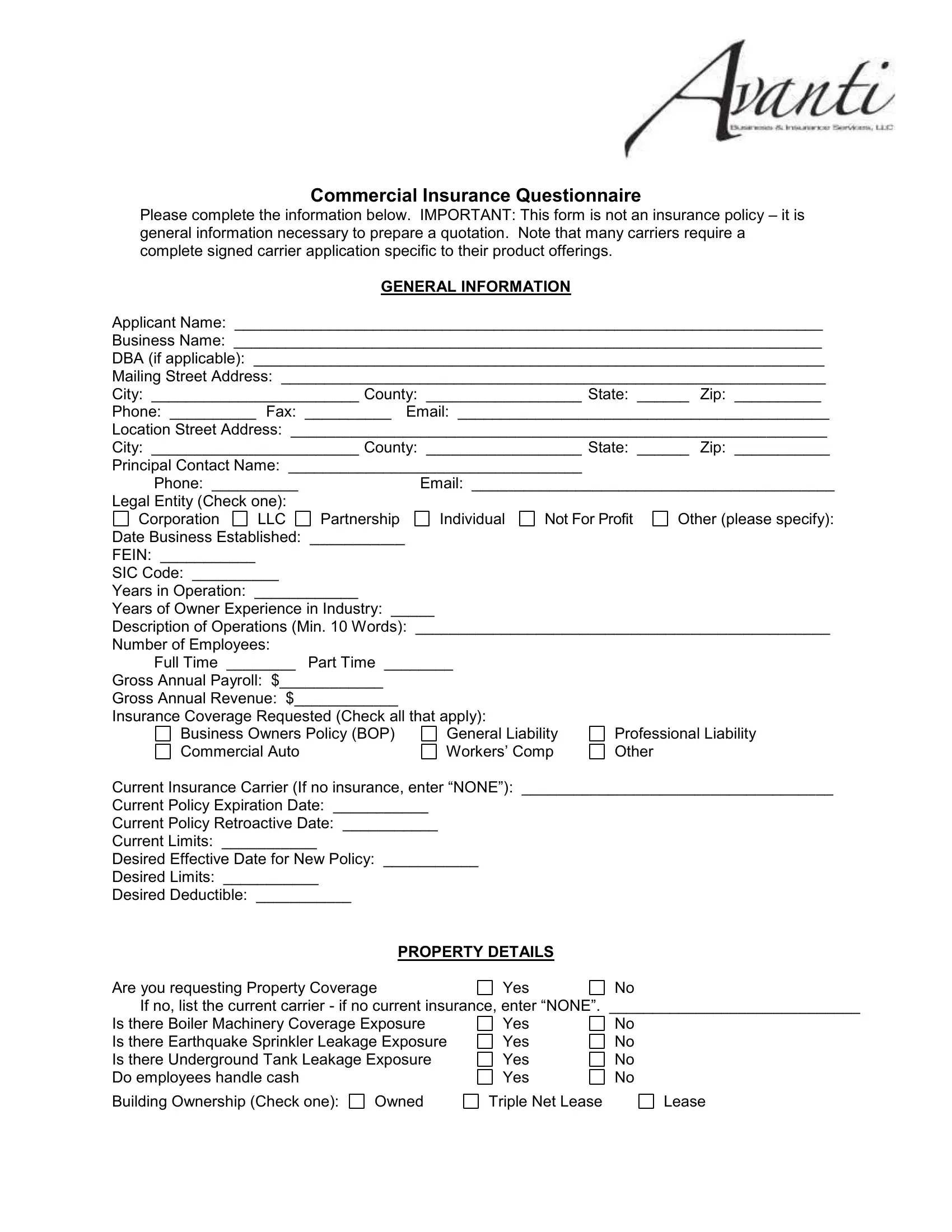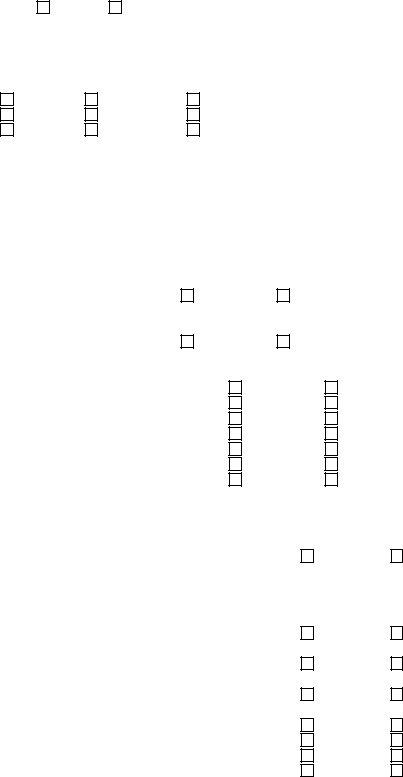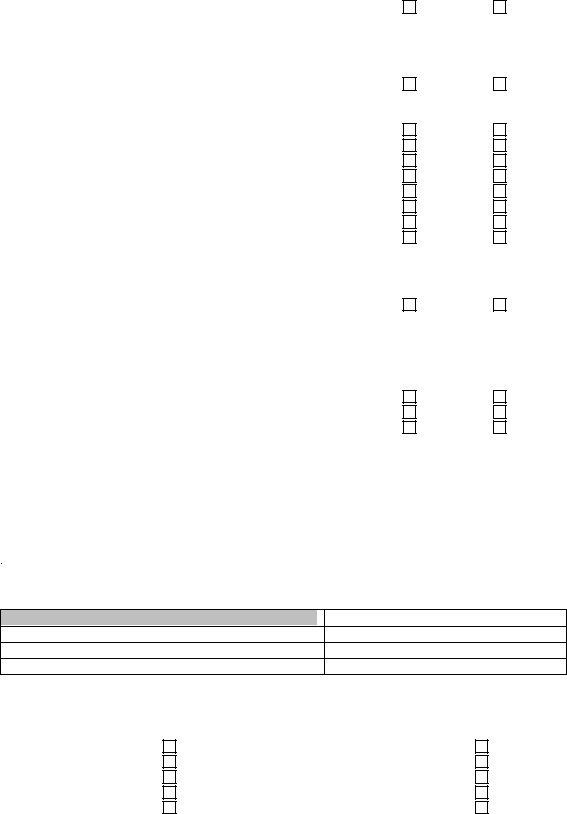commercial questionnaire can be filled out online effortlessly. Just try FormsPal PDF editor to perform the job right away. FormsPal development team is constantly endeavoring to expand the tool and enable it to be even easier for clients with its extensive functions. Enjoy an ever-evolving experience today! All it requires is a couple of simple steps:
Step 1: Simply click on the "Get Form Button" in the top section of this webpage to access our pdf editor. This way, you will find everything that is necessary to work with your file.
Step 2: As soon as you open the PDF editor, you'll notice the form made ready to be filled out. In addition to filling out various blanks, you could also do some other things with the Document, including writing any textual content, changing the original text, inserting images, putting your signature on the PDF, and a lot more.
This document will require some specific details; in order to guarantee accuracy and reliability, please make sure to take note of the recommendations directly below:
1. To start with, once completing the commercial questionnaire, start in the section that features the following fields:
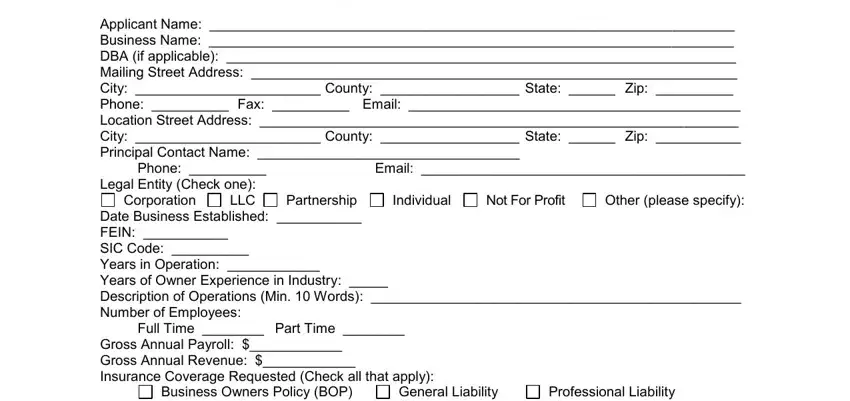
2. Just after this section is done, proceed to type in the applicable information in all these - Partnership Date Business, Business Owners Policy BOP, General Liability Workers Comp, Professional Liability Other, PROPERTY DETAILS, Are you requesting Property, Yes, If no list the current carrier if, Is there Boiler Machinery Coverage, Yes Yes Yes Yes, No No No No, Building Ownership Check one, Owned, Triple Net Lease, and Lease.
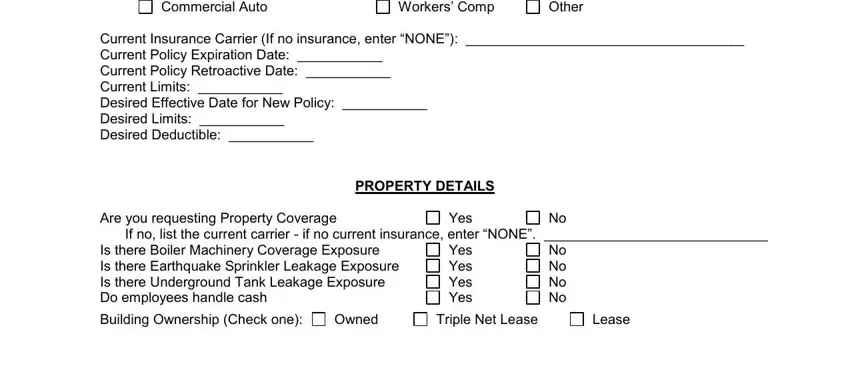
3. This next step is considered fairly straightforward, Yes, Number of stories Sprinklered, Location Street Address City, Personal Property Stock, Electrical Plumbing, Estimate Annual Payroll, Annual Gross Revenue, Central Central Hardwired, Local Local Battery, Building, None None None, HeatingAC, Roof, Complete the Property section, and GENERAL LIABILITY - all these fields needs to be filled out here.
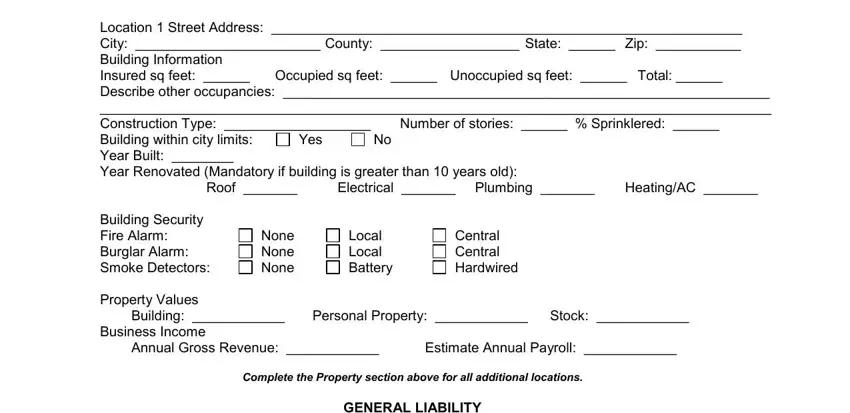
4. The fourth part comes next with all of the following empty form fields to type in your particulars in: GENERAL LIABILITY, Are you requesting General, Yes, If no list the current carrier if, Desired Amount of General, Yes, If yes describe Min Words Are, Yes Yes Yes Yes Yes Yes Yes, No No No No No No No, PROFESSIONAL LIABILITY, Are you requesting Professional, Yes, If no list the current carrier if, Desired Amount of Professional, and Yes Yes Yes Yes.
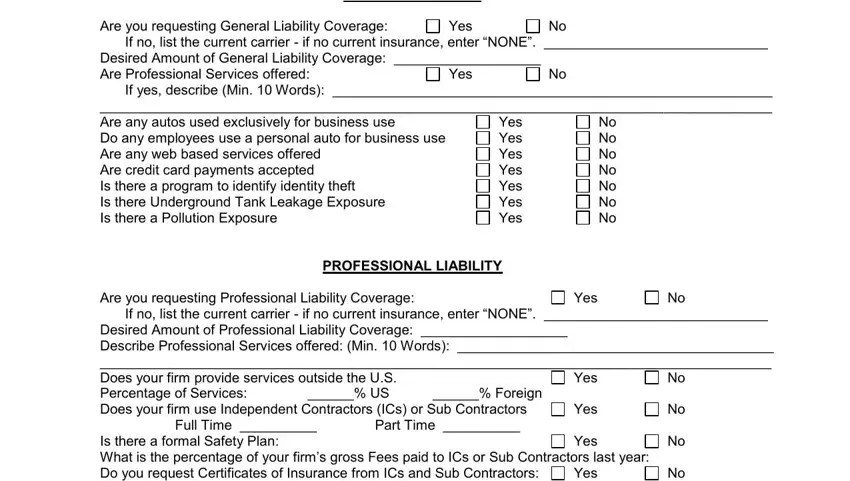
5. To conclude your document, this last subsection has a few additional blank fields. Filling in Desired Amount of Professional, Yes Yes Yes Yes, and No No No No is going to wrap up the process and you're going to be done very fast!
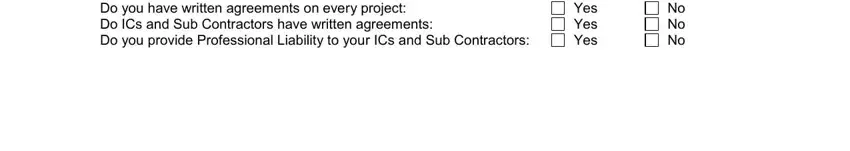
It's easy to make errors when filling in your Desired Amount of Professional, thus you'll want to reread it before you submit it.
Step 3: When you have looked over the details you filled in, click on "Done" to finalize your form. After creating afree trial account here, you'll be able to download commercial questionnaire or send it through email without delay. The file will also be easily accessible through your personal cabinet with your modifications. FormsPal guarantees your data privacy via a secure system that in no way saves or shares any kind of private data used. Be assured knowing your documents are kept confidential any time you work with our services!