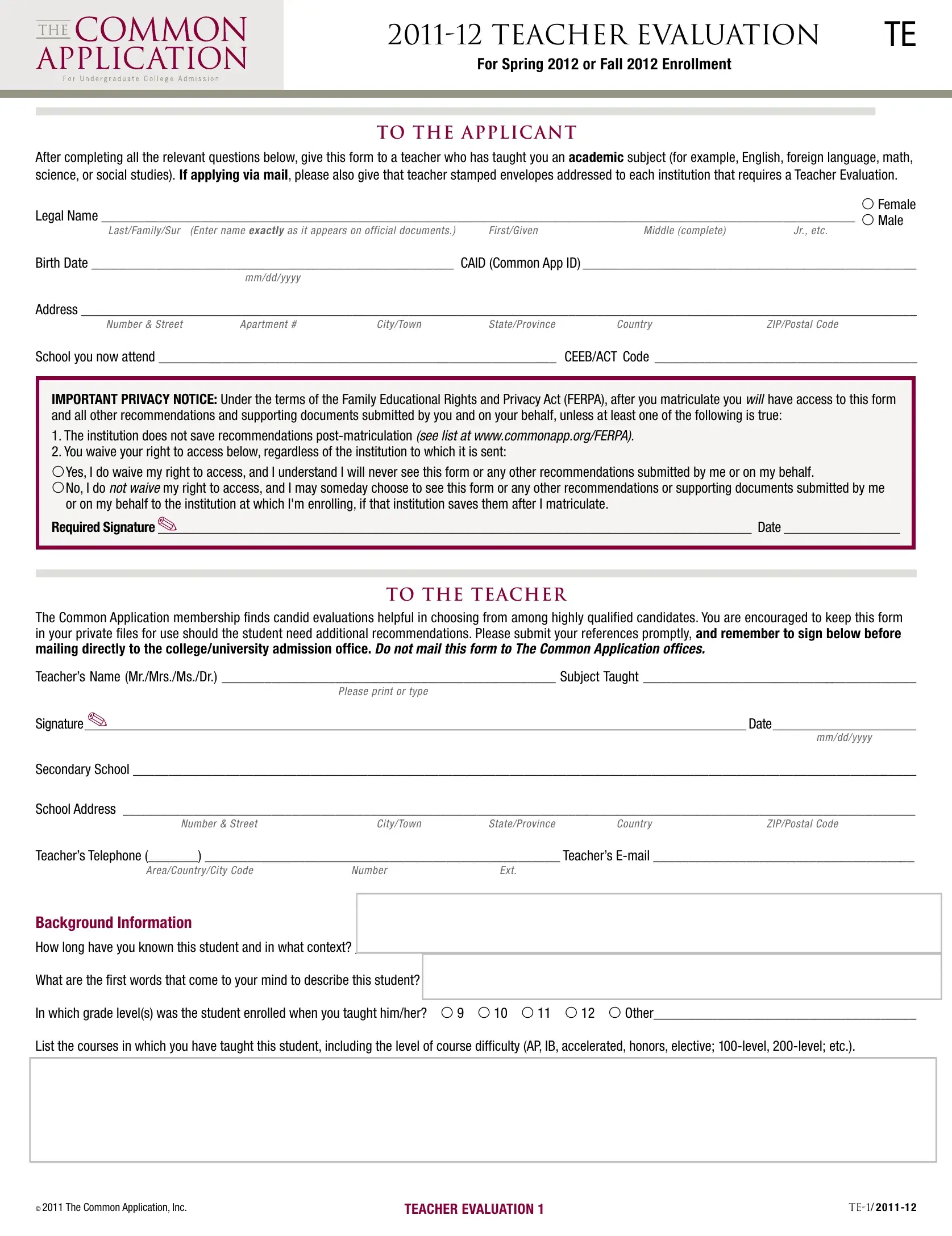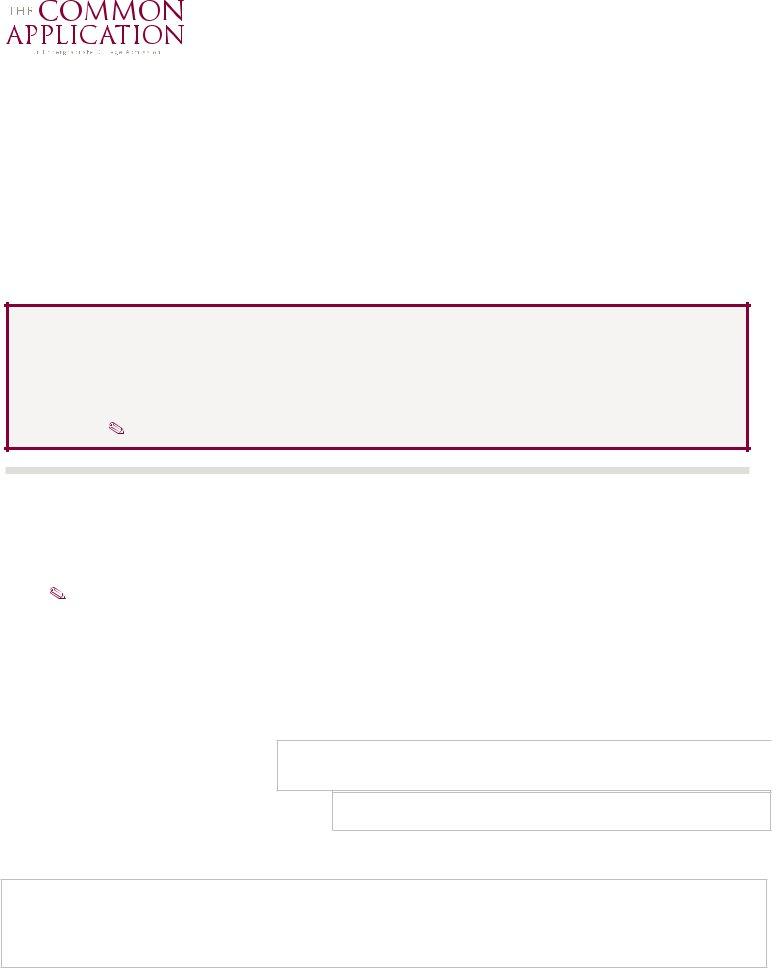common app no download needed forms can be filled out effortlessly. Simply open FormsPal PDF editor to accomplish the job fast. To make our tool better and simpler to utilize, we continuously develop new features, with our users' feedback in mind. With a few basic steps, it is possible to start your PDF journey:
Step 1: First of all, access the pdf tool by pressing the "Get Form Button" above on this webpage.
Step 2: The editor helps you modify PDF forms in many different ways. Transform it with customized text, adjust original content, and place in a signature - all when it's needed!
With regards to the blanks of this particular PDF, here's what you need to do:
1. The common app no download needed forms involves specific details to be entered. Be sure the next fields are filled out:
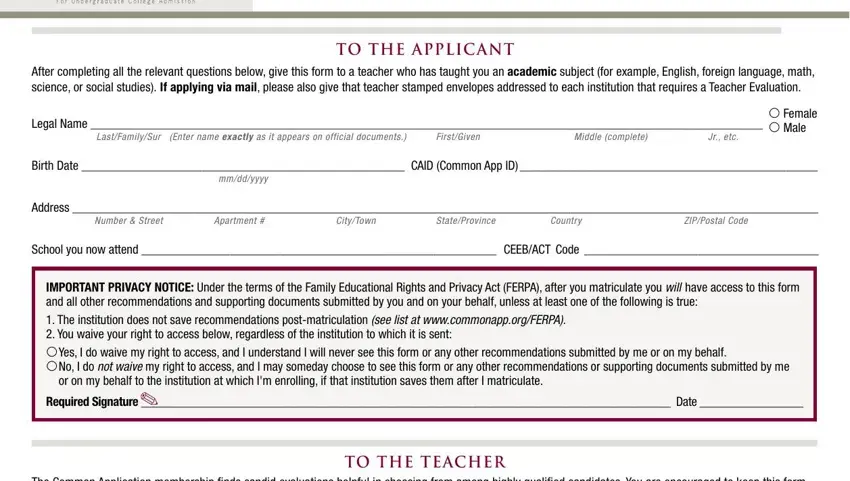
2. Once the last part is finished, you're ready to add the required details in The Common Application membership, Teachers Name MrMrsMsDr Subject, Please print or type, Signature Date, mmddyyyy, Secondary School, School Address, Number Street, CityTown, StateProvince, Country, ZIPPostal Code, Teachers Telephone Teachers, AreaCountryCity Code, and Number so you're able to proceed further.
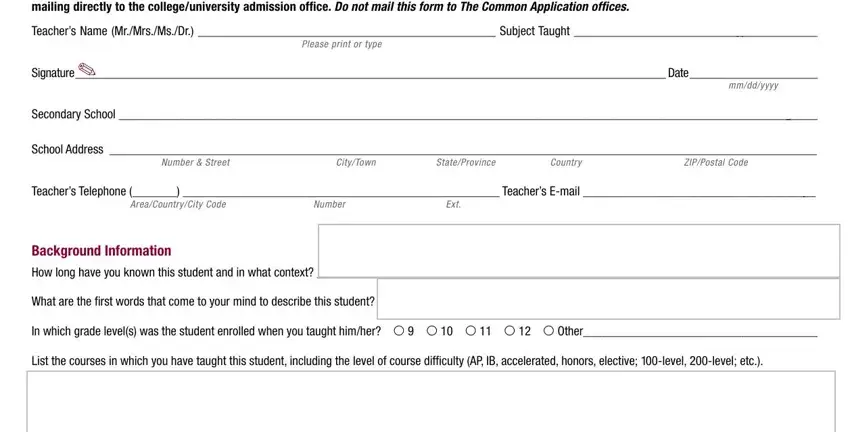
3. Your next step is usually simple - fill out every one of the empty fields in No basis, Below average, Good above, Very good well above, Average, average, average, Excellent top, Outstanding, top, tered, top, Academic achievement, Intellectual promise, and Quality of writing to complete this part.
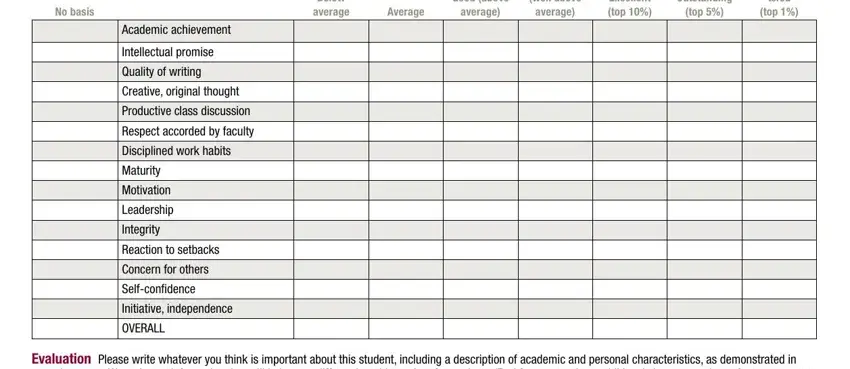
4. To move ahead, the next form section involves typing in several blanks. Included in these are Evaluation Please write whatever, which you'll find integral to continuing with this PDF.
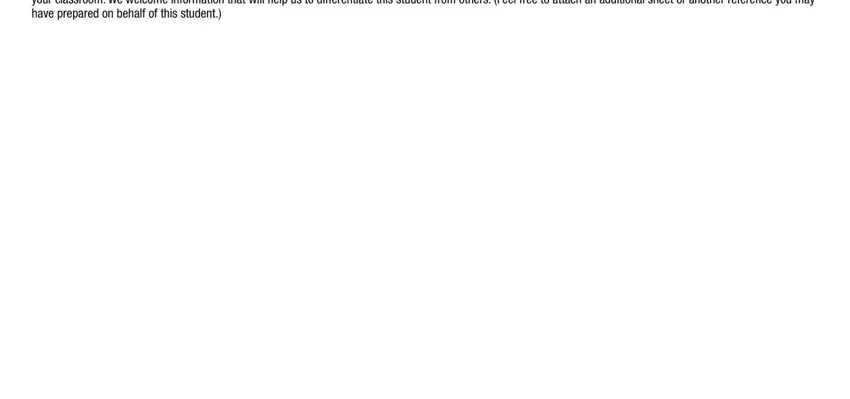
In terms of Evaluation Please write whatever and Evaluation Please write whatever, be sure you review things in this section. Those two are surely the key fields in this form.
Step 3: Check all the details you've typed into the blank fields and press the "Done" button. Acquire the common app no download needed forms when you sign up for a free trial. Quickly gain access to the pdf in your personal account, with any edits and adjustments being conveniently kept! FormsPal is dedicated to the personal privacy of all our users; we always make sure that all information handled by our system continues to be protected.