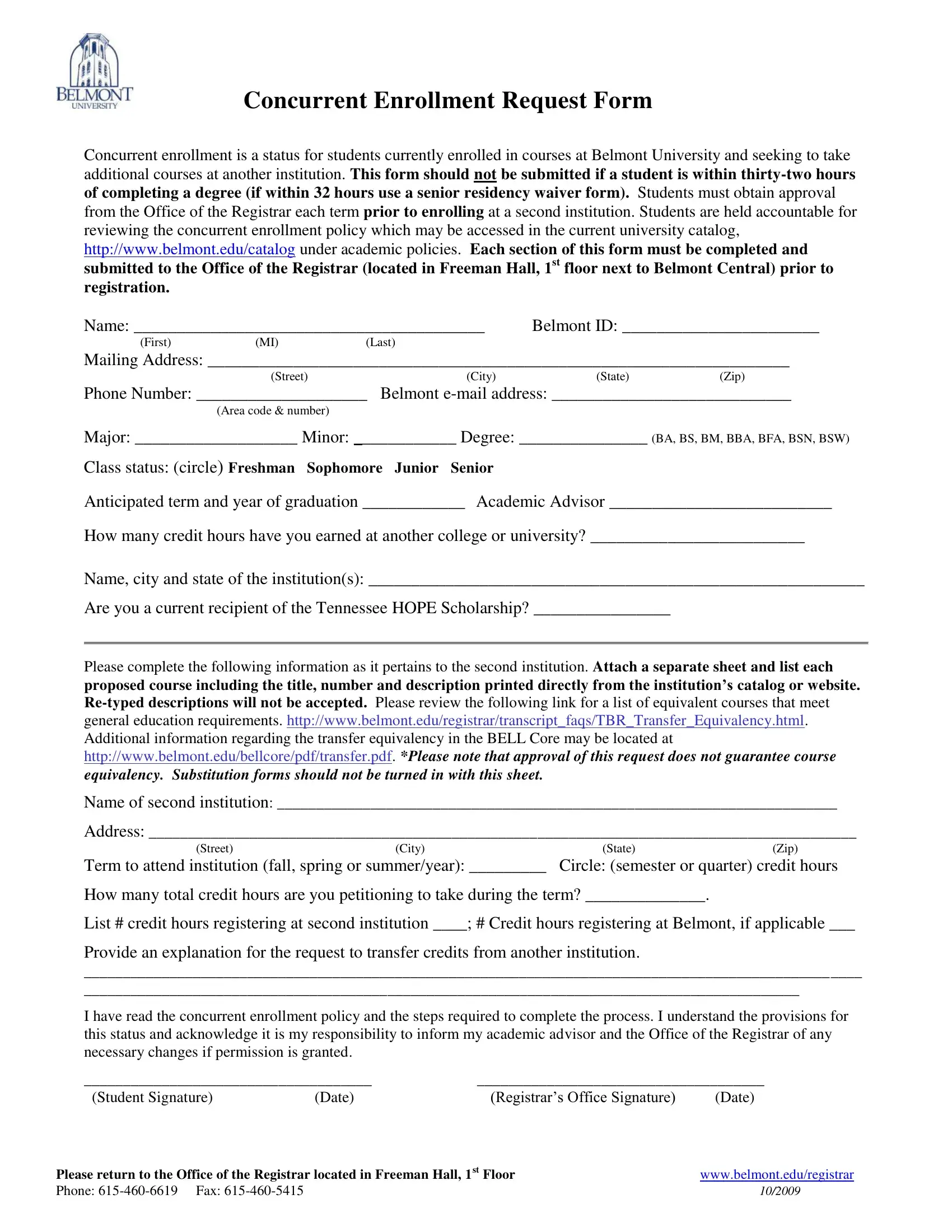You'll be able to prepare Concurrent Enrollment Request Form without difficulty with the help of our online PDF editor. To make our editor better and simpler to use, we consistently work on new features, bearing in mind suggestions coming from our users. To get the ball rolling, take these simple steps:
Step 1: Click the "Get Form" button above on this webpage to get into our tool.
Step 2: With this state-of-the-art PDF editing tool, it is easy to do more than just fill in blanks. Express yourself and make your documents seem faultless with customized textual content added in, or modify the file's original content to excellence - all that supported by the capability to insert just about any graphics and sign the PDF off.
This PDF will require specific information to be typed in, hence be sure to take your time to type in exactly what is required:
1. The Concurrent Enrollment Request Form requires particular details to be entered. Make certain the subsequent blank fields are complete:
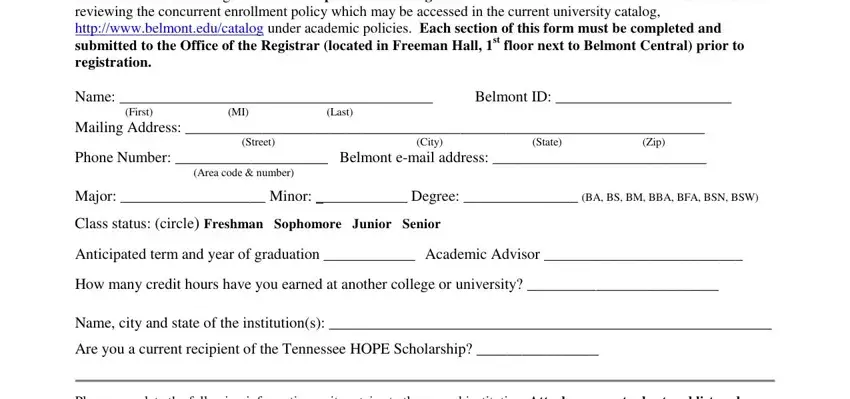
2. Once your current task is complete, take the next step – fill out all of these fields - Please complete the following, Name of second institution, Address, Street City State Zip, Term to attend institution fall, How many total credit hours are, List credit hours registering at, Provide an explanation for the, I have read the concurrent, and Student Signature Date with their corresponding information. Make sure to double check that everything has been entered correctly before continuing!
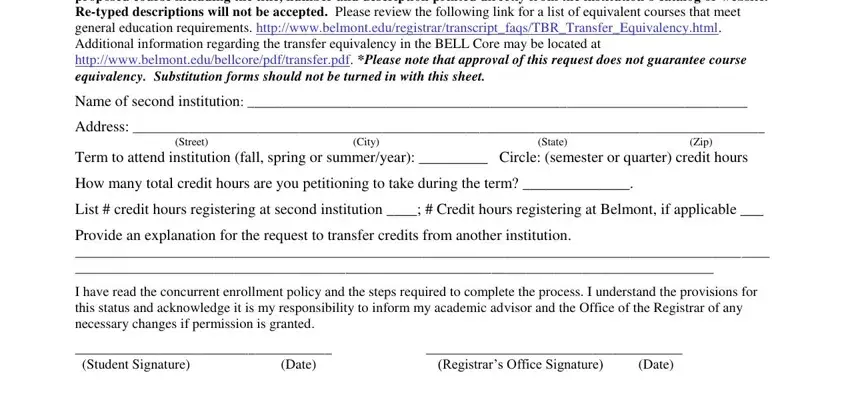
It's simple to make a mistake when filling in the Street City State Zip, therefore be sure to reread it prior to deciding to send it in.
Step 3: Go through all the details you have typed into the blank fields and click on the "Done" button. Sign up with FormsPal today and easily gain access to Concurrent Enrollment Request Form, available for downloading. All adjustments you make are preserved , making it possible to customize the form at a later point as required. At FormsPal.com, we do our utmost to make sure that all your details are maintained protected.