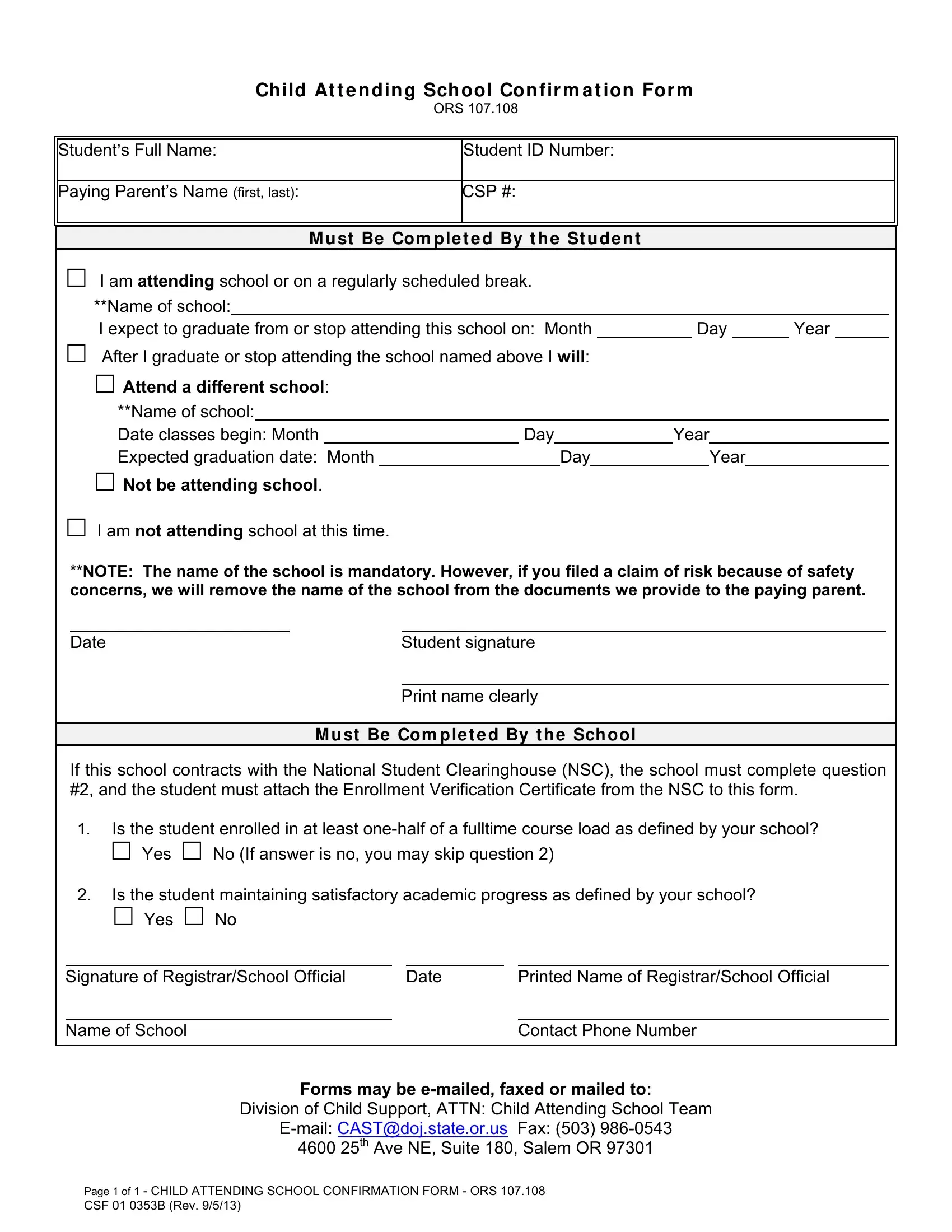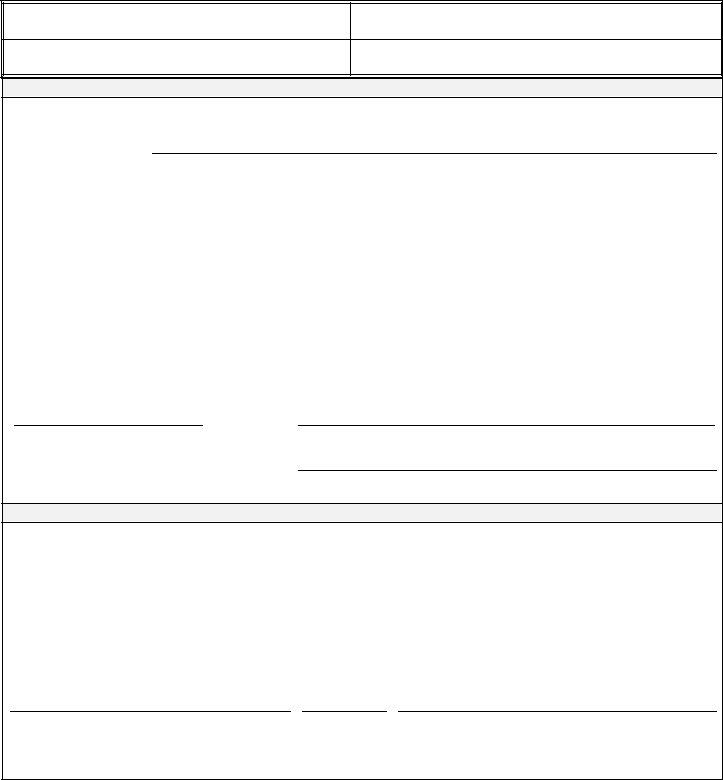With the help of the online editor for PDFs by FormsPal, you'll be able to fill in or alter make confrimation form online here and now. Our professional team is constantly working to improve the editor and help it become even better for users with its multiple features. Take your experience one step further with constantly developing and unique possibilities we offer! By taking a few simple steps, you can start your PDF editing:
Step 1: Just click on the "Get Form Button" at the top of this page to access our pdf editor. Here you'll find everything that is necessary to work with your document.
Step 2: As you launch the online editor, you will see the form made ready to be filled out. Aside from filling out various fields, you can also perform many other things with the form, particularly putting on your own text, editing the original text, inserting illustrations or photos, affixing your signature to the form, and a lot more.
This form will require particular info to be entered, so make sure you take the time to provide what is required:
1. Complete the make confrimation form online with a selection of major blanks. Gather all the information you need and make sure not a single thing omitted!
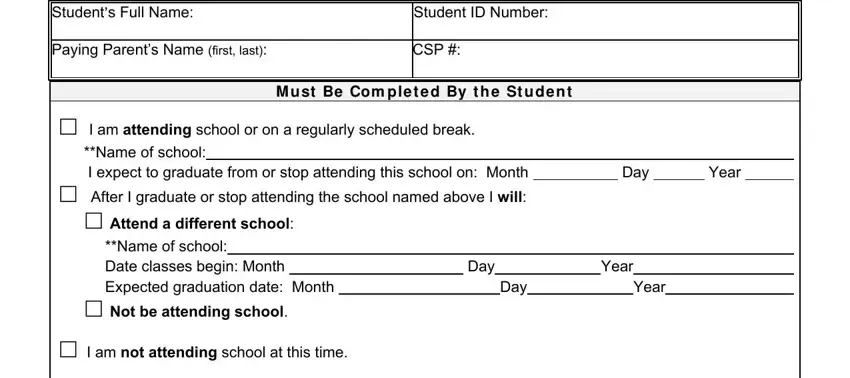
2. Soon after the previous part is done, go on to type in the relevant information in these: I am attending school or on a, Student signature, Print name clearly, M u st Be Com ple t e d By t h e, If this school contracts with the, Is the student enrolled in at, Yes No If answer is no you may, Is the student maintaining, Signature of RegistrarSchool, Date, Printed Name of RegistrarSchool, and Contact Phone Number.
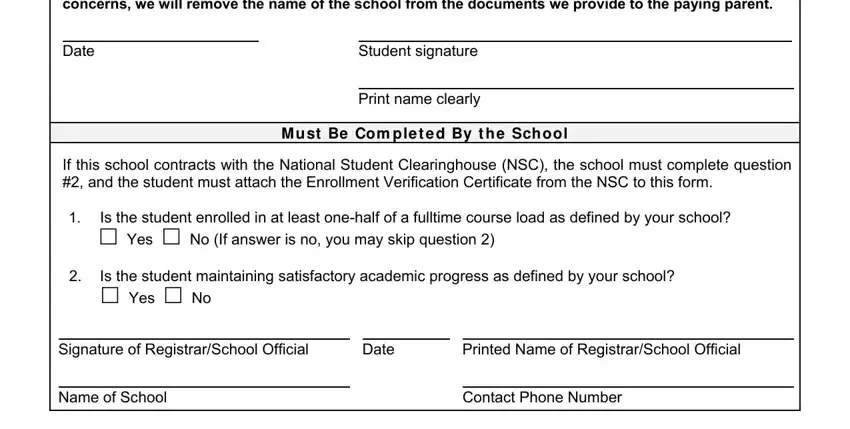
As for Print name clearly and Yes No If answer is no you may, make sure you don't make any mistakes here. These two are viewed as the most significant fields in the file.
Step 3: Make certain your details are correct and then simply click "Done" to complete the process. Try a free trial option at FormsPal and gain direct access to make confrimation form online - download or edit in your FormsPal cabinet. FormsPal guarantees safe document completion devoid of data recording or sharing. Rest assured that your details are safe here!