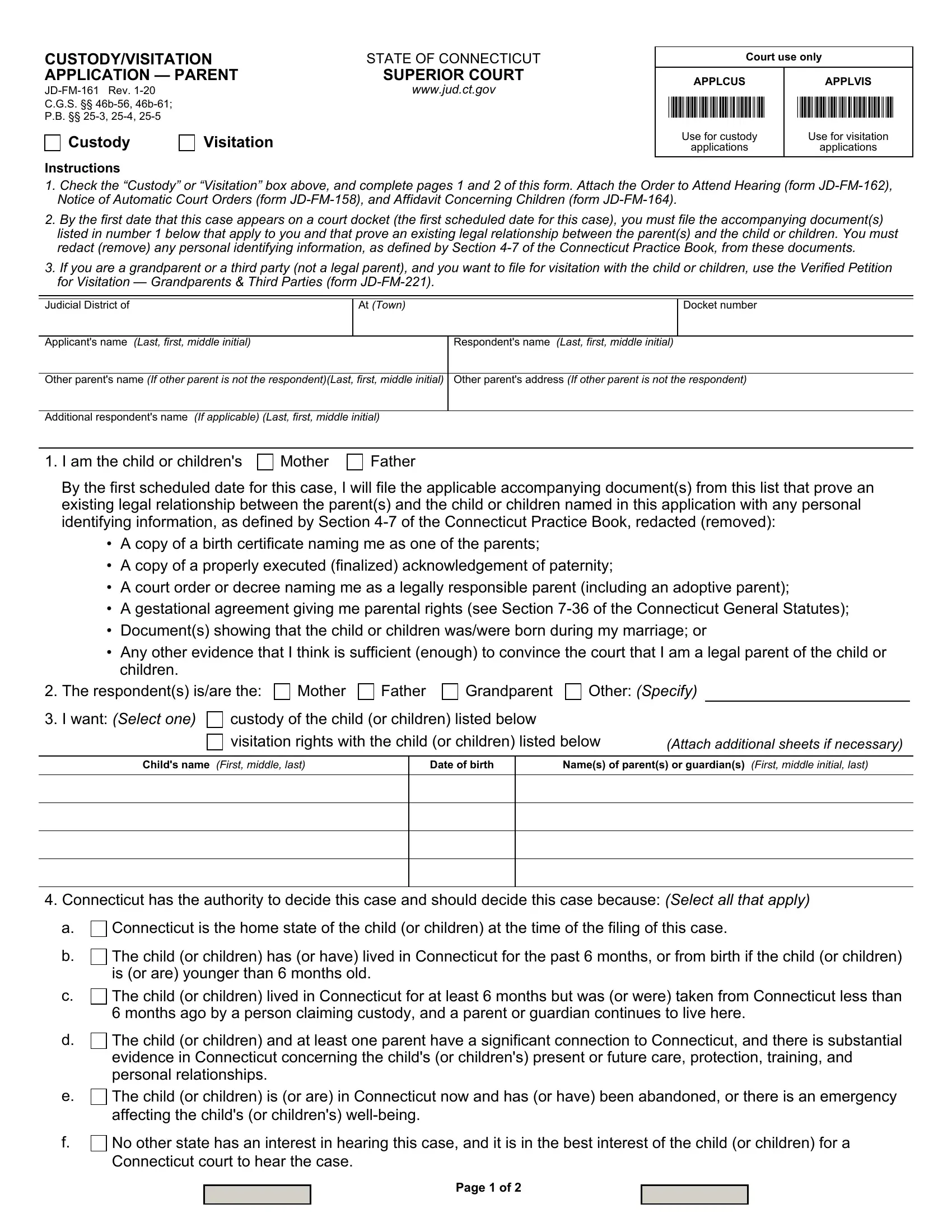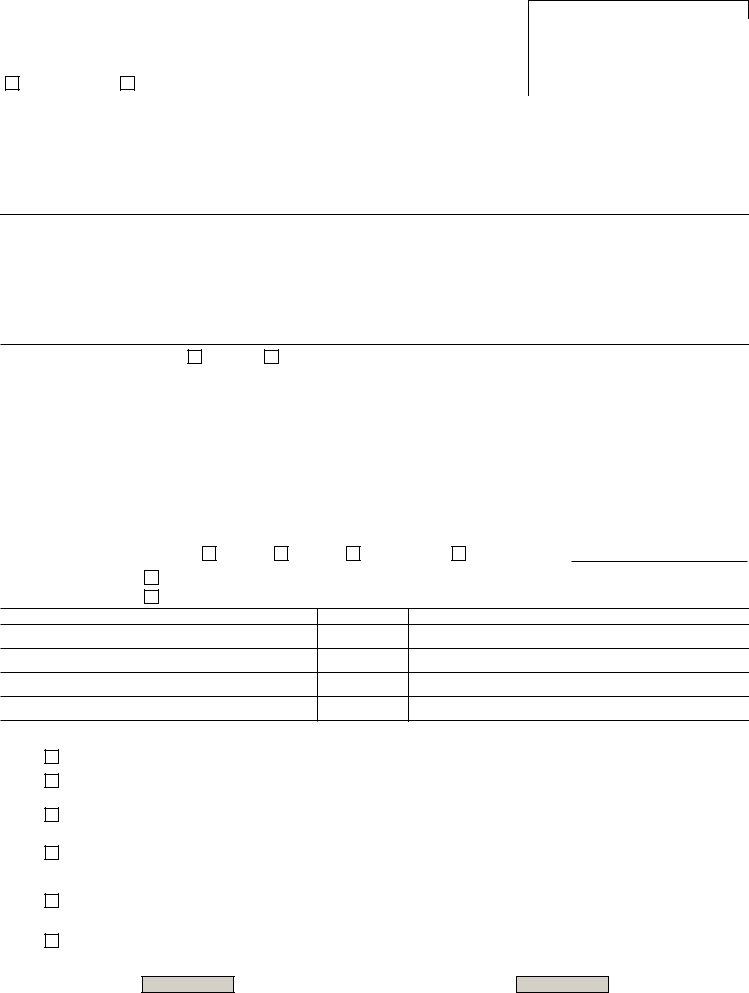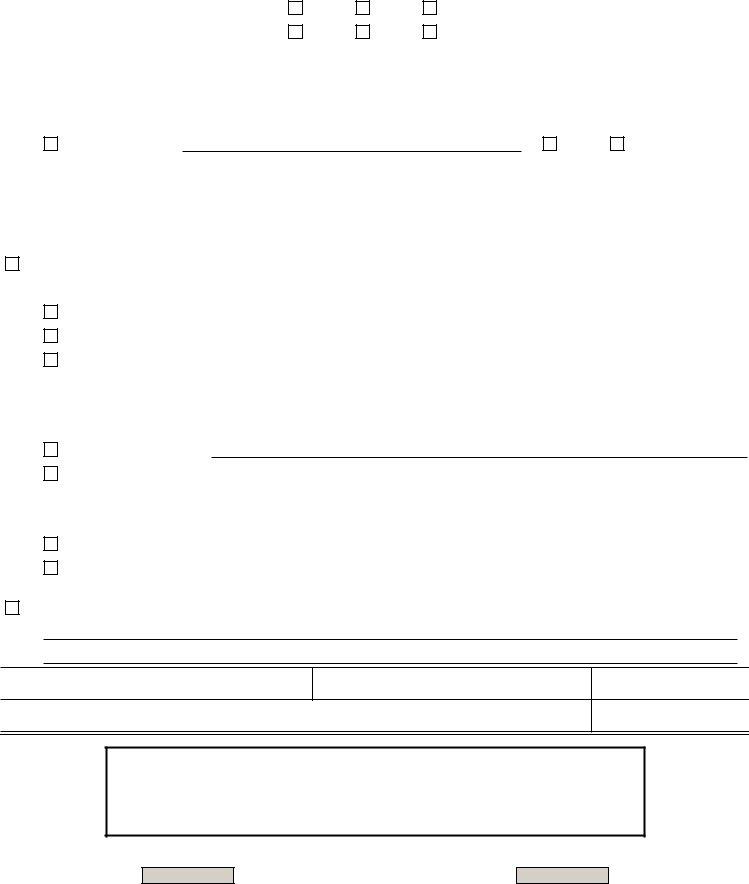You are able to work with child connecticut visitation without difficulty by using our PDFinity® online tool. FormsPal professional team is continuously endeavoring to improve the tool and enable it to be even easier for users with its extensive functions. Benefit from present-day progressive opportunities, and discover a myriad of emerging experiences! All it requires is a couple of simple steps:
Step 1: Hit the orange "Get Form" button above. It will open our tool so that you could begin filling in your form.
Step 2: With this online PDF editing tool, you're able to accomplish more than simply fill out forms. Try each of the features and make your docs appear faultless with custom text added in, or tweak the file's original input to excellence - all that comes with the capability to incorporate your own images and sign it off.
This document will need specific information to be filled in, therefore make sure to take the time to provide exactly what is asked:
1. To begin with, while completing the child connecticut visitation, start out with the part that features the following blanks:
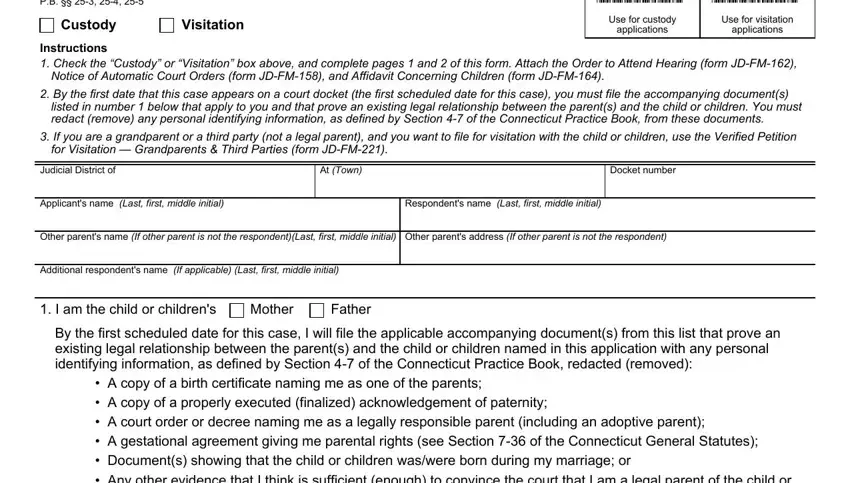
2. Just after the prior array of blanks is filled out, proceed to enter the relevant details in all these: A copy of a birth certificate, children, The respondents isare the, Mother, Father, Grandparent, Other Specify, I want Select one, custody of the child or children, visitation rights with the child, Attach additional sheets if, Childs name First middle last, Date of birth, Names of parents or guardians, and Connecticut has the authority to.
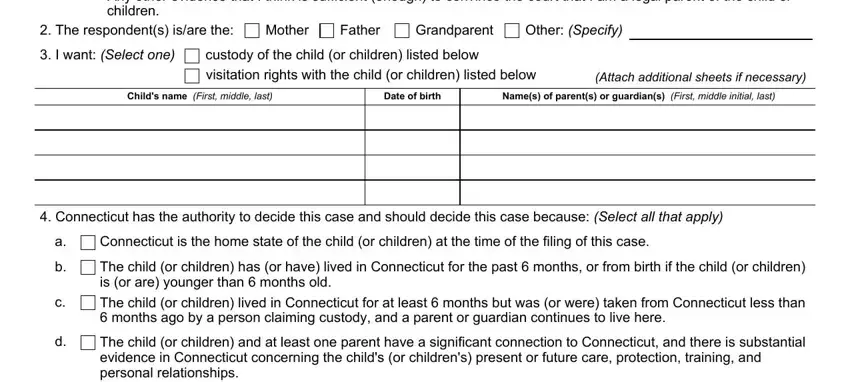
3. This next segment will be focused on The child or children and at least, No other state has an interest in, and Page of - complete these blanks.
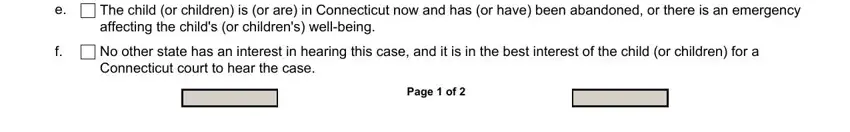
4. Filling out the State of Connecticut, Financial Support Select one, HUSKY Health Insurance Select one, Yes, Yes, Do not know, Do not know, If you checked yes for Financial, The applicant respondent or any, Connecticut Select one, Yes City or town, Do not know, If you checked yes send a copy of, Claim for Relief, and For Custody The Applicant asks the is crucial in this fourth stage - ensure that you take your time and fill out each blank area!
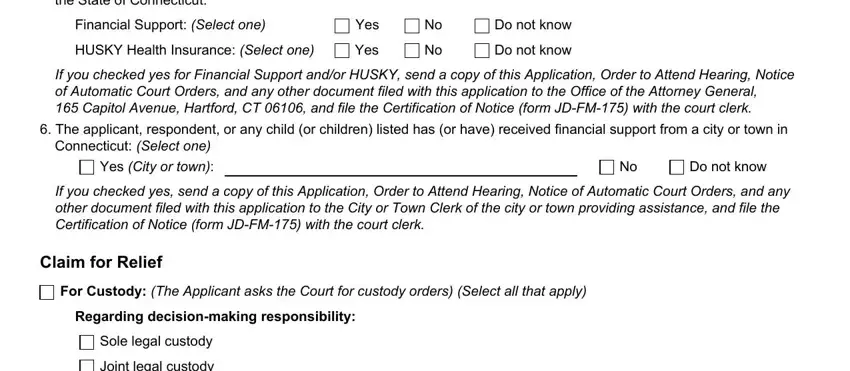
5. This last point to finalize this document is integral. You'll want to fill out the required form fields, particularly Joint legal custody, A parenting responsibility plan, children, And, Regarding physical custody, Primary residence with, A parental physical access, Regarding child support If custody, Child Support, An order for the educational, For Visitation The Applicant asks, Signature of Applicant or, Print name of person signing at, Date signed, and Address, prior to finalizing. Neglecting to do this may contribute to a flawed and possibly invalid paper!
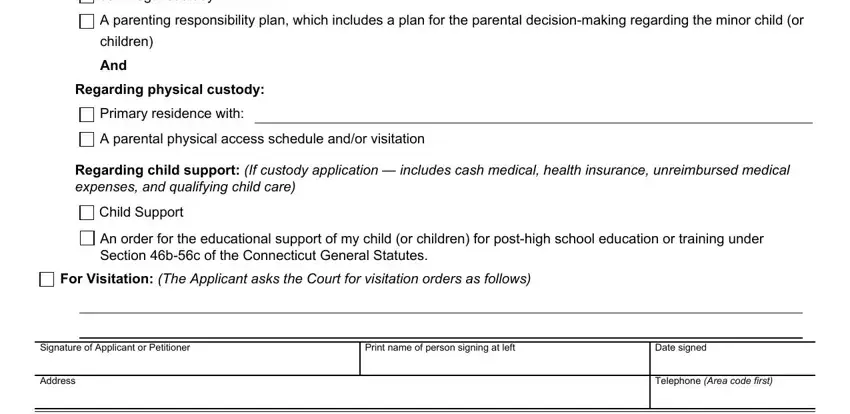
It is easy to make errors while completing the Child Support, hence make sure you take another look prior to when you submit it.
Step 3: Right after taking another look at your form fields, click "Done" and you are done and dusted! Join FormsPal now and instantly use child connecticut visitation, ready for downloading. All adjustments you make are preserved , which means you can customize the file later when required. FormsPal is invested in the privacy of all our users; we ensure that all information put into our system stays secure.