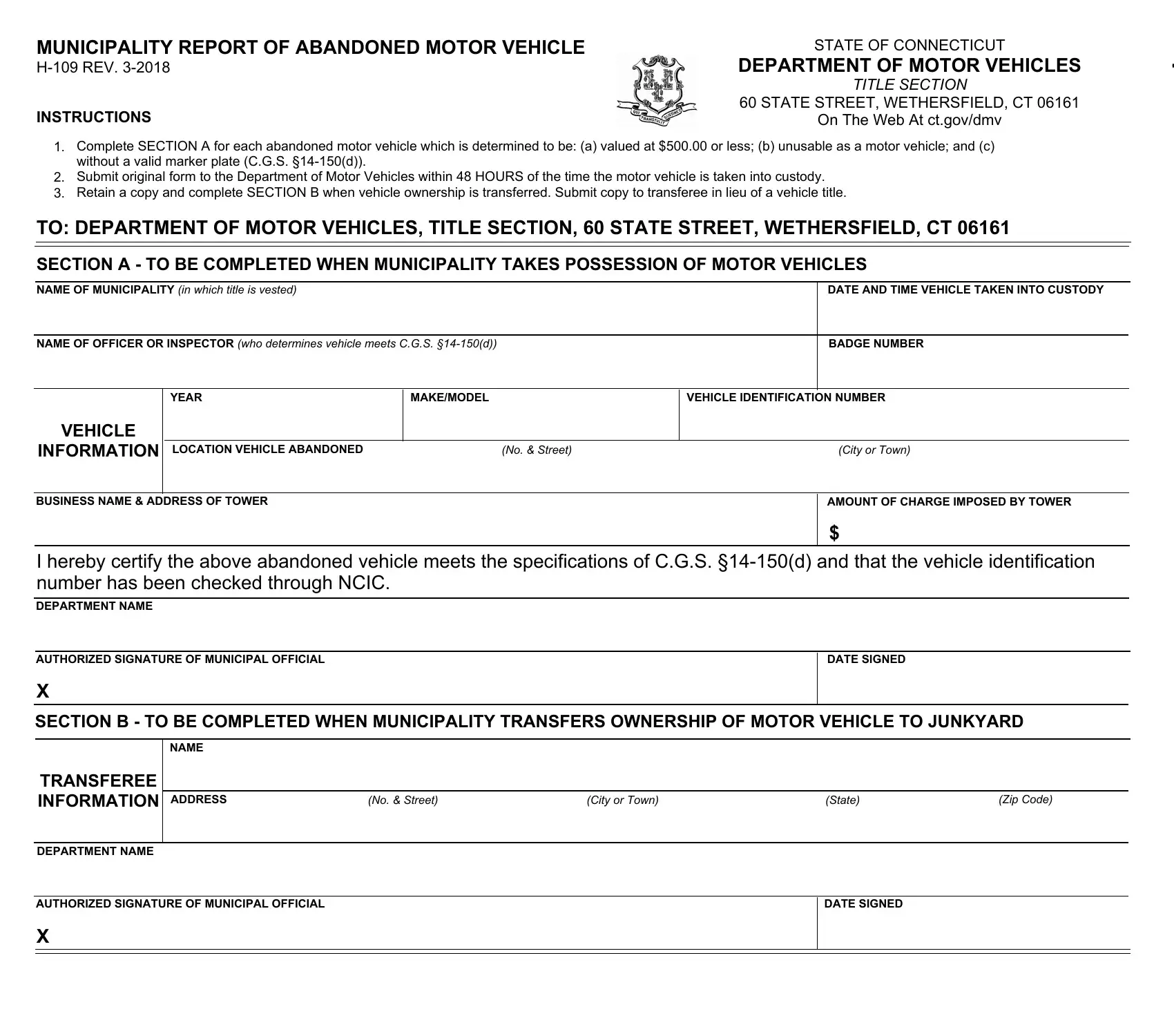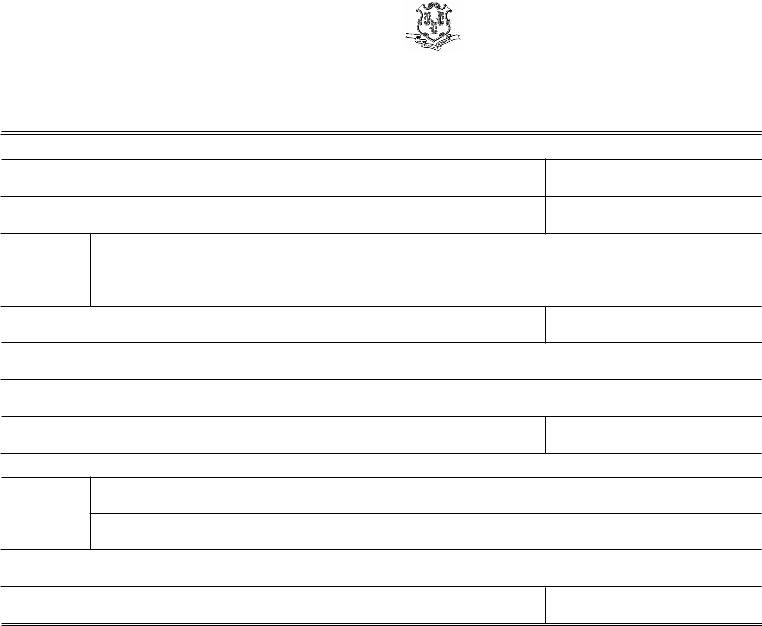You can work with connecticut abandoned vehicle form instantly by using our PDFinity® editor. To have our editor on the cutting edge of convenience, we strive to implement user-oriented capabilities and enhancements on a regular basis. We're routinely pleased to get suggestions - join us in revampimg PDF editing. With just several basic steps, you'll be able to begin your PDF journey:
Step 1: First of all, open the editor by clicking the "Get Form Button" in the top section of this page.
Step 2: With this online PDF file editor, you may do more than simply complete blanks. Edit away and make your forms look high-quality with customized textual content incorporated, or modify the file's original content to perfection - all that comes with the capability to insert stunning graphics and sign the PDF off.
This form will need specific info to be entered, thus be sure to take the time to type in what is asked:
1. When completing the connecticut abandoned vehicle form, be sure to incorporate all necessary blank fields in their corresponding section. It will help to facilitate the process, making it possible for your information to be processed fast and correctly.
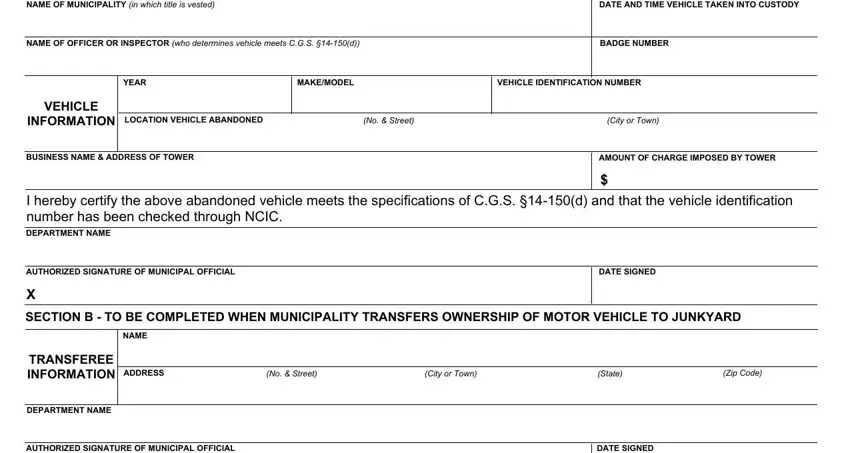
Step 3: Just after taking another look at the completed blanks, click "Done" and you're good to go! Go for a free trial subscription with us and obtain immediate access to connecticut abandoned vehicle form - download or edit in your personal cabinet. FormsPal is committed to the personal privacy of our users; we make sure that all information put into our system continues to be protected.