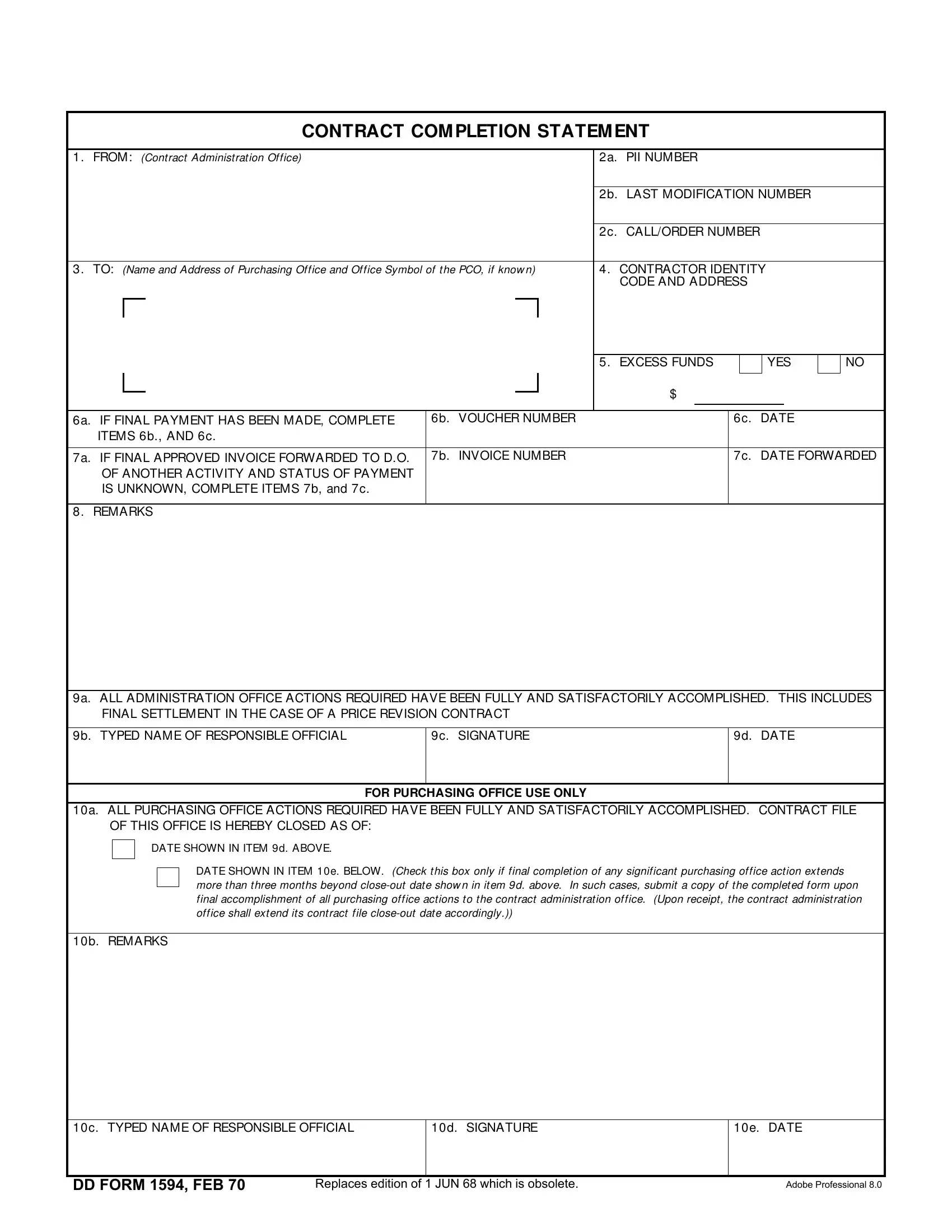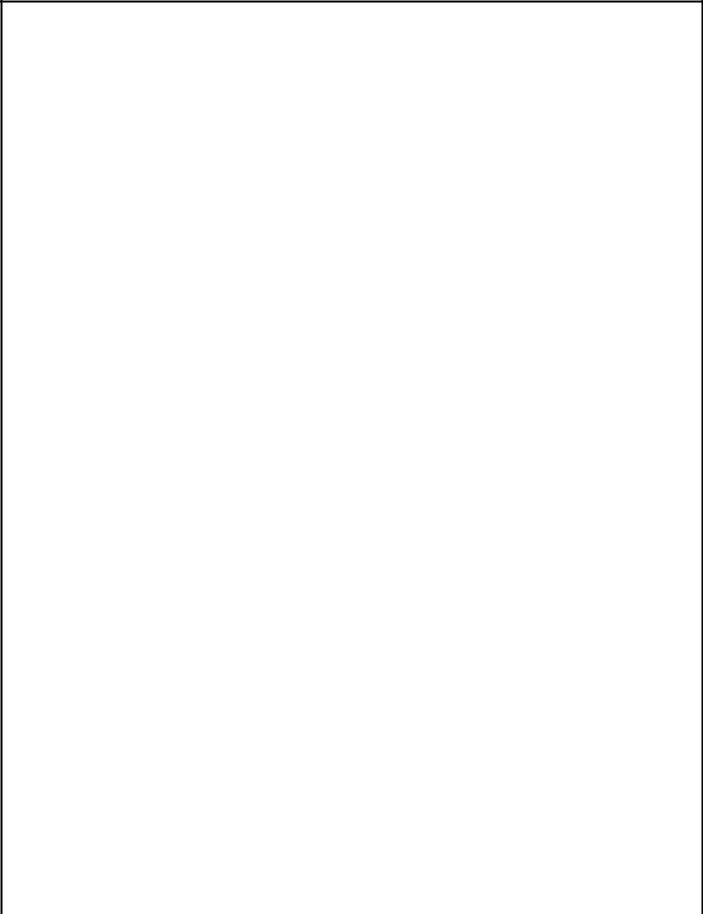Through the online editor for PDFs by FormsPal, you can complete or alter 10c right here and now. To maintain our tool on the leading edge of convenience, we aim to put into action user-oriented capabilities and enhancements regularly. We're always glad to receive suggestions - join us in remolding PDF editing. In case you are seeking to start, this is what it takes:
Step 1: First, open the tool by pressing the "Get Form Button" at the top of this webpage.
Step 2: After you launch the tool, there'll be the document made ready to be filled in. Besides filling out different blank fields, it's also possible to do other sorts of actions with the form, namely writing your own text, modifying the initial text, adding graphics, placing your signature to the PDF, and more.
Concentrate when filling out this pdf. Ensure that every single blank is done properly.
1. The 10c requires certain details to be inserted. Ensure that the next fields are completed:
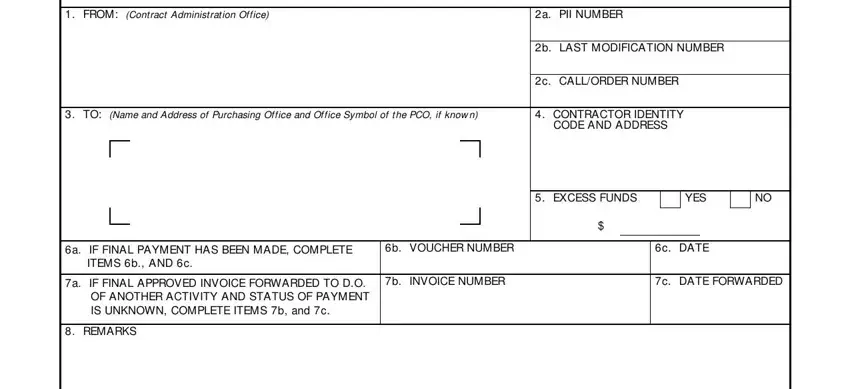
2. Given that this section is complete, you'll want to include the necessary particulars in a ALL ADMINISTRATION OFFICE, b TYPED NAME OF RESPONSIBLE, c SIGNATURE, d DATE, a ALL PURCHASING OFFICE ACTIONS, FOR PURCHASING OFFICE USE ONLY, DATE SHOWN IN ITEM d ABOVE, DATE SHOWN IN ITEM e BELOW Check, b REMARKS, c TYPED NAME OF RESPONSIBLE, d SIGNATURE, and e DATE in order to move on to the 3rd step.
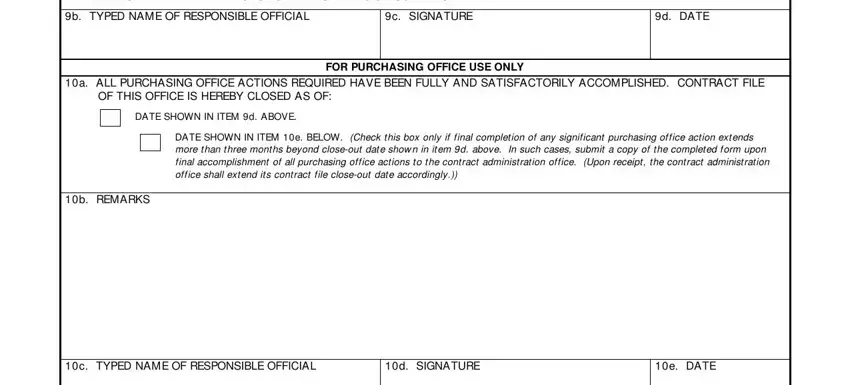
Always be really mindful while filling out c SIGNATURE and b TYPED NAME OF RESPONSIBLE, because this is where a lot of people make a few mistakes.
Step 3: Right after you've looked over the details you given, simply click "Done" to complete your document generation. After setting up afree trial account at FormsPal, you will be able to download 10c or email it without delay. The document will also be available from your personal account menu with all your changes. FormsPal provides protected form editing devoid of personal data recording or distributing. Be assured that your data is safe with us!