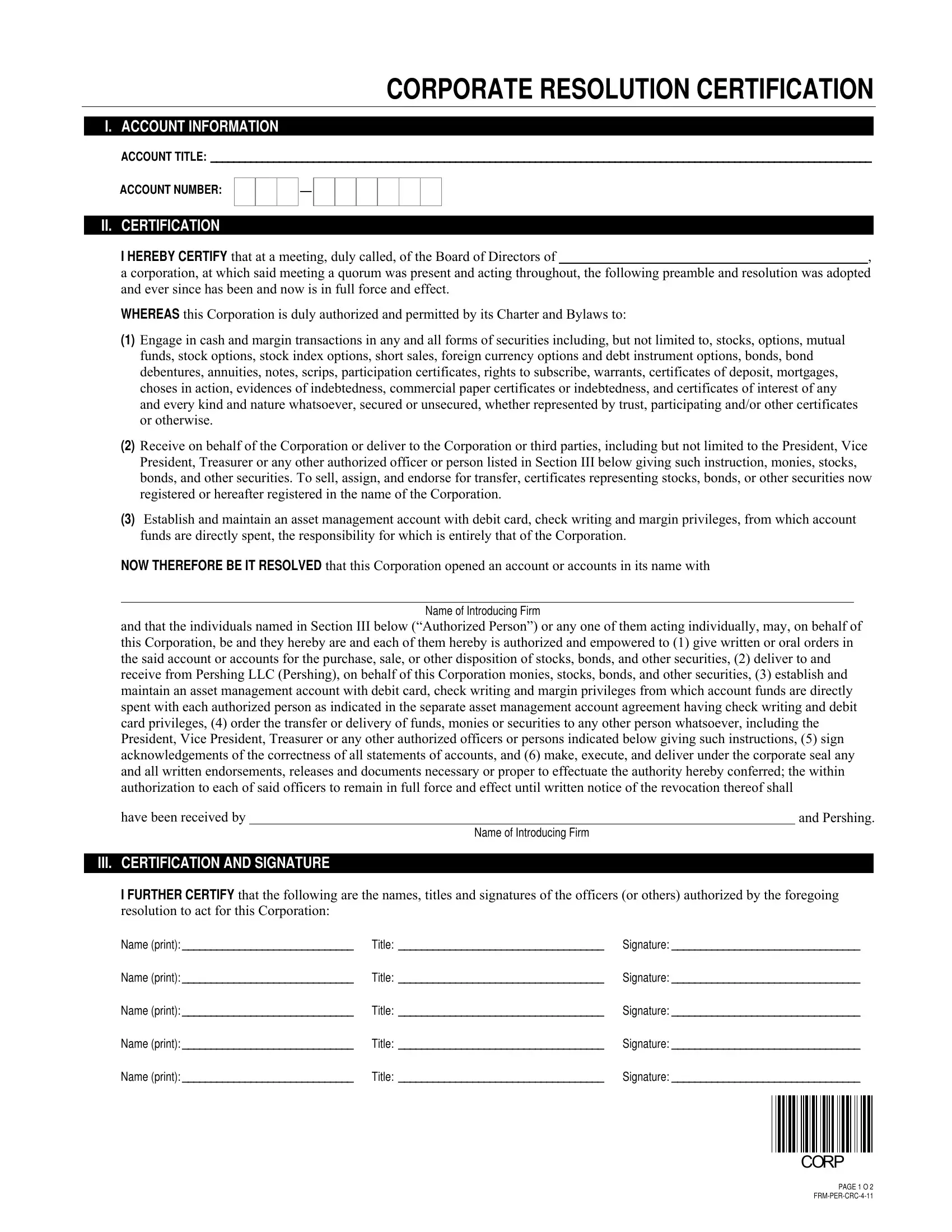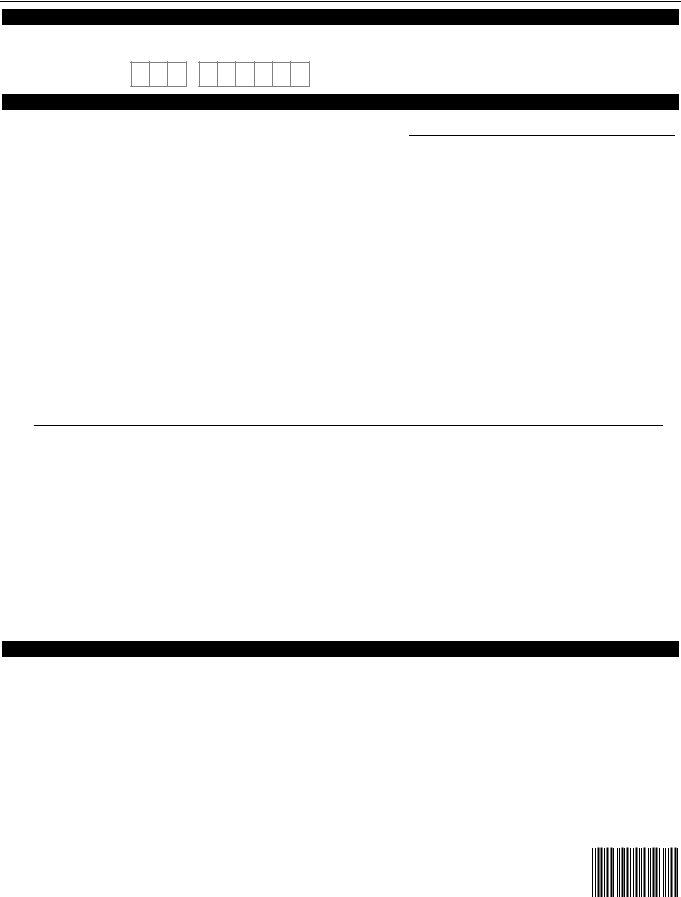With the online tool for PDF editing by FormsPal, it is easy to fill in or alter sba certificate and or resolution here and now. FormsPal team is always endeavoring to develop the tool and help it become even better for clients with its extensive functions. Uncover an endlessly revolutionary experience now - explore and find out new possibilities along the way! Here's what you'd want to do to begin:
Step 1: Access the form in our editor by clicking on the "Get Form Button" in the top area of this page.
Step 2: With our state-of-the-art PDF tool, you may accomplish more than merely fill in blank fields. Try all of the features and make your forms appear great with customized text added in, or tweak the file's original input to excellence - all that backed up by the capability to insert stunning pictures and sign the PDF off.
This form will require specific information to be typed in, thus make sure you take the time to fill in exactly what is required:
1. The sba certificate and or resolution involves specific information to be entered. Ensure the next fields are completed:
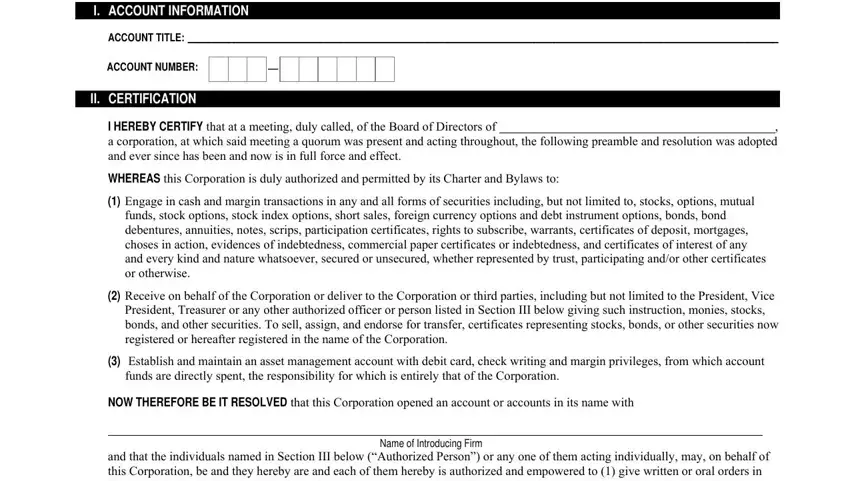
2. After the previous section is finished, you have to insert the necessary details in and that the individuals named in, have been received by, III CERTIFICATION AND SIGNATURE, Name of Introducing Firm, and Pershing, I FURTHER CERTIFY that the, Name print Title Signature, Name print Title Signature, Name print Title Signature, Name print Title Signature, Name print Title Signature, CORP, PAGE O, and FRMPERCRC so that you can move on further.
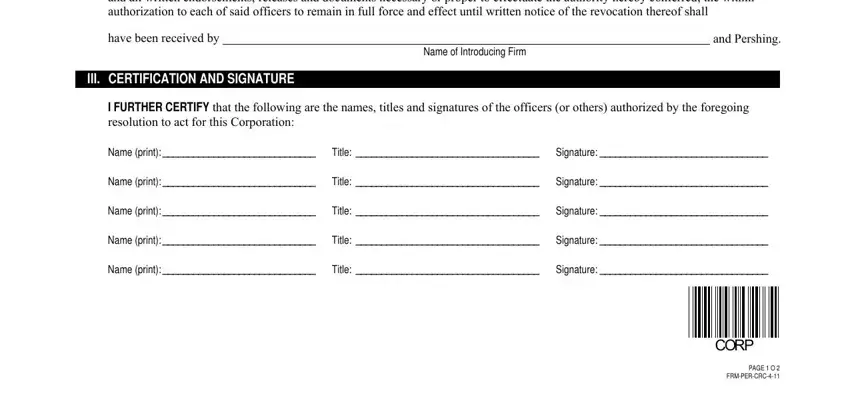
3. Completing IN WITNESS WHEREOF I have hereunto, AFFIX CORPORATE SEAL HERE IF, day of, SECRETARY SIGNATURE, PRINT SECRETARY NAME, NOTE If the Secretary is, NOTE If the Corporation has only, ADDITIONAL CERTIFICATION, President to complete only if the, I FURTHER CERTIFY that the, and I FURTHER CERTIFY that the is essential for the next step, make sure to fill them out in their entirety. Don't miss any details!
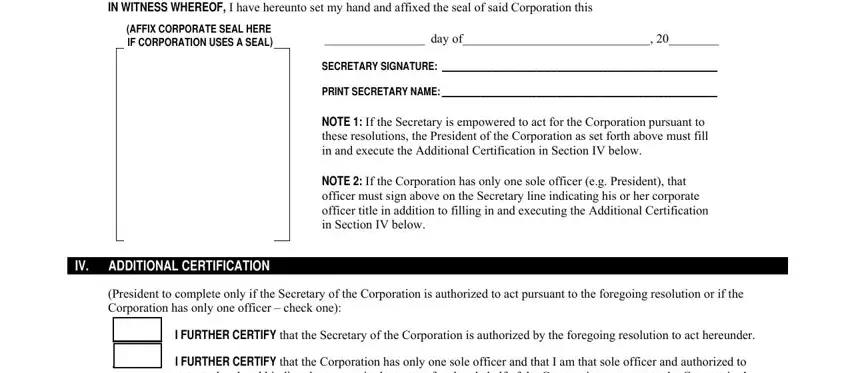
When it comes to AFFIX CORPORATE SEAL HERE IF and SECRETARY SIGNATURE, make sure you get them right in this current part. The two of these could be the most important fields in this file.
4. It is time to complete this fourth portion! In this case you'll have all these Name Title President, Print Name, Signature, and Date empty form fields to fill out.
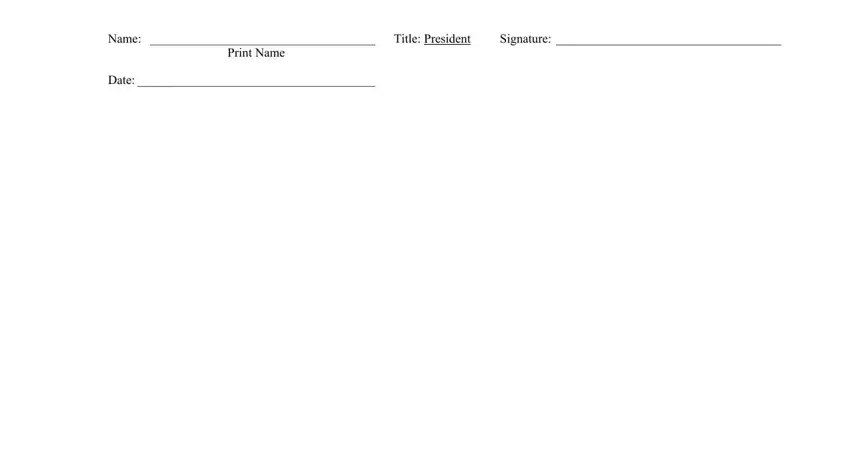
Step 3: Always make sure that the information is correct and then simply click "Done" to conclude the process. Acquire your sba certificate and or resolution the instant you join for a free trial. Immediately get access to the document inside your personal account, along with any edits and adjustments conveniently kept! FormsPal provides risk-free form editor devoid of personal data record-keeping or sharing. Feel safe knowing that your details are safe with us!