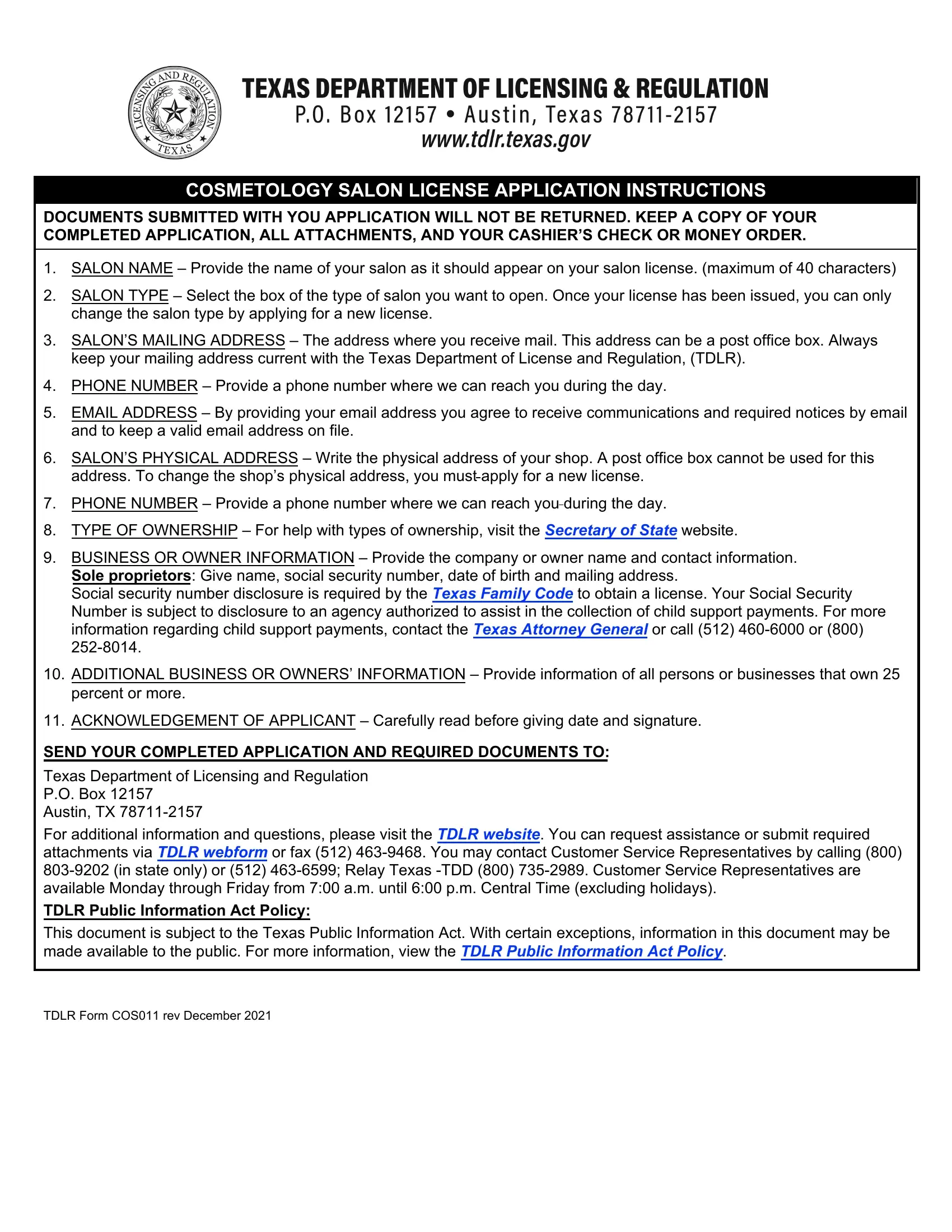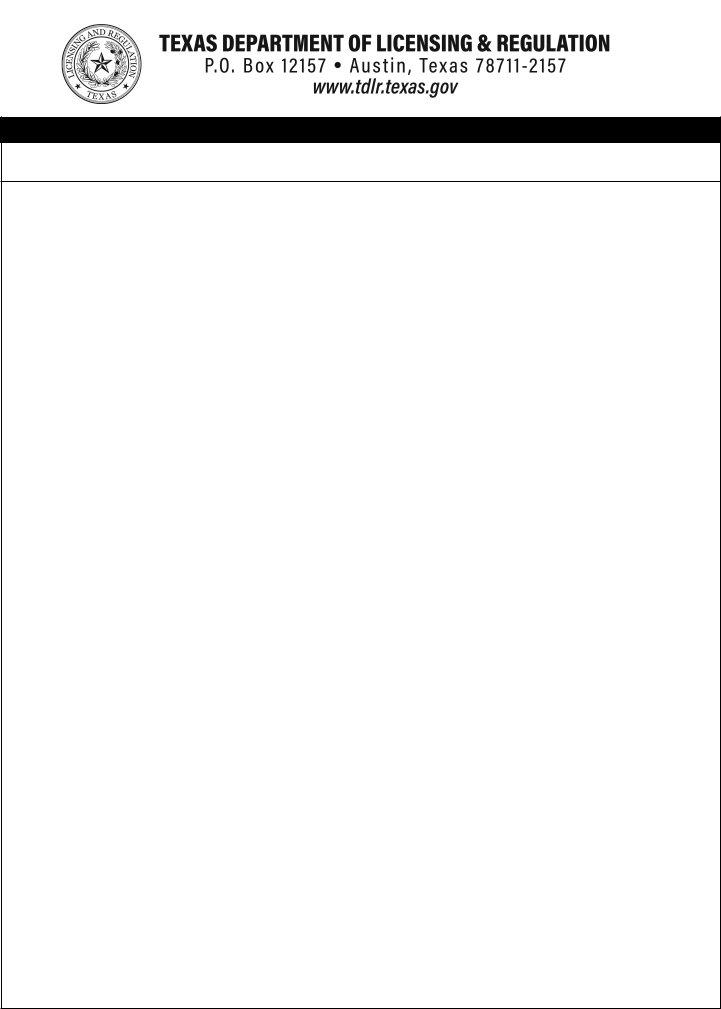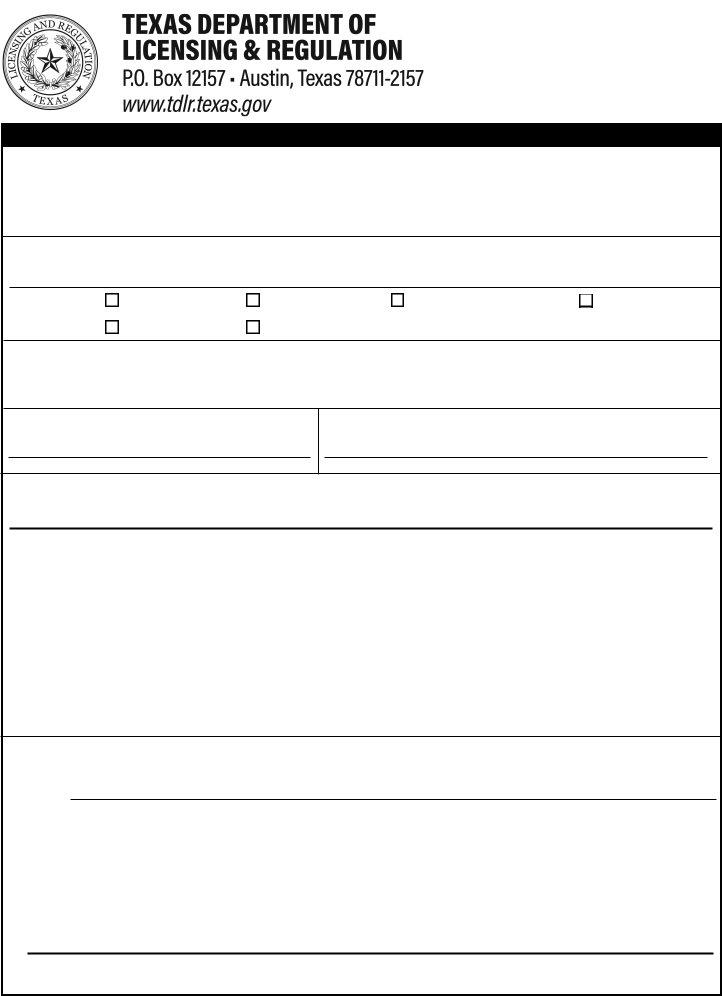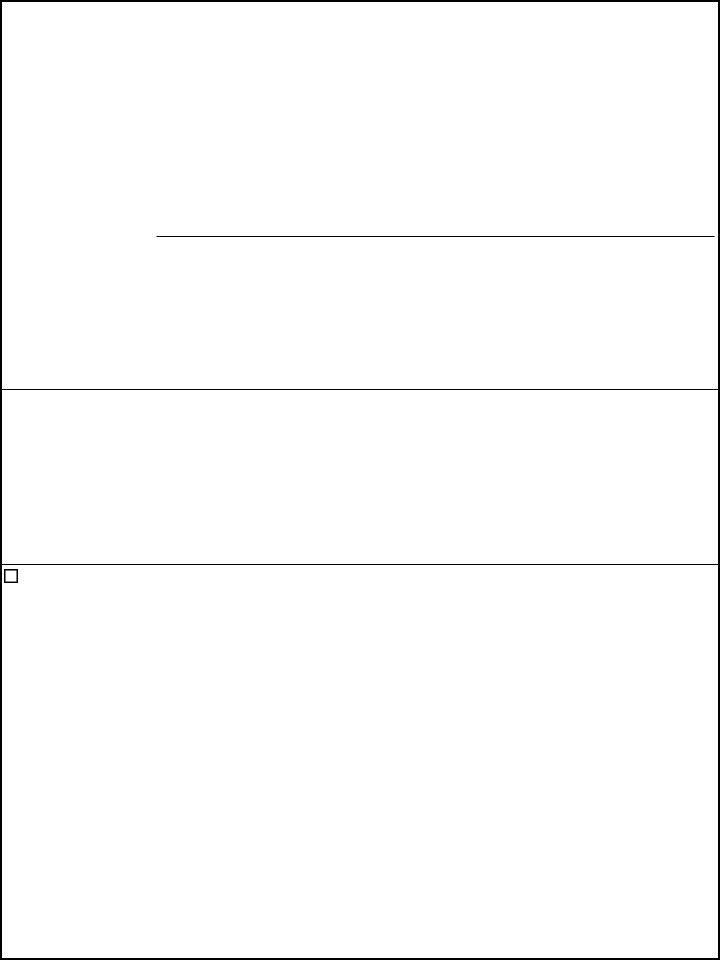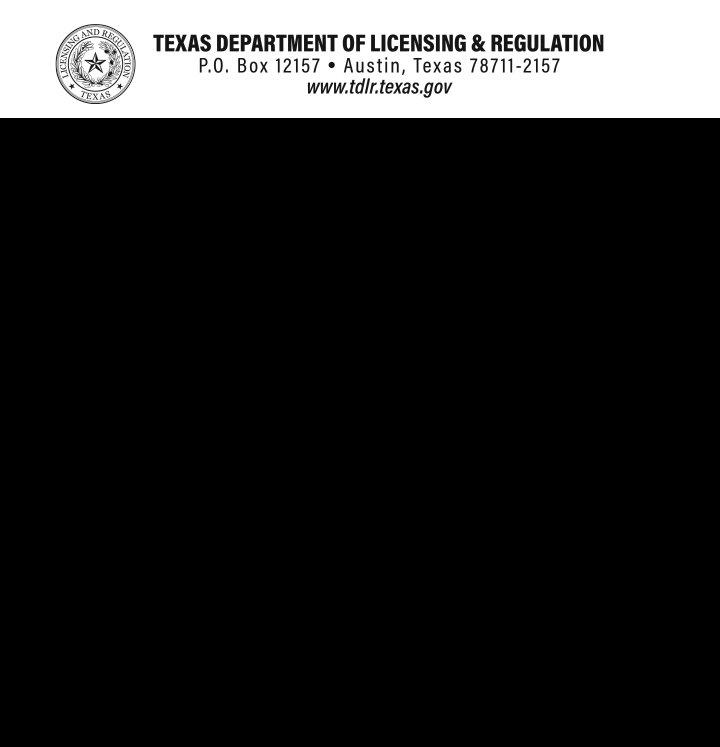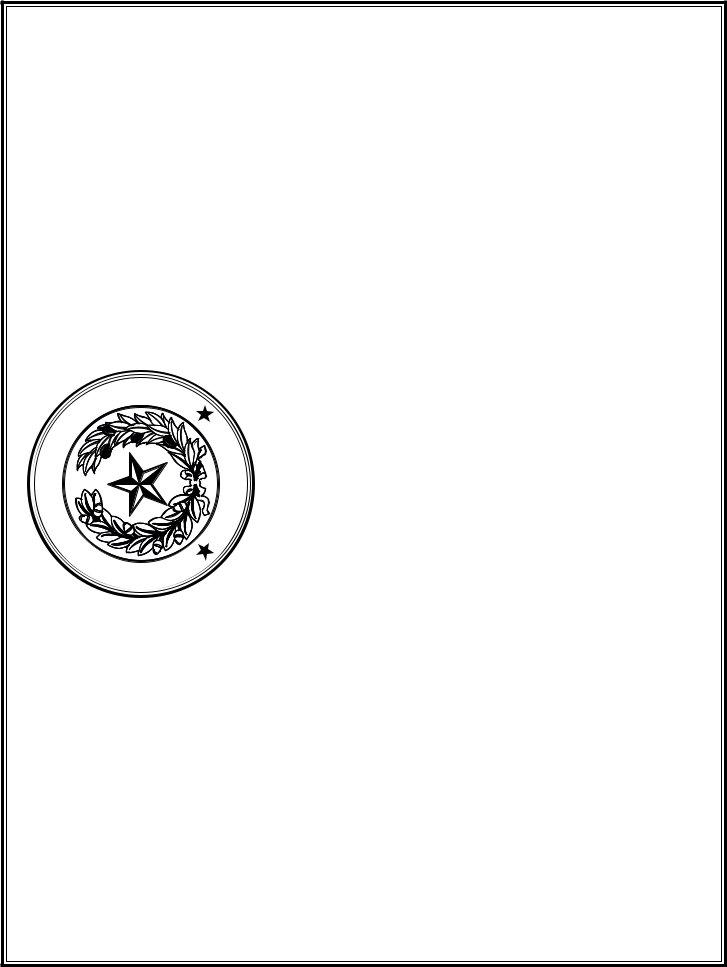Once you open the online editor for PDFs by FormsPal, you may complete or change tdlr cosmetology application here. Our editor is consistently developing to grant the best user experience attainable, and that is due to our commitment to continuous improvement and listening closely to customer comments. Starting is easy! All you should do is stick to the next basic steps below:
Step 1: Just click the "Get Form Button" above on this webpage to get into our pdf form editing tool. Here you will find everything that is required to work with your document.
Step 2: As soon as you open the editor, you'll see the form made ready to be filled in. Besides filling in various fields, you can also perform other sorts of actions with the Document, namely putting on your own words, modifying the original text, adding graphics, affixing your signature to the PDF, and a lot more.
This PDF form will need particular info to be typed in, thus you should definitely take your time to type in what is required:
1. Whenever filling out the tdlr cosmetology application, make certain to include all of the essential blank fields in its relevant area. It will help expedite the process, making it possible for your details to be processed quickly and properly.
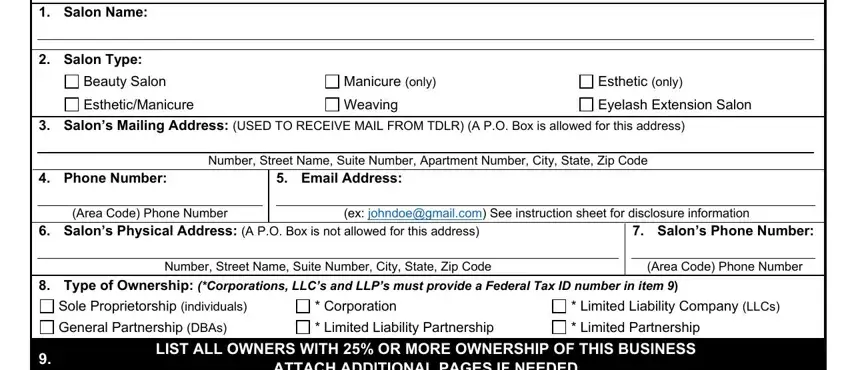
2. Once your current task is complete, take the next step – fill out all of these fields - BUSINESS OR OWNER INFORMATION, Ownership, Business Federal ID Number or Sole, Sole Proprietors Date of Birth, See instruction sheet for, MonthDayYear, Business Contact Name LLCs and, Business or Owner Mailing Address, Phone Number, Fax Number, Email Address, Number Street Name Suite, Area Code Phone Number, Area Code Phone Number, and exjohndoegmailcom See instruction with their corresponding information. Make sure to double check that everything has been entered correctly before continuing!
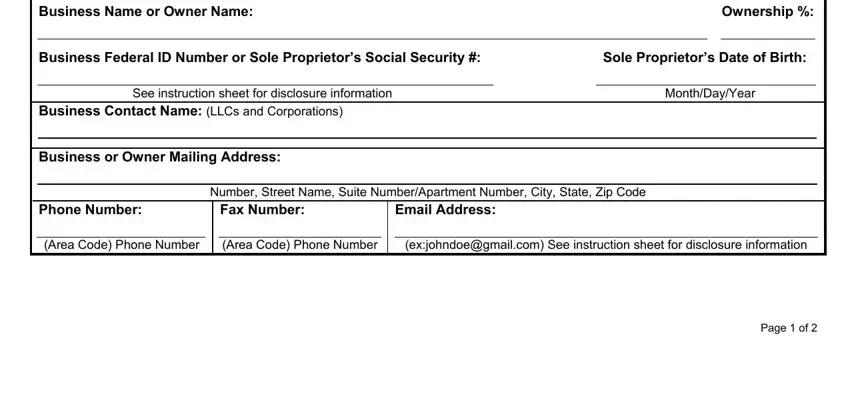
Those who work with this PDF often make some mistakes when filling in exjohndoegmailcom See instruction in this section. Ensure you read twice everything you enter here.
3. The following segment is mostly about BUSINESS OR OWNER INFORMATION, Ownership, Business or Owner Social Security, Owner Date of Birth, Cosmetology License Number of Owner, See instruction sheet for, MonthDayYear, If applicable, Business or Owner Mailing Address, Phone Number, Fax Number, Email Address, Number Street Name Suite, Area Code Phone Number, and Area Code Phone Number - fill out each one of these blank fields.
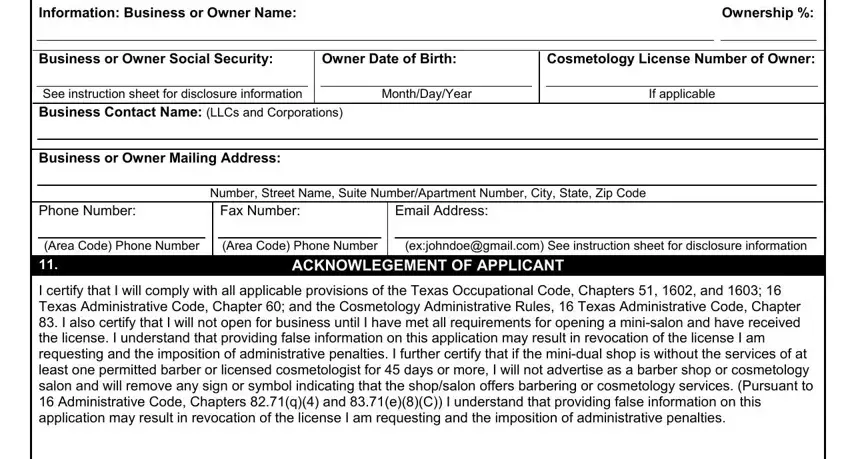
4. The subsequent section will require your input in the subsequent places: Date Signed, Date Signed, Owner or Officer Signature, Partner Signature, TDLR Form COS rev December, and Page of. It is important to fill out all needed info to go forward.
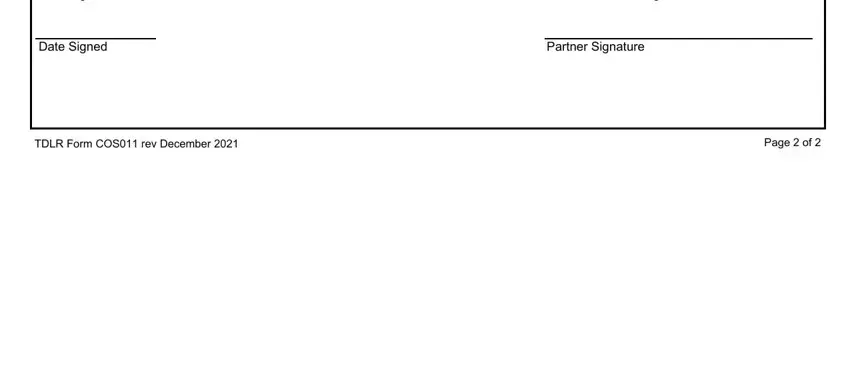
Step 3: Right after rereading your fields and details, click "Done" and you are done and dusted! Join us now and easily access tdlr cosmetology application, set for download. Each and every modification made is handily preserved , meaning you can modify the form further when required. FormsPal guarantees your information confidentiality by using a secure method that in no way records or distributes any sort of private data used in the PDF. Be confident knowing your documents are kept confidential whenever you work with our tools!