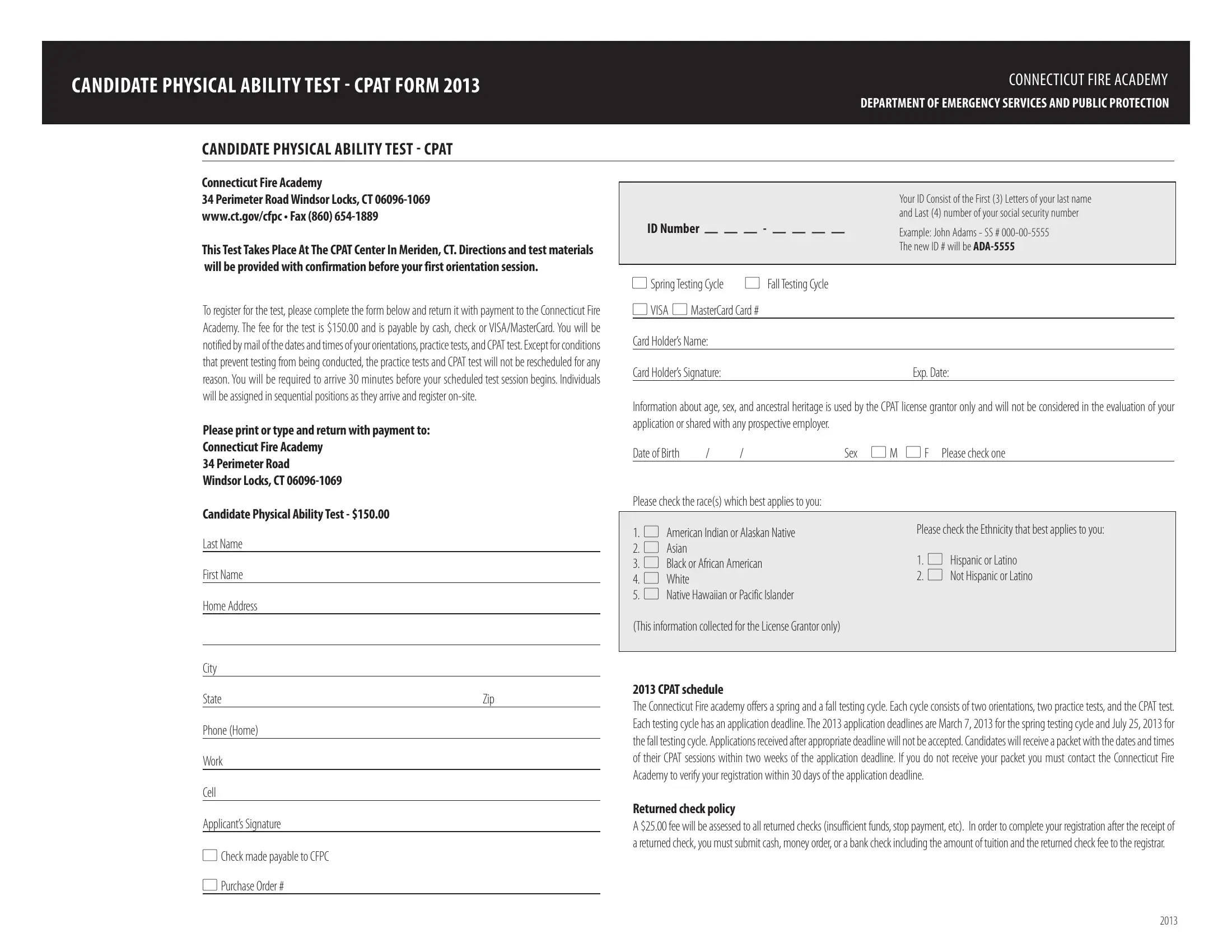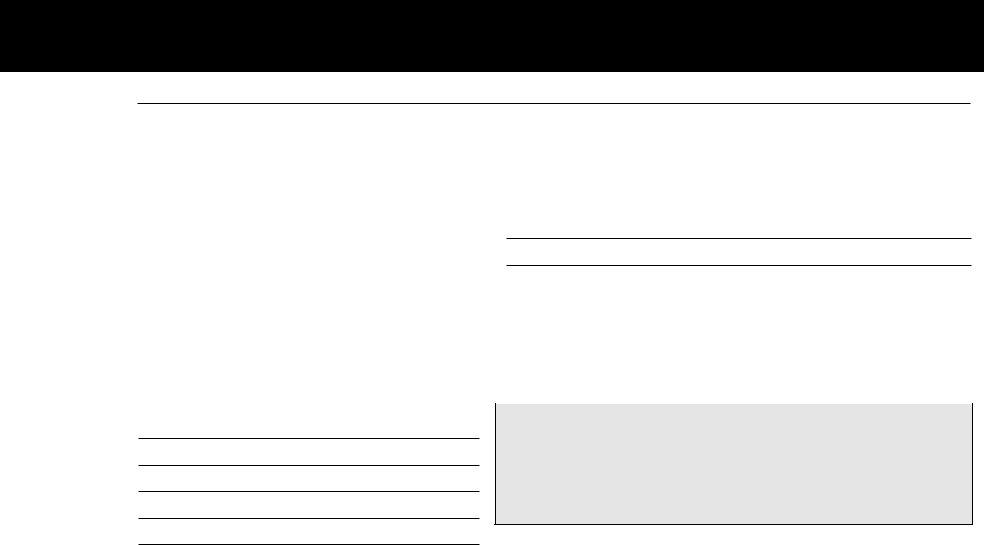You may complete sequential easily by using our PDFinity® online tool. Our editor is consistently developing to give the best user experience attainable, and that's due to our dedication to constant improvement and listening closely to comments from users. All it takes is several easy steps:
Step 1: Open the PDF in our tool by pressing the "Get Form Button" above on this page.
Step 2: After you access the PDF editor, you'll see the document made ready to be filled out. Apart from filling in various blanks, you could also do many other actions with the file, including putting on custom words, modifying the initial text, adding graphics, placing your signature to the form, and much more.
With regards to the fields of this specific form, this is what you should know:
1. The sequential usually requires certain details to be entered. Be sure that the next fields are finalized:
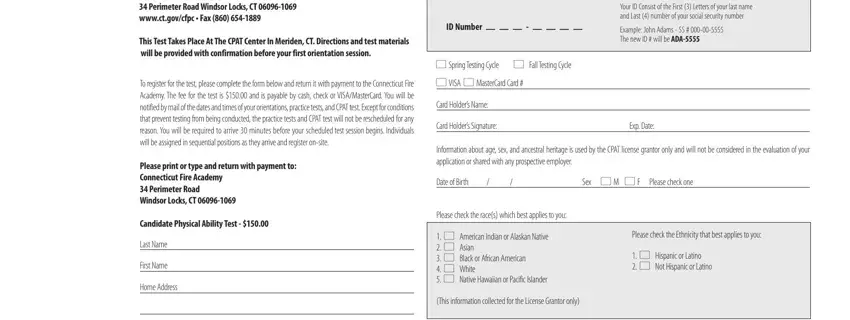
2. After filling out the last part, head on to the subsequent step and fill in all required details in these blank fields - City, State, Phone Home, Work, Cell, Applicants Signature, Check made payable to CFPC, Purchase Order, Zip, CPAT schedule The Connecticut, and Returned check policy A fee will.
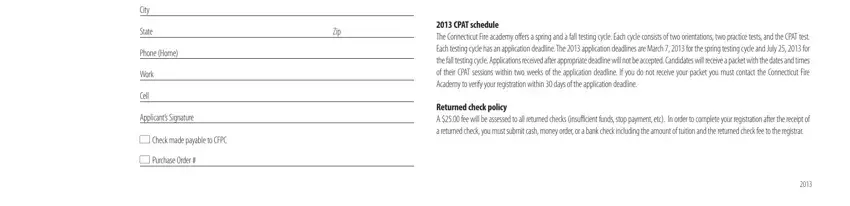
It is possible to make errors while completing the CPAT schedule The Connecticut, so ensure that you look again before you submit it.
Step 3: Before submitting this form, make sure that form fields were filled out the proper way. When you’re satisfied with it, click “Done." Sign up with FormsPal today and easily use sequential, all set for download. All adjustments you make are preserved , so that you can change the file at a later point as required. FormsPal offers secure form completion with no data recording or distributing. Rest assured that your information is safe here!