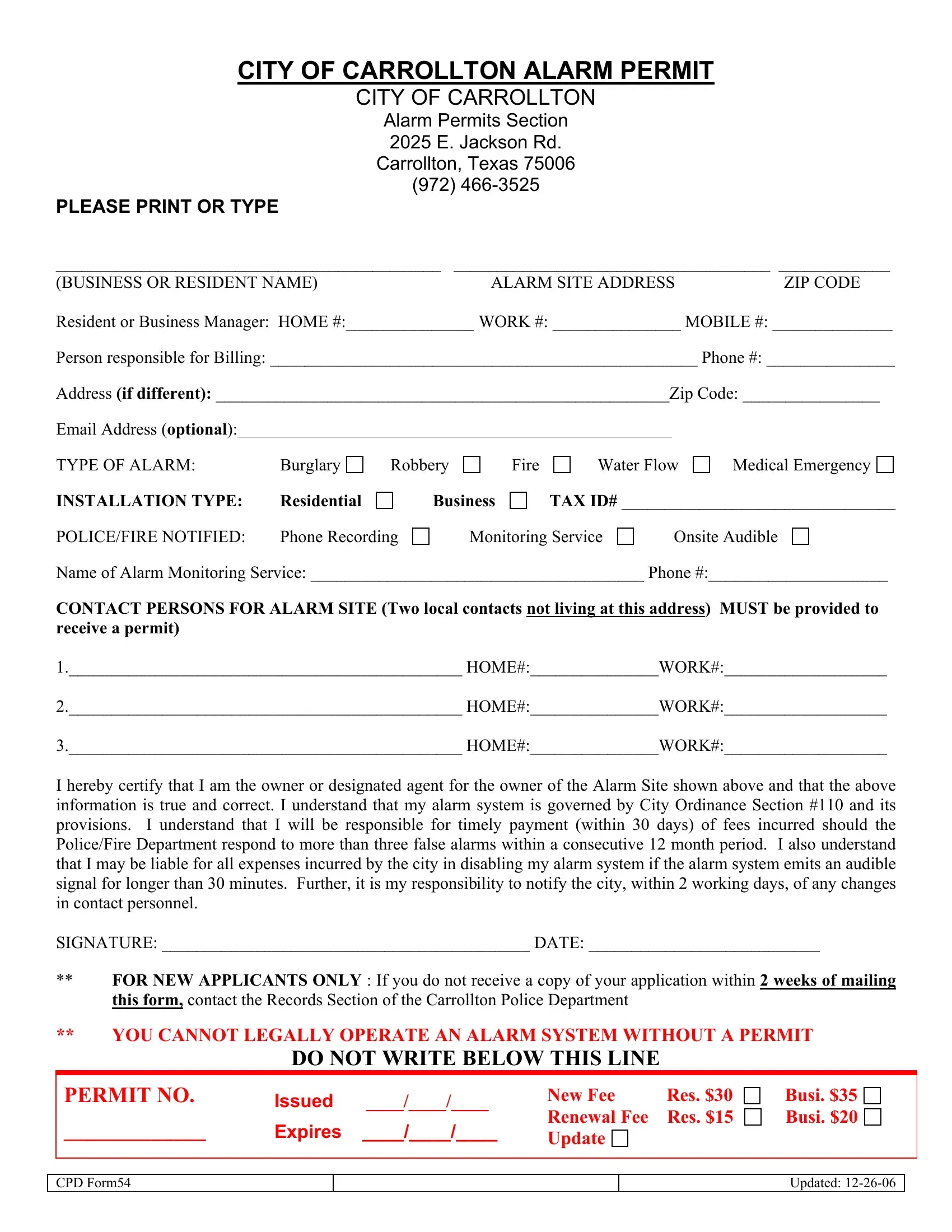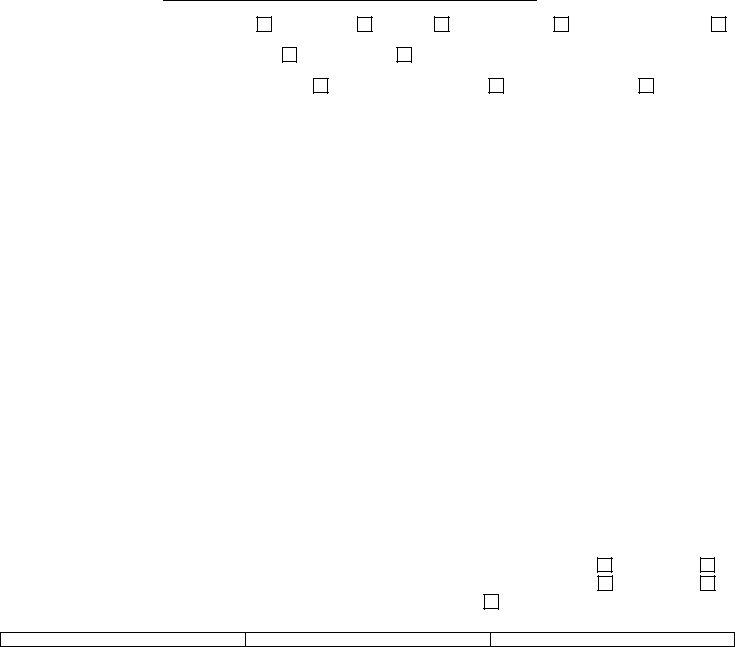With the help of the online PDF tool by FormsPal, you can fill out or change city of carrollton alarm permits right here. FormsPal is committed to making sure you have the ideal experience with our tool by continuously releasing new features and enhancements. With all of these updates, working with our editor becomes better than ever before! Starting is simple! All you have to do is follow the next basic steps directly below:
Step 1: Open the PDF file in our editor by pressing the "Get Form Button" at the top of this webpage.
Step 2: With our state-of-the-art PDF editor, you'll be able to accomplish more than merely fill out blank fields. Try all of the functions and make your forms appear sublime with customized text incorporated, or optimize the original content to excellence - all that backed up by an ability to incorporate just about any pictures and sign it off.
Completing this form will require focus on details. Ensure all mandatory fields are completed properly.
1. The city of carrollton alarm permits will require particular information to be typed in. Ensure that the following blanks are completed:
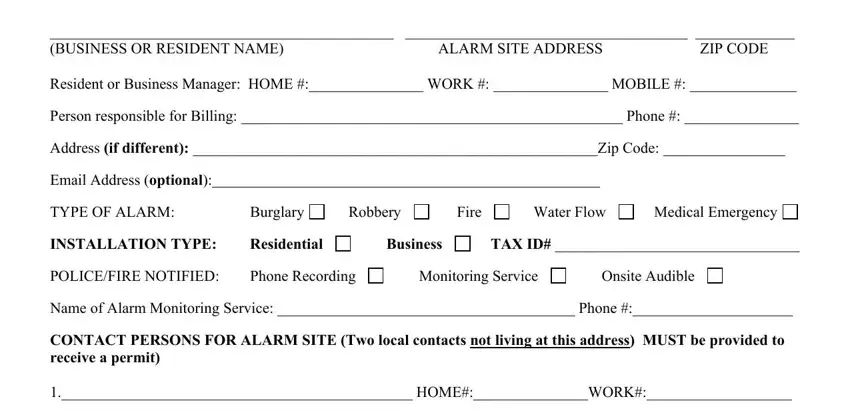
2. Once the last part is finished, you should insert the necessary details in PLEASE PRINT OR TYPE BUSINESS, FOR NEW APPLICANTS ONLY If you do, YOU CANNOT LEGALLY OPERATE AN, DO NOT WRITE BELOW THIS LINE, PERMIT NO, Issued, Expires, New Fee Res Renewal Fee Res, and Busi Busi so you can proceed to the third stage.
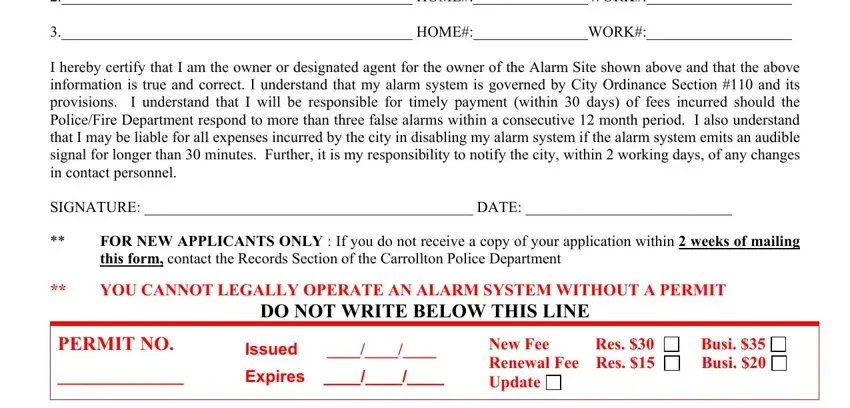
It is easy to make an error while filling in your YOU CANNOT LEGALLY OPERATE AN, therefore make sure to go through it again before you'll send it in.
Step 3: Reread what you have inserted in the form fields and press the "Done" button. After creating afree trial account here, you'll be able to download city of carrollton alarm permits or send it via email right away. The PDF form will also be at your disposal from your personal account menu with all your changes. FormsPal offers risk-free form editing devoid of personal information record-keeping or distributing. Rest assured that your data is secure here!