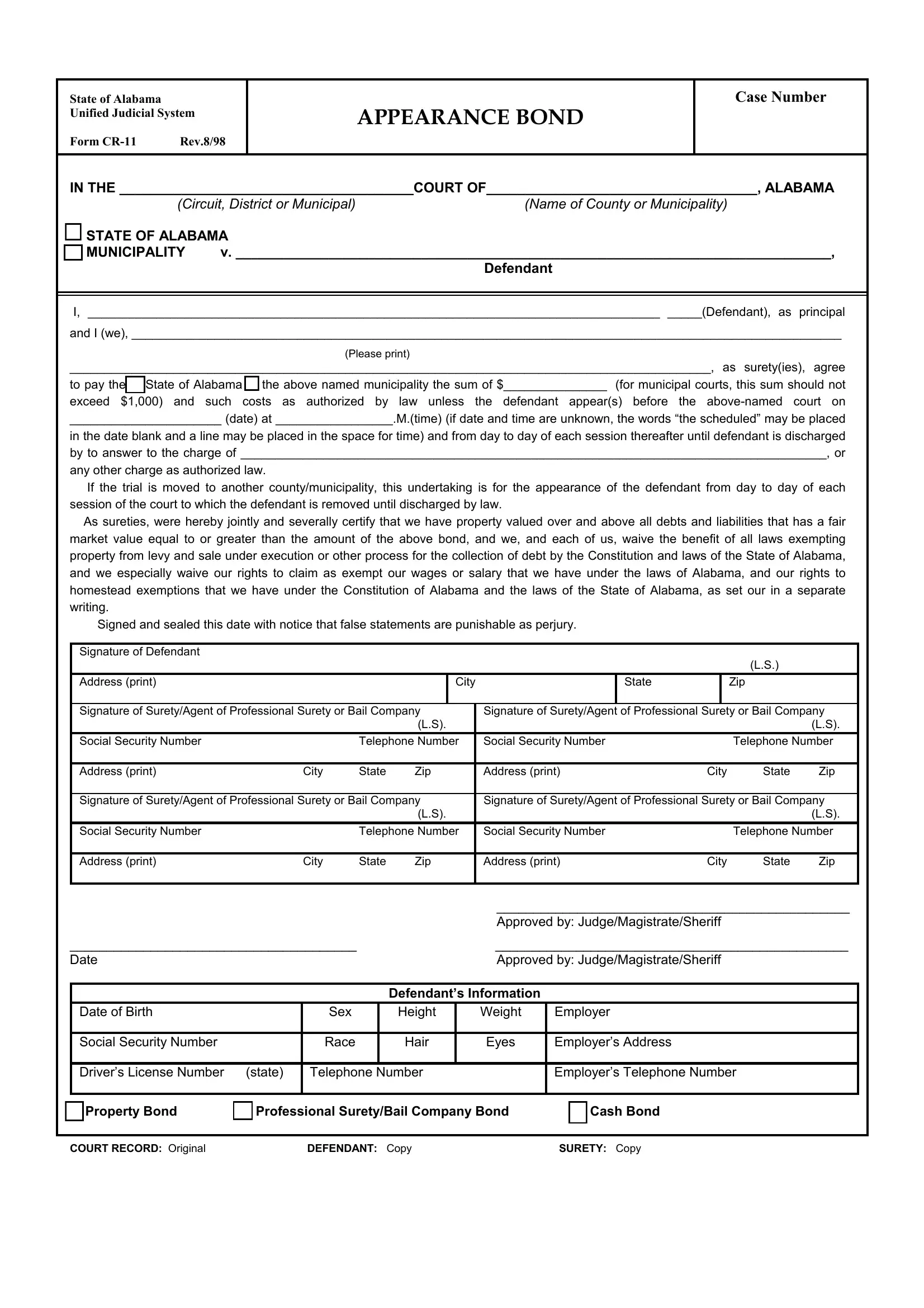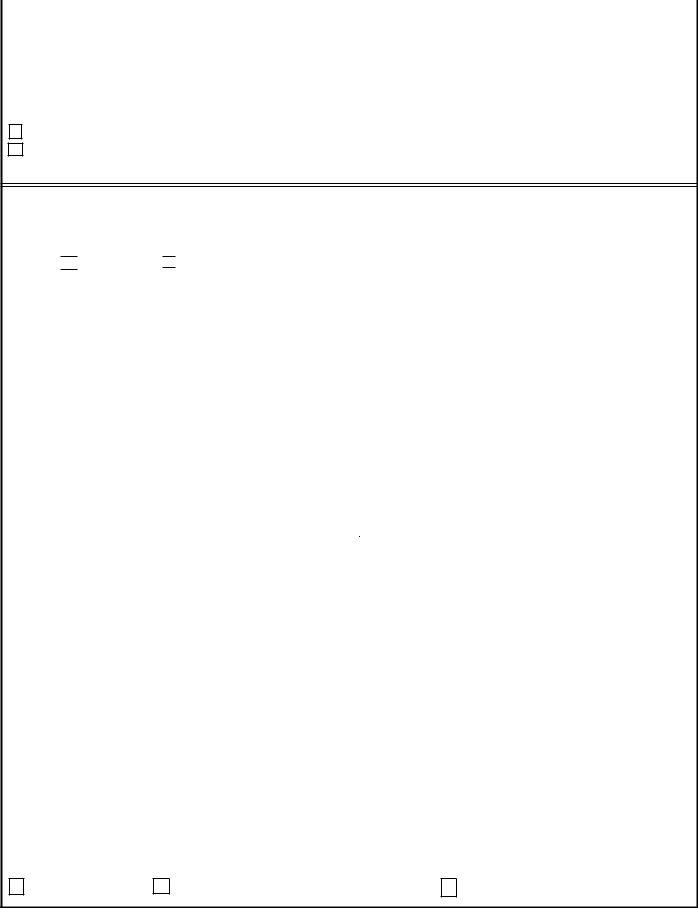You'll be able to prepare false instantly with the help of our online PDF tool. To keep our tool on the leading edge of practicality, we aim to integrate user-driven capabilities and enhancements regularly. We're at all times thankful for any suggestions - play a pivotal role in reshaping PDF editing. To start your journey, take these simple steps:
Step 1: First, access the pdf tool by clicking the "Get Form Button" at the top of this site.
Step 2: Using our advanced PDF tool, you can actually accomplish more than merely fill in blank fields. Try each of the features and make your documents look perfect with custom textual content incorporated, or tweak the original input to excellence - all that comes along with an ability to add almost any images and sign the file off.
It's an easy task to finish the document using out detailed guide! Here is what you should do:
1. It is important to complete the false accurately, thus be careful when working with the parts including all of these blank fields:
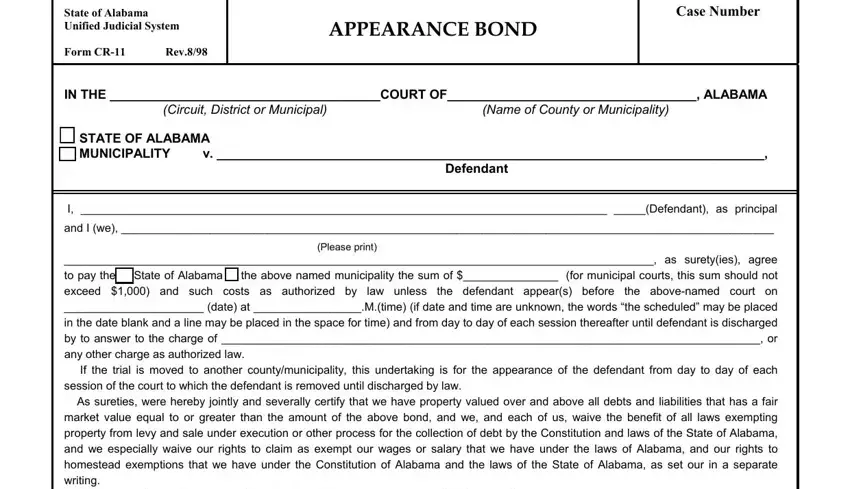
2. After the prior selection of fields is done, go on to enter the relevant information in all these: as suretyies agree to pay the cid, Signature of Defendant Address, City, State, Zip, Signature of SuretyAgent of, LS Telephone Number, Signature of SuretyAgent of, LS Telephone Number, Address print, City, State, Zip, Address print, and City.
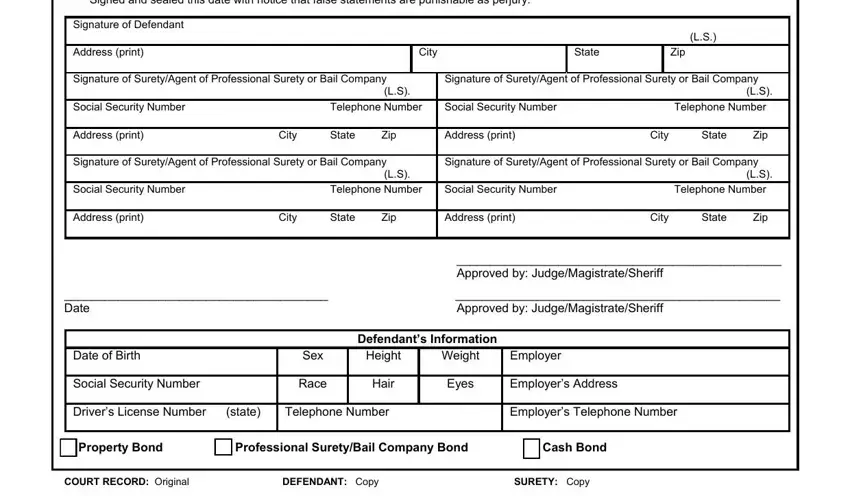
It is easy to make a mistake while completing the Signature of Defendant Address, thus you'll want to go through it again before you send it in.
Step 3: Revise all the information you have inserted in the form fields and click the "Done" button. After starting afree trial account here, it will be possible to download false or send it via email without delay. The PDF file will also be available through your personal account with your every change. If you use FormsPal, you can complete forms without stressing about information breaches or records getting distributed. Our secure software ensures that your personal data is stored safely.