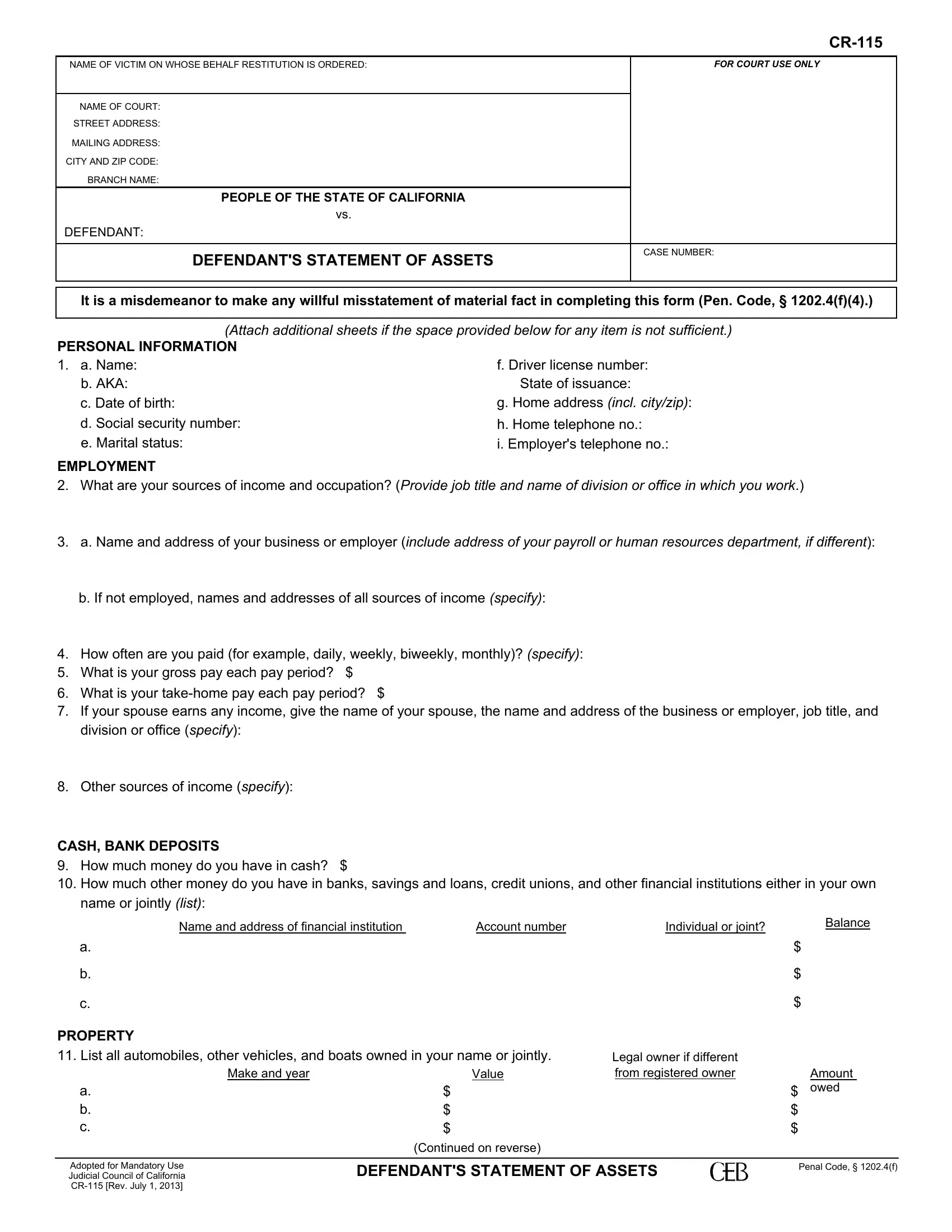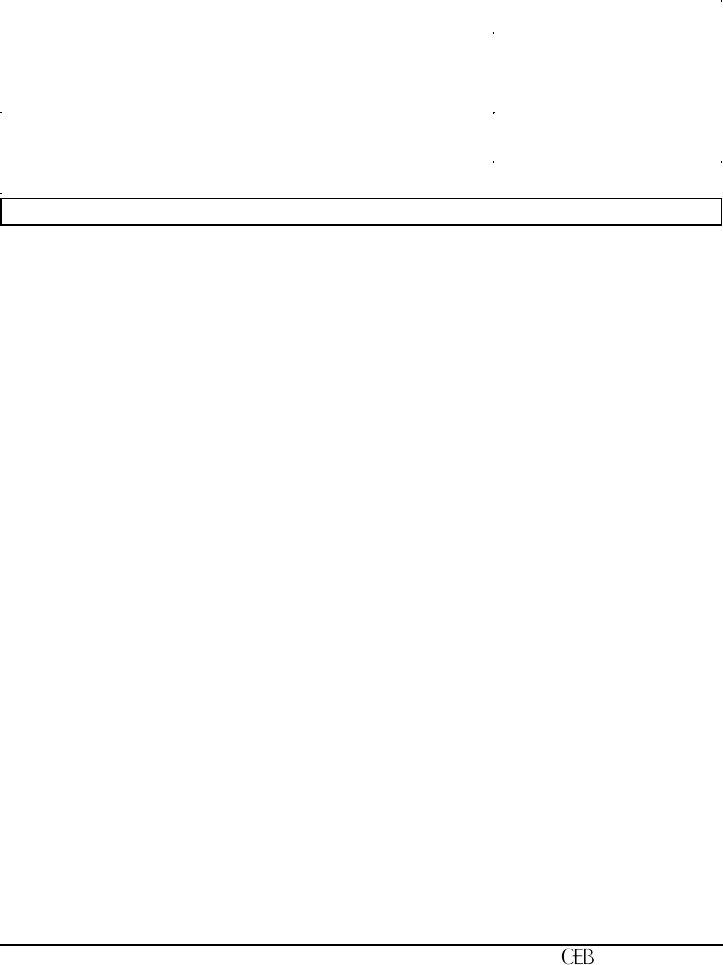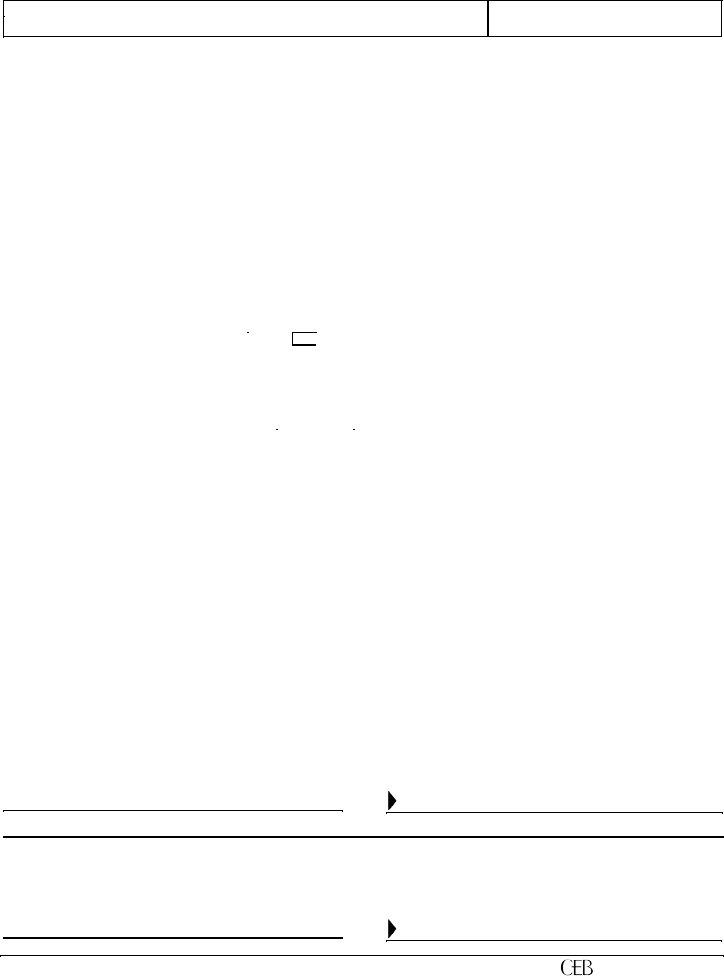If you want to fill out RESTITUTION, you won't need to download any kind of programs - simply give a try to our PDF tool. In order to make our tool better and more convenient to utilize, we constantly develop new features, taking into consideration suggestions coming from our users. It just takes a couple of basic steps:
Step 1: Click on the "Get Form" button above on this webpage to get into our tool.
Step 2: This editor enables you to modify almost all PDF forms in many different ways. Change it by including customized text, adjust original content, and add a signature - all at your disposal!
This document requires some specific details; to guarantee accuracy, you need to consider the following steps:
1. Fill out the RESTITUTION with a number of major blanks. Collect all the required information and make sure there is nothing overlooked!
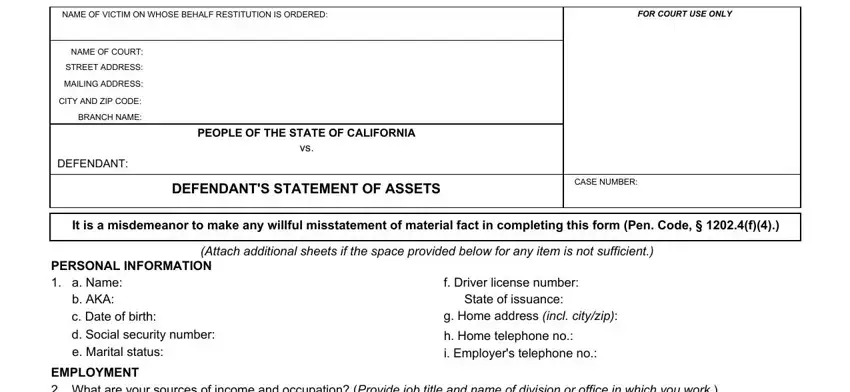
2. Once your current task is complete, take the next step – fill out all of these fields - EMPLOYMENT What are your sources, a Name and address of your, b If not employed names and, How often are you paid for, Other sources of income specify, CASH BANK DEPOSITS How much money, Name and address of financial, Account number, Individual or joint, and Balance with their corresponding information. Make sure to double check that everything has been entered correctly before continuing!
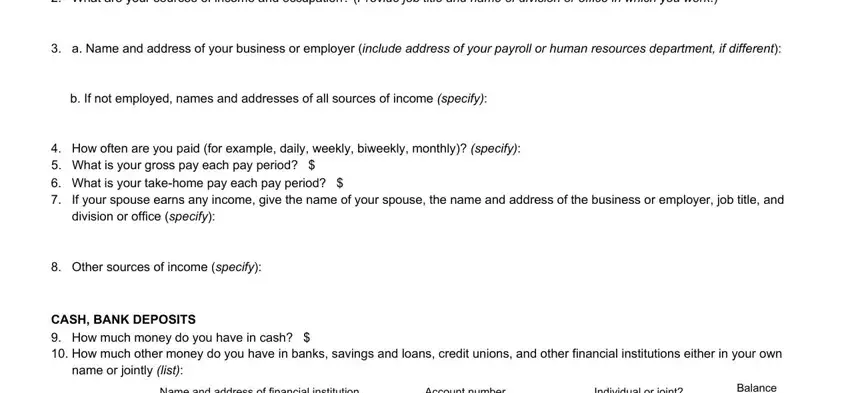
3. This next part is focused on Name and address of financial, Account number, Individual or joint, Balance, PROPERTY List all automobiles, Make and year, Value, Legal owner if different from, Amount owed, a b c, Adopted for Mandatory Use Judicial, Continued on reverse, DEFENDANTS STATEMENT OF ASSETS, and Penal Code f - fill in each one of these blank fields.
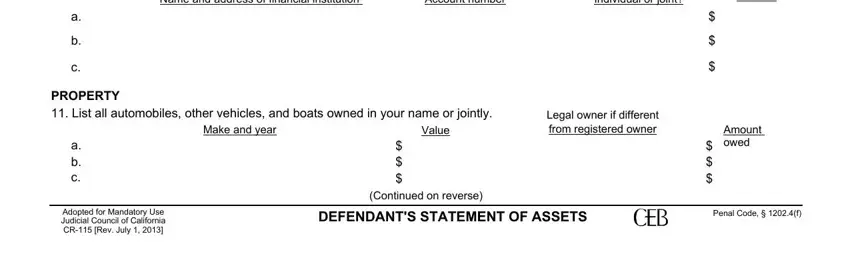
4. Completing PEOPLE OF THE STATE OF CALIFORNIA, CASE NUMBER, DEFENDANT, List all real estate owned in, Address of real estate, Fair market value, Amount owed, OTHER PERSONAL PROPERTY Do not, Description, Value, Address where property is located, a b c, ASSETS List all other assets, Is anyone holding assets for you, and Yes person or entity holding each is essential in this stage - be certain to take the time and fill in every single empty field!
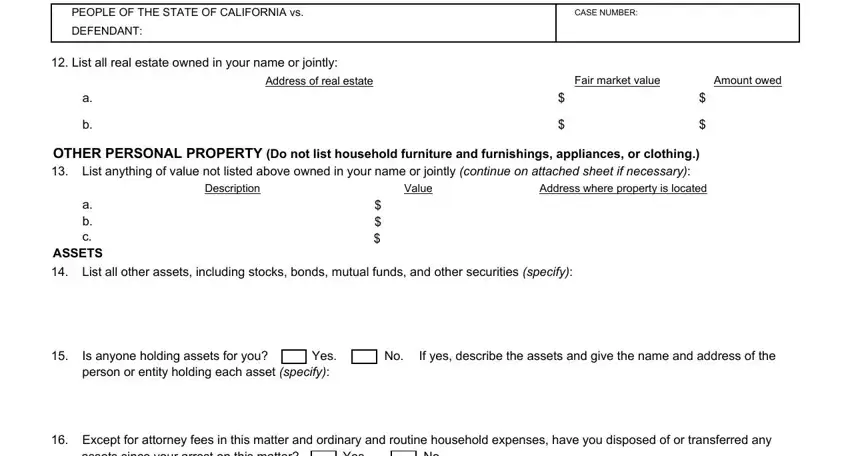
It is possible to make a mistake when filling in your PEOPLE OF THE STATE OF CALIFORNIA, hence you'll want to look again prior to deciding to submit it.
5. The form should be finalized with this particular segment. Here there's a comprehensive listing of form fields that require accurate information to allow your form usage to be accomplished: assets since your arrest on this, Yes, DEBTS Loans give details, Taxes give details, Support arrearages attach copies, Credit cards give creditors name, Other debts specify, Date, TYPE OR PRINT NAME, and SIGNATURE.
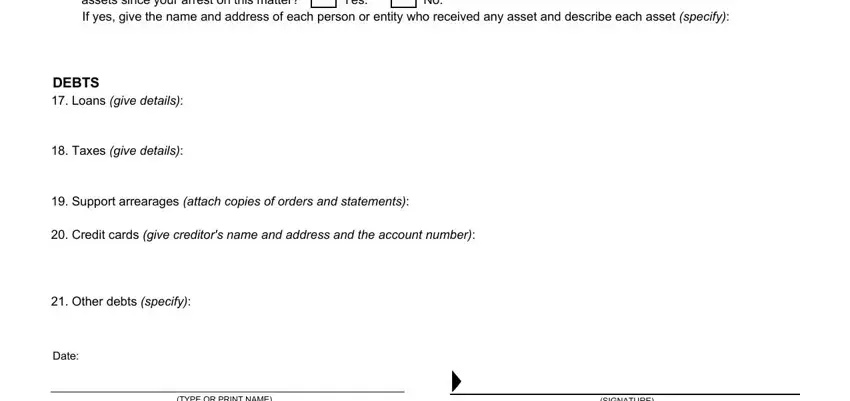
Step 3: Once you've looked again at the details in the document, click on "Done" to conclude your form at FormsPal. Join FormsPal now and easily get RESTITUTION, set for downloading. Every single change made is handily kept , so that you can edit the form at a later point as needed. FormsPal ensures your data confidentiality with a protected method that in no way records or distributes any kind of private data involved in the process. Be confident knowing your docs are kept safe every time you use our editor!